

LogoliveryAI is a cutting-edge AI-based software that has revolutionized the way logos are created. It's no secret that designing a logo can be a challenging process, but with LogoliveryAI, the entire process is now streamlined and efficient. This software combines powerful algorithms and intuitive design to generate truly unique logos quickly and effortlessly. Unlike other logo generators, LogoliveryAI provides an unparalleled level of customization, making it the real logo AI generator in the market. With its advanced technology, LogoliveryAI is changing the game for companies seeking a standout logo.
In today's digital age, a strong brand identity is a must-have for any business looking to establish itself in the market. A significant part of that identity is a well-designed logo, which can effectively communicate the essence of your brand. However, creating a logo from scratch can be a time-consuming and costly process. This is where LogoStoreAI comes into play. With its advanced AI technology, LogoStoreAI offers a vast collection of ready-made logos tailored to your specific brand needs. Explore LogoStoreAI to discover unique, eye-catching logos that will enhance your brand's identity and take it to the next level.
TailorBrands is an innovative platform that utilizes artificial intelligence to generate logos, offering thousands of designs and editing tools. This unique platform is a game-changer for businesses, entrepreneurs, and individuals who are looking for an effective way to create custom logos with ease. With TailorBrands, users can select from a wide range of design templates and customize their logos using the editing tools available. The AI-powered system ensures that every logo created is unique, high-quality, and reflective of the user's brand identity. Whether you're starting a new business or rebranding, TailorBrands is the perfect solution for creating a stunning logo.
Sketchbook Pro is a versatile illustration, painting, and drawing program that offers a subscription-based model for both iPad and desktop users. It is designed to provide artists with a range of tools and features that enable them to create stunning artworks with ease. The program is ideal for beginners and professionals alike, offering a user-friendly interface and intuitive controls. With Sketchbook Pro, artists can create digital art on the go or from the comfort of their own desktop. This introduction will explore the features and benefits of this exciting program.
The Streamlit Logo Generator is an innovative AI-powered tool that enables users to create unique logos effortlessly. Built on the robust Streamlit platform, which is designed for developing data science applications, this tool offers a seamless experience in creating custom logos. With its user-friendly interface and advanced technology, the Streamlit Logo Generator is a game-changer for businesses and individuals seeking to establish their brand identity. This article will delve into the features of the Streamlit Logo Generator and explore how it can benefit users looking to create engaging logos.
Logomaster is a revolutionary logo generating platform trusted by over 3000 startups, professionals, and small businesses. Our platform utilizes the latest advancements in artificial intelligence to make logo creation easier than ever before. We strive to provide the best logo solutions to our customers with fast turnaround times and quality designs. With a wide variety of options to choose from, Logomaster can help you create the perfect logo for your business.

MarioGPT
AI-generated Super Mario Levels

Namecheap Logo Maker
AI Powered Logo Creation

Picsart
AI Writer - Create premium copy for free | Quicktools by Picsart

Date Night Short Film
AI Generated Script: How We Made a Movie With AI | Built In

Resume Worded
Resume Worded - Free instant feedback on your resume and LinkedIn profile

Topaz Video AI
Unlimited access to the world’s leading production-grade neural networks for video upscaling, deinterlacing, motion interpolation, and shake stabilization - all optimized for your local workstation.
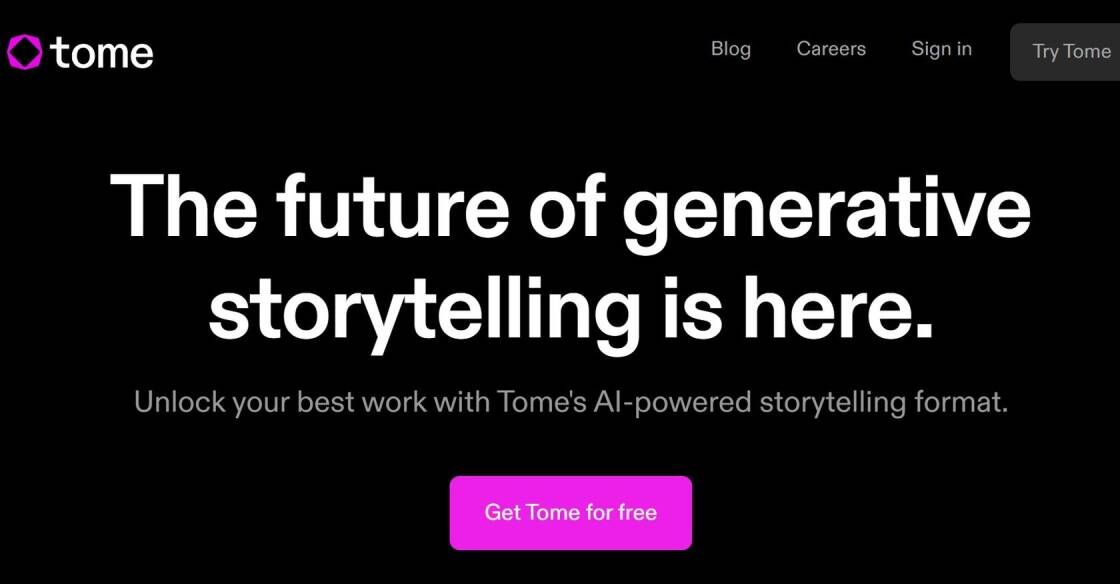
Tome
The Future of Content Management

Palette.fm
AI Generated Music for Your Projects
In today's digital age, visual communication has become an integral part of our personal and professional lives. Whether it's for social media, marketing campaigns, or personal projects, the need for quality images and graphics is paramount. Fotor is an online photo editor and graphic design maker that offers easy-to-use tools for creating stunning visuals. The platform aims to empower individuals and businesses to create professional-looking designs without the need for expensive software or technical skills. With a range of features including photo editing, collage making, and graphic design templates, Fotor provides a one-stop-shop for all your visual needs. Whether you want to enhance your photos with filters and effects, create social media posts, or design flyers and business cards, Fotor has got you covered. In this article, we will take a closer look at Fotor's key features, benefits, and how it can help you elevate your visual content game.
Fotor is an online photo editor and graphic design maker that allows users to edit and enhance their photos, create collages, and design graphics.
Yes, Fotor offers a free version of its platform. However, there are also premium features available for purchase.
Yes, Fotor is available as a mobile app for both iOS and Android devices.
Fotor offers a wide range of editing tools, including basic adjustments like cropping and resizing, as well as more advanced tools like color correction and special effects.
Yes, Fotor has a built-in collage maker that allows users to easily create custom collages using their own photos.
Yes, Fotor offers a variety of pre-made templates for various types of graphic design projects, including social media posts, posters, and invitations.
Yes, Fotor allows users to share their edited photos directly to social media platforms like Facebook and Twitter.
Fotor takes user privacy and security very seriously and uses industry-standard security measures to protect user data.
Yes, Fotor allows users to save their work in progress so that they can come back to it later and continue editing.
Yes, Fotor has an active community where users can share their work, ask for feedback, and connect with other creatives.
| Competitor Name | Features | Price | Platform |
|---|---|---|---|
| Canva | Photo editing, graphic design, templates, stock images | Free with limited features, $9.95/month or $119.40/year for Pro version | Web-based, iOS, Android |
| PicMonkey | Photo editing, graphic design, templates, stock images | Free trial, $7.99/month or $72/year for Basic version, $12.99/month or $120/year for Pro version | Web-based |
| Adobe Spark | Graphic design, video creation, social media templates | Free with limited features, $9.99/month or $99.99/year for Individual version, $19.99/month or $239.88/year for Team version | Web-based, iOS, Android |
| BeFunky | Photo editing, graphic design, templates, stock images | Free with limited features, $4.99/month or $34.99/year for Plus version, $6.99/month or $59.88/year for Pro version | Web-based, iOS, Android |
| Pixlr | Photo editing, graphic design, templates, stock images | Free with limited features, $4.90/month or $14.99/year for Premium version, $14.99/month or $44.99/year for Creative Pack version | Web-based, iOS, Android |
Fotor is an online photo editor and graphic design maker that allows users to create stunning visuals for various purposes. It is an easy-to-use platform that offers a variety of features, including editing tools, templates, and design elements. Here are some things you should know about Fotor:
1. User-Friendly Interface: Fotor's interface is user-friendly, making it easy for beginners to use. The platform's layout is intuitive and well-organized, allowing users to find what they need quickly.
2. Features: Fotor offers a variety of features, including basic editing tools like crop, resize, and rotate, as well as advanced editing tools like color correction, filters, and effects. The platform also provides access to a vast library of templates, fonts, and design elements.
3. Versatility: Fotor can be used for various purposes, such as social media posts, website graphics, and marketing materials. The platform is flexible, allowing users to create designs with custom dimensions or choose from pre-made templates specific to their project.
4. Collaboration: Fotor allows users to collaborate on projects with others through its cloud-based platform. This feature makes it easy for teams to work together on design projects, even if they're in different locations.
5. Pricing: Fotor offers both free and paid plans. The free plan provides access to basic editing tools and templates, while the paid plan unlocks advanced features like HD downloads and access to premium content.
In conclusion, Fotor is a powerful and versatile online photo editor and graphic design maker that is accessible to both beginners and professionals. With its user-friendly interface, variety of features, and collaboration tools, Fotor is an excellent choice for anyone looking to create stunning visuals for any purpose.
TOP