

The advent of Artificial Intelligence (AI) has revolutionized the way we create visual effects (VFX) in the entertainment industry. Wonder Studio is one such platform that leverages the potential of AI to ease the VFX work by streamlining the complex creative process. With its cutting-edge technology, Wonder Studio offers a range of features like automatic object tracking, rotoscoping, and compositing, making VFX production faster and more efficient. This innovative platform enables VFX artists to concentrate more on the creative aspects of their work, leading to improved productivity and superior outcomes.
KineMaster is a cross-platform video editing app that offers AI-assisted features for professional effects and color correction. It is a powerful tool that provides users with advanced editing options to create stunning videos, regardless of their level of expertise. With KineMaster, users can enjoy the convenience of editing on the go, thanks to its compatibility with mobile devices. Additionally, its user-friendly interface makes it easy for users to access creative tools and edit their videos seamlessly. Whether you are a professional or a beginner, KineMaster is the perfect solution for all your video editing needs.
Sendspark's AI-Powered Video Script Generator is a cutting-edge tool that has transformed the way sales teams create their outreach videos. This intelligent tool harnesses the power of artificial intelligence algorithms to analyze customer data, enabling it to generate personalized and engaging video scripts tailored to the specific needs and interests of target audiences. With this innovative technology, sales teams can now create high-quality video content that resonates with their customers, increases engagement rates, and ultimately drives sales growth.
Rokoko is a revolutionary software that allows users to create motion capture animations using only their webcam. This technology was previously exclusive to high-end studios, but now it is accessible to anyone with a computer and a camera. Rokoko's user-friendly interface and advanced algorithm make it easy to capture movements and turn them into animations in real-time. With Rokoko, animators can save time and money by eliminating the need for expensive equipment and lengthy post-production processes. This innovative software has opened up new possibilities for creators and artists looking to bring their ideas to life.
Colourlab AI is revolutionizing the world of color grading. By using Artificial Intelligence-powered tools, Colourlab AI is making color grading fast, easy and simple. Through automating color-matching and balancing, Colourlab is bringing Hollywood-quality accuracy and consistency to everyone. With its new technology, Colourlab is setting a new standard for color grading.
's AI-driven Chatbot"<br /> <br /> Kaiber.ai is an advanced chatbot powered by Artificial Intelligence (AI). Kaiber's AI-driven chatbot automates customer interactions and helps businesses capture valuable insights about their customers. It can be used for a variety of tasks such as customer service, marketing, sales, and more. Kaiber.ai allows businesses to save time and money while providing a more efficient customer experience. By leveraging the power of AI, Kaiber.ai provides an intuitive and personalized experience to customers.

CodeVox
This Tool Lets You Program an Entire App With One Voice Command

ClipClap
[2111.09734] ClipCap: CLIP Prefix for Image Captioning
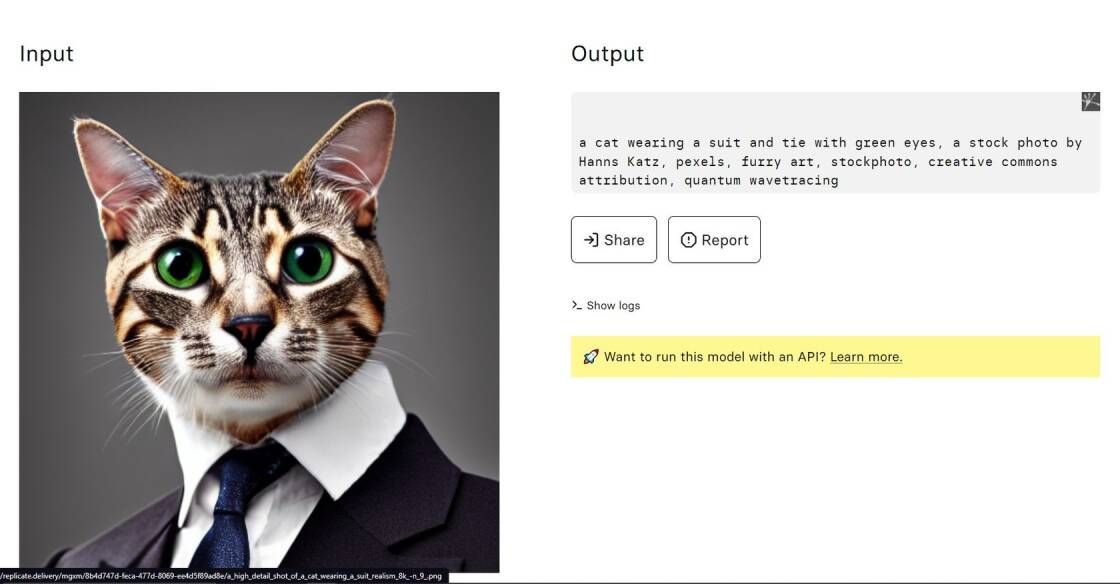
Img2prompt
methexis-inc/img2prompt – Run with an API on Replicate
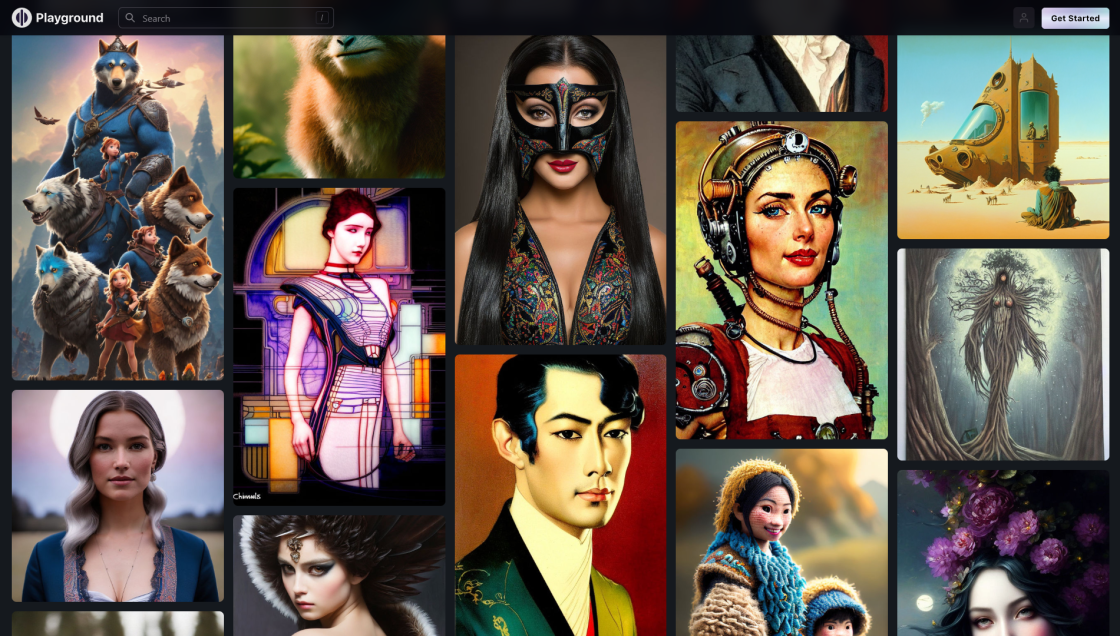
Playground AI
AI-Generated Music

Clippy AI
AI-Powered Writing Assistant

Writer
Writer - Generative AI your people will love
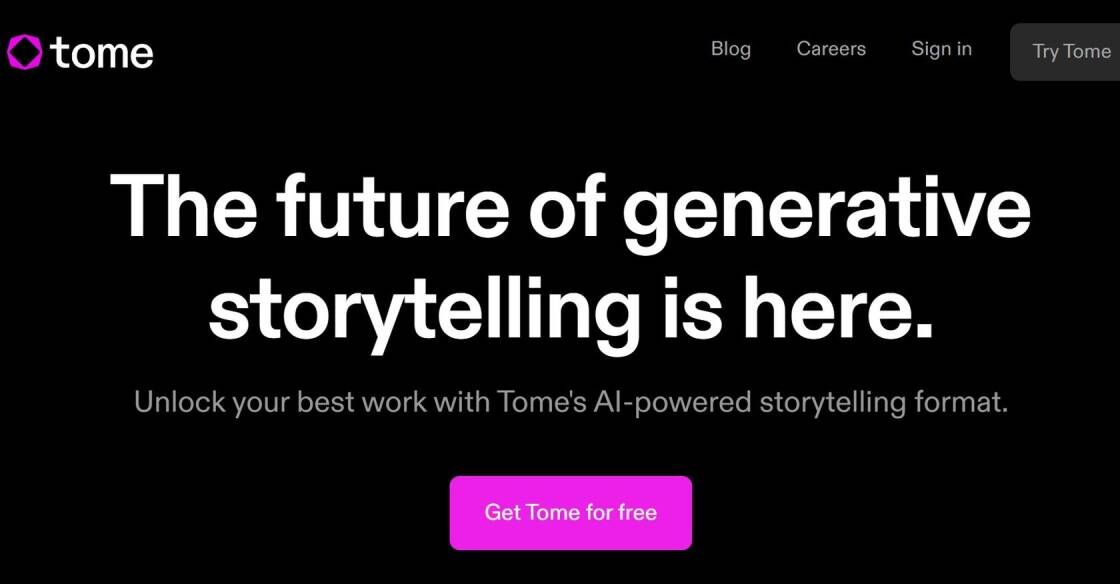
Tome
The Future of Content Management
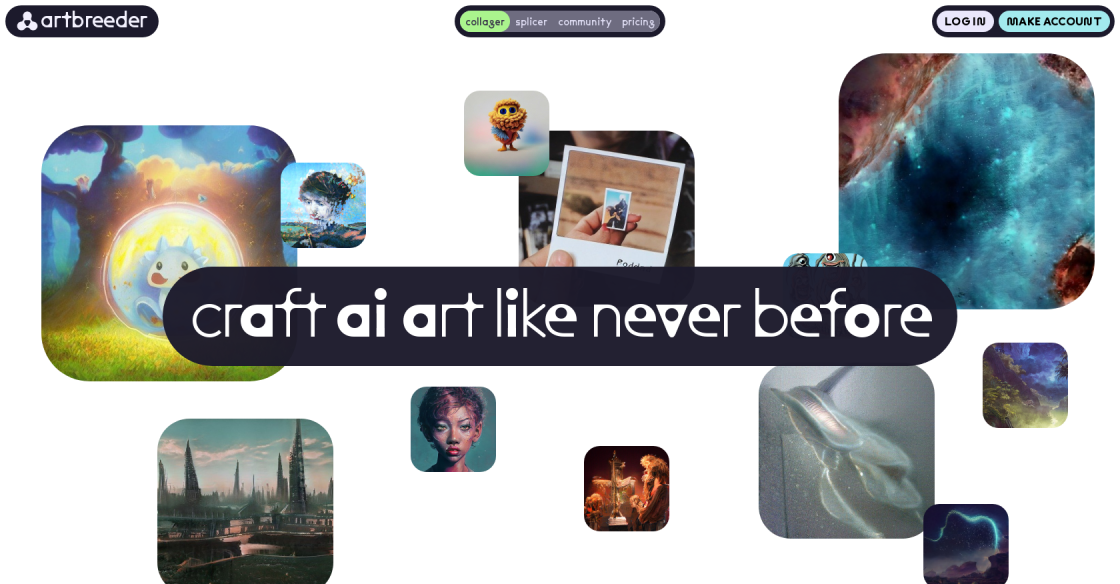
Artbreeder
AI-Generated Art and Design
The demand for accurate and timely subtitles has been consistently increasing with the advent of audio and video content. Transcription and translation for these materials have been critical in bridging language barriers and making content accessible to various demographics worldwide. As a response to this growing need, Freesubtitles - Transcribe File, an AI-powered tool that generates subtitles for audio and video content, has emerged as a free and accessible option.
Freesubtitles - Transcribe File offers several useful features and customization options. Users can choose different accuracy levels, select from various language models, and translate subtitles into multiple languages. The tool is also available on GitHub, allowing developers to contribute enhancements and modifications to its code. Furthermore, its capability to automatically generate download links for the generated subtitles streamlines the entire process for users. These functionalities make it a convenient and practical tool for individuals and companies alike who seek to improve their content accessibility with subtitles. This paper explores the key features of Freesubtitles - Transcribe File, its functionality, and how it can benefit those seeking to enhance their audio and video content.
Freesubtitles - Transcribe File is an AI tool that creates subtitles for audio and video files using machine learning algorithms.
The tool transcribes the audio or video file and then generates a subtitle script with timestamp for each line by analyzing the language used within the media.
Yes, the tool is completely free of cost and can be downloaded from GitHub.
No, the tool does not have any length restrictions, but it may take a longer time to process larger files.
The tool offers multiple options for language and model selection which allow for different accuracy levels based on the type of content being transcribed.
Yes, Freesubtitles - Transcribe File provides translation capabilities into different languages.
No, while automatic download link input is one of the options provided by the tool, it is not necessary to include it in order to use the service.
Yes, once the subtitle script has been generated by the tool, it can be edited manually as needed.
The tool supports almost all audio and video formats present in the market.
No, the tool can be used on any personal computer or laptop without requiring any additional or specialized equipment.
| Competitor | Description | Key Features |
|---|---|---|
| Rev.com | Provides transcription and captioning services for businesses and individuals | User-friendly interface, human transcriptionists, multiple output formats, quick turnaround time |
| Happy Scribe | AI-powered automatic transcription and subtitling tool | Advanced editor, speaker identification, translation into 119 languages, export to popular platforms |
| Temi | Online audio and video transcription service | Multiple language support, speaker identification, easy editing, fast turnaround time |
| Trint | AI-powered transcription and subtitling platform for businesses and media organizations | Interactive editor, collaboration tools, multiple language support, integrations with popular platforms |
| Kapwing | Online video editing tool that provides subtitle options | Easy-to-use interface, customizable captions, automatic timing adjustment, multiple output formats |
Freesubtitles - Transcribe File is a useful AI tool that can generate subtitles for audio and video content. This tool is available on GitHub and is completely free to use. One of the key features of this tool is its ability to provide multiple options for users. For example, users can input an automatic download link and select different languages and models depending on their accuracy needs. Additionally, this tool also offers translation into different languages which makes it ideal for a global audience. It is important to note that using Freesubtitles - Transcribe File can save users valuable time and effort in creating subtitles for their content. Overall, this tool is a great option for those looking to create subtitles quickly and easily.
TOP