

🔮 Discover new productivity apps before everyone else 🔍 Compare apps based on specific and relevant criteria 💬️ Submit new apps and introduce new comparison criteria
A tool that you will use for everyday productivity and collaboration! 🎯 With Ricotta Todos, create and share task lists, bookmark Slack messages, set reminders and never miss timelines. Make working on Slack efficient.
The highest-performing software teams have one thing in common: they get a little bit better every day. Swarmia gives everyone in the engineering organization the insights and tools they need to improve productivity without sacrificing culture or quality.
Tomat.AI is an innovative and user-friendly tool that facilitates CSV files data tasks and analysis. It allows users to conveniently manipulate and analyze large datasets in CSV format without any technical expertise. With Tomat.AI, users can perform a range of operations on their CSV files, including filtering, sorting, and visualizing data, to name a few. The platform offers a simple and intuitive interface that enables users to carry out data tasks with ease. Whether you are an experienced data analyst or a novice user, Tomat.AI simplifies the process of CSV data manipulation and analysis.
EducationGenius is an innovative platform designed to assist educators in creating personalized educational content. With this platform, teachers can customize their curriculum to meet the unique needs of their students by creating engaging and interactive content. EducationGenius offers a range of tools that can help teachers create lesson plans, quizzes, interactive presentations, and much more. This platform makes it easier for educators to design customized content that is both informative and engaging, helping to improve student learning outcomes. By utilizing EducationGenius, educators can deliver high-quality education that is tailored to the needs of each individual student, ultimately making learning more effective and enjoyable.
The ability to turn data into actionable insights has become a crucial aspect of decision-making in today's fast-paced business environment. Sloped is a powerful tool that allows users to easily transform data queries into shareable dashboards, eliminating the need for technical expertise in data analysis. Sloped is an intuitive and user-friendly platform that offers extensive customization options, enabling users to create their own unique dashboards tailored to their specific needs. With its user-friendly interface, Sloped empowers businesses to make data-driven decisions with ease and efficiency.

Midjourney
AI art generator based on Stable Diffusion. Their website describes them as "an independent research lab exploring new mediums of thought and expanding the imaginative powers of the human species."
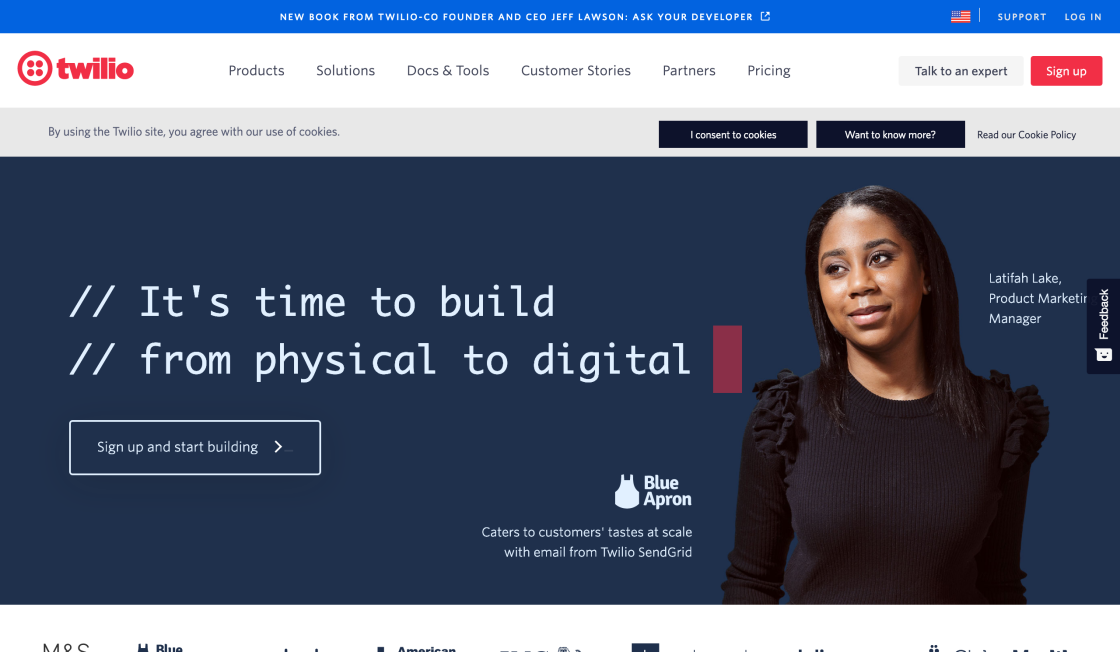
Twilio
Cloud Communications Platform

RestorePhotos
Face Photo Restorer

TinyWow
Free AI Writing, PDF, Image, and other Online Tools - TinyWow

Perplexity AI
Building Smarter AI

QuickTools By Picsart
Comprehensive Online Image Tools | Quicktools by Picsart

AI Image Enlarger
AI Image Enlarger | Enlarge Image Without Losing Quality!

Jenni
Supercharge Your Writing with Jenni AI
G Suite is an innovative cloud-based productivity suite developed by Google that empowers individuals and teams to connect and collaborate seamlessly from anywhere, anytime, and on any device. G Suite offers a range of powerful tools that help businesses and organizations to streamline their workflow, enhance productivity, and achieve their goals with ease. By integrating the power of Google apps such as Gmail, Docs, Sheets, Slides, Calendar, and Drive, G Suite enables users to create, share, and edit documents, spreadsheets, presentations, and other files in real-time, making it an ideal solution for remote work and virtual teams.
With G Suite, users can access their work from any device, including smartphones, tablets, laptops, or desktop computers, as long as they have an internet connection. This cloud-based approach makes it easy for users to collaborate with colleagues, partners, and clients in real-time, regardless of their location. Furthermore, G Suite offers robust security features that protect users' data and keep it safe from cyber threats. Overall, G Suite is an all-in-one solution that provides everything businesses need to communicate, collaborate, and succeed in today's fast-paced digital world.
G Suite is a cloud-based productivity suite that allows you and your team to work from anywhere on any device.
G Suite offers the flexibility of working from anywhere, easy collaboration with team members, access to a variety of productivity tools, and automatic software updates.
The main features of G Suite include Gmail, Google Drive, Google Docs, Google Sheets, Google Slides, Google Meet, and Google Calendar.
Yes, G Suite is accessible on both Android and iOS devices through the Google Play Store and App Store, respectively.
G Suite employs advanced security measures such as two-factor authentication, encryption, and data loss prevention tools to ensure the safety and privacy of your data.
G Suite has different pricing plans depending on the number of users and features required. Prices range from $6 to $25 per user per month.
Yes, G Suite is an ideal productivity suite for small businesses as it offers affordable pricing plans, easy collaboration tools, and access to a variety of productivity tools.
Yes, G Suite is highly customizable, and you can add or remove features based on your business needs.
Yes, G Suite is compatible with many third-party business software applications, including Salesforce, HubSpot, and Slack.
You can sign up for G Suite on the Google website, select your pricing plan, and follow the setup process to start using G Suite.
| Competitor | Description | Key Features | Price |
|---|---|---|---|
| Microsoft Office 365 | Another cloud-based productivity suite with a focus on collaboration and communication. | Word, Excel, PowerPoint, Outlook, Teams, OneDrive | Starts at $5/user/month |
| Zoho Workplace | A suite of web-based office tools and SaaS applications designed for businesses. | Email, documents, spreadsheets, presentations, chat, video conferencing | Starts at $3/user/month |
| Dropbox Business | A cloud storage solution that also offers collaboration and productivity tools. | File storage, file sharing, document collaboration, project management | Starts at $15/user/month |
| Amazon WorkDocs | A secure content creation and collaboration service. | Document collaboration, file sharing, version control, user management | Starts at $5/user/month |
G Suite is a cloud-based productivity suite that is designed to help individuals and teams collaborate and get work done from anywhere on any device. It offers a range of powerful tools such as Gmail, Google Drive, Google Docs, Google Sheets, Google Slides, and Google Calendar among others.
One of the key benefits of using G Suite is that it allows you to work in real-time with your team members, no matter where they are located. This means that you can easily share documents, spreadsheets, presentations, and other files with your team members and work together on them simultaneously.
With G Suite, you also have access to advanced security features that help protect your data from unauthorized access. This includes two-factor authentication, data encryption, and the ability to set custom permissions for different users.
Another advantage of using G Suite is that it is fully scalable, which means that you can easily add or remove users as your business grows or changes. This makes it a great option for businesses of all sizes, from startups to large enterprises.
Finally, G Suite offers a range of integrations with other popular business tools, such as Salesforce, Slack, and Trello. This makes it easy to streamline your workflow and get more done in less time.
In conclusion, if you're looking for a powerful and flexible productivity suite that can help you and your team work more efficiently, G Suite is definitely worth considering. With its range of features, security measures, and integrations, it's an excellent choice for businesses of all types and sizes.
TOP