

GPT-PPT is a powerful artificial intelligence tool that revolutionizes the way presentations are created. With its ability to generate compelling and informative content using GPT models, users can create customized and professional presentations in no time. By simply entering the presentation's title, GPT-PPT generates relevant content that eliminates the tedious task of researching and writing content. This innovative tool has the potential to enhance productivity and creativity among individuals and organizations, making it an excellent choice for those who value efficiency and quality in their presentations.
Renderforest is a powerful online tool that allows users to create professional animated explainer, promotional and marketing videos instantly. It offers a wide range of customizable templates, high-quality animations, and easy-to-use editing tools that enable users to create stunning videos in minutes. With Renderforest, businesses, marketers, and individuals can produce engaging content that will grab the attention of their target audience and boost their brand's visibility. Whether you need to create a product demo, a social media ad, or a corporate presentation, Renderforest has everything you need to make your video production process smooth, fast, and effective.
Powtoon is a cloud-based software that allows users to easily create animated presentations, explainer videos, and other types of engaging visual content. With its user-friendly interface and wide range of customizable templates, Powtoon has become a popular choice for businesses, educators, and individuals looking to spice up their presentations or marketing campaigns. From explainer videos to product demos, Powtoon offers a variety of tools to help users create high-quality and engaging content without the need for advanced design skills. In this article, we will explore the features and benefits of Powtoon and how it can help you bring your ideas to life.
Decktopus AI is a revolutionary tool that enables users to create stunning presentations without any hassle. This AI-powered presentation generator comes loaded with an array of features that simplify the presentation creation process, making it easy for even non-designers to create professional-looking slides in no time. With Decktopus AI, users can enjoy an instant deck generator, instant theme changer, instant slide designer, image and icon finder, slide note maker, content wizard, voice recorder, custom domain, webhook integration, multimedia elements, and easy update capabilities. In short, Decktopus AI is a game-changer for anyone who wants to create engaging presentations without spending hours on design.
Present AI is an amazing tool to help you quickly create beautiful presentations. With a wide selection of visuals to choose from, such as Low Poly, Cyberpunk, Surrealism, Anime, Realism, Memphis Design, Fantasy, and Cartoon, you can create stunning presentations to fit any theme. You can also enter your own text to personalise the presentation to suit your needs. Get ready to be blown away with what Present AI has to offer!
Airgram is the perfect way to manage and keep track of meetings. With Airgram, you can automatically record and transcribe meetings, take meeting notes, and assign action items - all in one place. Working perfectly with Zoom, Google Meet, and Teams, Airgram is a great way to ensure that no important details are missed. You'll never have to worry about forgetting something discussed in a meeting again!

CharacterAI
Personality Insights and Predictive Analytics
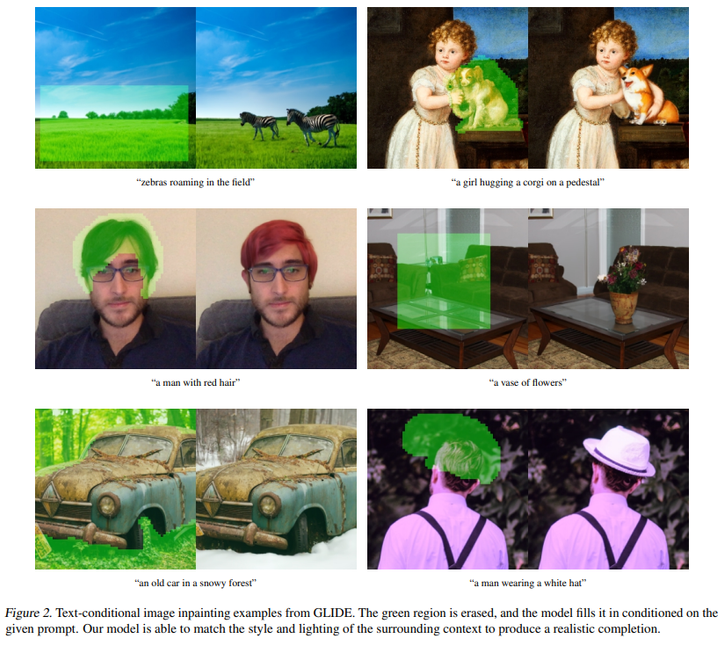
GLIDE By OpenAI
Interactive Exploration of Large Language Models
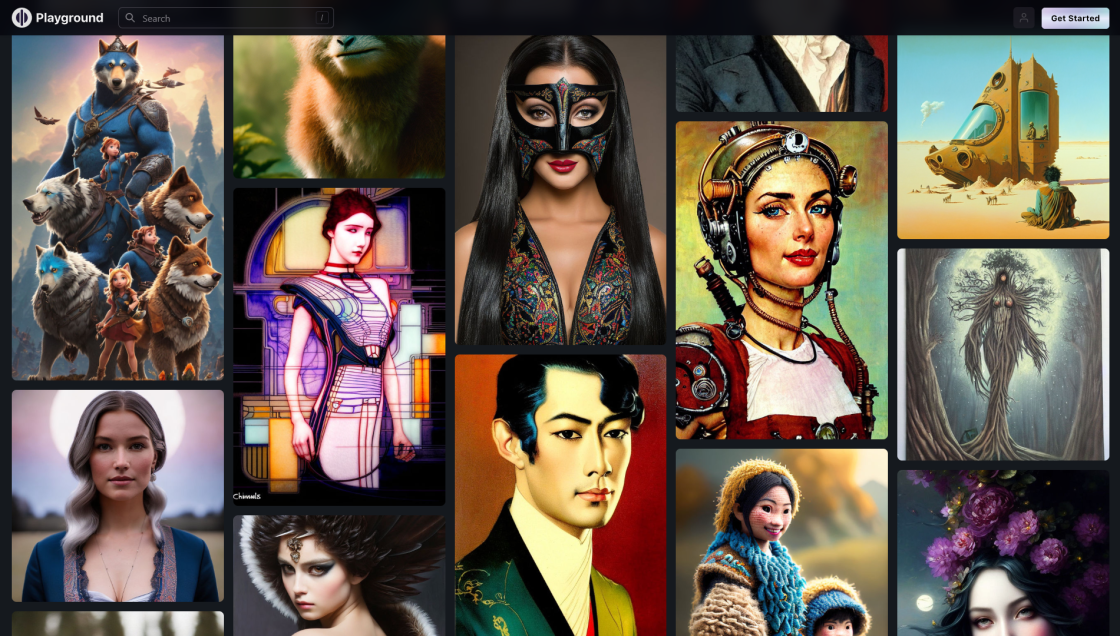
Playground AI
AI-Generated Music

Lexica
The Stable Diffusion search engine.

Casetext
AI-Powered Legal Research

AI Image Enlarger
AI Image Enlarger | Enlarge Image Without Losing Quality!

Erase.bg
Free Background Image Remover: Remove BG from HD Images Online - Erase.bg
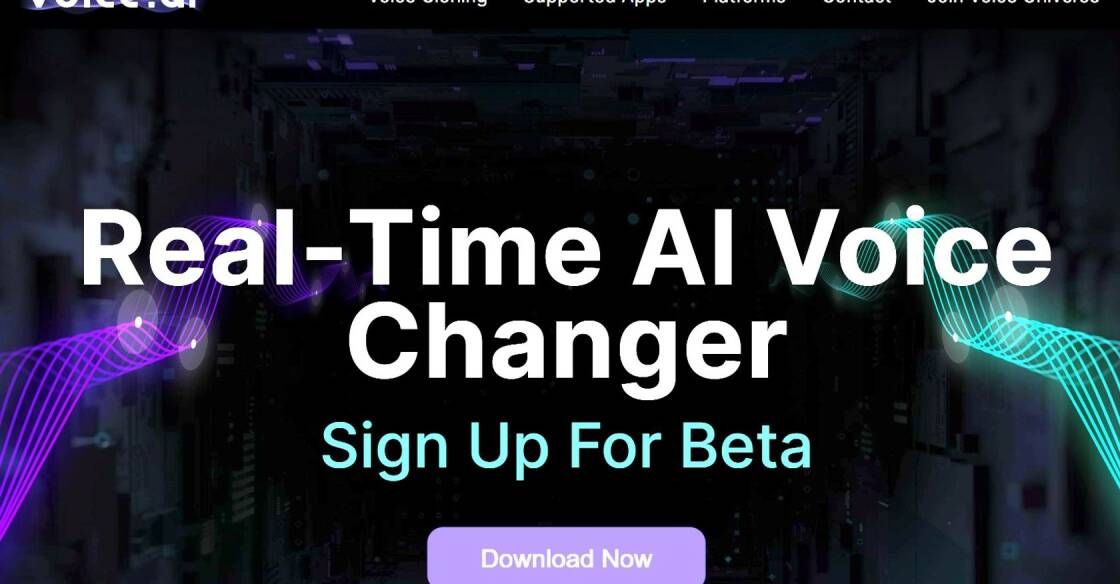
Voice-AI
Voice Analysis and Optimization
Gamma is an intelligent design assistant that has emerged as a game-changer for creative professionals. It is a revolutionary AI-powered tool that offers a new way of creating stunning designs and presentations quickly, enabling users to present their ideas in the most visually pleasing and compelling way possible. In today's fast-paced world, where time is at a premium, Gamma serves as an essential tool for busy professionals who need to communicate their ideas effectively within tight deadlines.
Gamma's AI algorithms take the guesswork out of designing presentations, making it easy for even non-designers to create stunning slides with little effort. Its user-friendly interface makes it easy to import graphics, images, and other multimedia elements, allowing users to focus on delivering their message rather than the technicalities of design. The software also offers a wide range of templates and design elements for users to choose from, giving them complete control over their presentation's look and feel.
By using Gamma, professionals can produce visually impressive presentations that leave a lasting impact on their audience. The cutting-edge features of Gamma make it an invaluable tool for any organization looking to improve its communication skills and increase its impact in a competitive market.
Gamma is an AI design partner that helps you present your ideas beautifully.
Gamma uses artificial intelligence to analyze and visualize your ideas, creating stunning presentations in seconds.
Yes, Gamma can help you with any kind of presentation, whether it's a business pitch, school project or personal portfolio.
Yes, Gamma is very easy to use. Just input your ideas and Gamma does the rest.
No, you don't need any design skills to use Gamma. It does all the design work for you.
Yes, Gamma can customize your presentation to fit your brand, using your logo and color scheme.
Yes, you can easily edit your presentation after it's been created by Gamma.
Yes, Gamma is very affordable, and provides great value for its price.
Yes, you can sign up for a free trial of Gamma to test it out before committing to a purchase.
Gamma's use of artificial intelligence sets it apart from other presentation tools, allowing it to create stunning presentations in seconds without requiring any design skills.
| Competitor | Description | Differences |
|---|---|---|
| SimilarWeb | Provides website traffic and digital marketing insights for any website or app | Gamma focuses on AI design, while SimilarWeb focuses on website traffic |
| Canva | Graphic design platform that allows users to create social media graphics, presentations, posters, and other visual content | Gamma focuses on AI design partner services, while Canva is a DIY platform for graphic design |
| Figma | Collaborative interface design tool that allows teams to create, test, and share designs | Gamma focuses on AI design services, while Figma focuses on collaboration for interface design |
| Adobe Creative Cloud | Suite of graphic design, video editing, web development, and photography tools and services | Gamma specializes in AI design, while Adobe offers a wider range of creative tools |
| Sketch | Digital design toolkit that allows users to create interfaces, websites, and icons | Gamma focuses on AI design services, while Sketch offers a general design toolkit |
Gamma is a revolutionary design tool that uses Artificial Intelligence to help you create stunning presentations effortlessly. It is a user-friendly platform that features a variety of templates and design elements to help you convey your ideas in a visually appealing manner.
Gamma's AI-powered design assistant makes it easier for professionals and non-designers to create beautiful presentations without the need for extensive design skills. With Gamma, you can choose from a wide range of templates and customize them to match your brand and style.
One of the most exciting features of Gamma is its ability to suggest designs based on the content you provide. The AI-powered tool analyzes your text and generates multiple designs that complement your content. This not only saves time but also ensures that your presentation looks professional and polished.
Gamma also offers a range of collaboration tools, allowing users to work together on a single presentation in real-time. You can add comments, assign tasks, and track changes to ensure that everyone is on the same page.
Another useful function of Gamma is its ability to create interactive presentations. You can add links, videos, and other multimedia elements to help engage your audience and create a memorable experience.
Overall, Gamma is an excellent choice for anyone looking to create beautiful, engaging presentations quickly and easily. Its intuitive design, AI-powered assistance, and collaborative features make it stand out as a top-tier design tool for professionals and non-designers alike.
TOP