

Vondy - Vondy's Next Generation AI Apps offers a comprehensive array of AI-powered tools designed to enhance productivity, foster personal growth, and provide entertainment. This collection encompasses various applications that cater to different interests and needs. Users can explore an extensive range of features, such as chatbots, image and algorithm generators, speechwriters, and even screenwriters. By harnessing the power of artificial intelligence, Vondy empowers individuals to both explore and create innovative apps that contribute to their personal and professional lives. With its diverse functionalities, Vondy posits itself as a valuable resource in the realm of AI-driven applications.
Writepaw is an AI-powered writing assistant designed to assist business owners, marketers, authors, and other content creators in efficiently producing high-quality content. With its diverse range of features, Writepaw offers users a seamless experience by providing content prompts for generating unique ideas, optimizing product descriptions with a focus on SEO, suggesting engaging social media post ideas, and much more. This innovative tool aims to enhance productivity and streamline the content creation process, enabling users to achieve professional results in a shorter span of time.
Stormz presents an innovative solution to brainstorming with their AI-powered tool. This tool offers seven distinct features driven by AI to enhance the brainstorming process, including the Workshop V2 feature. With their platform, users can generate unique ideas, cluster them with ease, and refine them into robust and effective solutions. The Workshop V2 feature allows for the development of concepts and decision-making, taking brainstorming sessions to a whole new level. Stormz is changing the way people work together to solve problems, creating a more efficient and collaborative process.
SmartDraw is a robust online tool that provides users with the ability to create a wide range of diagrams and floor plans easily. With its intuitive interface, SmartDraw offers an all-in-one solution for creating flowcharts, mind maps, org charts, and much more. This versatile software is ideal for businesses, educators, and students who need to create professional-looking diagrams quickly and efficiently. Whether you are designing a floor plan or creating a complex flowchart, SmartDraw is an excellent choice for creating precise and visually appealing diagrams.
Smart Draw is a powerful software tool that allows users to create professional-looking diagrams and plans quickly and easily. From flowcharts and organizational charts to floor plans and network diagrams, Smart Draw offers a wide range of templates and tools to help users create visually appealing and effective designs. Whether you're a student, a business professional, or a hobbyist, Smart Draw provides an intuitive and user-friendly interface that makes it easy to create high-quality diagrams and plans. With its robust feature set and flexible design options, Smart Draw is an essential tool for anyone looking to communicate ideas and information in a clear and concise manner.
Coggle is a web-based application that offers an innovative way of brainstorming, organizing, and managing tasks, notes, and ideas through collaborative mind mapping and outlining. With its user-friendly interface, Coggle provides a platform for remote teams to work together in real-time, creating visual diagrams that capture and connect their thoughts, plans, and goals. This tool has quickly become a go-to for many professionals and students looking to streamline their workflows and increase productivity. In this article, we will explore the features and benefits of Coggle and how it can help you achieve your goals.

Canva Text-to-Image
AI-Generated Graphics

CodeVox
This Tool Lets You Program an Entire App With One Voice Command

GPT-3 Recipe Builder
Generating Cooking Recipes with OpenAI's GPT-3 and Ruby
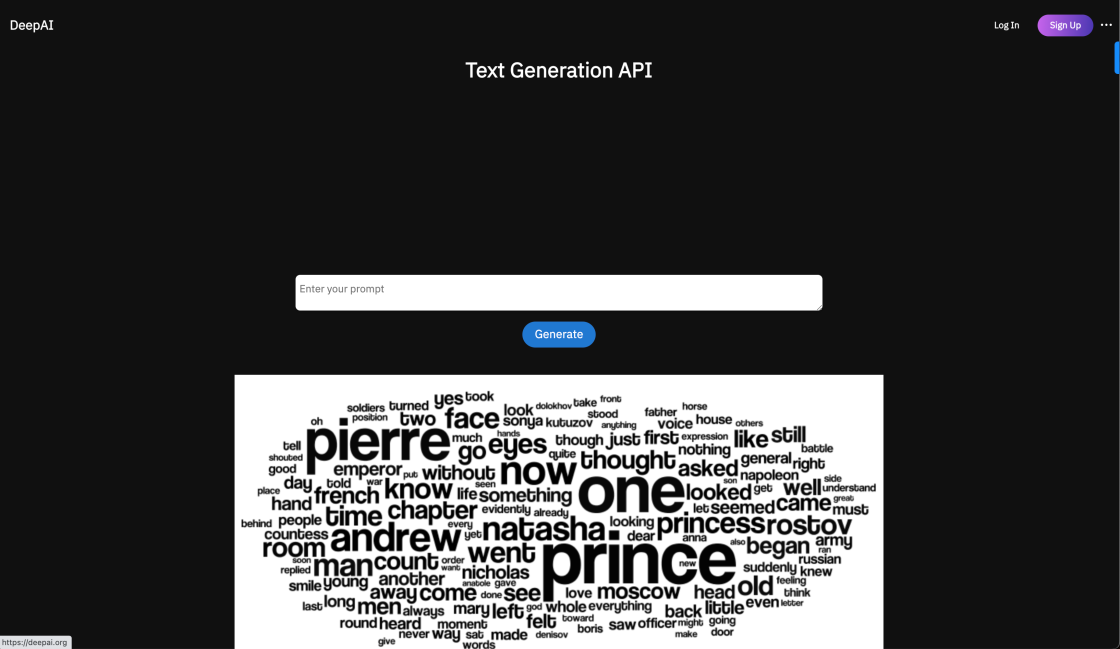
DeepAI Text Generator
Text Generation API | DeepAI
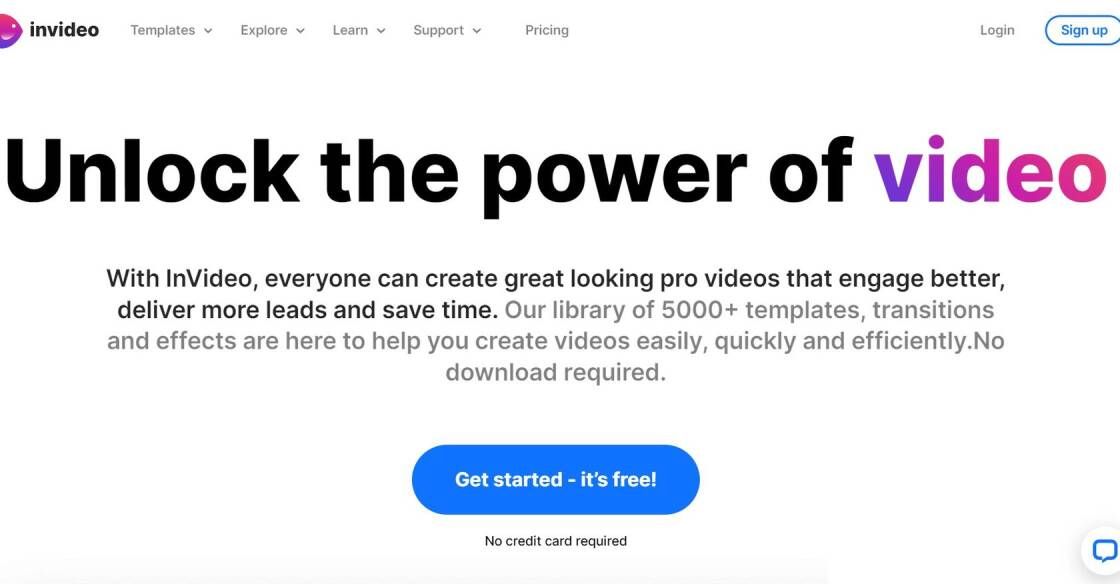
InVideo
AI-Powered Video Creation

Casetext
AI-Powered Legal Research

TwitterBio
AI Twitter Bio Generator – Vercel

Date Night Short Film
AI Generated Script: How We Made a Movie With AI | Built In
Content creation can be a challenging task, especially for designers who may not have a strong writing background. However, with the advancements in technology, there are now tools available to simplify this process and make it more accessible for designers. One such tool is Genie, a Figma plugin that is powered by AI. The primary purpose of Genie is to make content creation easier by generating text and images, improving writing quality, and facilitating language translation.
The plugin offers several features that aid in enhancing writing quality, including grammar fixes, simplification, casual tone, confidence, straightforwardness, and friendliness. It is an excellent tool for designers who want to create high-quality content but struggle with writing or lack the time to do so. With Genie, designers can focus their attention on creating beautiful designs and leave the writing to the plugin, which does it seamlessly and efficiently. Overall, Genie is an essential plugin for designers who want to streamline their workflow and create top-notch content without worrying about the writing aspect.
Genie for Figma is an AI-powered plugin that makes content creation easier for designers by generating text and images, improving writing quality, and facilitating language translation.
Genie simplifies content creation for designers by providing grammar fixes, simplification of text, casual tone, confidence, straightforwardness, and friendliness.
Yes, Genie can generate images as well as text, making content creation even easier for designers.
Genie improves writing quality by providing suggestions for grammar fixes and sentence structure, making the content more readable and engaging for the audience.
Yes, Genie can facilitate language translation, allowing designers to create content in multiple languages easily.
Genie can generate content in a casual tone, making it more relatable and engaging for the audience.
No, Genie simplifies the text and uses easy-to-understand vocabulary, making the content more accessible to the audience.
Yes, using Genie saves time for designers as it automates many aspects of the content creation process.
Yes, Genie is a Figma plugin and is only compatible with the Figma design software.
Yes, Genie can be used for any type of content creation, including social media posts, email marketing, and website content.
| Competitor | Description | Key Features | Differences |
|---|---|---|---|
| Artboard Studio | A design tool that creates mockups, prototypes, and animations. | - Drag and drop interface - Collaboration with team members - Built-in UI library |
Focused on creating interactive designs instead of content generation. |
| Copy.ai | A platform that uses AI to generate written content such as ad copy, blog posts, and product descriptions. | - Various writing styles - Multiple language options - Keyword analysis |
Copy.ai is solely focused on content creation and does not include any design features. |
| Coolors | A color scheme generator that helps designers choose harmonious color palettes. | - Palette exporting - Color blindness simulator - Contrast checker |
Coolors is not focused on content or writing, but rather on color selection and contrast. |
| Adobe XD | A tool for designing user interfaces and experiences. | - Collaboration tools - Wireframing and prototyping - Integration with other Adobe products |
Adobe XD is a comprehensive tool for designing interfaces, but does not include any features for generating content. |
Genie for Figma is an innovative AI-powered plugin designed to simplify content creation for designers. It offers a comprehensive set of tools and features that enable designers to generate high-quality text and images, enhance writing quality, and facilitate language translation.
One of the most significant advantages of using Genie for Figma is its ability to generate text and images automatically. This feature saves designers time and effort while ensuring consistency across design projects. The plugin uses advanced algorithms to analyze the context and generate appropriate content that aligns with the designer's requirements.
Moreover, Genie for Figma offers a range of tools that not only facilitate content creation but also enhance writing quality. The plugin provides grammar fixes, simplification, casual tone, confidence, straightforwardness, and friendliness, which help designers create compelling content that resonates with their target audience.
Furthermore, Genie for Figma facilitates language translation, which is particularly useful for designers who work on global projects. With this feature, designers can easily translate content into different languages, enabling them to reach a broader audience.
In conclusion, Genie for Figma is a powerful plugin that simplifies content creation for designers. Its AI-powered capabilities, including automatic content generation, writing quality enhancement, and language translation, make it an indispensable tool for any designer looking to create high-quality content efficiently.
TOP