

ChatCAD is a revolutionary application that aims to change the way people create 3D models. With its unique approach, it allows users to communicate their design ideas through natural language just like they would with a chatbot. This means that the user doesn't require any prior knowledge of 3D modeling, allowing even the least tech-savvy individuals to bring their design ideas to life. The app's ease of use and accessibility make it a must-try for anyone looking to create 3D models quickly and effortlessly.
Staiyl is a revolutionary AI-driven tool that offers a whole new dimension to fashion designing. It allows users to bring their envisioned clothing designs to life with ease and in no time. By inputting their design requirements, the tool generates a sketch in under a minute, which can then be customized further with the help of human illustrators. Not only does Staiyl save time and effort, but it also enables designers to create unique and innovative clothing designs that are tailored to their individual needs. This tool is an excellent addition to the fashion industry, and its potential for creativity and growth is immense.
Wireframe.cc is a user-friendly and efficient web-based wireframing tool that is designed to simplify the process of creating wireframes. This platform offers an array of useful features that enable users to quickly create and share wireframes with their team members. Wireframe.cc is designed to be an intuitive and streamlined solution, making it an ideal choice for designers and developers alike who want to work smarter and more efficiently. Whether you are a seasoned professional or just getting started in web design, Wireframe.cc is an excellent tool to help you bring your ideas to life.
MyFashion AI is an innovative online tool that has revolutionized the way people create outfits. This tool provides users with a unique experience of generating unlimited outfit ideas from a single photo. With its vast range of options, including suits, dresses, jackets, long sleeves, sweaters, shirts, and more, MyFashion AI empowers users to explore their fashion sense and express themselves through their clothing choices. This tool is a game-changer for anyone looking to elevate their style and unleash their inner fashionista.
Tricycle is a powerful automation tool powered by GPT-3 (Generative Pre-trained Transformer 3) and designed for use with Figma. It can be used to speed up repetitive tasks and create stunning visuals quickly and easily. It has an intuitive user interface and is packed with features that make it a great choice for speeding up design workflows, including automated visual styles, color palettes, layer effects and more. Tricycle is the perfect choice for designers and developers looking to get the most out of their Figma experience.
Are you looking to improve the visuals of your website? You don't have to struggle to find the right design and images. Generative AI is here to help! Pictorial is the first application of Generative AI that's actually useful for your business. It can create stunning visuals tailored to your website's needs in no time. Forget about spending hours trying to find the perfect design. Let Pictorial do all the hard work for you.

Magic Write By Canva
The AI Powered Writing Tool

Write Stable Diffusion Prompts
How to Write an Awesome Stable Diffusion Prompt

Voicemod
Free Real Time Voice Changer & Modulator - Voicemod
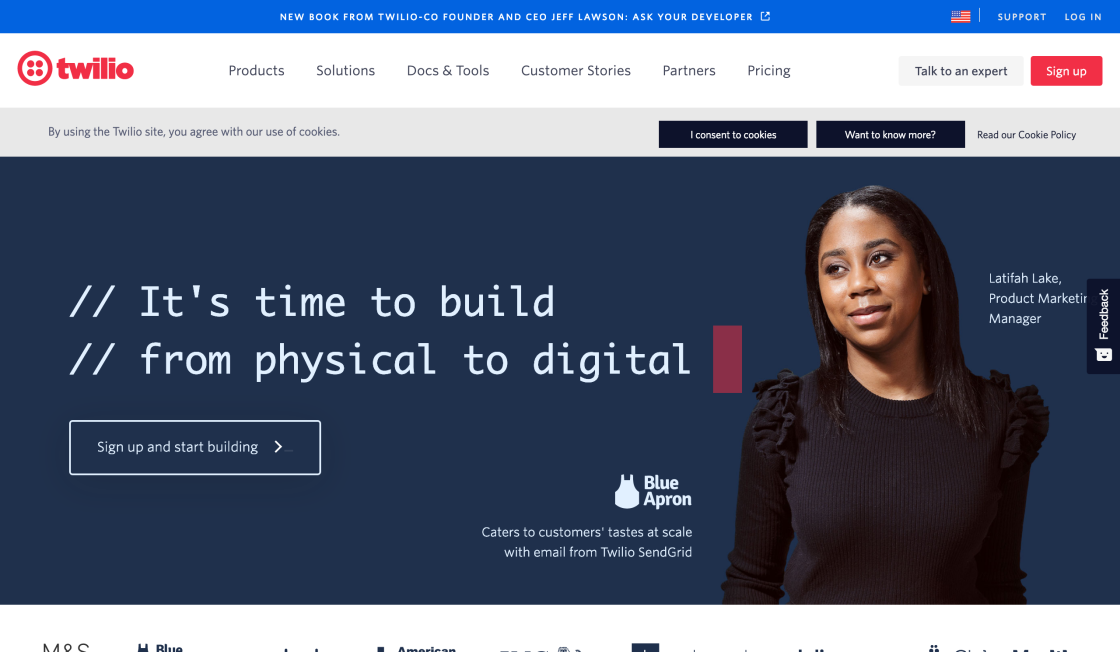
Twilio
Cloud Communications Platform

Neural.Love
Free AI Image Generator & AI Enhance | neural.love

Speechify
Best Free Text To Speech Voice Reader | Speechify

Writer
Writer - Generative AI your people will love

Perplexity AI
Building Smarter AI
Genie - Figma is a powerful tool that has revolutionized the way designers and content creators approach their work. This collaborative design platform makes it easy for users to create and share designs, prototype, and collaborate on projects in real-time. With Genie - Figma, designers can work on complex projects with ease and simplicity, thanks to its intuitive interface and a robust set of design tools.
Figma's cloud-based platform has made it possible for teams to collaborate on projects from anywhere in the world, eliminating the need for complicated file-sharing processes. This feature is especially convenient when working with global teams, or when working remotely. Furthermore, Figma provides a complete set of design tools that enable designers to create mockups, wireframes, and visual designs quickly and efficiently.
Genie - Figma also offers a wide range of resources, including design templates, plugins, and integrations with other popular services. These resources make it easy for designers to work faster and more efficiently, allowing them to focus on creating high-quality designs. Additionally, Figma's collaboration features make it perfect for teams, as users can easily share their work with teammates, get feedback, and collaborate on projects in real-time.
In conclusion, Genie - Figma is an excellent solution for designers and content creators looking to simplify their design and content creation process. With its powerful features, intuitive interface, and collaborative capabilities, Figma has become a must-have tool for designers and content creators worldwide.
Genie is an extension for Figma that simplifies the design and content creation process by automating repetitive tasks.
Yes, Genie is available for free on the Figma Community.
Genie can automate various tasks such as creating and formatting text layers, resizing elements, and aligning objects.
Yes, Genie offers customization options to allow designers to tailor it to their specific needs.
Genie is designed to be intuitive and easy to use, with a user-friendly interface that allows designers to streamline their workflow.
No, Genie is only available as an extension for Figma.
Genie can save designers significant amounts of time by reducing the need for manual formatting and alignment of design elements.
Yes, by automating repetitive tasks, Genie can free up designers to focus on more creative aspects of the design process, ultimately improving the overall quality of the final product.
Yes, Genie offers customer support via its website and social media channels.
You can learn more about Genie in Figma by visiting the Figma Community or by checking out video tutorials on YouTube.
| Competitor | Description | Difference from Genie - Figma |
|---|---|---|
| Sketch | Digital design tool for creating interfaces, websites, icons and more | Only available on Mac, less collaborative features |
| Adobe XD | Design and collaboration tool for creating user experiences for web and mobile apps | More focused on prototyping, less emphasis on design systems |
| InVision Studio | Design and collaboration tool with animation capabilities | Less robust vector editing tools |
| Canva | Graphic design tool for creating social media posts, posters, and other marketing materials | More limited in terms of advanced design capabilities |
| Affinity Designer | Vector graphics editor for creating illustrations, icons, and designs | No collaboration features, less designer-friendly interface |
When it comes to designing and creating content for various platforms, Genie - Figma has emerged as a popular tool among designers. It simplifies the design process by providing a user-friendly interface that allows designers to collaborate with team members, create stunning designs, and streamline their workflow.
One of the key benefits of using Genie - Figma is its cloud-based infrastructure that enables real-time collaboration and version control. This eliminates the need for cumbersome file sharing and saves valuable time that can be used for more productive tasks. With Genie - Figma, designers can work on projects simultaneously, making changes, and commenting on each other's work in real-time.
Another significant advantage of Genie - Figma is its ease of use. Its intuitive interface makes it easy for designers to get started and take full advantage of its features. Whether a designer is working on a website or mobile app, Genie - Figma provides an extensive library of templates and components that can be used to create stunning designs quickly.
With Genie - Figma, designers can also manage their entire design system in one place. This includes everything from colors and typography to icons and images. Designers can easily organize their assets and share them with team members, ensuring consistency across all projects.
In conclusion, Genie - Figma is a powerful tool that simplifies the design and content creation process. Its cloud-based infrastructure, ease of use, and comprehensive design system management capabilities make it an excellent choice for designers who want to streamline their workflow and collaborate more effectively with team members.
TOP