

Birdlabs - Genie, developed by birdlabs.ai, is an innovative AI-powered solution specifically crafted to assist software engineers in comprehending intricate codebase implementations. By harnessing the power of artificial intelligence, Genie provides a unique and invaluable resource for developers seeking to gain deep insights into complex coding structures. With its advanced algorithms and cutting-edge technology, Genie enhances the efficiency and productivity of software engineering teams by simplifying the understanding of intricate codebase designs. Birdlabs.ai's Genie is set to revolutionize the way software engineers navigate complex codebases, thereby opening up new avenues for streamlined development processes and enhanced code comprehension.
JIT.codes is a revolutionary platform that allows users to convert text into code in multiple programming languages. The platform offers a user-friendly interface, making it easy for users to convert their text into the desired code. This tool saves time and effort for developers and programmers, by simplifying the process of writing code. JIT.codes supports a variety of programming languages, including Java, C++, Python, and more. With JIT.codes, users can efficiently and accurately convert their text into code, thereby enhancing their programming abilities and improving their coding skills.
How2 is a powerful AI tool that provides code-completion to users of the Unix Terminal. In essence, this innovative tool suggests shell commands using AI models which can help users create Bash scripts quickly and effectively. According to its website, How2 employs various AI models retrained on Bash/Zsh commands to offer efficient results. With this tool, users can easily navigate the complexities of the Unix Terminal and complete tasks in a fraction of the time it would take them manually. Overall, How2 is an exciting breakthrough in the field of AI technology and has been highly praised for its innovative approach to streamlining the coding process.
Regular expressions are a powerful tool for searching and manipulating text. Whether you're a programmer, data analyst, or just someone who works with text on a regular basis, understanding regular expressions can greatly increase your productivity. This online regex tutorial covers everything from the basics of pattern matching to more advanced concepts like backreferences and lookahead assertions. With clear examples and exercises, you'll be able to master regular expressions in no time.
AI Reality is an exciting platform that allows users to experience augmented reality in a simple and fast way. With the help of Stable Diffusion and Open AI, users can generate AR prototypes in seconds without any special coding knowledge. AI Reality's mission is to make Augmented Reality accessible and easy to learn for everyone. With their friendly process, they are helping to expand the possibilities of AR and make it more accessible to all.
We live in a world where technology is constantly evolving and expanding. With the help of Artificial Intelligence (AI), it is now possible to produce high-quality products quickly and efficiently. Mutable is a revolutionary platform that uses AI to help you create, develop, and scale your products with speed and precision. You can access powerful tools and resources to build projects quickly and accurately, so you can stay ahead of the competition.

Namecheap Logo Maker
AI Powered Logo Creation

Jasper
AI-Powered Customer Support

QuickBooks
QuickBooks®: Official Site | Smart Tools. Better Business.

Hotpot.ai
The Ultimate AI Platform for Content Creation

Wordtune
Wordtune | Your personal writing assistant & editor

Synthesia
Synthesia | #1 AI Video Generation Platform

Make (fomerly Known As Integromat)
Automation Platform
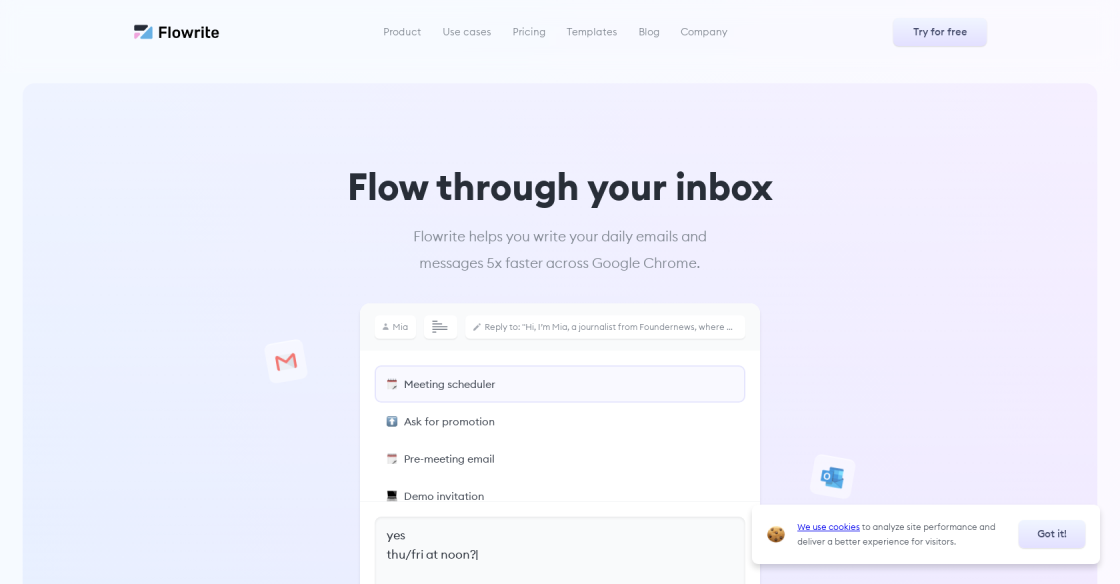
Flowrite
Flowrite - Supercharge your daily communication
GitHub Copilot is an innovative AI-powered tool that has been making waves in the coding community since its release in June 2021. The tool is designed to work directly within your editor, using OpenAI Codex to suggest entire lines or functions of code in real-time. With GitHub Copilot, programmers can save time by automating repetitive coding tasks, allowing them to focus on more complex aspects of their projects. The tool is trained on billions of lines of code spanning dozens of programming languages, making it an incredibly versatile and powerful programming assistant. By combining the intelligence of AI with the creativity of human coders, GitHub Copilot is revolutionizing the way we approach software development. In this article, we will explore the features and benefits of GitHub Copilot, as well as its potential implications for the future of coding.
Github Copilot is an AI-powered pair programming tool that suggests whole lines or entire functions for you.
Github Copilot uses the OpenAI Codex to suggest code in real-time and is trained on billions of lines of code across dozens of programming languages.
No, Github Copilot cannot write entire programs for you. It can only assist you in writing code by suggesting lines or functions.
Github Copilot supports dozens of programming languages including Python, JavaScript, C++, Java, and more.
No, Github Copilot is not completely free to use. It requires a paid GitHub Pro or Enterprise account to access.
No, Github Copilot only works with selected text editors such as Visual Studio Code, Atom, and JetBrains IDEs.
Yes, Github Copilot is compatible with all major operating systems including Windows, macOS, and Linux.
The accuracy of suggestions made by Github Copilot depends on the quality of the input provided by the user. However, it has been shown to be quite accurate in many cases.
Yes, Github Copilot can learn from your coding style and adapt its suggestions accordingly.
Github Copilot differs from other code suggestion tools in that it uses AI to suggest whole lines or functions, rather than just individual keywords or syntax.
| Competitor | Description | Differences |
|---|---|---|
| TabNine | An autocompletion tool that uses machine learning to suggest code snippets and functions | TabNine is focused solely on code suggestions, while GitHub Copilot offers more advanced features like code generation |
| Kite | An AI-powered coding assistant that provides autocomplete suggestions as well as code completion and error checking | Kite offers similar features to Copilot, but is currently limited to Python and JavaScript |
| DeepCode | A static code analysis tool that uses AI to identify potential bugs and vulnerabilities in code | DeepCode doesn't offer code suggestions or generation, but focuses on improving code quality and security |
| CodeStream | A collaborative tool that integrates directly into your IDE, allowing for real-time code reviews and discussions | CodeStream doesn't offer AI-powered suggestions, but has a strong focus on collaboration and teamwork |
| IntelliCode | A code completion tool from Microsoft that uses AI to provide context-aware suggestions for C#, TypeScript, JavaScript, and Python | IntelliCode is similar to Copilot in its use of AI, but is currently limited to fewer programming languages |
GitHub Copilot is an innovative software that has been making waves in the programming industry. It is an AI-powered pair programming tool that works directly in your editor, suggesting whole lines or entire functions for you. This tool is designed to save time and improve productivity by providing developers with intelligent coding suggestions.
The way GitHub Copilot works is by using the OpenAI Codex to suggest code in real-time. The Codex is a powerful machine learning model that has been trained on billions of lines of code, across dozens of programming languages. This means that GitHub Copilot can analyze your code and provide you with intelligent suggestions based on its vast knowledge of programming languages.
One of the major benefits of GitHub Copilot is that it allows developers to focus on solving complex problems rather than writing repetitive code. By automating the process of writing code, GitHub Copilot frees up developers' time so they can concentrate on other important tasks such as testing and debugging. Additionally, GitHub Copilot can learn from the developer's coding patterns and preferences, improving its suggestions over time.
Another great feature of GitHub Copilot is that it can be used with any programming language and integrated into any code editor. This makes it an incredibly versatile tool that can be used by developers of all skill levels, from beginners to experts.
However, like any new technology, GitHub Copilot does have some limitations. For example, it may not always provide accurate suggestions, and it may struggle with certain types of code. Therefore, it is important for developers to use their own judgment and expertise when implementing the suggestions provided by GitHub Copilot.
In conclusion, GitHub Copilot is an exciting new tool that has the potential to revolutionize the way we write code. With its AI-powered suggestions and ability to work across multiple programming languages, it is an invaluable asset for developers looking to increase efficiency and productivity. However, it is important to use this tool wisely, taking advantage of its benefits while also being aware of its limitations.
TOP