

CraftAI is a revolutionary new tool that allows users to generate admin panels without the need for any coding. Developed by Craftable PRO, an admin generator for Laravel, CraftAI is powered by GPT-4, an advanced language model created by OpenAI. With this innovative technology, users can craft beautiful and customized admin panels effortlessly and efficiently. The experimental nature of the tool makes it an exciting prospect for developers and designers alike, promising to change the way we approach admin panel creation.
Fork is a remarkable git client that has revolutionized the way developers work on Windows and Mac operating systems. It is a free tool that allows users to manage their projects with ease and efficiency, making it an ideal choice for individuals or teams. With its intuitive interface and powerful features, Fork simplifies version control, code management, and collaboration, ensuring that developers can focus on what they do best - writing great code. In this article, we will explore the benefits of Fork and how it can help take your development process to the next level.
Magit is a powerful tool that provides an intuitive interface for managing git repositories. Developed specifically for Emacs, it enables users to perform various git operations with ease and efficiency. Magit is a popular choice among developers who prefer using Emacs as their primary text editor. With its robust features and user-friendly design, Magit has become an indispensable tool for version control in the software development industry. In this article, we will explore the features and benefits of Magit and how it can help streamline your git workflow.
GitAhead is an advanced and efficient Git GUI that offers an extensive graphical interface for all significant version control systems. It is a comprehensive solution that enables users to streamline their workflow and enhance their productivity by providing a user-friendly environment. With GitAhead, users can easily manage and track changes to their codebase, collaborate with others, and maintain an organized repository. It is an ideal tool for developers, designers, and project managers who want to simplify the process of version control and reduce the complexity of their workflow.
GitKraken is a well-known and widely-used Git client that is compatible with Windows, Mac, and Linux operating systems. It is a user-friendly platform that simplifies the process of managing Git repositories for developers and software teams. With its intuitive interface and advanced features, GitKraken has become a go-to tool for many professionals in the software development industry. In this article, we will explore the features and benefits of GitKraken and how it can help developers streamline their workflows.
Zoho Creator is a revolutionary low-code development platform that has transformed the way businesses create custom applications, automate data flows and processes, and collaborate with their teams. With its user-friendly interface and powerful customization options, Zoho Creator empowers even non-technical users to build sophisticated applications in a matter of minutes. Whether you're looking to streamline your business operations or leverage the power of automation to increase productivity, Zoho Creator has everything you need to succeed. So why wait? Start building your dream application today with Zoho Creator!

AI Roguelite
AI Roguelite on Steam

Canva Text-to-Image
AI-Generated Graphics

Magic Write By Canva
The AI Powered Writing Tool

Box
Cloud Content Management Platform
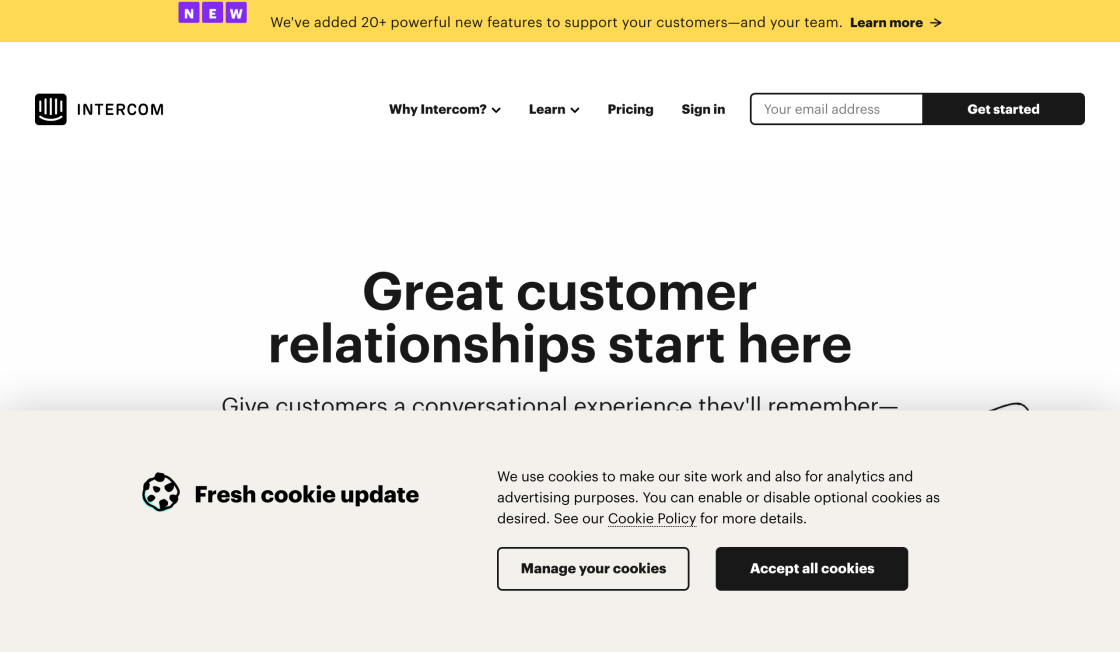
Intercom
Announcing Intercom's New AI Customer Service Features
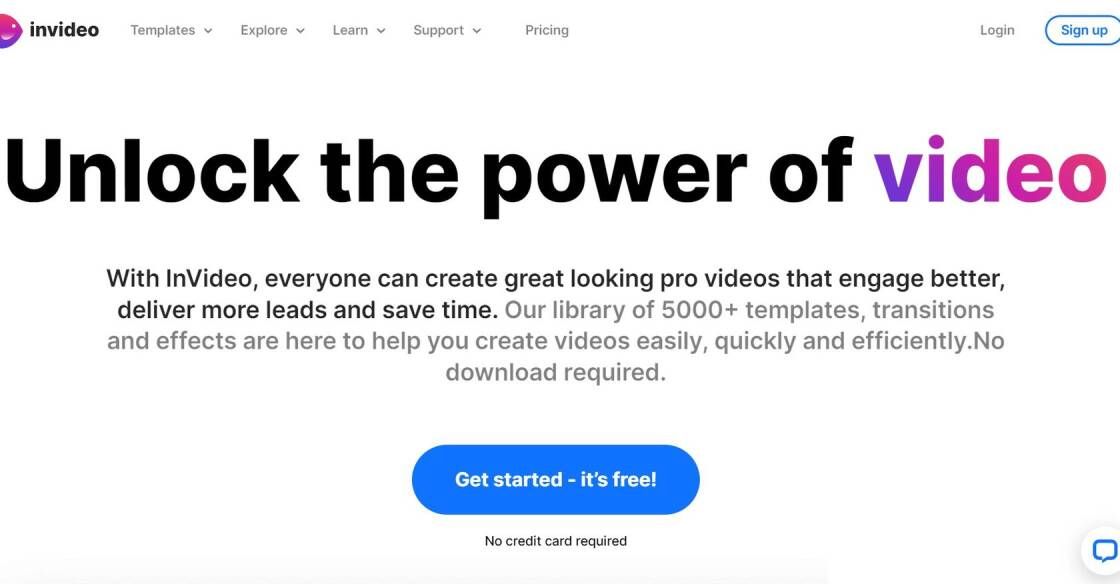
InVideo
AI-Powered Video Creation

Civitai
Creating Intelligent and Adaptive AI

AI Image Enlarger
AI Image Enlarger | Enlarge Image Without Losing Quality!
GitKraken is a well-known Git client that has established itself as a popular choice for software developers worldwide. It is one of the most user-friendly and efficient tools available for managing version control of code repositories, allowing developers to work collaboratively on projects with ease. With its cross-platform compatibility, GitKraken can be used on Windows, Mac, and Linux operating systems, providing flexibility to its users. The tool comes equipped with a range of features, including a visual history of changes, drag-and-drop functionality, and support for Gitflow, making it a valuable asset for development teams. GitKraken also offers integrations with third-party tools such as Jira, Trello, and Slack, enhancing its functionality further. The easy-to-use interface and intuitive design of GitKraken make it an ideal choice for both beginners and experienced developers. In this article, we will explore the features and benefits of GitKraken in detail, giving you an insight into why it is a popular choice among software developers.
GitKraken is a Git client software that supports Windows, Mac, and Linux operating systems.
GitKraken offers a free trial version that lasts for 7 days. After that, you will have to purchase a subscription.
Yes, GitKraken can be installed on multiple devices as long as you have a valid subscription.
Yes, GitKraken supports all Git commands and provides a graphical interface to execute them.
Yes, GitKraken provides integrations with popular tools like Jira, Trello, and Slack.
GitKraken uses industry-standard encryption protocols to secure your data and credentials.
No, GitKraken does not have a mobile app yet.
GitKraken provides support through a knowledge base, community forum, and email support.
Yes, GitKraken allows you to customize the interface with themes, fonts, and colors.
Yes, GitKraken provides a user-friendly interface and tutorials to help beginners get started with Git.
| Competitor | Platform | Price | Features |
|---|---|---|---|
| Sourcetree | Windows, Mac | Free | Visual commit history, git-flow support |
| GitHub Desktop | Windows, Mac | Free | Pull request management |
| GitLab | Windows, Mac, Linux | Free | Integrated CI/CD |
| Bitbucket | Windows, Mac, Linux | Free for up to 5 users | Integration with JIRA and Trello |
| TortoiseGit | Windows | Free | Windows shell integration |
GitKraken is a powerful Git client that has gained popularity among software developers due to its advanced features and user-friendly interface. It is available for Windows, Mac, and Linux operating systems, making it accessible to a wide range of users.
One of the key features of GitKraken is its intuitive graphical user interface (GUI), which simplifies the process of managing Git repositories. With GitKraken, you can easily visualize your code changes, commit history, and branch structure in a way that is easy to understand.
Another standout feature of GitKraken is its seamless integration with popular Git hosting services like GitHub, Bitbucket, and GitLab. This allows users to easily access and manage their repositories from within the GitKraken interface, without needing to switch between different tools or platforms.
GitKraken also offers a range of other useful features, including the ability to merge and resolve conflicts, create and manage branches, and track changes using code review tools. In addition, GitKraken provides a range of customization options, allowing users to tailor the tool to their specific needs and preferences.
Overall, GitKraken is an excellent choice for anyone looking for a powerful and user-friendly Git client that supports all major operating systems. With its intuitive interface and advanced features, GitKraken makes it easy to manage Git repositories and collaborate with other developers, helping you to streamline your workflow and improve your productivity.
TOP