

CraftAI is a revolutionary new tool that allows users to generate admin panels without the need for any coding. Developed by Craftable PRO, an admin generator for Laravel, CraftAI is powered by GPT-4, an advanced language model created by OpenAI. With this innovative technology, users can craft beautiful and customized admin panels effortlessly and efficiently. The experimental nature of the tool makes it an exciting prospect for developers and designers alike, promising to change the way we approach admin panel creation.
Iterate.ai, a leader in the low-code platform space, has recently expanded its capabilities by integrating with several OpenAI tools. Among these integrations are Stable Diffusion and ChatGPT, both of which will enhance the functionality of Iterate.ai's Interplay platform. With these new integrations, users can expect a more seamless and efficient experience when developing applications using low-code technology. This move solidifies Iterate.ai's commitment to providing cutting-edge solutions for its customers in the rapidly evolving tech landscape.
GitEye is a powerful tool for managing version control, designed to support git, GitHub, and Subversion. As a graphical client, GitEye offers an intuitive interface that simplifies the process of tracking changes, collaborating with team members, and ensuring project integrity. With its robust set of features and integrations, GitEye has quickly become a popular choice among developers and teams looking for a reliable version control solution. Whether you're working on a small project or a complex software development effort, GitEye provides the tools you need to stay organized, efficient, and productive.
GitAhead is an advanced and efficient Git GUI that offers an extensive graphical interface for all significant version control systems. It is a comprehensive solution that enables users to streamline their workflow and enhance their productivity by providing a user-friendly environment. With GitAhead, users can easily manage and track changes to their codebase, collaborate with others, and maintain an organized repository. It is an ideal tool for developers, designers, and project managers who want to simplify the process of version control and reduce the complexity of their workflow.
Zoho Creator is a revolutionary low-code development platform that has transformed the way businesses create custom applications, automate data flows and processes, and collaborate with their teams. With its user-friendly interface and powerful customization options, Zoho Creator empowers even non-technical users to build sophisticated applications in a matter of minutes. Whether you're looking to streamline your business operations or leverage the power of automation to increase productivity, Zoho Creator has everything you need to succeed. So why wait? Start building your dream application today with Zoho Creator!
PyCaret is a cutting-edge machine learning library in Python that is designed to streamline the development and deployment of complex ML models. This open-source low-code platform provides a wide range of pre-built features and functionalities, enabling data scientists and developers to create accurate and powerful machine learning models without having to write lengthy codes. With PyCaret, users can easily carry out various tasks such as data preparation, feature engineering, model building, and deployment, making it an ideal solution for businesses looking to leverage the power of machine learning to gain insights and make smarter decisions.

Media.io
Media.io - Online Free Video Editor, Converter, Compressor
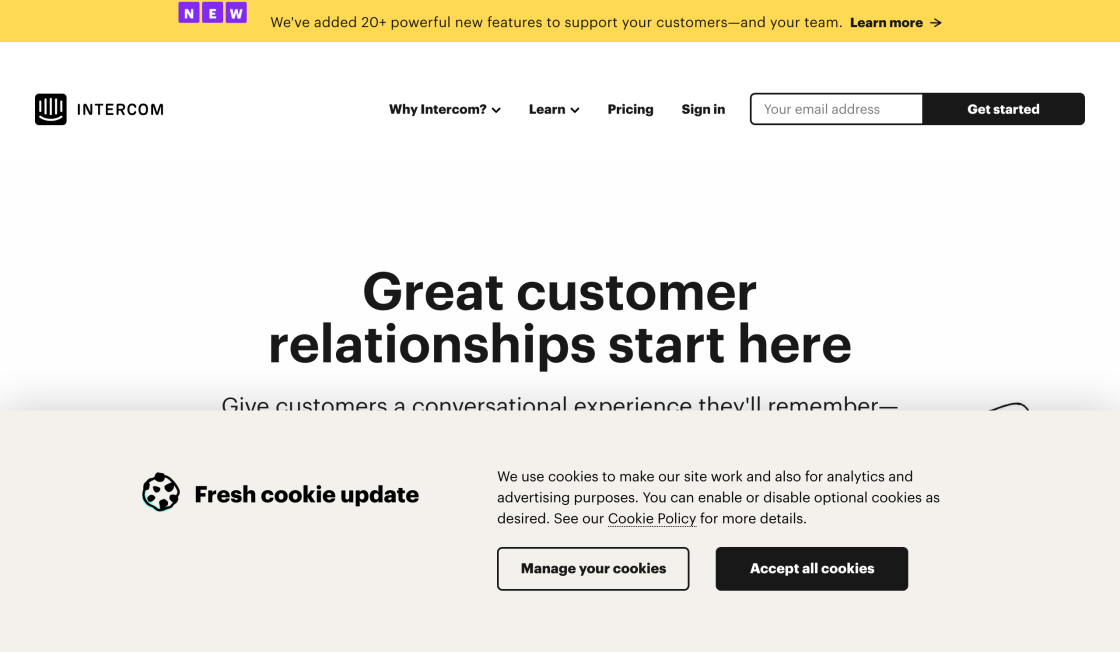
Intercom
Announcing Intercom's New AI Customer Service Features

Uberduck
Uberduck | Text-to-speech, voice automation, synthetic media
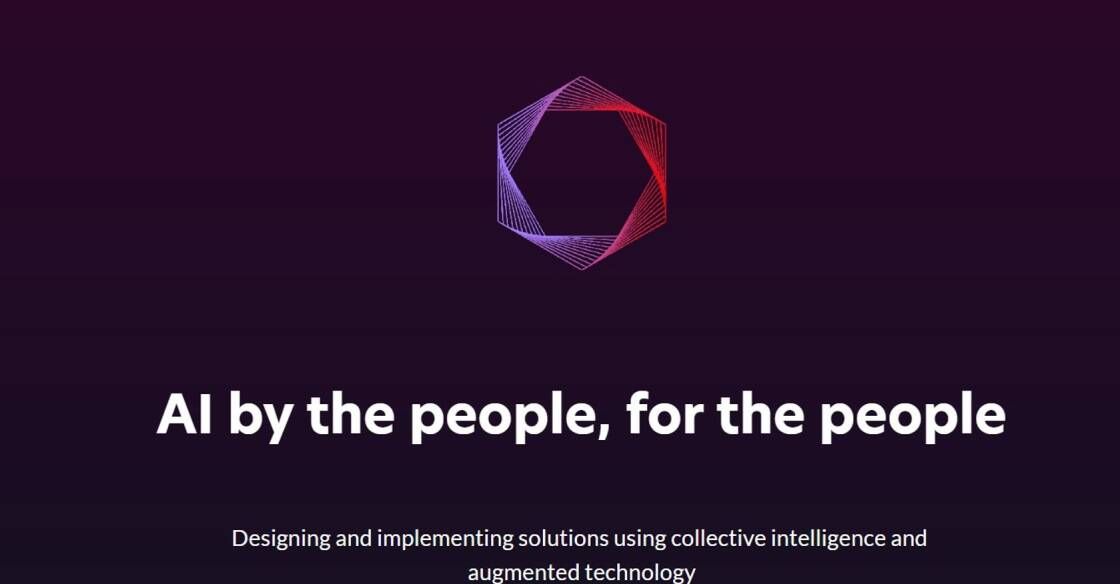
Stable Diffusion
GitHub - CompVis/stable-diffusion: A latent text-to-image diffusion model

Landr
LANDR: Creative Tools for Musicians

OpenAI For Coda
Automate hours of busywork in seconds with GPT-3 and DALL-E.

Keeper Tax
Keeper - Taxes made magical

Jenni
Supercharge Your Writing with Jenni AI
GitLab is a popular open-source code hosting and version control platform that has revolutionized the way software developers collaborate on projects. It was created by Dmitriy Zaporozhets and Valery Sizov in 2011, and has quickly become one of the most widely used tools in the industry. GitLab offers a wide range of features that make it an ideal choice for managing code repositories, including issue tracking, continuous integration, and deployment automation. It also supports multiple programming languages and provides users with a user-friendly interface that makes it easy to manage code and collaborate with other team members. GitLab's success can be attributed to its commitment to open-source principles and its dedicated community of contributors who constantly work to improve the platform. Whether you are a seasoned developer or just starting out, GitLab can help you streamline your workflow, increase productivity, and ultimately deliver better software products. This article will explore the key features and benefits of GitLab and how it can help you take your development projects to the next level.
GitLab is an open-source code hosting and version control platform that allows developers to collaborate on projects.
Anyone can use GitLab, including individual developers, teams, and enterprises.
GitLab works by allowing users to store code repositories, manage project workflows, and collaborate on projects with other developers.
Yes, GitLab has a free, open-source version that includes basic features. There are also paid versions for larger organizations that require more advanced features.
GitLab supports a wide range of programming languages, including Python, Ruby, Java, PHP, and many others.
Yes, GitLab is designed to be scalable and can be used for both small and large-scale projects.
Yes, GitLab offers a range of security features, including two-factor authentication, LDAP integration, and the ability to encrypt data at rest.
Yes, GitLab has a user-friendly interface that is easy to navigate and use.
Yes, GitLab can be integrated with a range of other tools, including JIRA, Jenkins, and Docker.
To get started with GitLab, simply sign up for a free account or deploy it on your own server. You can then create a new project and start collaborating with other developers.
| Competitor | Description | Key Features |
|---|---|---|
| GitHub | A web-based hosting service for version control using Git | Pull requests, code review, project management, integrations, security features |
| Bitbucket | A web-based hosting service for Git and Mercurial repositories | Branch permissions, pull requests, code review, integrations, pipelines |
| GitKraken | A GUI Git client with integrations for popular project management tools | Visual commit history, collaboration features, integrations, CLI integration |
| Azure DevOps | A cloud-based platform for software development | Version control, agile tools, continuous integration/continuous delivery (CI/CD), project management, analytics |
| SourceForge | A web-based hosting service for open-source software projects | Version control, issue tracking, project management, community features |
GitLab is a powerful open-source code hosting and version control platform that has gained immense popularity among developers worldwide. This platform is designed to streamline the software development process by offering a range of features and tools that allow teams to work together more efficiently.
One of the key benefits of GitLab is its ability to provide a centralized location for managing code repositories. This means that developers can easily access, collaborate, and manage their code from a single platform. Additionally, GitLab supports multiple code repositories, which makes it an ideal choice for large-scale projects with multiple teams working on different components.
Another key feature of GitLab is its robust version control system. GitLab uses Git, which is a popular version control system that allows developers to track changes made to their code over time. This helps teams to identify and fix issues quickly, reducing the risk of bugs or errors in the final product.
GitLab also offers a range of collaboration tools that make it easy for teams to work together. These include features such as code review, merge requests, and issue tracking. With these tools, teams can easily communicate and collaborate to ensure that code is reviewed, tested, and deployed in a timely manner.
Finally, GitLab is highly customizable, allowing users to tailor the platform to their specific needs. This includes the ability to integrate with a wide range of third-party tools and services, such as continuous integration and deployment platforms, project management tools, and more.
In conclusion, GitLab is an incredibly powerful and flexible platform that offers a range of features and tools to help teams collaborate and manage their code more efficiently. Whether you're a solo developer or part of a large team, GitLab is definitely worth considering for your next project.
TOP