

What if ChatGPT knew all your content? CustomGPT is a personalized AI-powered chatbot created with your data that understands all the details of your business. Improve your customer support, lead generation, marketing automation, and other business processes.
ScaleScouts is the Facebook Ads and Instagram Ads subscription service that navigates the complex world of digital advertising to put you ahead of the competition.
Yolyc.com is a marketplace that connects people looking for apartments for rent in Canada with verified landlords who are advertising their properties. We aim to simplify the process of finding a place to live by making it easy to browse a large inventory of listings and get in contact with their owners.
We are Building the Content Marketing Engine which offers AI-Powered text content creation across 30+ tools including Ad Copies, Blogs, & Social Media Future: Image and Video Creation, Projects for team and Integrations with Social, Ad Platforms, CMS & Nocode
Actionable AI-based marketing analytics to maximizes ad performance: Admetrics is a privacy-compliant marketing analytics and attribution platform designed to deliver insights across all paid and non-paid traffic sources that help DTCs to scale.
Meta for Business, previously known as Facebook for Business, has recently introduced a new tool called AI Sandbox that aims to improve advertising performance for businesses. This innovative tool is currently being tested and is focusing on exploring the generative capabilities of AI. With the potential to enhance the accuracy and effectiveness of ads, the AI Sandbox promises to be a valuable addition to the toolkit of businesses looking to boost their online presence. In this article, we will delve deeper into the features and benefits of this exciting new tool from Meta for Business.

Shutterstock.AI (Upcoming)
AI Image Generator | Instant Text to Image | Shutterstock

Alien Genesys
AI Powered DNA Analysis

GPT-3 Paper
Language Models for AI Research
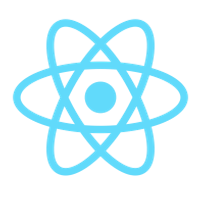
Text To JSX
React – A JavaScript library for building user interfaces

Dreamstudio AI
Your Personal AI Artist

Soundraw
AI Music Generator - SOUNDRAW

Keeper Tax
Keeper - Taxes made magical

Palette.fm
AI Generated Music for Your Projects
Google Adsense is a revolutionary online platform that has enabled website owners to monetize their content easily. This free program provides a simple and effective way to earn money by displaying targeted ads on your website. The program is designed to provide relevant ads based on the content of your website and the interests of your audience. With Google Adsense, you can increase your revenue and drive more traffic to your site.
Adsense is a popular choice among website owners due to its ease of use and reliable performance. It offers a variety of ad formats, including display ads, text ads, and link units, which blend seamlessly into your website's design. Additionally, Adsense provides detailed analytics that help you track your ad performance and optimize your revenue.
Overall, Google Adsense is an excellent tool for website owners who want to generate revenue from their content. It is easy to set up, free to use, and provides targeted ads that are relevant to your website and audience. If you're looking to monetize your website, Google Adsense is definitely worth considering.
Google Adsense is a free online ads program that lets website owners monetize their website by displaying targeted ads.
Adsense works by analyzing the content of your website and displaying relevant ads to your visitors. You earn money when visitors click on the ads.
To sign up for Adsense, you need to have a website or blog. Simply go to the Adsense website, create an account, and follow the instructions to add the Adsense code to your site.
The amount of money you can make with Adsense varies depending on factors such as the number of visitors to your site, the type of ads displayed, and the click-through rate.
Yes, you can use Adsense on multiple websites. However, you need to have a separate Adsense account for each website.
To optimize your Adsense earnings, you should focus on creating high-quality content, targeting high-paying keywords, and improving ad placement and design.
Yes, you can customize the look and feel of Adsense ads to match the design of your website.
No, Adsense is not compatible with all types of websites. Websites containing illegal or adult content are not allowed to use Adsense.
Adsense pays its publishers once a month, usually around the 21st of the month, if they have reached the payment threshold.
You can track your Adsense earnings by logging into your Adsense account and viewing the reports section, which provides detailed information about your earnings and ad performance.
| Competitor | Description | Difference from Google Adsense |
|---|---|---|
| Media.net | Contextual ad network | Offers contextual ads for mobile and desktop, has a minimum payout of $100, and supports various payment methods. |
| Infolinks | In-text advertising | Offers in-text advertising for websites, has a minimum payout of $50, and supports various payment methods. |
| Propeller Ads | Ad network for different formats | Offers various ad formats such as push notifications, native ads, and pop-unders, has a minimum payout of $25, and supports various payment methods. |
| AdThrive | Premium ad network | Offers premium ad placements, has a minimum traffic requirement of 100,000 monthly pageviews, and provides dedicated support. |
| Amazon Associates | Affiliate marketing program | Offers affiliate marketing options for websites, allows you to earn commissions by promoting Amazon products, and provides various reporting tools. |
Google Adsense is a popular online advertising program that enables website owners to earn money by displaying ads on their sites. The program is free to use and offers a range of ad formats, including text, image, and video ads. If you are new to Google Adsense, here are some things you should know:
1. How it Works: Google Adsense works by displaying ads on your website that are relevant to your content and audience. When someone clicks on one of these ads, you earn money. The amount you earn depends on several factors, such as the cost per click (CPC) of the ad and the number of clicks it receives.
2. Ad Formats: Google Adsense offers several ad formats that you can choose from, including display ads, text ads, and link units. Display ads are the most common type of ad and usually appear as banners or boxes on your site. Text ads are smaller and appear as links or short snippets of text. Link units are groups of related links that lead to other pages on your site or external sites.
3. Ad Placement: The placement of your ads is crucial to their success. You want to make sure they are visible to your visitors without being too intrusive. Google provides guidelines on where to place ads on your site to maximize their effectiveness.
4. Ad Optimization: To get the most out of Google Adsense, you need to optimize your ads. This means testing different ad formats, placements, and sizes to see what works best for your site. You can also use tools like Google Analytics to track your ad performance and make adjustments accordingly.
5. Payments: Google pays out earnings on a monthly basis, as long as you meet the $100 minimum threshold. You can receive payments via direct deposit or check.
In conclusion, Google Adsense is a powerful tool for monetizing your website. By displaying ads that are relevant to your content and audience, you can increase traffic and revenue. With careful optimization and placement, you can make the most of this free program.
TOP