

Dussom offers a straightforward calendar experience in a practical countdown-by-days style. With Dussom, you can filter upcoming events within 5 or 20 days ahead, ensuring you have ample time to find the perfect gift before your friend's birthday. If your friend has forgotten about the concert again, Dussom lets you create the event yourself and effortlessly share it with them. Additionally, if you're keen on staying on top of subscription renewals, rest assured that Dussom has you covered
Supercharge your events with the Notion Event Planner. From budgets to guest lists, effortlessly manage every detail. Avoid chaos and ensure success. Whether it's birthdays or business gatherings, stay organized for impactful, stress-free events.
Automated User Targeting and Sending of Mass Direct Messages on Instagram. 50 DMs/month are FREE. - direct sales (DM 100s of prospects), - dating (DM 100s of girls) - event organization (birthdays) Send 600 DMs/month for $9.99 USD/month (subscription)!
Elevate event excitement! Showcase marathons, triathlons & outdoor events of any kind with dynamic and interactive 3D AvoMaps. Boost sign-ups with ease. Design and setup in minutes, no coding needed.
Timetics is an AI-powered scheduling tool for online and offline meetings and events. Get personalized meeting recommendations, seat arrangements, event management, and more.
Jitsu is an open-source Segment alternative with event collection and API connectors. It can stream and collect the data to any data warehouse of your choice and can be deployed in 2 minutes.

CharacterAI
Personality Insights and Predictive Analytics

GPT-3 Recipe Builder
Generating Cooking Recipes with OpenAI's GPT-3 and Ruby

Socratic By Google
Get unstuck. Learn better. | Socratic
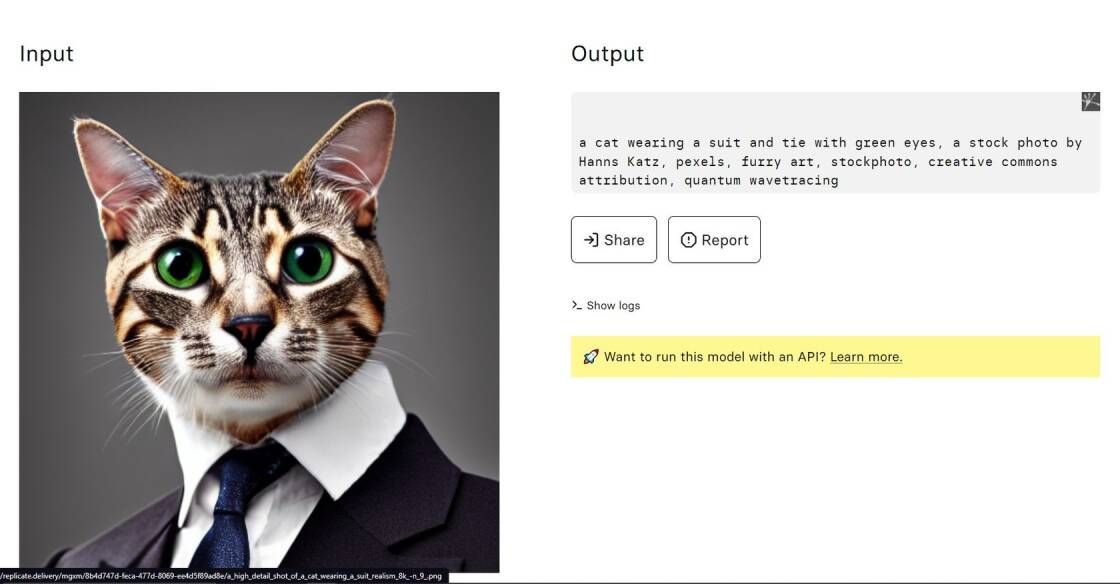
Img2prompt
methexis-inc/img2prompt – Run with an API on Replicate

TinyWow
Free AI Writing, PDF, Image, and other Online Tools - TinyWow

Perplexity AI: Bird SQL
A Twitter search interface that is powered by Perplexity’s structured search engine
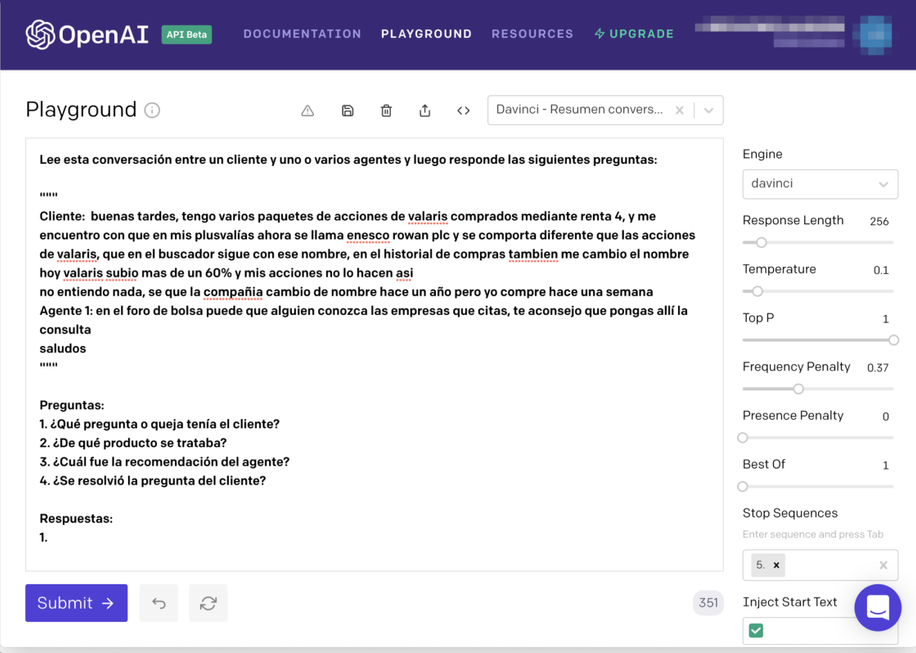
Spanish-speaking Banking Agent
Can GPT-3 help during conversations with our Spanish-speaking customers?

OpenAI For Coda
Automate hours of busywork in seconds with GPT-3 and DALL-E.
Google Calendar is an innovative online tool designed to help users organize, manage, and share events with ease. Whether you are a busy professional looking for a reliable calendar to keep track of your appointments or a student trying to manage multiple deadlines, Google Calendar provides a simple and effective solution. With its user-friendly interface and seamless integration with other Google services, this online calendar has become a popular choice for people around the world. One of the main advantages of using Google Calendar is that it allows you to access your schedule from anywhere and at any time. You can sync your calendar to your mobile device or desktop computer, set reminders for important events, and collaborate with others by sharing your calendars with friends, family, or colleagues. In this article, we will explore the features and benefits of Google Calendar and how it can help you stay organized and productive in your daily life.
Google Calendar is an online calendar tool that helps users to organize and share events across multiple devices.
Yes, Google Calendar is a free service provided by Google.
You can access Google Calendar through your Google account on the web, or through the Google Calendar app on your mobile device.
Yes, you can easily share events with others on Google Calendar. Simply add their email address to the event and they will receive an invitation.
Yes, you can set reminders for events on Google Calendar. You can choose to receive notifications via email, pop-up alerts, or both.
Yes, you can sync Google Calendar with other calendars such as Outlook, Apple Calendar, and more.
Yes, you can color-code events on Google Calendar to quickly identify different types of events.
Yes, you can create recurring events on Google Calendar that repeat daily, weekly, monthly, or yearly.
Yes, you can attach files to events on Google Calendar. This is useful for sharing documents or photos related to the event.
Yes, Google Calendar is highly secure and uses encryption to protect user data. Additionally, you can control who has access to your calendar and events.
| Competitor | Description | Key Features | Pricing |
|---|---|---|---|
| Microsoft Outlook Calendar | A calendar tool that comes with the Microsoft Office suite. | Schedule meetings, view group schedules, and share calendars. | Free for basic features. Premium version starts at $6.99/month. |
| Apple Calendar | A built-in calendar app on Apple devices. | Syncs across all Apple devices, integrates with other apps such as Siri and Maps. | Free with Apple devices. |
| Cozi | A family organizer app that includes a shared family calendar. | Color-coded calendars, to-do lists, meal planner, shopping lists. | Free with ads, premium version starts at $2.99/month. |
| Teamup Calendar | A group calendar app designed for teams. | Customizable views, multiple calendar links, and webhooks. | Free for basic features. Premium version starts at $8/month. |
| Fantastical | A calendar app for Apple devices that allows natural language input. | Multiple calendar views, integration with other apps, natural language input. | Free trial available. Premium version starts at $4.99/month. |
Google Calendar is an online calendar application developed by Google that enables users to create and organize events, appointments, and tasks. It is a free service that is accessible to anyone with a Google account.
Here are the things you should know about Google Calendar:
1. Easy to Use: Google Calendar is easy to use and has a simple interface. Users can quickly create events, set reminders, and invite attendees to their events.
2. Customizable: Google Calendar is customizable, allowing users to choose from a range of colors and themes for personalization. Users can also create multiple calendars and share them with others.
3. Available on Multiple Devices: Google Calendar is available on multiple devices, including desktop computers, smartphones, and tablets. This makes it easy for users to access their calendar from anywhere.
4. Integration with Other Google Services: Google Calendar integrates seamlessly with other Google services like Gmail, Drive, and Meet. Users can easily add events to their calendar from their emails or create new events directly from Google Drive.
5. Collaboration: Google Calendar allows users to collaborate with others by sharing their calendars with colleagues, friends, or family members. Users can also set permissions for each person they share their calendar with, ensuring that everyone has access to the right information.
6. Reminders: Google Calendar has a built-in reminder feature that sends notifications to users about upcoming events. Users can set reminders for specific times or locations, ensuring that they never miss an event.
In conclusion, Google Calendar is an excellent tool for organizing and sharing events. Its ease of use, customization, availability on multiple devices, integration with other Google services, collaboration features, and reminder system make it a must-have application for anyone looking to stay organized.
TOP