

Checkget is an intelligent browser assistant that utilizes the power of ChatGPT to help you accomplish daily tasks efficiently. With Checkget, you can compose emails, find answers, create documents, chat, and write code quickly.
Share your opened browser tabs just one click without sign up
Testkit makes it super easy to create tests. Just use our browser extension to record user interactions and create assertions. Additionally, Testkit automatically tries to fix tests for you and detect and circumvent flakiness, so you can focus on building!
Quickly send a link from your iOS device to your Mac. For example, share a link from Safari on your iPhone or iPad and have it open in the default browser on your Mac. You can also use it to run shortcuts on your Mac from your iOS device.
Skeema is a human-centered way to manage your tabs that helps you declutter your mind 🧠 and your browser 🖥.
Troogl is a browser extension that provides interesting, real-time insights into news articles as you read them.

Ghostwriter
Ghostwriter - Code faster with AI - Replit

Speechify
Best Free Text To Speech Voice Reader | Speechify

Writer
Writer - Generative AI your people will love

Perplexity AI
Building Smarter AI

Resume Worded
Resume Worded - Free instant feedback on your resume and LinkedIn profile

Keeper Tax
Keeper - Taxes made magical
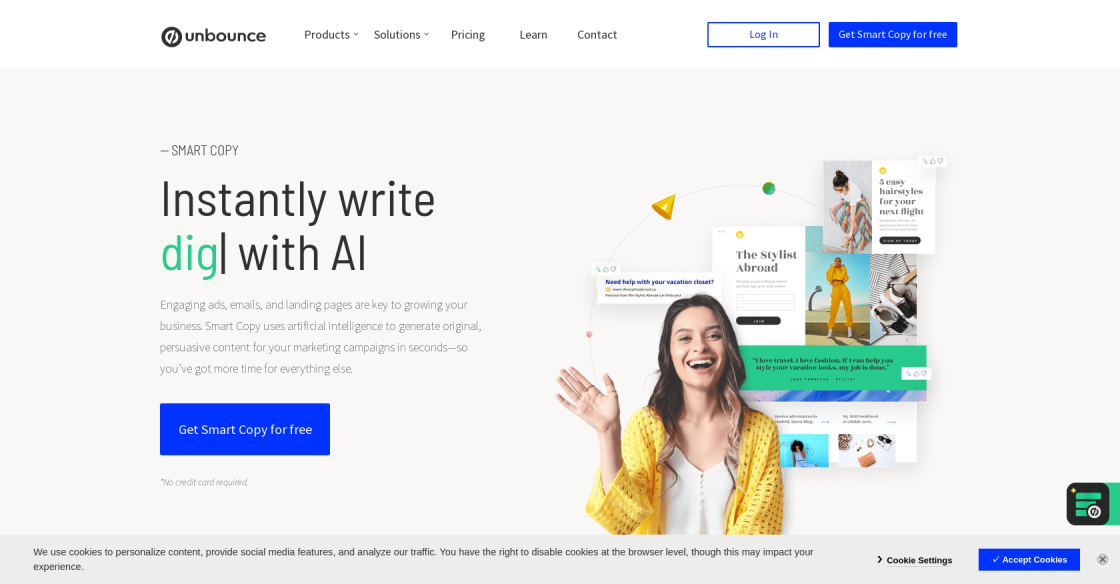
Unbounce
Smart Copy: AI Copywriting & Content Generator Tool | Unbounce

Nijijourney
NijiJourney AI for the anime fans. The new niji model is tuned with a fine eye to produce anime and illustrative styles. It has vastly more knowledge of anime, anime styles, and anime aesthetics. It's great at dynamic and action shots, and character-focused compositions in general.
Google Chrome is a web browser developed by Google that has gained immense popularity due to its efficient, straightforward and secure online experience. It was first released in 2008 and since then, it has become the go-to browser for millions of users worldwide. The browser offers a range of features including fast browsing speed, user-friendly interface, and compatibility with various operating systems.
Google Chrome's minimalist design and intuitive interface make it easy for users to navigate and access the internet. Its efficient search engine allows users to find information quickly and accurately. Additionally, Chrome has a robust security system that protects users from potential cyber threats by warning them of suspicious websites and blocking malicious downloads.
Overall, Google Chrome has revolutionized the way people use the internet. It has set a new standard for web browsers, making it an essential tool for both personal and professional use. Its continuous updates and improvements ensure that the browser remains relevant and user-friendly, providing a seamless online experience for all its users.
Google Chrome is a web browser developed by Google that offers an efficient, straightforward and secure online experience.
Yes, Google Chrome is free to download and use on desktops and mobile devices.
Yes, Google Chrome offers a range of customization options such as themes, extensions, and settings to personalize your browsing experience.
Yes, Google Chrome employs multiple security features such as sandboxing, automatic updates, and phishing protection to ensure a safe browsing experience.
Yes, Google Chrome supports multiple tabs, allowing users to open and switch between multiple web pages in a single window.
Yes, Google Chrome offers a sync feature that allows users to access their browsing history, bookmarks, and other settings across multiple devices.
Users can clear their browsing history, cache, cookies, and other data from the settings menu or by using keyboard shortcuts.
Yes, Google Chrome is available for download on both PC and Mac operating systems.
Yes, Google Chrome offers an incognito mode that allows users to browse the web without saving their search history or cookies.
Yes, Google Chrome offers a range of keyboard shortcuts for various functions such as opening new tabs, closing tabs, and navigating between tabs.
| Web Browser | Developer | User Interface | Extensions | Privacy & Security | Performance |
|---|---|---|---|---|---|
| Mozilla Firefox | Mozilla | Customizable, modern and smooth UI | Wide range of extensions | Strong privacy features | Slower than Chrome in some areas |
| Safari | Apple | Simple and intuitive design | Limited extension support | Good privacy features | Faster and more energy efficient than Chrome |
| Microsoft Edge | Microsoft | Clean and modern UI | Growing number of extensions | Strong privacy features | Similar performance to Chrome |
| Opera | Opera Software | Sleek and customizable UI | Wide range of extensions | Strong privacy features | Faster than Chrome with built-in ad blocker |
Google Chrome is a popular web browser developed by Google that offers an efficient, straightforward, and secure online experience. Here are some important things you should know about this browser:
1. Speed: One of the main advantages of using Google Chrome is its speed. This browser uses advanced technologies such as V8 JavaScript engine and SPDY protocol to load web pages faster than other browsers.
2. User Interface: Google Chrome has a clean and simple user interface that makes it easy to use. It also offers customization options such as themes, extensions, and plugins that allow users to personalize their browsing experience.
3. Security: Google Chrome is renowned for its security features. It has built-in protection against malware and phishing attacks, and it regularly updates its security features to keep users safe.
4. Syncing: Google Chrome allows users to sync their browser data across multiple devices, including bookmarks, history, and passwords. This feature makes it easy to access your browsing data from any device.
5. Developer Tools: Google Chrome has powerful developer tools that make it easy for developers to debug and optimize their websites. These tools include a JavaScript console, network panel, and performance profiling tools.
6. Compatibility: Google Chrome is compatible with all major operating systems, including Windows, macOS, Linux, Android, and iOS. This means that you can use the same browser across multiple devices and platforms.
In conclusion, Google Chrome is a fast, user-friendly, and secure web browser that offers a range of features and customization options. Whether you’re a casual user or a developer, Google Chrome is an excellent choice for surfing the web.
TOP