

Accordian is the custom, credible AI chatbot for business. It's different from other AI chat widgets because it gives *instantly verifiable* answers and trains itself with an Expert Feedback Loop. Capture emails and get more leads on your website with AI.
Discover the ultimate AI chatbot app that's always ready to assist. Get answers, tackle tasks, and access valuable information effortlessly with Our Friendly Bot. Your intelligent companion for seamless interactions and unparalleled convenience.
Janitor AI is a fantastic platform developed by janitorai.com that allows users to create NSFW fictional chatbot characters with different personalities. The platform is powered by large language models, including OpenAI’s GPT models.
Boost Your Team's Efficiency and Streamline Onboarding with Nigel, a Revolutionary Slack Chatbot Automation. Personalize your onboarding for different team and job titles, set up FAQ for newcomers or connect Nigel with your HR systems.
Build your own Telegram chatbot in a minute and turn it into a fully functional and production ready customer support system!
BlueJeans is a cutting-edge meeting platform that offers advanced video conferencing capabilities. It provides an intuitive and user-friendly interface that allows for seamless communication among team members, regardless of their location. With BlueJeans, users can join meetings from any device, making it easy to stay connected on the go. The platform is designed to enhance collaboration and productivity, with features such as screen sharing, recording, and virtual backgrounds. BlueJeans is the perfect solution for businesses looking to streamline their communication and collaboration processes.

Notion AI
Leverage the limitless power of AI in any Notion page. Write faster, think bigger, and augment creativity. Like magic!

TinyWow
Free AI Writing, PDF, Image, and other Online Tools - TinyWow

Civitai
Creating Intelligent and Adaptive AI

GPT For Sheets
GPT for Sheets™ and Docs™ - Google Workspace Marketplace
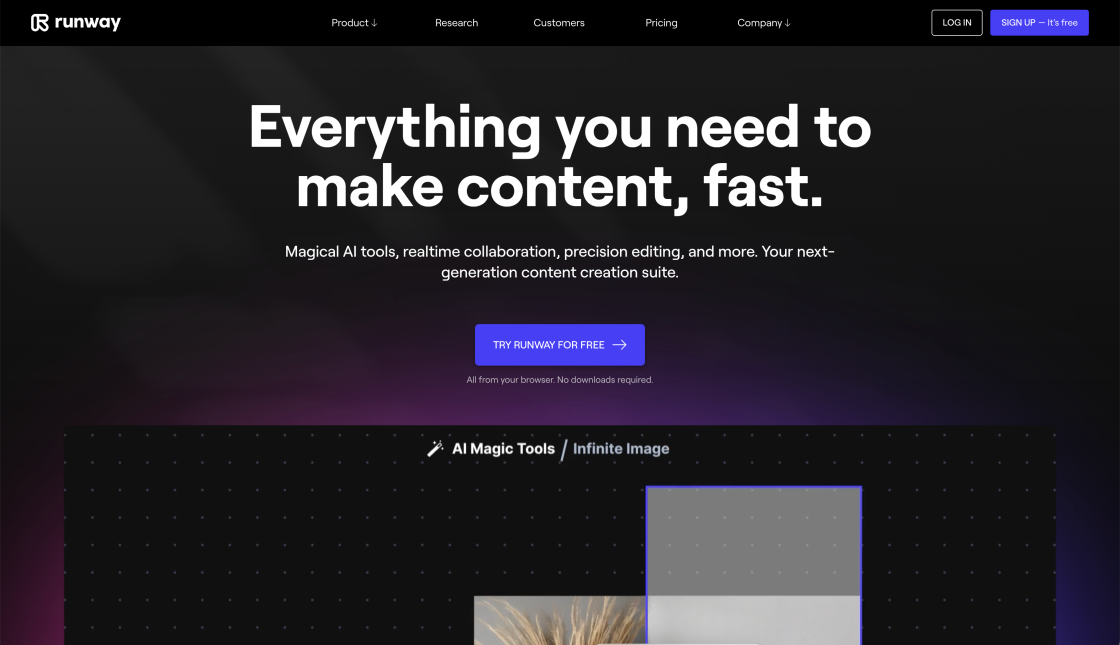
Runway ML
Runway - Everything you need to make anything you want.
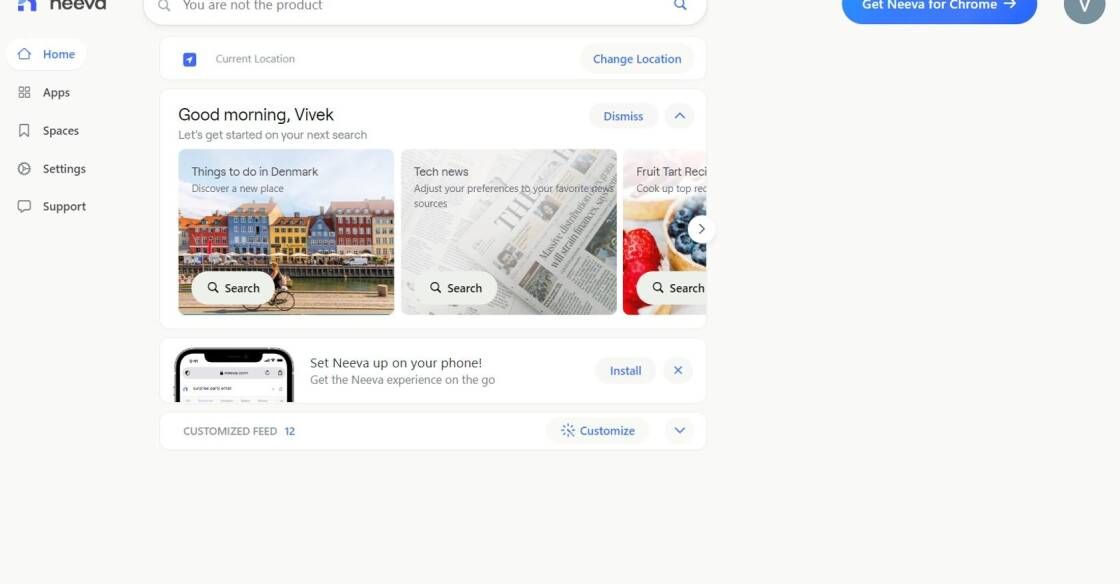
NeevaAI
The Future of Search
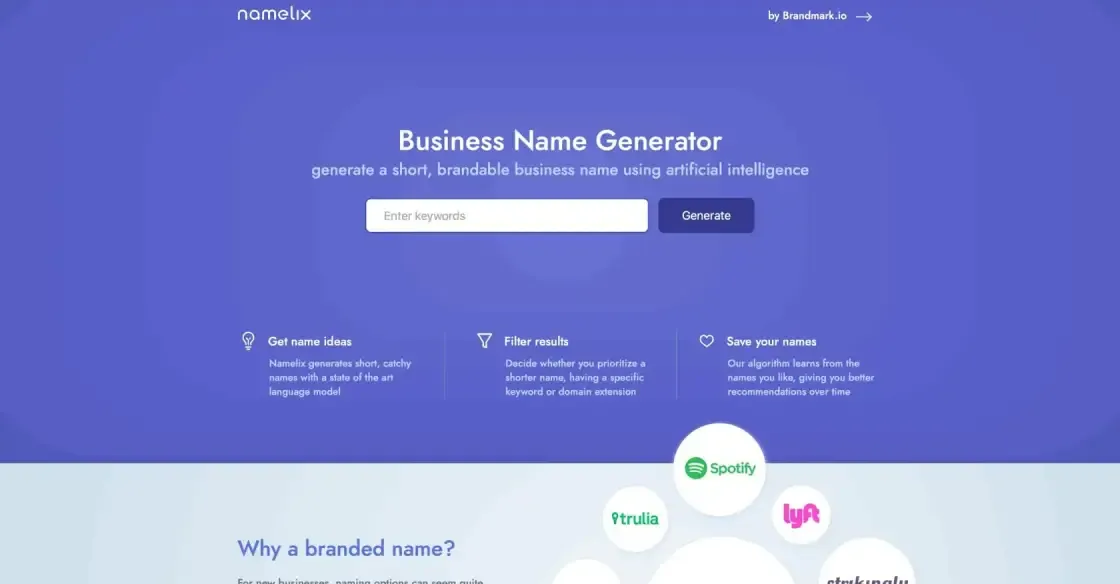
Namelix
Business Name Generator - free AI-powered naming tool - Namelix

OpenAI For Coda
Automate hours of busywork in seconds with GPT-3 and DALL-E.
Google Hangouts is a communication tool that offers video conferencing and chat solutions to individuals and businesses alike. It allows people to connect and collaborate with others from various locations, making it an ideal platform for remote teams, online classes, and virtual meetings. Google Hangouts supports up to 25 participants in a video call, making it suitable for small group discussions or one-on-one conversations. The platform is accessible across multiple devices, including desktop computers, tablets, and mobile phones, enabling seamless communication on the go. Google Hangouts also offers features such as screen sharing, file sharing, and live captions, making it easier for users to convey their ideas and messages effectively. With its user-friendly interface and extensive functionalities, Google Hangouts has become a popular choice for both personal and professional use. This article will explore the features and benefits of Google Hangouts, and how it can be used to improve communication and collaboration within teams and organizations.
Google Hangouts is a video conferencing and chat solution developed by Google that allows users to communicate through video, audio, and text.
Yes, Google Hangouts is available for free and can be accessed through a web browser or mobile app.
Up to 25 people can join a video call on Google Hangouts.
Yes, you can easily record your video calls on Google Hangouts for future reference.
Yes, you can easily share your screen with other participants during a video call on Google Hangouts.
Yes, Google Hangouts is secure for video conferencing as it uses encryption to protect the data transmitted during the call.
Yes, Google Hangouts offers instant messaging features that allow users to send text messages and multimedia files.
Yes, Google Hangouts is available on both Android and iOS devices.
You can invite someone to a Google Hangouts video call by sending them a link to the call or adding their email address or phone number to the call.
Yes, Google Hangouts is a popular choice among businesses for remote communication and collaboration, thanks to its easy-to-use interface and flexible features.
| Competitor | Description | Key Features | Pros | Cons |
|---|---|---|---|---|
| Zoom | Video conferencing software | High-quality video & audio, screen sharing, virtual background, breakout rooms | Easy to use, reliable, supports large meetings | Security concerns, limited free plan |
| Microsoft Teams | Collaboration platform | Video conferencing, chat, file sharing, integration with Microsoft Office | Integration with Office 365, good for teamwork and project management | Can be overwhelming, lacks certain features compared to competitors |
| Skype | Communication software | Video calls, messaging, screen sharing, file sharing | Easy to use, widely known, free option available | Limited features, not ideal for large group meetings |
| Cisco Webex | Video conferencing software | HD video & audio, screen sharing, recording, virtual backgrounds | Reliable, flexible, good for remote teams | Expensive, can be complicated for first-time users |
| GoToMeeting | Video conferencing software | Screen sharing, meeting recording, dial-in numbers | User-friendly, good customer support | Limited features, expensive compared to competitors |
Google Hangouts is a popular video conferencing and chat solution that allows users to communicate with others via voice or video calls, instant messaging, and SMS. Here are some important things you should know about this platform:
1. Integration with Google services: Google Hangouts is integrated with other Google services like Google Drive, Gmail, and Google Calendar, making it easier to schedule meetings, share files, and collaborate with colleagues.
2. Cross-platform compatibility: Google Hangouts is available on multiple platforms, including Android, iOS, and desktops. This enables users to connect with others regardless of the device they are using.
3. Group video conferencing: Google Hangouts allows up to 25 participants to join a video conference at once. This feature is particularly useful for remote teams that need to collaborate on projects or hold virtual meetings.
4. Screen sharing: With Google Hangouts, users can share their screen during a video call, making it easier to collaborate on documents or presentations.
5. Security and privacy: Google Hangouts uses end-to-end encryption to ensure the security and privacy of users' conversations. Additionally, users have control over who they invite to their video conferences and can mute or remove participants if necessary.
6. Cost-effective: Google Hangouts is a cost-effective alternative to traditional video conferencing solutions. It is free to use and doesn't require any additional hardware or software.
In summary, Google Hangouts is a versatile and user-friendly video conferencing and chat solution that is ideal for remote teams and individuals who need to communicate and collaborate effectively. Its integration with other Google services, cross-platform compatibility, group video conferencing, and screen sharing features make it an attractive option for businesses and individuals alike.
TOP