

SnapEdit is an innovative image editing tool that utilizes advanced AI detection technology to eliminate unwanted elements such as people, watermarks, logos, and text from digital images. Developed with the aim of simplifying the photo editing process, SnapEdit.App allows users to enhance their pictures effortlessly and effectively. With its intuitive interface and powerful features, SnapEdit is a game-changer in the world of photo editing. Whether you're a professional photographer or an amateur, SnapEdit can help you transform your images into masterpieces in a matter of minutes.
Viesus is a revolutionary cloud-based AI solution that transforms ordinary photos into stunning visual masterpieces. It boasts an impressive set of features that include fast and accurate photo enhancements, upscales, and web app and API access. Viesus uses state-of-the-art technology to automate the entire process, allowing users to achieve professional-grade results effortlessly. With its robust suite of advanced editing tools, Viesus empowers photographers, designers, and creative professionals to bring their visions to life while saving time and resources. Whether you're an enthusiast or a seasoned pro, Viesus has everything you need to take your photography to the next level.
The rise of Artificial Intelligence (AI) has undoubtedly changed the way content is created and consumed. While AI-generated content has its benefits, such as efficiency and convenience, there is a growing concern over the authenticity and originality of such content. To address this issue, Notbyai has introduced a new tool called the Not By AI Badge. This badge serves as a marker that indicates that the content was created by humans and not generated by AI. By promoting and identifying human-generated content, the Not By AI Badge hopes to encourage and protect the value of original content in an era where technology dominates the creative industry.
The Image Variations: AI Generator is an innovative tool that incorporates advanced technologies such as Generative Pre-trained Transformer (GPT) and DALL-E to produce endless variations of any input image. With its ability to generate new wallpapers, memes, logos, and even Non-Fungible Tokens (NFTs), this tool is a game-changer in the creative industry. Its versatility makes it a valuable asset for designers, artists, and anyone who seeks to add a touch of uniqueness to their creations. In this article, we will explore the features and benefits of the Image Variations: AI Generator and how it can elevate your creative output.
MagicStock is a revolutionary AI-powered tool that allows users to create unique and high-quality images with transparent backgrounds. With just a simple description of what you need, the AI will instantly generate an unlimited variety of images, logos, icons, illustrations, and more in PNG format with a transparent background. This innovative technology saves time and effort while providing excellent results, making it a valuable asset for designers, marketers, and anyone who needs high-quality visuals. With MagicStock, creating stunning graphics has never been easier.
Cleanup.pictures is an innovative editing tool that utilizes the power of Artificial Intelligence (AI) to provide users with a seamless way to remove any unwanted elements from their images. With its advanced algorithms, this tool allows users to easily erase people, text, objects, and other imperfections in their pictures, transforming them into visually appealing works of art. Whether you are a professional photographer or simply an avid social media user, Cleanup.pictures offers an efficient and straightforward solution for enhancing your images and creating stunning visual content.

Stable Diffusion Photoshop Plugin
Explore the best Photoshop apps - Adobe Photoshop
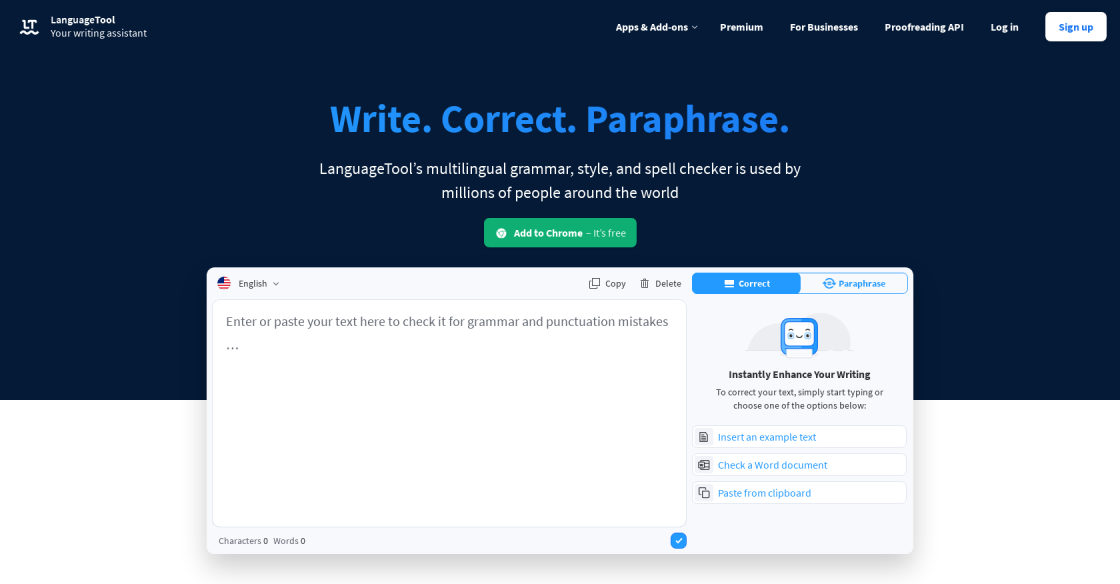
LanguageTool
LanguageTool - Online Grammar, Style & Spell Checker

Befunky
Photo Editor | BeFunky: Free Online Photo Editing and Collage Maker
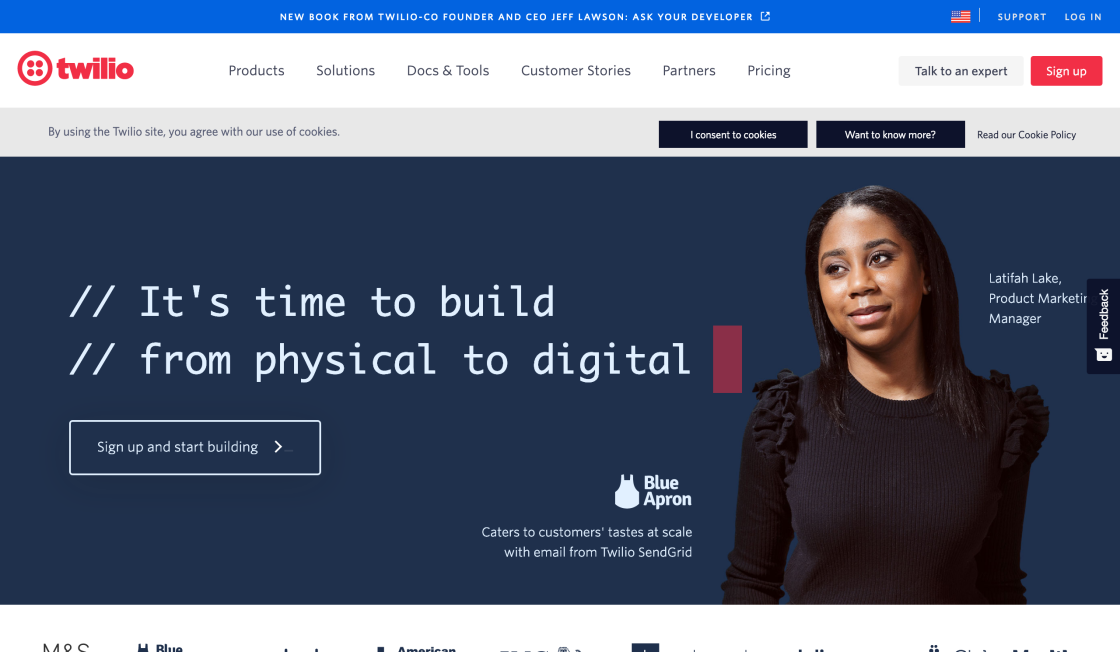
Twilio
Cloud Communications Platform

Writesonic
Writesonic - Best AI Writer, Copywriting & Paraphrasing Tool

Clippy AI
AI-Powered Writing Assistant

TwitterBio
AI Twitter Bio Generator – Vercel

Resume Worded
Resume Worded - Free instant feedback on your resume and LinkedIn profile
Google Photos is a cloud-based photo sharing and storage service that has revolutionized the way we store and share our digital memories. With the rise of smartphones and digital cameras, people are taking more photos than ever before, and Google Photos offers a convenient and affordable solution for managing and organizing these images. The service allows users to upload their photos to the cloud, where they can be accessed from any device with an internet connection. This means that users can easily view and share their photos with friends and family, regardless of where they are located. Additionally, Google Photos offers powerful search and organization tools, making it easy to find specific photos or groups of photos. Whether you're a professional photographer or a casual snapshooter, Google Photos is a valuable tool for anyone looking to manage and share their photos in the digital age.
Google Photos is a cloud-based photo sharing and storage service provided by Google.
You can access Google Photos through your Google account or through the Google Photos app on your smartphone.
Yes, Google Photos is free to use. However, there are some storage limitations for high-quality photos and videos.
Google Photos offers up to 15GB of free storage space for your photos and videos.
Yes, you can upload photos and videos in their original quality to Google Photos, but it will count towards your storage limit.
Yes, you can share your photos and videos with others using Google Photos by creating shared albums or sharing individual photos and videos.
Yes, Google Photos is safe and secure. Google uses advanced security measures to protect your photos and videos from unauthorized access.
Yes, you can access your photos and videos offline by downloading them to your device.
Yes, you can edit your photos and videos on Google Photos using various editing tools and filters.
Yes, you can backup your photos and videos from other apps to Google Photos using the backup and sync feature.
| Competitor | Features | Free Storage | Paid Plans | Price per month |
|---|---|---|---|---|
| iCloud Photos | Automatic backup, sharing, organizing, editing | 5 GB | 50 GB, 200 GB, 2 TB | $0.99, $2.99, $9.99 |
| Amazon Photos | Automatic backup, sharing, organizing, editing | Unlimited for Prime members, 5 GB for non-Prime members | 100 GB, 1 TB, 2 TB | $1.99, $6.99, $11.99 |
| Dropbox | Automatic backup, sharing, organizing, editing | 2 GB | 2 TB, 3 TB, 5 TB | $11.99, $16.58, $20 |
| OneDrive | Automatic backup, sharing, organizing, editing | 5 GB | 100 GB, 1 TB, 6 TB | $1.99, $6.99, $9.99 |
Google Photos is a cloud-based photo sharing and storage service that allows users to store, organize, and share their photos and videos. It was launched in May 2015 as a spin-off from Google+.
Here are some things you should know about Google Photos:
1. Unlimited Storage: Google Photos offers unlimited storage for photos and videos, but there is a catch. The photos and videos must be compressed to a maximum of 16 megapixels and 1080p resolution, respectively. If you upload higher resolution files, they will count towards your Google Drive storage limit.
2. Automatic Backup: Google Photos automatically backs up your photos and videos to the cloud when you connect your device to the internet. You can also choose to back up your photos and videos manually.
3. Organization: Google Photos uses machine learning algorithms to organize your photos and videos by people, places, and things. This makes it easier to find specific photos or videos without having to scroll through all your files.
4. Editing: Google Photos offers basic editing tools such as crop, rotate, and filters. You can also create collages and animations using your photos and videos.
5. Sharing: You can share your photos and videos with others using a link or by inviting them to view your album. You can also create shared albums where others can add their own photos and videos.
6. Integration: Google Photos integrates with other Google services such as Google Drive, Google Maps, and Google Assistant. This makes it easy to access your photos and videos from other devices and platforms.
Overall, Google Photos is a convenient and user-friendly photo sharing and storage service that offers unlimited storage for compressed files. Its automatic backup and organization features make it easy to manage your photo library, while its basic editing and sharing tools allow you to customize and share your photos and videos with others.
TOP