

Sheeter.ai is a revolutionary tool that allows users to create intricate Excel formulas with ease and speed. Powered by artificial intelligence, Sheeter offers an array of features that simplifies the task of creating complex spreadsheets. Sheeter's intuitive interface and cutting-edge technology make it a must-have for anyone who regularly works with Excel sheets. Whether you need to perform calculations or manipulate data sets, Sheeter is the ideal solution. With Sheeter, you can save valuable time and increase productivity while producing high-quality results.
GPT Workspace is an innovative tool that can significantly enhance productivity across various Google applications. It's a platform that enables users to streamline their workflow, automate tasks, and maximize efficiency. With its powerful features such as custom templates, smart scheduling, and advanced search capabilities, GPT Workspace provides a seamless user experience that can help individuals and teams save time and increase output. Whether you're using Gmail, Google Calendar, or Google Drive, GPT Workspace can be a game-changer for your productivity. In this article, we'll look at some of the key benefits of using GPT Workspace and how it can transform the way you work.
Numerous.ai is a cutting-edge technology that offers a powerful solution for Google Sheets users. This AI-powered plugin provides an efficient and user-friendly approach to data analysis, in which users can conduct complex calculations and explore massive datasets with ease. The software is designed to streamline data processing and deliver accurate results, saving time and increasing productivity. Whether you are a business analyst, researcher or data scientist, Numerous.ai provides an effective tool that can improve your data analysis capabilities. With its advanced algorithms and customizable features, this spreadsheet plugin is the future of data analytics.
EasyXLS is a high-performance Excel spreadsheet library that offers exceptional support for manipulating formulas within XLS files. This efficient tool makes it easy to handle complex calculations, data analysis, and other Excel-related tasks. With its user-friendly interface and vast array of features, EasyXLS is the perfect solution for businesses and individuals seeking to streamline their data management processes. Whether you are looking to perform advanced calculations or simply organize your data more effectively, EasyXLS is the ideal choice for all your Excel needs.
Neural Formula is an exceptional tool suite that has revolutionized the way users generate, modify, explain, and translate formulas in Excel and Google Sheets. It is designed to provide an easy-to-use platform for VBA Macros and Office Scripts with a user-friendly interface. With over 1,000 users rating it 5 stars, it is an affordable solution that is highly recommended for individuals who work with formulas on a daily basis. In this article, we will take a closer look at the features of Neural Formula and explore how it can help you optimize your work.
Excelformulabot is an innovative AI-powered tool that simplifies the process of generating Excel formulas from text instructions. With its support for both Excel and Google Sheets, it helps users become proficient in Excel in seconds. This tool is perfect for anyone who wants to streamline their workflow and get more done in less time. Whether you are a beginner or an experienced user, Excelformulabot can help you achieve faster and more accurate results.

Canva Text-to-Image
AI-Generated Graphics

Midjourney
AI art generator based on Stable Diffusion. Their website describes them as "an independent research lab exploring new mediums of thought and expanding the imaginative powers of the human species."

GPT-3 Road Trip Plans For 2021 By CarMax
AI Plans a Road Trip | CarMax

Repl.it
Replit: the collaborative browser based IDE - Replit

Voicemod
Free Real Time Voice Changer & Modulator - Voicemod
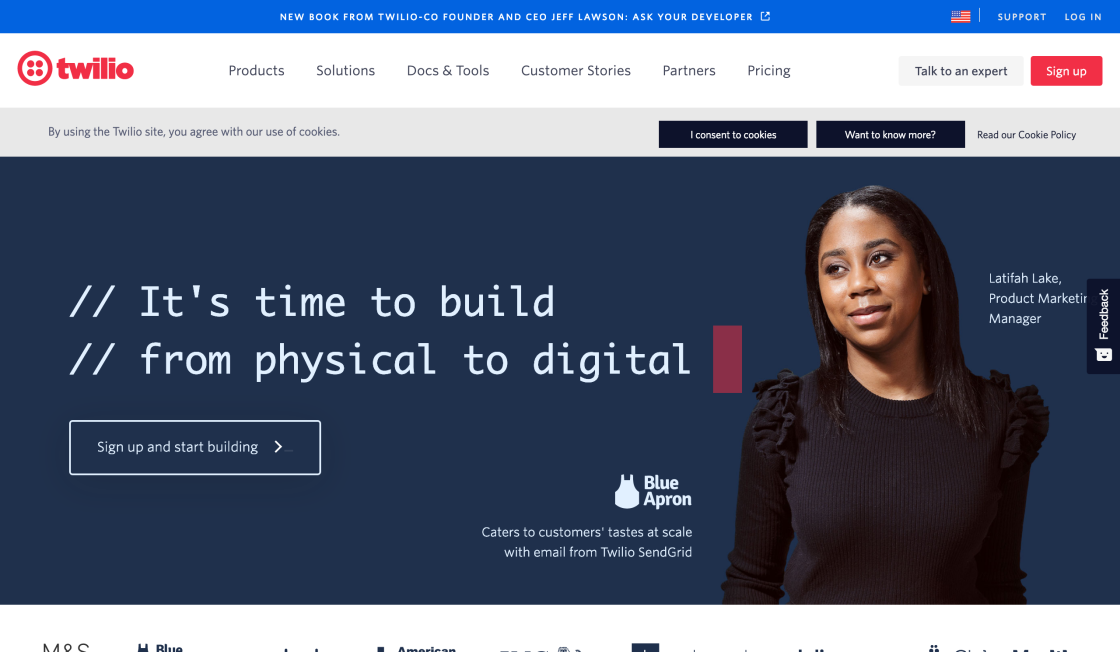
Twilio
Cloud Communications Platform

Perplexity AI: Bird SQL
A Twitter search interface that is powered by Perplexity’s structured search engine

Date Night Short Film
AI Generated Script: How We Made a Movie With AI | Built In
GPTExcel is an innovative tool that simplifies the process of creating and understanding formulas in Excel and Google Sheets. It streamlines the process by leveraging AI-generated natural language, making it easier for users to create complicated formulas without having to remember syntax rules. GPTExcel offers a user-friendly interface which enables even non-technical users to make the most of the powerful functionality offered by these spreadsheet applications.
The tool has been designed with the convenience of the user in mind. GPTExcel's AI-generated natural language output is easy to understand and eliminates the need for trial and error when crafting complex formulas. By automating this tedious and frustrating process, more time can be spent on analyzing data and drawing insights. This makes GPTExcel an essential tool for anyone who works with large datasets.
GPTExcel also simplifies the process of error-checking in formulas, ensuring accurate outputs every time. The tool's ability to analyze the syntax and structure of formulas reduces the risk of making errors, allowing users to work with confidence. Overall, GPTExcel is a powerful and user-friendly tool that effectively addresses the challenges associated with working with spreadsheets.
GPTExcel is a tool that allows users to easily create and understand formulas in Excel and Google Sheets.
Anyone who uses Excel or Google Sheets, from beginners to advanced users, can benefit from using GPTExcel.
GPTExcel uses artificial intelligence to suggest formulas based on the input data and variables provided by the user.
Yes, GPTExcel's artificial intelligence is capable of generating complex formulas based on the user's input.
No, GPTExcel does not require any programming knowledge. Its interface is user-friendly, and its formulas are generated automatically.
Yes, GPTExcel is compatible with all versions of Excel and Google Sheets.
GPTExcel can be integrated with other software through its API, enabling the use of its formulas in other programs or applications.
GPTExcel offers a free demo version, but the full version must be purchased to access all features.
GPTExcel provides technical support through email and phone for its paid customers.
Yes, GPTExcel offers a range of tutorials and training materials on its website to help users get started and maximize the benefits of the tool.
| Competitor | Key Features | Price | Platform |
|---|---|---|---|
| Exceljet | Excel formula tutorials, keyboard shortcuts, and tips | Free | Web-based |
| FormulaDesk | Generates formulas for Excel, Google Sheets, and OpenOffice Calc | Free trial, then $24.99/year | Web-based |
| Spreadsheeto | Comprehensive Excel training, including formulas and functions | Free | Web-based |
| Excel Easy | Excel tutorials covering various topics including formulas and functions | Free | Web-based |
GPTExcel is a user-friendly platform designed to simplify and streamline the process of creating and understanding formulas in both Excel and Google Sheets. With its intuitive interface and powerful algorithms, this tool is perfect for professionals, students, or anyone who wants to master spreadsheet calculations without the need for advanced technical skills.
One of the key benefits of GPTExcel is its ability to automate formula creation. You can simply type in a descriptive sentence that outlines the calculation you want to perform, and GPTExcel will generate the corresponding formula automatically. This feature saves users' time and effort, especially when dealing with complex calculations that would otherwise require hours of manual input.
Another advantage of GPTExcel is its capacity to handle large datasets quickly and accurately. By leveraging cutting-edge AI technologies, it can analyze data and identify patterns, helping users to make informed decisions and gain valuable insights. This feature is particularly valuable for businesses, finance professionals, and researchers who need to manage significant amounts of data daily.
GPTExcel is highly customizable, allowing users to adjust the output format to meet their needs. It also supports multiple languages, making it more accessible to users worldwide. Plus, it has a straightforward pricing model that allows users to choose a subscription plan that works best for them.
Overall, GPTExcel is an excellent tool for anyone looking to streamline their work processes and increase efficiency in Excel and Google Sheets. With its powerful formula automation, advanced data analysis capabilities, and user-friendly interface, GPTExcel is a must-have for anyone who wants to work smarter, not harder.
TOP