

All-in-one platform for massive-scale automated and collaborative data labeling. Ango Hub combines the best of automation & collaboration into a plugin based architecture. Annotate and manage all of your unstructured data with AI assistance and custom plugins.
FormKeep is a user-friendly online platform that enables individuals and businesses to create and customize their own forms and surveys quickly and easily. The application is designed to be easy to use, making it accessible even to those with no technical expertise. With FormKeep, users can create custom forms and surveys to gather data, feedback, or customer information for their personal or professional ventures. The platform offers a range of features and customization options, making it an ideal solution for anyone looking to streamline their data collection process.
SurveyMonkey is a popular online tool that enables users to create surveys and forms with ease. The platform boasts of an intuitive interface that simplifies the survey creation process, making it accessible to everyone regardless of their technical expertise. With SurveyMonkey, users can build surveys and forms from scratch or choose from a variety of pre-made templates to suit their needs. The platform also offers advanced features such as data analysis and reporting, which allows users to gain valuable insights from their survey results. Overall, SurveyMonkey is a handy tool for businesses, organizations, and individuals looking to gather feedback and insights on their products, services, or ideas.
Plivo is a cloud communications platform that offers developers the flexibility to create voice and SMS applications easily. It provides an API for developers to integrate voice and messaging into their applications without needing to worry about infrastructure. Plivo's API is simple to use, enabling developers to develop and deploy voice and messaging applications rapidly. Plivo's platform also eliminates the need to manage complex telephony infrastructure, saves time, and reduces costs. With Plivo, businesses can provide reliable and scalable communication services to their customers while focusing on their core operations.
Harpa is an innovative Chrome Extension and NoCode RPA platform that offers a range of automation solutions for web-based tasks. With its advanced hybrid AI engine based on ChatGPT and Machine Learning, Harpa can provide AI-powered answers to search queries, extract data, monitor articles and legislation, track product prices and stock availability, and even detect changes in competitor sites. By automating these tasks, businesses can save time and money while improving their overall productivity. This cutting-edge technology has the potential to revolutionize the way we work and streamline various processes across industries.
ChainGPT is an innovative blockchain-based AI model that has been designed to assist crypto and blockchain tasks. It is a unique solution that integrates the power of artificial intelligence and blockchain technology to provide users with a more efficient and secure way to handle cryptocurrency-related tasks. With ChainGPT, businesses and individuals can streamline their operations and take advantage of the latest advancements in blockchain technology. This powerful tool offers a range of features that make it easier to manage digital currencies, track transactions, and improve overall efficiency. Whether you are a seasoned investor or just starting out in the world of crypto, ChainGPT can help you achieve your goals.
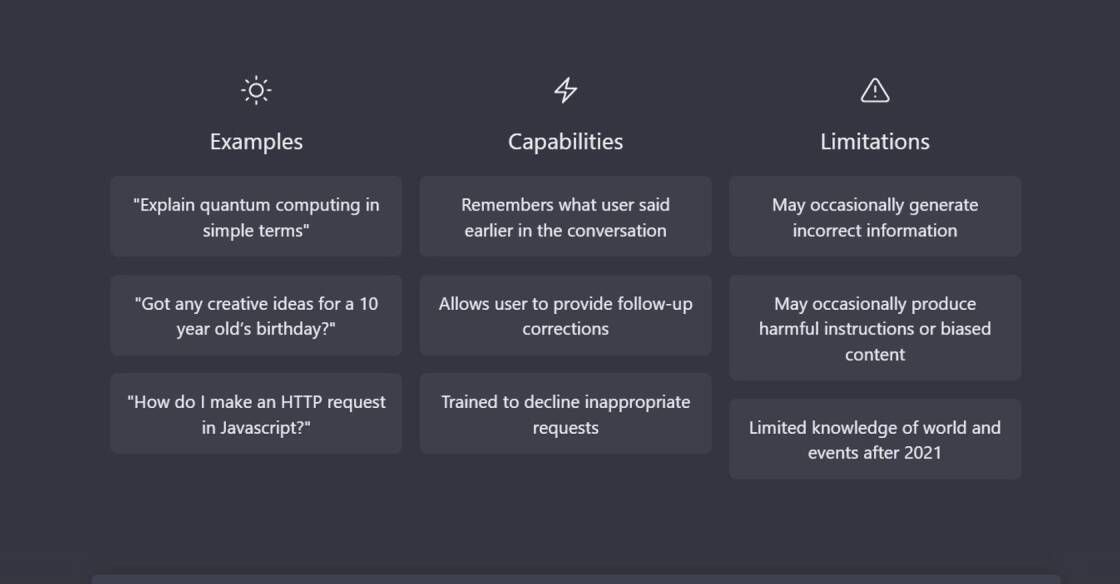
ChatGPT
AI Powered Chatbot

Notion AI
Leverage the limitless power of AI in any Notion page. Write faster, think bigger, and augment creativity. Like magic!

Remove.bg
Remove Background from Image for Free – remove.bg

Med-PaLM
AI Powered Medical Imaging

Jasper
AI-Powered Customer Support

Befunky
Photo Editor | BeFunky: Free Online Photo Editing and Collage Maker

Let’s Enhance
Let’s Enhance - Image Quality Online App & Free Photo Enlarger

Topaz Video AI
Unlimited access to the world’s leading production-grade neural networks for video upscaling, deinterlacing, motion interpolation, and shake stabilization - all optimized for your local workstation.
In today's fast-paced business environment, companies rely heavily on efficient communication channels to manage their sales pipeline and customer support. With the rise of messengers, email, and SMS as the preferred modes of communication, it has become increasingly challenging for businesses to keep track of customer inquiries and support requests from different sources. This is where a ticketing system comes in handy, allowing companies to streamline their customer support process and stay organized.
Creating and updating tickets can be a tedious task, but with the right tools and processes, it can be automated to save time and resources. By integrating messengers, email, and SMS into a centralized ticketing system, companies can capture all customer interactions and track them in one place. This provides a 360-degree view of the customer journey, enabling businesses to identify bottlenecks and improve their service delivery.
In this article, we will explore some hints on how to create and update tickets and sales pipeline from messengers, email, or SMS. We will discuss the benefits of using a ticketing system, the best practices for managing customer support requests, and the tools and technologies that can help you automate your ticketing process. Whether you are a small business owner or a customer support professional, this article will provide you with valuable insights to improve your customer service and drive growth.
Hints is a software tool that allows you to create and update tickets in your sales pipeline directly from messengers, email, or SMS.
Yes, Hints is designed specifically to help sales teams manage their sales pipelines more efficiently.
Hints integrates seamlessly with popular messaging apps like WhatsApp, Facebook Messenger, and Slack.
Yes, Hints has powerful automation features that allow you to streamline your sales processes and save time.
Hints helps you stay organized by allowing you to create and track tickets for each lead, which can be updated and monitored from a single dashboard.
Yes, Hints is user-friendly and can be easily integrated into your sales team's workflow.
Yes, Hints can help you increase your sales revenue by providing you with insights into your sales pipeline, allowing you to identify areas for improvement and optimize your sales strategy.
Yes, Hints uses industry-standard security measures to ensure your data is safe and protected.
Yes, Hints can be customized to meet the unique needs of your sales team.
You can get started with Hints by signing up for a free trial or contacting their sales team for more information.
| Competitor | Features | Price | Integrations |
|---|---|---|---|
| Front | Unified inbox, team collaboration, canned responses | From $9/user | Salesforce, Hubspot, Shopify, and more |
| Help Scout | Email management, knowledge base, automation | From $20/user | Slack, Trello, Zapier, and more |
| Zendesk | Ticketing system, reporting, customer history | From $19/user | Salesforce, Shopify, JIRA, and more |
| Freshdesk | Multi-channel support, automation, gamification | From $15/user | Salesforce, Hubspot, Shopify, and more |
| Groove | Shared inbox, ticketing, reporting | From $9/user | Salesforce, Trello, Zapier, and more |
Hints is a powerful tool that allows you to create and update tickets and sales pipelines from various messaging platforms such as email, SMS, and messengers like WhatsApp and Facebook Messenger. With Hints, you can streamline your sales process and improve customer experience by responding quickly to their inquiries and requests.
Here are some things you should know about Hints:
1. Connect with Multiple Messaging Platforms
Hints allows you to connect with multiple messaging platforms, including WhatsApp, Facebook Messenger, Telegram, and more. You can receive messages from all these platforms in one place and respond to them instantly, which saves you time and effort.
2. Automate Your Sales Process
With Hints, you can automate your sales process by setting up auto-replies and personalized messages for your customers. This feature helps you save time and ensures that your customers receive a quick response, even when you are not available.
3. Create and Update Tickets
Hints allows you to create and update tickets from messages received on different platforms. You can assign tickets to team members and track their progress until they are resolved. This feature helps you manage customer inquiries efficiently and ensures that no request goes unanswered.
4. Manage Your Sales Pipeline
Hints also helps you manage your sales pipeline by tracking leads and opportunities. You can create a sales funnel and move leads through different stages until they convert into customers. This feature helps you track your sales progress and make data-driven decisions.
5. Integrate With Your Favorite Tools
Hints integrates with popular tools like Zapier, HubSpot, and Salesforce, which makes it easy to connect with other apps you use. You can automate your workflows and sync data between different platforms, which saves time and reduces errors.
In conclusion, Hints is a powerful tool that streamlines your sales process and improves customer experience. By connecting with multiple messaging platforms, automating your sales process, creating and updating tickets, managing your sales pipeline, and integrating with your favorite tools, you can save time and work more efficiently.
TOP