

Kome is the ultimate AI browser extension that revolutionizes your online experience. It enables you to summarize, bookmark, write, and do much more, all directly from any website.
Gather feedback from your users with one line of code. Feature requests, bug reports and browser data with a single script tag.
MetaPals are virtual companions that bring joy to everyday life. They eat, sleep, and play just like real pets do - on any browser tab you have open! All you need is a Chrome browser to download the extension and adopt your first MetaPal.
Lazy Felix is a browser extension, after adding to Chrome / Edge / Opera or Brave, you never again have to download the images you wish to use. Simply select by clicking on the Felix paw icon on the lower right corner of the images you need!
RemoteHQ’s Remote Browser is a secure and ephemeral browser running in the cloud. Use it by yourself or co-browse with others. No download.
Finch decodes products environmental impacts and helps consumers to make better purchasing decisions. On Amazon, the extension lets you see what the score of the product you're searching for gets on a sustainability scale along with alternatives

Magic Write By Canva
The AI Powered Writing Tool

Remove.bg
Remove Background from Image for Free – remove.bg

Write Stable Diffusion Prompts
How to Write an Awesome Stable Diffusion Prompt

Wolframalpha
Wolfram|Alpha: Computational Intelligence

Socratic By Google
Get unstuck. Learn better. | Socratic

GPT For Sheets
GPT for Sheets™ and Docs™ - Google Workspace Marketplace
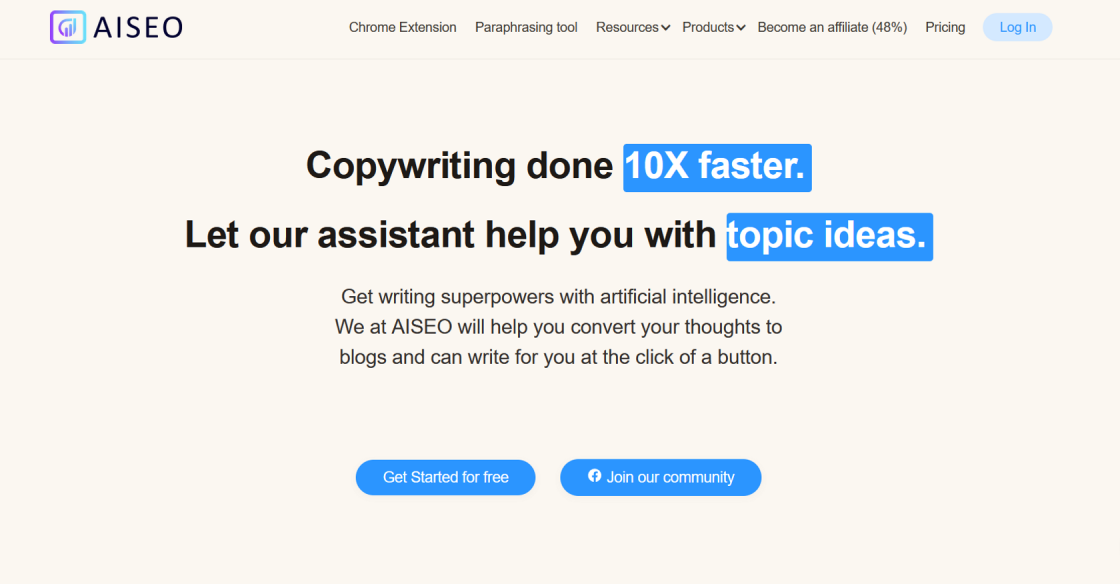
AISEO
AISEO - AI writing assistant, Copywriting & Paraphrasing Tool

Keeper Tax
Keeper - Taxes made magical
iBooks is a digital ebook platform that offers over two million titles to choose from.
Yes, iBooks is exclusively available on Apple devices such as iPhones, iPads, and Macs.
Yes, you can purchase books on iBooks using your Apple ID and payment method.
No, not all books on iBooks are free. Some books require payment to access them.
Yes, you can download books from iBooks to your device and read them offline without an internet connection.
You can search for books on iBooks using the search bar, or browse through different categories and genres.
No, iBooks is exclusive to Apple devices and cannot be accessed on other platforms.
Yes, you can share your books with others on iBooks by using the Family Sharing feature.
No, iBooks does not offer any subscription plans. You only pay for the books you want to purchase.
One of the main benefits of using iBooks is its seamless integration with Apple devices and ecosystem. Additionally, iBooks offers a wide selection of titles and user-friendly features for reading and managing your library.
| Competitor | Number of Titles | Key Features |
|---|---|---|
| Kindle | Over 6 million titles | Integrated dictionary, X-Ray feature, Whispersync |
| Nook | Over 4 million titles | LendMe feature, customizable display settings |
| Kobo | Over 5 million titles | Pocket integration, Reading Life rewards program |
| Google Play Books | Over 5 million titles | Cloud storage, personalized recommendations |
| Scribd | Over 1 million titles | Unlimited reading subscription service |
iBooks is a digital ebook platform that provides access to over two million titles. It was developed by Apple Inc. and is available exclusively for iOS devices. Here are some things you should know about iBooks:
1. Easy to use: iBooks is easy to use and provides an intuitive interface for browsing and downloading ebooks. You can easily search for titles, authors, or keywords, and download books with just a few clicks.
2. Large selection of titles: With over two million titles available, iBooks provides a vast selection of books in various genres. Whether you're looking for fiction, non-fiction, textbooks, or children's books, iBooks has something for everyone.
3. High-quality reading experience: iBooks provides a high-quality reading experience with crisp, clear text and beautiful graphics. You can adjust the font size, change the background color, and even add bookmarks and notes to your ebooks.
4. Syncs across devices: iBooks syncs across all your iOS devices, so you can pick up right where you left off on any device. This means you can start reading on your iPhone and continue on your iPad or MacBook without missing a beat.
5. Interactive features: iBooks also offers interactive features such as videos, audio clips, and animations that enhance the reading experience. This is especially useful for educational and children's books, where visual aids can help to explain complex concepts.
In conclusion, iBooks is a versatile and user-friendly ebook platform that provides access to millions of titles. With its high-quality reading experience and interactive features, it is a great choice for anyone looking for a digital reading solution.
TOP