

Kitty Booth - AI Cat Avatars introduces a captivating mobile application, exclusively found on the App Store, enabling users to embark on a delightful journey of creating and personalizing virtual cat avatars. This innovative app harnesses the power of artificial intelligence (AI) to provide an unparalleled experience. By exploring customer ratings, reviews, and engaging with interactive screenshots, users can seamlessly immerse themselves in the world of AI-driven virtual cats. Whether it's on their iPhone, iPad, or iPod touch, this app promises to be a one-of-a-kind opportunity for feline enthusiasts to embrace imagination and enjoy a unique digital companion.
Dazzle is a fascinating new tool that empowers users with a host of AI art tools to create unique and visually stunning images. This powerful software allows users to generate original pictures, modify existing ones, and expand the borders of their images using cutting-edge AI-based image manipulation techniques. With Dazzle, the possibilities for artistic expression are endless, making it an invaluable tool for artists, designers, and creatives looking to push beyond the limits of traditional art mediums.
IconJar is a powerful organization and searching tool that helps designers to manage icons, vectors, and other design assets. With its user-friendly interface, designers can quickly find and organize their design elements in one place, saving time and improving productivity. IconJar offers a wide range of features, including customizable tags, seamless syncing across devices, and advanced search options. Whether you're a professional designer or a novice, IconJar provides an intuitive solution for managing your design library.
ELBO AI's Silly Times App is a revolutionary drawing app that is powered by AI technology. It provides users of all ages with a fun and creative platform to showcase their drawing skills. The app has a unique feature that allows users to draw anything they want and then press the "magic wand" button to see the AI-generated image based on their sketch. This app is perfect for anyone who wants to have some fun and experiment with their artistic abilities. With Silly Times, you can create amazing artwork with just a few clicks, making it an ideal app for both beginners and experienced artists.
Introducing Vieutopia - the revolutionary app that makes creating stunning artworks easier than ever before! With thousands of different images and text combinations, users can use their imaginations to create truly unique pieces of art - all without having to subscribe or worry about limitations. There's no need to be an artist or have any prior experience with art: anyone can now make incredible works of art with this app. Let Vieutopia help you unleash your creativity today!
DreamUp™ is the perfect tool for anyone looking to create beautiful art with the help of artificial intelligence. With DreamUp, you can create any image imaginable, and rest assured that creators and their work will be treated fairly. Get started today with five free prompts and experience the power of AI-generated art!

Duolingo
Duolingo: Learn Spanish, French and other languages for free

Notes For ChatGPT
Notebook Web Clipper

Ghostwriter
Ghostwriter - Code faster with AI - Replit

Zapier
OpenAI (Makers of ChatGPT) Integrations | Connect Your Apps with Zapier

Socratic By Google
Get unstuck. Learn better. | Socratic

Media.io
Media.io - Online Free Video Editor, Converter, Compressor

Uberduck
Uberduck | Text-to-speech, voice automation, synthetic media
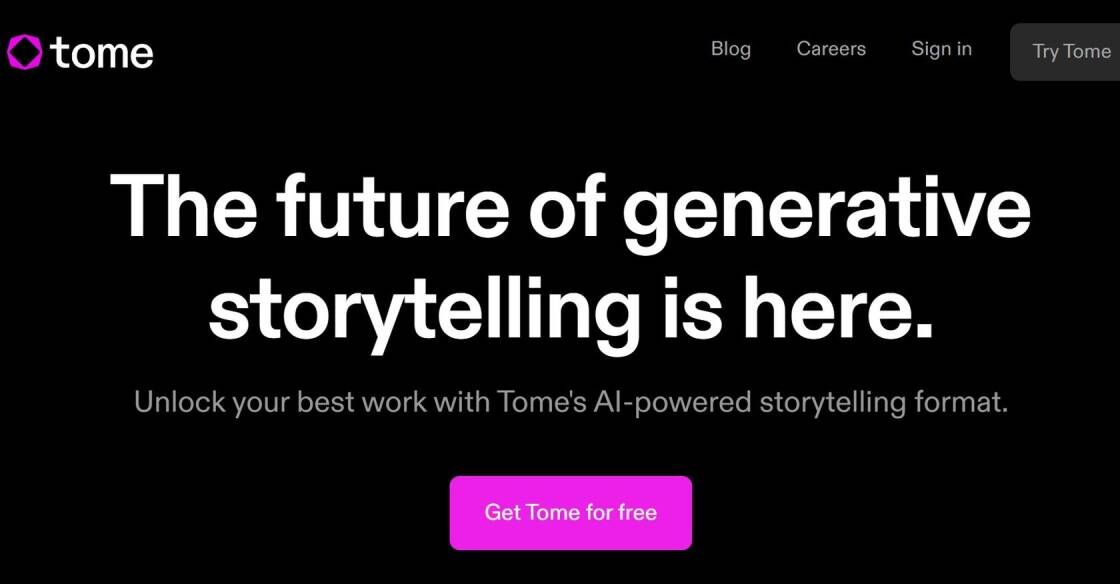
Tome
The Future of Content Management
IconJar is a highly efficient and user-friendly organization and searching tool, specifically designed for designers, developers and creatives who wish to manage their icon sets, vectors and design assets more effectively. With an intuitive interface and powerful functionality, IconJar enables users to sort, search and access their icons and design assets with ease. The tool comes equipped with advanced features such as tag-based searching, drag-and-drop functionality, and a flexible grid system that allows users to customize their workflows. It also supports various file formats like SVG, PNG, AI, EPS, and Sketch files. IconJar also offers a range of customization options, allowing users to create custom collections and tags, export icons and collaborate with team members. With its ability to streamline the workflow, IconJar proves to be an indispensable tool for designers and developers who deal with a large number of design assets. In this article, we'll delve deeper into the key features of IconJar and explore how it can improve your design workflow.
IconJar is an organization and searching tool that helps you manage your icons, vectors, and design assets effectively.
IconJar allows you to import your design assets into the app, where you can organize them into collections and search for them using keywords or tags.
Yes, IconJar supports syncing across different devices, so you can access your design assets from anywhere.
IconJar supports various file formats, including SVG, PNG, and AI.
Yes, IconJar allows you to customize the app's appearance and behavior to suit your preferences.
Yes, you can share your collections with others by exporting them as a ZIP file or using IconJar's built-in sharing feature.
IconJar's search feature uses machine learning algorithms to identify and categorize your design assets based on their visual properties.
Yes, IconJar offers a 14-day free trial, after which you can choose to purchase a subscription or a one-time license.
No, IconJar is currently only available for desktop platforms like macOS and Windows.
IconJar is known for its intuitive interface, advanced search features, and support for multiple file formats, making it a popular choice among designers and developers.
| Competitor | Features | Pricing | Platforms |
|---|---|---|---|
| Sketch | Organize design assets, Vector editing, Prototyping, Collaboration | $9/month/user | macOS |
| InVision Studio | Design system management, Prototyping, Animation, Collaboration | Free - $25/month/user | macOS, Windows |
| Figma | Collaboration, Design system management, Prototyping, Developer handoff | Free - $45/month/organization | macOS, Windows, Linux |
| Adobe XD | Design system management, Prototyping, Collaboration, Developer handoff | $9.99/month/user | macOS, Windows |
IconJar - Organization and Searching Tool for Icons, Vectors and Design Assets
IconJar is a popular tool used by designers to organize and search for icons, vectors and other design assets. It is designed to help designers manage their icon libraries more efficiently, making it easier to find the right icon for their projects.
Here are some things you should know about IconJar:
1. Easy to use interface
IconJar has a simple and easy to use interface that makes it easy to organize and search for icons. The interface is intuitive and user-friendly, making it easy for designers to get started with the tool.
2. Organize your icons
With IconJar, you can organize your icons into sets and folders, which makes it easy to find the right icon for your projects. You can also tag your icons with keywords, making it even easier to search for them later.
3. Search for icons quickly
IconJar has a powerful search feature that allows you to search for icons based on keywords, tags or categories. This makes it easy to find the exact icon you need for your project, without having to scroll through hundreds of icons.
4. Compatible with popular design tools
IconJar works with popular design tools like Sketch, Adobe Illustrator, Photoshop and Figma, making it easy to integrate into your existing workflow.
5. Collaboration made easy
IconJar allows you to share your icon library with others, making it easy to collaborate on projects. You can also create a team library, where multiple users can access and edit the same library.
In conclusion, IconJar is an essential tool for designers who want to keep their icon libraries organized and easily accessible. With its simple interface, powerful search feature and compatibility with popular design tools, IconJar is a must-have tool for any designer.
TOP