

Plais is an innovative AI tool designed to revolutionize interior design. By harnessing the power of artificial intelligence, Plais has the ability to take ordinary photographs of interiors and transform them into extraordinary designs. This cutting-edge technology generates stunning and imaginative interior ideas, allowing users to visualize the untapped potential of any space. With Plais, the limitations of traditional design processes are surpassed, opening up a world of possibilities for creating truly remarkable living environments. Say goodbye to dull and uninspiring interiors, and welcome the future of design with Plais.
Goodhues is a revolutionary AI-powered virtual assistant that offers an easy and seamless way for users to design, visualize, and manage their interior design projects. Created with cutting-edge technology, Goodhues.ai provides a personalized experience that caters to the unique style and preferences of each user. From selecting the perfect color palette to decorating every corner of your space, this platform offers all the necessary tools and guidance to help you bring your dream home to life. With Goodhues, designing a beautiful and functional space has never been easier or more accessible.
SketchGPT is a revolutionary AI-based platform that allows anyone, regardless of their artistic background, to generate stunning drawing products. With SketchGPT's sophisticated algorithms, users can produce realistic sketches of various objects, landscapes, and characters in a matter of minutes. Whether you're an artist looking to enhance your skills or a beginner interested in learning the basics of drawing, SketchGPT offers a simple and intuitive interface that makes it easy for anyone to create visually appealing artwork. Say goodbye to time-consuming and frustrating sketching techniques and try SketchGPT today to explore the limitless possibilities of AI-generated drawing products!
Adobe Experience Manager (AEM) is a robust platform that offers a comprehensive solution for digital asset management, content and media management, website development, and marketing campaigns. It provides businesses with the ability to create and deliver personalized experiences across multiple channels, helping them streamline their marketing efforts and improve customer engagement. AEM offers various features such as content creation, management, and delivery, analytics, social media integration, and more, making it an all-in-one solution for businesses looking to enhance their digital presence. In this article, we will explore the various aspects of Adobe Experience Manager and its benefits for businesses.
Adobe Color CC is the ultimate solution to color palette selection. With this tool, users can easily create their own unique color combinations or browse through millions of harmonies to find the perfect match. Whether you are a professional graphic designer or someone looking to add a pop of color to your project, Adobe Color CC offers an extensive range of options to choose from. Its user-friendly interface and powerful features make it an essential tool for anyone looking to enhance their design process.
Visily AI is a revolutionary design platform that makes it easy for teams to create stunning wireframes and prototypes quickly and intuitively. Powered by AI-enabled features, Visily offers pre-designed templates, prototyping, and collaborative capabilities to make the design process smooth and fast. It's the perfect solution for teams with diverse design backgrounds looking to collaborate and create amazing visual designs.

AI Roguelite
AI Roguelite on Steam

Canva Text-to-Image
AI-Generated Graphics

Remove.bg
Remove Background from Image for Free – remove.bg

QuickBooks
QuickBooks®: Official Site | Smart Tools. Better Business.

Voicemod
Free Real Time Voice Changer & Modulator - Voicemod

TinyWow
Free AI Writing, PDF, Image, and other Online Tools - TinyWow

GPT For Sheets
GPT for Sheets™ and Docs™ - Google Workspace Marketplace
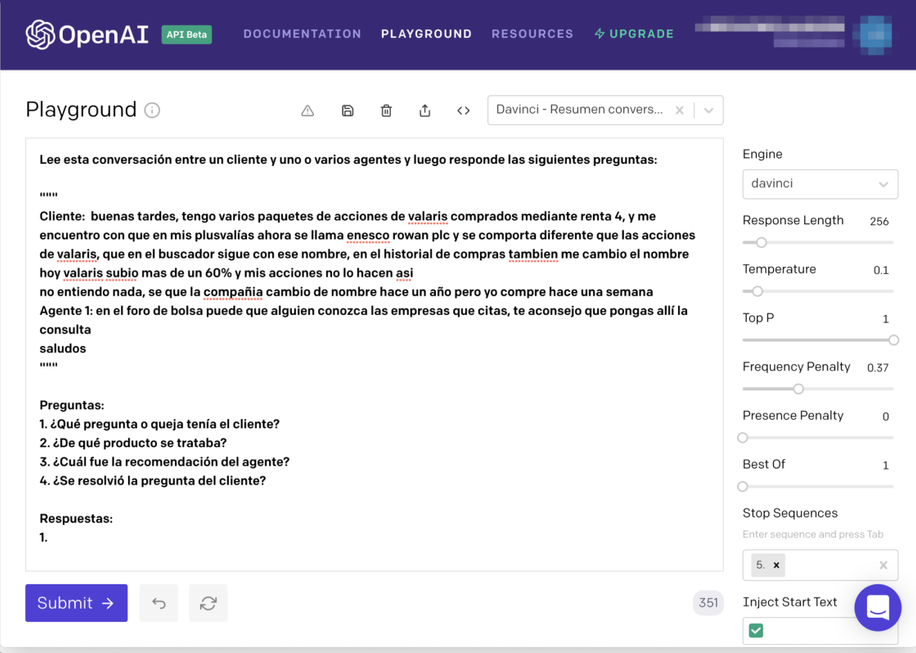
Spanish-speaking Banking Agent
Can GPT-3 help during conversations with our Spanish-speaking customers?
IllustrationAI is a revolutionary software that enables users to create exquisite illustrations with ease and efficiency. It is an advanced AI tool designed to assist artists, designers, and creators in generating unique and beautiful graphics in just three straightforward steps. The software provides a vast library of different styles, making it easy for users to choose the perfect one for their project. With its powerful AI algorithms, IllustrationAI can quickly transform simple sketches into stunning masterpieces in no time. All users need to do is describe the object they want to illustrate, and the software does the rest. Additionally, the software's AI upscaling feature enhances the quality of the final output, making it more realistic and visually appealing. Whether you are a professional illustrator or a novice, IllustrationAI provides a user-friendly platform to unleash your creativity and bring your imagination to life. Its ease of use, versatility, and powerful features make it a must-have tool for any digital artist looking to push the boundaries of their creativity.
IllustrationAI is a powerful AI tool designed to help users create unique and beautiful illustrations quickly and easily.
In just three simple steps, users can select a style from a library of different styles, describe the object they want to illustrate, and improve the result with AI upscaling.
Yes, IllustrationAI is very user-friendly and easy to use. It is designed to simplify the process of creating illustrations for everyone.
Yes, you can use your own images with IllustrationAI. Simply upload your image and describe the object you want to illustrate.
No, you don't need any special skills to use IllustrationAI. It is designed for anyone to use, regardless of their expertise.
There are no limitations to what you can create with IllustrationAI. You can create unique and beautiful illustrations of anything you can imagine.
Yes, you can customize the styles in IllustrationAI to suit your needs. You can adjust the colors, texture, and other elements of the styles to create a unique look that fits your project.
Yes, IllustrationAI is suitable for professional use. It is a powerful tool that can help you create high-quality illustrations quickly and easily.
The benefits of using IllustrationAI include saving time and effort, creating unique and beautiful illustrations, and simplifying the process of creating illustrations.
IllustrationAI offers a free trial period, after which users will need to subscribe to continue using the tool.
| Competitor | Description | Key Features | Pricing |
|---|---|---|---|
| Adobe Illustrator | A vector graphics editor used for creating illustrations, icons, logos, diagrams, and animations. | Multiple workspace layouts, advanced typography options, image tracing, 3D effects, and integration with other Adobe products. | $20.99/month or $52.99/month (with other Adobe products) |
| Canva | A graphic design platform used for creating social media graphics, presentations, posters, documents, and other visual content. | User-friendly interface, drag-and-drop design tools, access to millions of stock photos, and collaboration features. | Free, $9.95/month, or $30/month (with additional features) |
| Sketch | A vector graphics editor used for designing interfaces, websites, icons, and illustrations. | Infinite canvas, extensive plug-in library, vector editing tools, and shared styles and symbols. | $9/month or $99/year |
| Affinity Designer | A vector graphics editor used for creating illustrations, icons, logos, and other visual content. | Advanced vector manipulation tools, live gradients, non-destructive effects, and integration with other Affinity products. | $49.99 (one-time purchase) |
| Gravit Designer | A vector graphics editor used for creating illustrations, icons, logos, and other visual content. | Cross-platform compatibility, vector and raster editing tools, cloud-based storage, and collaboration features. | Free or $49/year (with additional features) |
IllustrationAI is a cutting-edge artificial intelligence tool that can help you create stunning illustrations in just a few clicks. With its intuitive interface and powerful features, this tool is perfect for designers, artists, and anyone else who wants to create beautiful and unique illustrations quickly and easily.
One of the key benefits of IllustrationAI is its library of different styles. Whether you're looking for a classic, hand-drawn style or a more modern, digital look, there's a style that will suit your needs. And because the styles are generated using AI, they're always up-to-date and on-trend.
Creating an illustration with IllustrationAI is easy. Simply select the style you want to use, describe the object you want to illustrate, and let the AI do the rest. The tool uses advanced algorithms to analyze your description and generate a unique illustration that perfectly matches your vision.
But the power of IllustrationAI doesn't stop there. With its AI upscaling feature, you can improve the quality of your illustrations even further. This feature uses sophisticated machine learning algorithms to enhance the detail and resolution of your illustrations, making them look even more professional and polished.
In summary, IllustrationAI is an incredibly powerful tool that can help you create beautiful and unique illustrations quickly and easily. With its library of styles, intuitive interface, and AI upscaling feature, it's the perfect tool for anyone who wants to take their illustrations to the next level. So why not try it out today and see what you can create?
TOP