

Paintit.ai is a groundbreaking AI-powered tool that revolutionizes the way users create interior visualizations. With its advanced technology, Paintit.ai allows users to effortlessly generate unique and stunning designs in just minutes. By harnessing the power of artificial intelligence, this innovative tool provides an unparalleled level of accuracy and precision. Gone are the days of spending countless hours manually creating and editing interior visuals. With Paintit.ai, anyone can now effortlessly bring their design ideas to life with astonishing speed and creativity. Experience a new era of interior visualization with the remarkable capabilities of Paintit.ai.
Colossis.io is an innovative tool that has revolutionized the way hotels and Airbnb owners can showcase their properties. Powered by AI, Colossis.io helps enhance photographs and brings out the best in every shot, resulting in eye-catching images that entice customers. This state-of-the-art technology not only improves the quality of pictures but also saves time for property owners, who can now take stunning photos quickly and easily. By using Colossis.io, hotels and Airbnb can attract more guests, increasing their revenue and boosting their online presence.
GPT Mate is a versatile plugin tool that simplifies the process of generating and editing text content for Figma and FigJam users. With its three distinct modes, Create, Rewrite, and Custom, users can easily produce unique content, correct spelling errors, create catchy taglines, and save custom prompts in the plugin. GPT Mate offers an effortless solution to content generation and editing, allowing users to streamline their workflow and focus on their design projects without the added stress of producing quality content.
Illustrator is a sophisticated vector graphics drawing program that is widely used by graphic designers, illustrators, and artists to create high-quality logos, illustrations, cartoons, web designs, and print materials. As one of the most popular tools in the Adobe Creative Cloud suite, Illustrator provides a wide range of features and capabilities for creating complex vector graphics with precision and ease. With its intuitive interface, powerful tools, and extensive library of design assets, Illustrator has become an essential tool for many professionals in the creative industry. In this article, we will explore the key features and benefits of using Illustrator for your design projects.
MagicaVoxel is a powerful 8-bit voxel art editor, and interactive path tracing renderer that offers an array of features. This free software allows users to create stunning 3D graphics with ease. Whether you are a professional or a novice, MagicaVoxel offers a user-friendly interface that is simple to navigate. It provides users with the ability to design and render intricate models that can be used in various applications such as video games, animations, and movies. With its popularity on the rise, many artists and designers are choosing MagicaVoxel as their go-to software for creating 3D voxel art.
Bito is excited to announce our new release:<br /> <br /> 1) BitoAI: <br /> <br /> "<br /> <br /> ✅ Describe your project, app, website, NFT, dashboard, or anything else you can imagine.<br /> ✅ Receive a fully unique design mockup in no time.<br /> <br /> <br /> 2) Bito Animation Station (beta): <br /> <br /> ✨ generate stunning animations<br /> <br /> 🦄 Turn your stats into animated gifs <br /> <br /> 👽 Create scroll-stopping animated GIFs of your stats to boost engagement and keep your tweets, instagram posts and content as sexy as possible! <br /> <br /> 📈 we have measured a 500% increase in conversions using BASS for social posts<br /> <br /> <br /> Get access to both tools and all future releases for life for 1 time payment of $19.99 (limited time offer)

Google GShard
[2006.16668] GShard: Scaling Giant Models with Conditional Computation and Automatic Sharding

GPT-3 Recipe Builder
Generating Cooking Recipes with OpenAI's GPT-3 and Ruby

TinyWow
Free AI Writing, PDF, Image, and other Online Tools - TinyWow

Civitai
Creating Intelligent and Adaptive AI
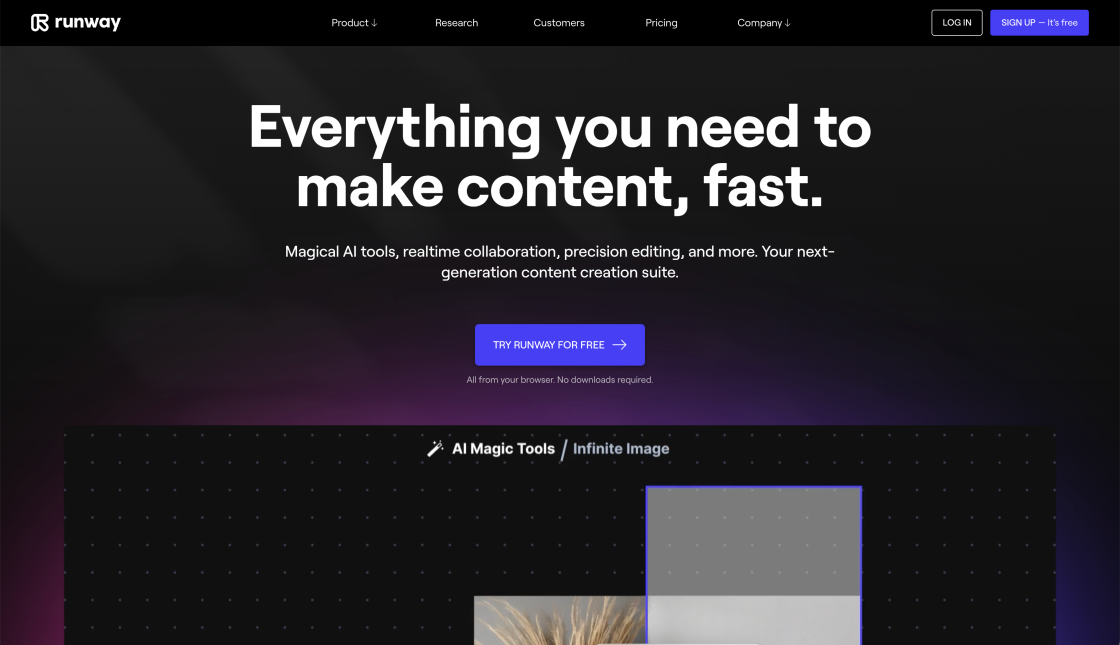
Runway ML
Runway - Everything you need to make anything you want.

Perplexity AI
Building Smarter AI

Donotpay
DoNotPay - The World's First Robot Lawyer

Palette.fm
AI Generated Music for Your Projects
Illustroke is a revolutionary tool that has revolutionized the way people create vector illustrations. It is an artificial intelligence-powered software that allows users to generate stunning visualizations from simple text prompts. With Illustroke, users can create captivating illustrations that bring their ideas to life, without having to invest a significant amount of time and effort in manual drawing. The tool leverages cutting-edge machine learning algorithms to analyze the text input, identify the core concepts, and generate relevant images that accurately represent the user's intentions. The resulting graphics are high-quality, scalable, and customizable, making them ideal for a wide range of applications, such as marketing materials, social media posts, presentations, and more. Whether you're a professional designer, marketer, or simply someone who enjoys creating visually appealing content, Illustroke is a must-have tool that will save you time, energy, and money, while allowing you to unleash your creativity and imagination.
Illustroke is a tool that helps you create vector illustrations from text prompts.
You simply input a text prompt, and Illustroke will generate a vector illustration based on the words you provide.
Yes, you can customize the color, size, and style of your illustrations to fit your needs.
You can use any text prompt you like, such as a word, phrase, or sentence.
Yes, Illustroke is very user-friendly and intuitive, making it easy for anyone to create professional-looking illustrations.
Illustroke supports a variety of file formats, including SVG, PNG, and JPG.
Yes, Illustroke is a great tool for creating logos and other branding materials.
Illustroke offers both free and paid plans. The free plan allows for limited usage, while the paid plans offer more features and functionality.
Simply visit the Illustroke website and sign up for an account. From there, you can start creating your own vector illustrations.
Yes, Illustroke offers customer support via email and social media.
| Competitor | Description | Price | Key Features |
|---|---|---|---|
| Vectornator | A professional vector graphics software for iOS and macOS. | Free/Paid | High-performance drawing engine, advanced typography features, support for Apple Pencil, and integration with Adobe Creative Cloud. |
| Gravit Designer | A cross-platform vector design tool for web and graphic designers. | Free/Paid | Robust vector editing tools, supports multiple file formats, ability to work offline, and collaboration features. |
| Inkscape | A free and open-source vector graphics editor. | Free | Powerful object creation and manipulation tools, supports multiple file formats, robust text capabilities, and extension system for added features. |
| Affinity Designer | A professional-grade vector graphics editor for macOS and Windows. | Paid | Advanced pen and path tools, live gradients and effects, support for multiple artboards, and integration with Adobe Creative Cloud. |
Illustroke is a tool used to create vector illustrations from text prompts. It is a powerful and efficient tool that can help designers and artists create stunning and unique illustrations quickly and easily.
One of the most significant advantages of Illustroke is that it allows users to generate illustrations without any drawing skills. With just a few clicks, users can create high-quality vector illustrations that look like they were hand-drawn. This makes it an ideal tool for beginners who want to create professional-looking illustrations but don't have the necessary skills or experience.
Another advantage of Illustroke is its user-friendly interface. The tool is easy to use, and the process of creating illustrations is straightforward. Users can simply type in their text prompts, select their preferred styles and colors, and Illustroke will generate the illustration for them. The tool also provides users with several customization options, allowing them to adjust the size, shape, and color of the illustrations to their liking.
Illustroke is also highly versatile. It can be used to create a wide range of illustrations, including logos, icons, banners, posters, and more. This makes it an excellent tool for designers and marketers who need to create visual content for their brands quickly and efficiently.
Finally, Illustroke is affordable and accessible. It is available as a web app, so users can access it from anywhere with an internet connection. Additionally, Illustroke offers a free trial, which allows users to test the tool before making a purchase.
In conclusion, Illustroke is an excellent tool for creating vector illustrations from text prompts. It is user-friendly, versatile, and affordable, making it an ideal choice for beginners and professionals alike. If you're looking for a quick and easy way to create high-quality illustrations, then Illustroke is definitely worth checking out.
TOP