


Shutterstock.AI (Upcoming)
AI Image Generator | Instant Text to Image | Shutterstock

Remove.bg
Remove Background from Image for Free – remove.bg

Voicemod
Free Real Time Voice Changer & Modulator - Voicemod
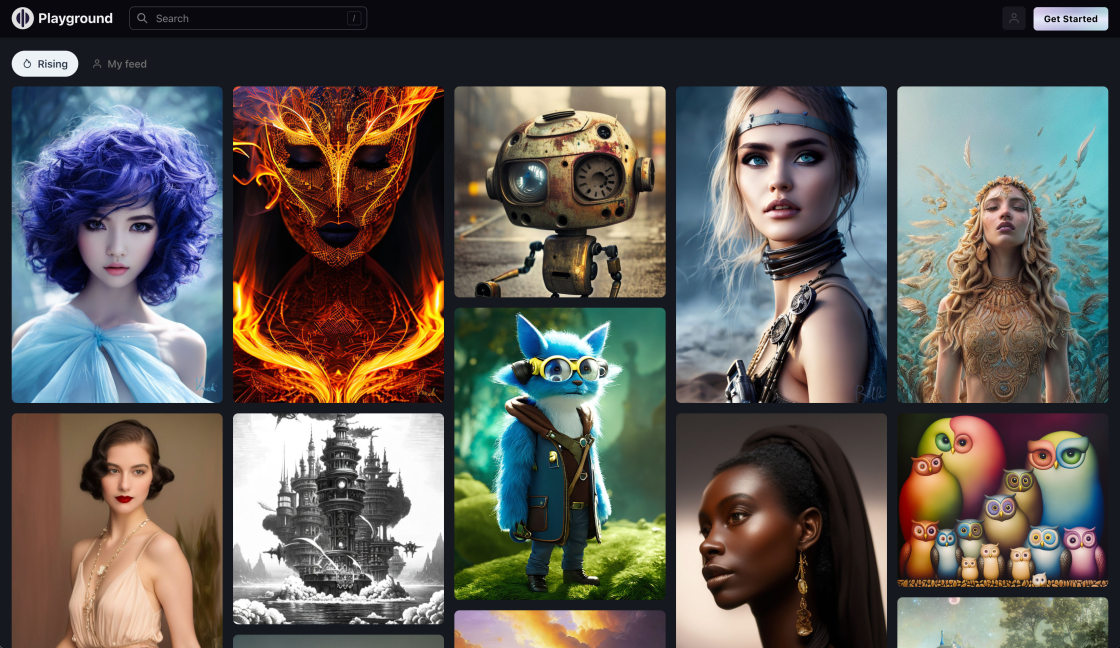
PlaygroundAI
A free-to-use online AI image creator

Casetext
AI-Powered Legal Research

Deepfake AI Negotiation With DoNotPay
Negotiate with scammers and spammers on your behalf
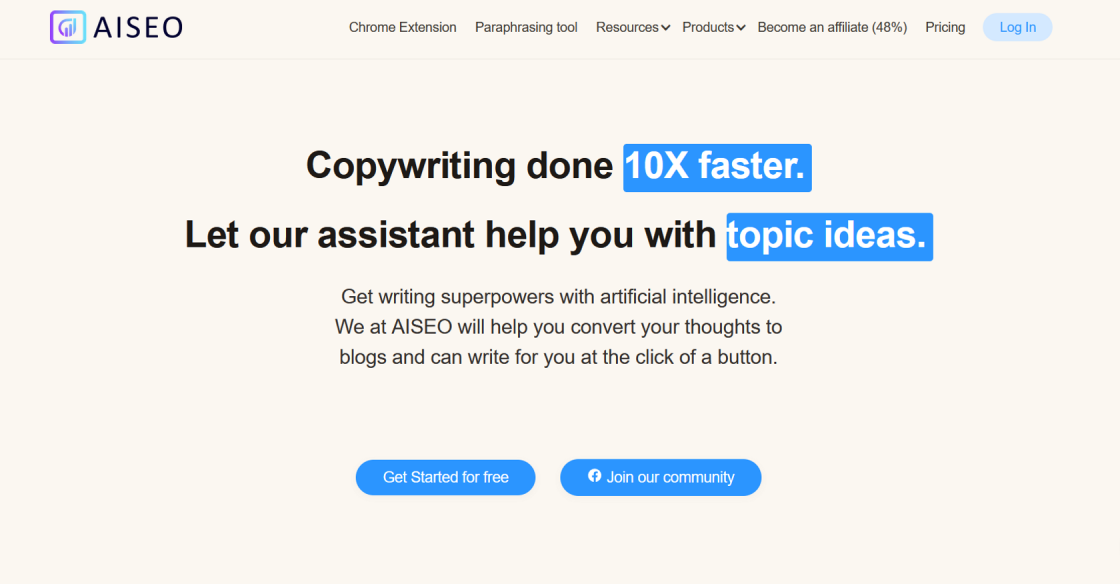
AISEO
AISEO - AI writing assistant, Copywriting & Paraphrasing Tool

PromptHero
PromptHero - Search prompts for Stable Diffusion, DALL-E & Midjourney
The field of image processing and manipulation has grown in leaps and bounds in recent years. With an ever-increasing need for high-quality images in various applications, the demand for advanced software to generate creative and artistic images is on the rise. In this context, the Stable Diffusion Image Generator is a powerful tool that provides users more than 1000 artistic styles to create stunning images. The Image Maker software uses a unique algorithm that produces high-quality images with unmatched clarity and precision. With easy-to-use features and an intuitive interface, even novice users can create professional-grade images in no time. Users can choose from a broad range of artistic styles, including watercolor, oil painting, pencil sketch, and much more, to create images that are visually appealing and unique. Additionally, the software incorporates various filters and editing tools to enhance images further, making it an ideal tool for photographers, artists, designers, and anyone else looking to create beautiful images with ease. This introduction will delve deeper into the Stable Diffusion Image Generator, highlighting its features and benefits, and its relevance to the image processing industry.
Image Maker is a stable diffusion image generator that uses more than 1000 artistic styles to create unique and beautiful images.
Image Maker works by using specialized algorithms to blend and diffuse a base image with textures, colors, and patterns from its extensive database of artistic styles.
Yes, you can customize the artistic styles in Image Maker by adjusting the opacity, intensity, and other parameters.
Image Maker offers more than 1000 artistic styles to choose from.
Yes, Image Maker is designed to be user-friendly and easy to use, even for beginners.
With Image Maker, you can create stunning and unique images using different textures, colors, and patterns.
No, you don't need any special skills or software to use Image Maker. It's a standalone application that runs on Windows and Mac.
No, Image Maker is not a free application. You can purchase a license from the official website to access all its features and functionality.
Yes, you can use your own images with Image Maker to create unique and personalized artworks.
Yes, you can share your creations made with Image Maker on social media platforms and other websites.
| Competitor | Main Features | Price | Number of Artistic Styles |
|---|---|---|---|
| Prisma | AI-powered filters, video support | Free with in-app purchases | Over 300 styles |
| DeepArt.io | AI-generated art, high-resolution output | Subscription-based | Over 50 styles |
| StyleMyPic | Customizable templates, selective adjustments | One-time purchase | Over 100 styles |
| Painnt | Real-time preview, photo editing tools | Free with in-app purchases | Over 2000 styles |
| Brushstroke | Realistic brushstrokes, editing tools | One-time purchase | Over 200 styles |
Image Maker - Stable Diffusion Image Generator with 1000+ Artistic Styles is a powerful tool for generating unique and eye-catching images. It offers over 1000 artistic styles that can be applied to any image, making it easy to transform even the most mundane photographs into beautiful works of art.
One of the key features of Image Maker is its stable diffusion algorithm, which ensures that the generated images are of high quality and free from artifacts or other distortions. This makes it an excellent choice for creating images that will be used in professional contexts, such as marketing materials or product designs.
In addition to its extensive library of artistic styles, Image Maker also includes a range of editing tools that allow users to fine-tune their images for maximum impact. This includes options for adjusting contrast, brightness, and saturation, as well as tools for cropping, resizing, and adding text or other elements to the image.
Another advantage of Image Maker is its intuitive interface, which makes it easy for even novice users to quickly create stunning images. The software is also compatible with a wide range of file formats, including JPEG, PNG, GIF, and more, allowing users to easily export their images in the format of their choice.
Whether you're a professional designer looking for a powerful tool to help you create stunning visuals, or just someone who wants to add some artistic flair to your everyday photos, Image Maker - Stable Diffusion Image Generator with 1000+ Artistic Styles is a must-have tool that offers endless possibilities for creativity and experimentation.
TOP