

Deformable Convolutional Network (DCN) is a revolutionary object detection model that employs multiple deformable convolution layers to enhance the accuracy and efficiency of deep learning. This powerful technology is designed to detect objects in complex and dynamic environments, making it an ideal solution for a range of applications. With its ability to adapt to changes in an image or video stream, DCN has become an essential tool for researchers, developers, and businesses looking to stay ahead of the curve in the rapidly evolving field of artificial intelligence.
PicScout Image Recognition is a cutting-edge technology that uses AI to recognize images with unparalleled accuracy. This innovative solution is designed to help businesses protect their intellectual property by identifying and tracking the use of copyrighted images online. With its advanced algorithms, PicScout Image Recognition can quickly scan millions of images across multiple platforms and detect any unauthorized use, providing businesses with the tools they need to safeguard their digital assets. Whether you are a photographer, a publisher, or a brand owner, PicScout Image Recognition is a game-changing technology that can help you stay ahead of the competition and protect your creative work.
The Microsoft Face API is a cutting-edge technology that allows users to harness the power of cloud-based facial recognition. This innovative solution enables users to detect, recognize, and analyze human faces in images with ease. Whether you are looking to enhance your security systems or develop new applications, the Microsoft Face API is a powerful tool that can take your projects to the next level. By leveraging this technology, you can gain valuable insights into human behavior and improve your overall user experience. So why wait? Start exploring the possibilities of the Microsoft Face API today!
VisualDiffer is a powerful image comparison tool that enables users to compare multiple images visually, making it easier to identify differences. This software is designed to simplify the process of comparing images, saving users time and effort. With its advanced features, VisualDiffer makes it possible to compare images with ease, providing users with a comprehensive analysis of the differences between images. Whether you are a professional photographer or just looking to compare images for personal use, VisualDiffer is an essential tool that guarantees accuracy and efficiency in image comparison.
The SenseTime Lab is a leading AI software that has revolutionized the field of facial recognition, object tracking, and more. This advanced technology has been designed to enhance security, improve surveillance systems, and streamline various industries. With its cutting-edge features and unparalleled accuracy, SenseTime Lab has become a go-to solution for businesses and organizations worldwide. In this article, we will delve into the world of SenseTime Lab, explore its functionalities, and discover how it has transformed the way we interact with technology.
IBM Watson Visual Recognition is an innovative and AI-powered image identification service that enables users to quickly and easily analyze and classify visual content. With its advanced machine learning algorithms, this cutting-edge technology can recognize and categorize images based on specific features, such as objects, scenes, and facial expressions, making it an ideal tool for a wide range of applications across different industries. By leveraging the power of IBM Watson Visual Recognition, businesses and organizations can streamline their workflows, enhance their products and services, and gain valuable insights into their target markets.

Google GShard
[2006.16668] GShard: Scaling Giant Models with Conditional Computation and Automatic Sharding

AI Time Machine
AI Time Machine™ : créez des avatars IA et voyagez dans le temps

QuickBooks
QuickBooks®: Official Site | Smart Tools. Better Business.

Voicemod
Free Real Time Voice Changer & Modulator - Voicemod

DALL·E By OpenAI
GPT-3 Model for Image Generation

Media.io
Media.io - Online Free Video Editor, Converter, Compressor

Speechify
Best Free Text To Speech Voice Reader | Speechify
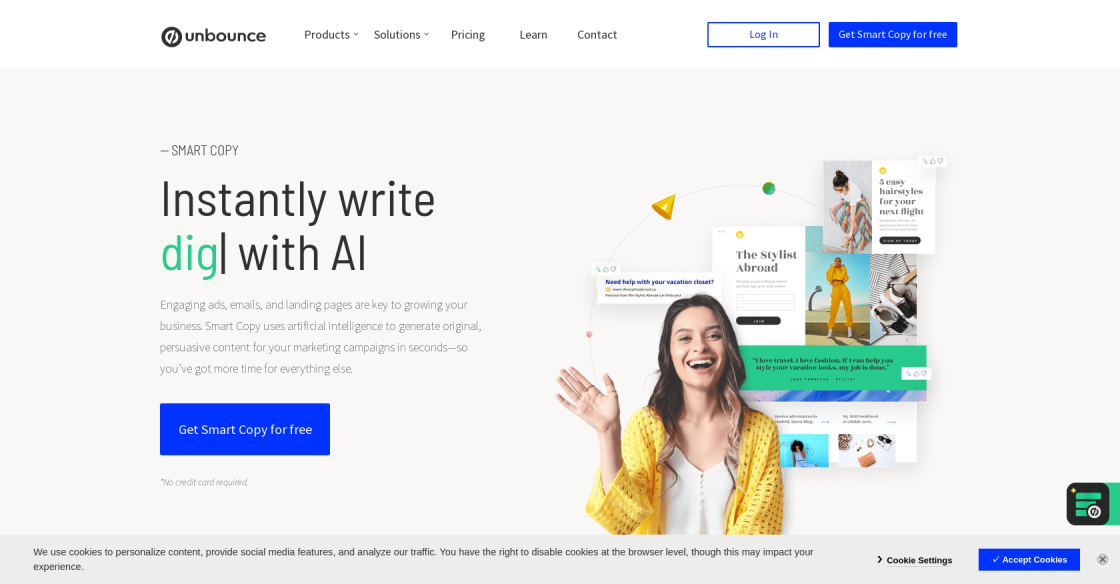
Unbounce
Smart Copy: AI Copywriting & Content Generator Tool | Unbounce
ImageComparer is a web-based application that provides users with an easy and efficient way to compare two images pixel-by-pixel. The software is designed to cater to the needs of photographers, graphic designers, and anyone else who works with images on a regular basis. ImageComparer's user-friendly interface allows users to upload two images, one being the original and the other being the edited or modified version, and compare them side-by-side. The application automatically aligns both images to ensure accurate comparisons, and users can zoom in and out to view the images at different levels of detail. ImageComparer's advanced algorithms analyze the images' pixel-by-pixel differences, identifying even the slightest changes in color, brightness, contrast, and other factors. This makes it easier for users to spot and identify any changes made to an image quickly. With ImageComparer, users can save valuable time that would have been spent analyzing images manually.
ImageComparer is a web application that lets users compare two images pixel-by-pixel quickly.
ImageComparer compares two images by checking every pixel of each image and highlighting the differences between them.
No, you don't need to download or install anything to use ImageComparer. It's a web-based application that runs directly in your browser.
Yes, ImageComparer supports most common image file formats such as JPEG, PNG, GIF, and BMP.
There is no specific limit on the size of the images that can be compared using ImageComparer, but larger images may take longer to load and process.
Yes, ImageComparer lets you save the results of your image comparison as a new image file.
No, ImageComparer is designed to be user-friendly and does not require any special skills or training to use.
No, ImageComparer allows you to compare only two images at a time.
Yes, ImageComparer is a free web application available to all users.
Yes, ImageComparer is compatible with most mobile devices and can be accessed through a web browser on your phone or tablet.
| Competitor | Comparison |
|---|---|
| Beyond Compare | Allows comparison of files and folders, not just images. Offers advanced features such as merge and sync options. |
| Araxis Merge | Offers image comparison along with file and folder comparison. Provides advanced features such as three-way merging and syntax highlighting. |
| Diffchecker | Focuses solely on image comparison, but lacks advanced features such as pixel-by-pixel analysis. Offers a free version with limited functionality. |
| Visual Similarity Duplicate Image Finder | Specializes in finding duplicate images on your computer or website. Offers a free trial version. |
| Kaleidoscope | Offers image comparison along with file and folder comparison. Has a sleek user interface and allows for easy integration with other tools. |
ImageComparer is a powerful web application that provides users with an easy and efficient way to compare two images pixel-by-pixel. This application is designed to help users identify even the slightest differences between two images, making it an ideal tool for graphic designers, photographers, and anyone else who works with digital images.
One of the most notable features of ImageComparer is its ability to compare images at the pixel level. This means that the application analyzes each individual pixel in both images to determine whether they are identical or not. This level of detail allows users to identify even the smallest differences between two images, such as color variations or small imperfections.
In addition to its pixel-by-pixel comparison feature, ImageComparer also offers a range of other useful tools and functionalities. For example, users can easily adjust the brightness, contrast, and saturation of their images to make them more visually appealing or to highlight specific details. The application also allows users to zoom in on specific areas of an image to get a closer look at any differences or similarities.
Another great feature of ImageComparer is its user-friendly interface. The application is easy to navigate, and users can quickly upload and compare their images without any technical knowledge or experience. Additionally, the application supports a wide range of image file formats, including JPEG, PNG, BMP, and GIF, making it a versatile tool for any project.
Overall, if you work with digital images on a regular basis, ImageComparer is an essential tool to have in your toolkit. With its powerful pixel-by-pixel comparison feature and user-friendly interface, this web application makes it easy to identify even the smallest differences between two images, helping you to create stunning visuals that stand out from the crowd.
TOP