

Logopony stands as an exceptional logo generator, empowering users to effortlessly craft exquisitely designed logos that stand the test of time. With Logopony, individuals can unlock their creative potential and create stunning brand symbols without any hassle. This innovative platform offers a seamless experience, allowing users to easily navigate through a plethora of design options. With Logopony's user-friendly interface and a vast range of customization features, anyone can bring their vision to life and produce captivating logos that capture the essence of their brand. Experience the power of Logopony and revolutionize your logo design process today.
Introducing AppLogoCreater, the innovative and user-friendly logo designer that leverages the power of artificial intelligence (AI) to create personalized logos with ease. Whether you're an individual looking to enhance your personal brand or a business seeking a unique visual identity, AppLogoCreater has got you covered. With its intelligent algorithms and intuitive interface, the platform makes logo design a breeze, even for those with little to no design experience. Say goodbye to generic logos and hello to a bespoke design that captures your brand's essence.
Snappa is a robust and user-friendly graphic design software that empowers users to create visually stunning designs with ease. It offers a wide range of customizable templates, graphics, and fonts that can be easily edited and customized to suit individual preferences. With Snappa, even novice designers can create professional-grade graphics that are sure to grab attention. Whether you need to create social media posts, blog graphics, or marketing materials, Snappa has got you covered. Its intuitive interface, coupled with its powerful features, makes it an excellent choice for anyone looking to enhance their visual content creation skills.
Sketchbook Pro is a versatile illustration, painting, and drawing program that offers a subscription-based model for both iPad and desktop users. It is designed to provide artists with a range of tools and features that enable them to create stunning artworks with ease. The program is ideal for beginners and professionals alike, offering a user-friendly interface and intuitive controls. With Sketchbook Pro, artists can create digital art on the go or from the comfort of their own desktop. This introduction will explore the features and benefits of this exciting program.
Do you need a logo for your new business but don't know where to start? Namecheap Logo Maker is the perfect solution. With just a few easy questions, you can be on your way to downloading hundreds of free logos for your company. This quick and easy tool will help you create the perfect logo for your business, giving it the professional image you want.
Looka Logo Maker is the perfect tool for anyone looking to create a unique and professional logo for their business. Using Artificial Intelligence, Looka combines your design preferences with its own advanced technology to create a custom logo that you'll love. With Looka, you can design a logo that perfectly expresses your brand identity and stands out from the competition.

Notion AI
Leverage the limitless power of AI in any Notion page. Write faster, think bigger, and augment creativity. Like magic!

Remove.bg
Remove Background from Image for Free – remove.bg

Notes For ChatGPT
Notebook Web Clipper

Wolframalpha
Wolfram|Alpha: Computational Intelligence

Civitai
Creating Intelligent and Adaptive AI

Clippy AI
AI-Powered Writing Assistant

Venngage
Valentine’s Day Card Maker
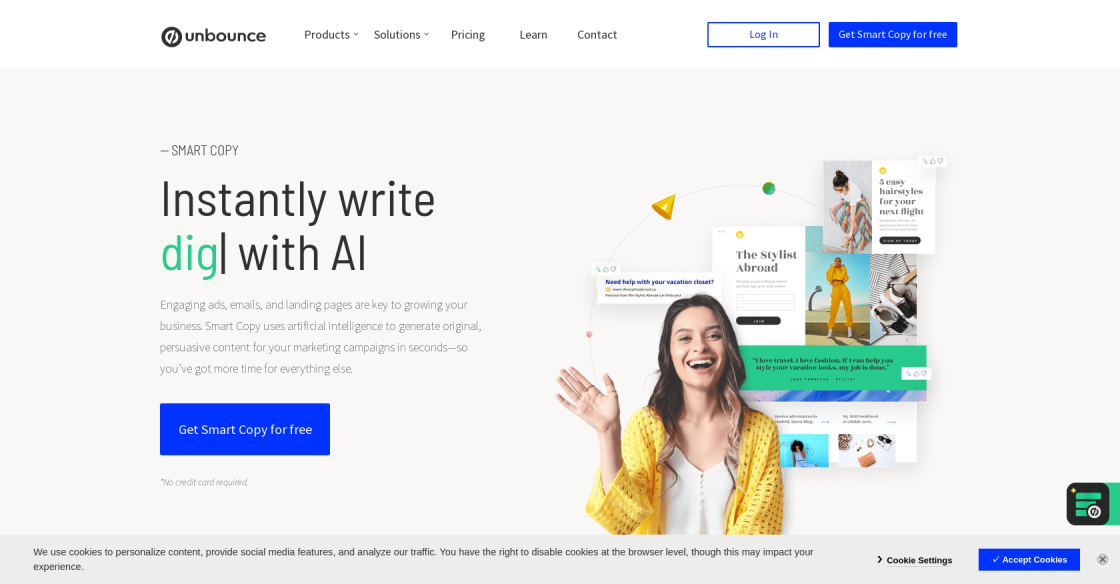
Unbounce
Smart Copy: AI Copywriting & Content Generator Tool | Unbounce
Introducing IMAGIX, a cutting-edge platform designed to ignite and amplify creativity in the realms of logo and illustration design. With the ever-increasing demand for visually captivating branding, IMAGIX stands as a powerful tool that empowers artists and designers to craft unique and mesmerizing visual identities.
In a world where first impressions matter more than ever, logos have become the face of a brand, and illustrations provide the much-needed artistic flair. IMAGIX recognizes this, offering a user-friendly interface tailored to unleash creativity and enhance the design process. Whether you are a seasoned professional or a blossoming artist, IMAGIX caters to all skill levels, providing a seamless experience that will truly set your work apart.
Embracing a vast array of innovative features, IMAGIX allows designers to explore an extensive library of pre-designed elements, fonts, and templates. Breathe life into your imagination by effortlessly combining elements, colors, and effects to create logos and illustrations that embody your vision. With just a few clicks, IMAGIX transforms complex design concepts into reality, eliminating the tedious and time-consuming aspects of traditional design methods.
Furthermore, IMAGIX not only nurtures creativity but also promotes collaboration. It enables designers to seamlessly share their work with clients, teammates, and collaborators, fostering an environment of collective ideation and refinement. This collaborative aspect enhances the design process, ensuring that the final product is a true reflection of the brand's ethos and personality.
In a world where visual branding reigns supreme, IMAGIX is the catalyst that propels designers to new heights of creativity. Join us on this exhilarating journey and let your imagination run wild as you redefine the boundaries of logo and illustration design. Experience IMAGIX, the ultimate fuel for creative expression.
IMAGIX is a creative platform designed specifically for logo and illustration design, aiming to inspire and enhance creativity.
IMAGIX provides a range of tools and resources that fuel creativity, making logo and illustration design more accessible and enjoyable.
While IMAGIX is primarily focused on logo and illustration design, its versatile features can also be utilized for various other design projects.
Absolutely! IMAGIX is user-friendly and accommodates designers of all skill levels, including beginners who are looking to explore their creativity.
No, there are no limitations. IMAGIX encourages unlimited creativity, allowing you to generate as many designs as you desire.
Yes, IMAGIX offers a wide selection of pre-made templates to kickstart your design process. These templates can be customized to suit your specific needs.
Certainly! IMAGIX allows you to export your completed designs in various file formats, ensuring compatibility with different platforms and applications.
Yes, IMAGIX offers flexible subscription plans tailored to meet your design requirements. You can choose the plan that suits you best and upgrade or downgrade as needed.
Yes, IMAGIX enables collaborative design efforts. You can share your designs with others, allowing for seamless teamwork and feedback exchange.
To begin your creative journey with IMAGIX, simply sign up on the website and explore the intuitive interface, extensive tools, and inspiring resources.
| Competitor | Description |
|---|---|
| Designhill | An online platform that connects businesses with freelance logo and graphic designers. Provides a range of design services, including logo design, branding, and illustration. Offers a money-back guarantee. |
| Fiverr | A freelancing marketplace that offers a wide variety of creative services, including logo design and illustration. Users can browse through different designers' profiles and select the one that suits their needs. Known for its affordable pricing options. |
| 99designs | A design platform that allows businesses to launch design contests and receive multiple design submissions. Users can choose the winning design and work directly with the designer to refine it. Offers a diverse community of designers and a systematic approach to design selection. |
| Canva | A popular online graphic design tool that provides various templates and drag-and-drop features to create customized designs, including logos and illustrations. Suitable for both beginners and professionals. Offers a free version with limited features and a paid subscription for more advanced options. |
| Adobe Illustrator | A professional vector graphics editor used for designing logos, illustrations, and other graphic elements. Offers powerful tools and a wide range of customization options. Primarily targeted at professional designers or those with design experience. Requires a paid subscription. |
IMAGIX is a cutting-edge software that aims to ignite creativity in logo and illustration design. With its innovative features and user-friendly interface, it is a must-have tool for designers looking to take their work to new heights. Here are some key things you should know about IMAGIX:
1. Intuitive Design Process: IMAGIX provides a seamless design process, allowing designers to easily create stunning logos and illustrations. The software offers a wide range of pre-designed templates and graphic elements, enabling users to quickly generate ideas and bring them to life.
2. Extensive Customization Options: IMAGIX understands the importance of personalization. It offers a myriad of customization options, giving designers the freedom to tailor their designs to meet their clients' preferences. From colors and fonts to shapes and effects, IMAGIX provides endless possibilities for creating unique and captivating visuals.
3. Powerful Editing Tools: With advanced editing tools, IMAGIX empowers designers to refine their creations with precision. The software allows users to manipulate every aspect of their designs, ensuring perfection in every detail. Whether it's adjusting the size, position, or opacity of elements, IMAGIX makes it effortless to achieve the desired results.
4. Collaboration Made Easy: IMAGIX recognizes the value of teamwork in the creative process. It offers streamlined collaboration features, allowing designers to work seamlessly with clients and colleagues. Through real-time sharing and feedback options, IMAGIX ensures efficient communication and fosters a collaborative environment.
5. Versatile Output Formats: IMAGIX supports a wide range of output formats, making it convenient for designers to export their work in various file types. Whether it's for digital use or print, IMAGIX ensures compatibility and high-quality outputs that retain the essence and integrity of the original designs.
6. Constant Updates and Support: In an ever-evolving design landscape, IMAGIX remains at the forefront by providing regular updates and continuous support. The software's developers are committed to enhancing the user experience, addressing any issues promptly, and incorporating new features to stay ahead of the curve.
IMAGIX is a game-changer for logo and illustration design, revolutionizing the way designers create and collaborate. Its powerful capabilities, customization options, and user-friendly interface make it an indispensable tool for unleashing creativity. Whether you are a professional designer or a budding enthusiast, IMAGIX empowers you to bring your imagination to life.
TOP