

Discover the power of 1tools.co, your ultimate toolkit for entrepreneurs and developers. With over 800 online tools, we've got everything you need to supercharge your productivity and streamline your workflows. From project management to design, coding to analytics, our curated collection of top-notch tools has you covered. Join our community and take your projects to the next level. Revolutionize your work process and achieve remarkable results.
Minty Snippets is a productivity tool that allows you to create boilerplate text templates that you can personalize on the fly. Optimize your job search with a personalized cover letter, sales pitch or email, now with a convenient hotkey flow.
Fine-Tuner.ai is an innovative platform that allows you to create and customize AI agents without any coding skills. This user-friendly platform provides access to a variety of pre-built AI models that can be fine-tuned to fit your needs with just a few clicks. With Fine-Tuner.ai, anyone can quickly and easily create intelligent agents for their business or personal use, empowering individuals and organizations to leverage the power of AI technology without the need for technical expertise. Whether you're looking for a chatbot, voice assistant, or recommendation engine, Fine-Tuner.ai has it all.
BoltAI is a revolutionary tool that allows Mac users to access ChatGPT without having to switch between different applications. With this innovative technology, users can enjoy instant access to the ChatGPT platform, making communication and collaboration easier than ever before. Say goodbye to context switching and hello to a streamlined workflow with BoltAI – the ultimate solution for Mac users looking to enhance their productivity and efficiency.
The Second Brain is a revolutionary Chrome extension AI writing assistant that has been designed to assist users in their writing endeavors. It is an innovative tool that can help writers generate ideas, improve their grammar, and streamline their writing process. With its advanced features and intuitive interface, the Second Brain is poised to revolutionize the way people write and communicate. This cutting-edge technology promises to make writing faster, more efficient, and more accurate than ever before. In this article, we will explore the various features of the Second Brain and how it can benefit writers of all levels.
ChatGPT Mail Responder is a revolutionary tool designed to help individuals and businesses manage their email correspondence more efficiently. This innovative software is capable of generating accurate and concise responses, as well as summarizing incoming mails. With its user-friendly interface and advanced features, ChatGPT Mail Responder streamlines the communication process, allowing users to focus on other important tasks. Whether you're a professional or a busy individual, this tool is sure to improve your productivity and save you time. So why wait? Try ChatGPT Mail Responder today and discover a smarter way to manage your inbox!

QuickBooks
QuickBooks®: Official Site | Smart Tools. Better Business.

Zapier
OpenAI (Makers of ChatGPT) Integrations | Connect Your Apps with Zapier
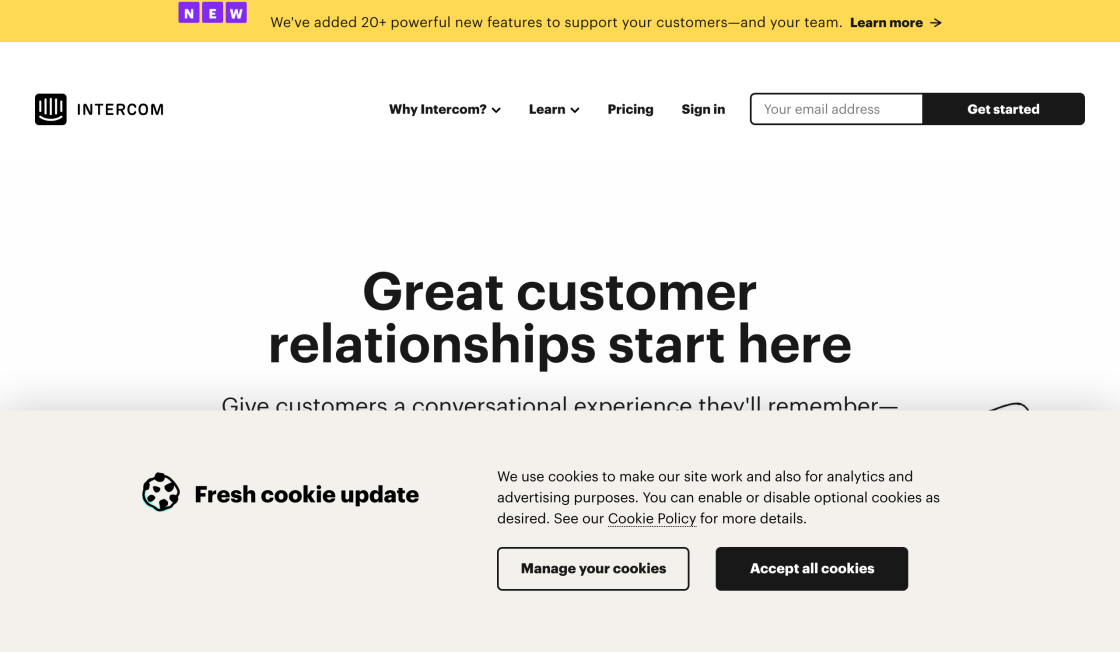
Intercom
Announcing Intercom's New AI Customer Service Features

Writer
Writer - Generative AI your people will love
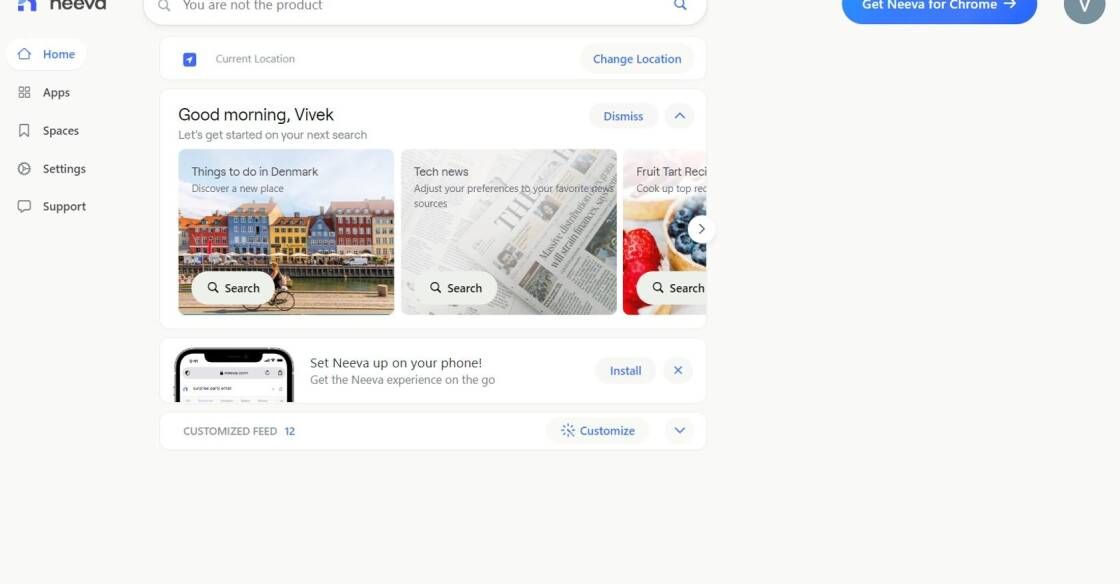
NeevaAI
The Future of Search
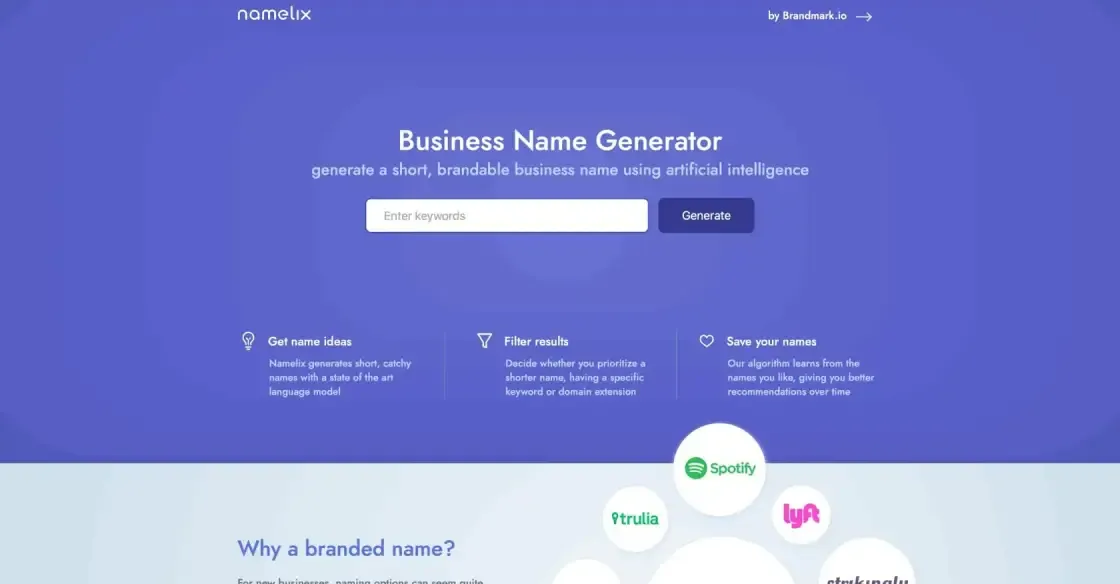
Namelix
Business Name Generator - free AI-powered naming tool - Namelix

Deepfake AI Negotiation With DoNotPay
Negotiate with scammers and spammers on your behalf
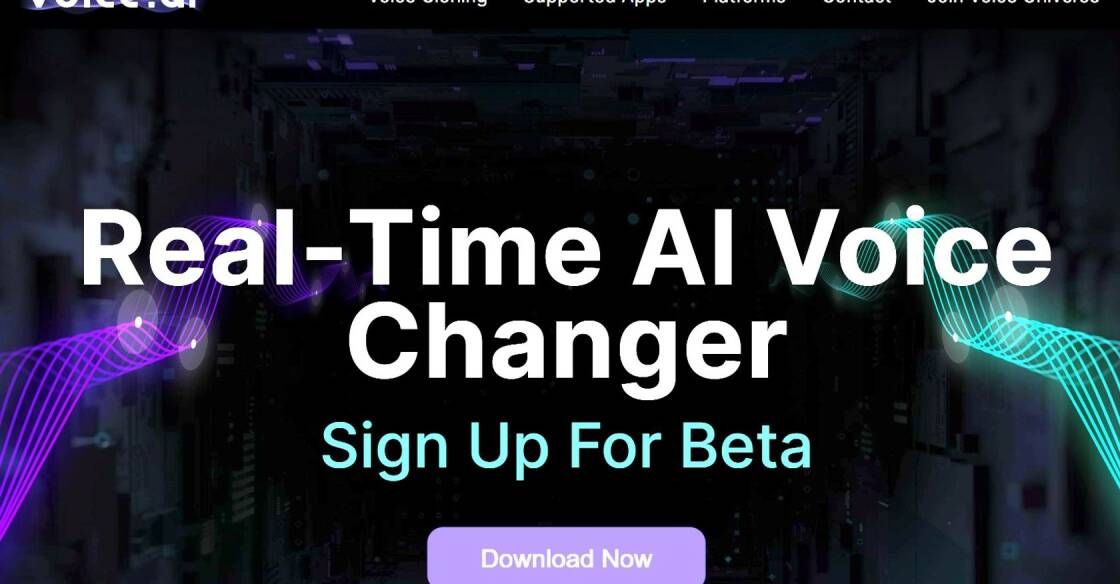
Voice-AI
Voice Analysis and Optimization
iMean is an exceptional Chrome extension that has revolutionized the way users streamline their manual work by integrating generative AI and automation. This powerful tool harnesses the potential of natural language commands, enabling users to accomplish tasks seamlessly. With iMean, laborious manual processes become a thing of the past as it provides an efficient and intelligent solution.
Through its innovative use of generative AI, iMean enables users to generate content effortlessly. By simply giving natural language commands, users can create texts, documents, or articles with ease. This advanced feature eliminates the need for manual typing and saves valuable time, allowing users to focus on other important aspects of their work.
Furthermore, the integration of automation takes iMean to another level. The extension automates repetitive tasks, freeing up users from mundane activities and reducing the risk of errors. From data entry and formatting to scheduling and organizing, iMean automates various operations, ensuring greater accuracy and efficiency in each task.
What sets iMean apart is its user-friendly interface and reliability. The extension is designed to be intuitive, making it accessible to users of all skill levels. With minimal effort, users can navigate through its features and utilize its capabilities effectively.
In conclusion, iMean is a game-changer in the world of Chrome extensions. By harnessing the power of generative AI and automation, it empowers users to streamline their manual work effortlessly. Its ability to understand and execute natural language commands makes it a versatile and invaluable tool for any user seeking to enhance productivity and efficiency.
iMean is a powerful Chrome extension that combines generative AI with automation, allowing users to streamline manual work through natural language commands.
iMean utilizes generative AI technology to understand and interpret natural language commands given by the users. It then automates tasks based on these commands, making manual work more efficient and streamlined.
No, iMean is specifically designed as a Chrome extension and can only be used on the Google Chrome web browser.
iMean can automate various tasks, such as generating reports, sending emails, organizing data, performing web searches, and much more. Its capabilities are highly versatile and can cater to different user needs.
Both individuals and businesses can benefit from using iMean. It offers time-saving solutions for individuals managing personal tasks and also provides enhanced productivity for businesses by automating repetitive processes.
Yes, iMean integrates seamlessly with other productivity tools commonly used in the workplace, such as Google Drive, Gmail, and Microsoft Office. This allows users to combine the power of iMean with their existing workflows.
While iMean is designed to be user-friendly, there may be a slight learning curve when first using the extension. However, it offers tutorials and guides to help users quickly become proficient in harnessing its capabilities.
Currently, iMean primarily supports English language commands. However, the development team is continuously working on expanding its language capabilities to cater to a wider user base.
Yes, iMean prioritizes user security and ensures that all communication and data handled by the extension are encrypted and protected. It follows strict privacy guidelines to maintain user confidentiality.
Yes, iMean offers customization options, allowing users to define their own natural language commands for specific tasks. This flexibility enables users to tailor iMean's functionality to their individual preferences and needs.
| Competitor | Description | Difference |
|---|---|---|
| Text Blaze | Text Blaze is a browser extension that offers text expansion, allowing users to save time and type faster with custom shortcuts. | iMean features generative AI, while Text Blaze focuses on text expansion. |
| Grammarly | Grammarly is a popular writing assistant tool that provides grammar and spell-checking suggestions to improve writing accuracy. | iMean combines generative AI with automation, while Grammarly focuses primarily on grammar and spelling suggestions. |
| PhraseExpress | PhraseExpress is a text expansion software that automates repetitive typing tasks and provides customizable text snippets. | iMean is a Chrome extension, while PhraseExpress is a standalone software. |
| Auto Text Expander | Auto Text Expander is a browser extension that offers text expansion features for improving typing efficiency. | iMean uses generative AI for automation, while Auto Text Expander focuses on text expansion only. |
| Typio Form Recovery | Typio Form Recovery is an extension that automatically saves and recovers form inputs in case of accidental page refresh or closure. | iMean's primary focus is on automation through natural language commands, while Typio Form Recovery specializes in form recovery. |
| Texpand | Texpand is an Android app that enables text expansion functionality, improving typing speed and productivity. | iMean is a Chrome extension, while Texpand is specifically designed for Android devices. |
| TypeIt4Me | TypeIt4Me is a text expander for macOS that helps users reduce repetitive typing by creating custom abbreviations and shortcuts. | iMean offers automation using natural language commands, whereas TypeIt4Me focuses on text expansion within the macOS environment. |
| Breevy | Breevy is a text expander software that allows users to create custom abbreviations and keyboard shortcuts for faster typing. | iMean integrates generative AI with automation, while Breevy focuses solely on text expansion. |
Introducing iMean, a robust Chrome extension that merges cutting-edge generative AI technology with automation features. This innovative tool empowers users to simplify tedious tasks by employing natural language commands. By seamlessly integrating into the browser, iMean enhances productivity and efficiency for a seamless user experience. With its powerful capabilities, this extension is poised to revolutionize manual work processes.
TOP