

Generate tailored FAQs, docs, blogs, and job boards with Notice AI in 30 seconds. Just input your website's URL or provide a prompt to get a ready-to-use blog. Plus, enjoy translation into over 100 languages with a single click. Create smarter. Deliver faster.
Explore local & online events; effortlessly join groups matching your passions. Delve into sports, courses, & activities. Connect, forge bonds, and enjoy unique experiences. Your community awaits — broaden horizons with each click.
Offsite Camp provides tech-enabled cabin rentals for remote workers outside of major cities. We're democratizing access to ideal work environments. Research shows exposure to nature increases creativity and productivity. It's a approach, not a retreat.
Is your inbox full of spam and useless messages? Does it take you a long time to go through your inbox to find a good message? Try reachmehere where people have to pay you to message you.
Onlyblog is a powerful content management system that offers unlimited documents and app integrations, making it easy for users to create and publish content across multiple platforms and services.
Discover a wealth of diverse and highly-skilled candidates, who have honed their abilities outside of traditional educational institutions and are eager to bring their unique perspective to your organization.

Canva Text-to-Image
AI-Generated Graphics

Google GShard
[2006.16668] GShard: Scaling Giant Models with Conditional Computation and Automatic Sharding

GPT-3 Alzheimer
Predicting dementia from spontaneous speech using large language models | PLOS Digital Health
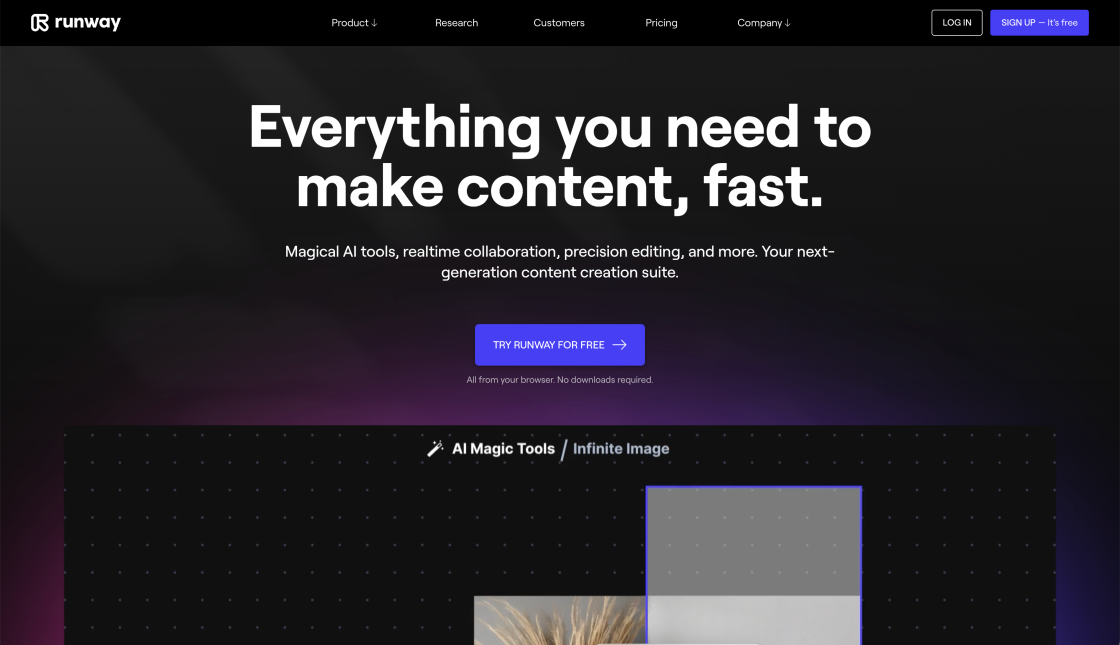
Runway ML
Runway - Everything you need to make anything you want.

Perplexity AI: Bird SQL
A Twitter search interface that is powered by Perplexity’s structured search engine
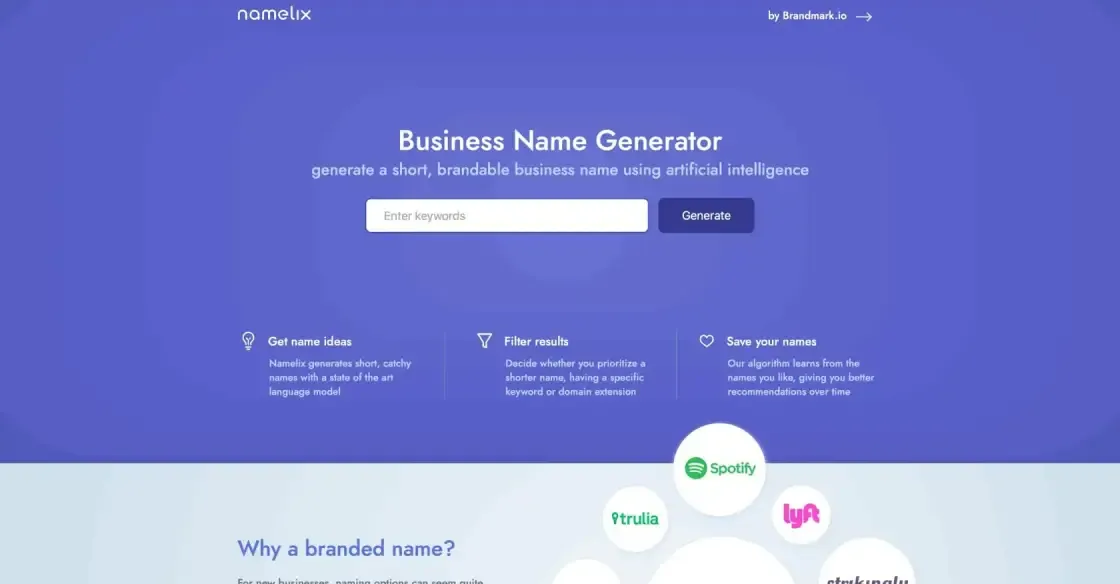
Namelix
Business Name Generator - free AI-powered naming tool - Namelix

Dreamstudio AI
Your Personal AI Artist

AI Image Enlarger
AI Image Enlarger | Enlarge Image Without Losing Quality!
Impel is a remarkable AI assistant designed specifically for Mac users, revolutionizing the way we manage and streamline our everyday workflows. With its advanced capabilities, Impel harnesses the power of artificial intelligence to automate various tasks, making our lives more efficient and productive.
This cutting-edge technology aims to simplify complex processes and reduce the time spent on mundane activities. By leveraging machine learning and natural language processing, Impel understands user commands effortlessly, allowing for seamless interaction and control.
The key strength of Impel lies in its ability to integrate with multiple applications, providing a unified platform for all your workflow needs. With just a few simple commands, Impel can create custom action sequences, initiate file transfers, schedule appointments, and even perform data analysis.
Additionally, Impel offers intelligent recommendations based on your preferences and past patterns, ameliorating decision-making and optimizing productivity. It adapts and learns from your behavior, continuously improving its performance to meet your specific requirements.
Impel takes data security seriously, employing state-of-the-art encryption protocols to safeguard sensitive information. Your personal and professional data remain protected at all times, ensuring peace of mind as you focus on achieving your goals.
In a world where time is of the essence, Impel's unparalleled functionalities empower Mac users to accomplish more in less time. Say goodbye to tedious manual tasks and embrace the future of automation with Impel - your ultimate AI assistant for Mac.
Impel is an AI assistant specifically designed for Mac users to automate their workflows, making tasks more efficient and streamlined.
Impel utilizes artificial intelligence algorithms to analyze user behavior and patterns, learning which tasks can be automated. It then suggests and executes these automated workflows, saving valuable time and effort.
Yes, Impel can be customized to fit your specific needs. Users have the ability to create their own workflows or modify existing ones to match their preferred automation preferences.
Impel can automate a wide range of workflows, including file management, application launching, email categorization, repetitive data input, and much more.
Yes, Impel is compatible with various software and applications commonly used on Mac, allowing seamless integration and automation across different platforms.
Absolutely! Impel's AI algorithms continuously learn and adapt to user behavior, improving its ability to suggest and execute automated workflows based on individual usage patterns.
Yes, Impel is designed with a strong focus on security. It adheres to strict privacy standards and ensures that all user data is encrypted and protected.
No, Impel does not require a constant internet connection to function. However, certain features may rely on an internet connection for updates or accessing online services.
Yes, Impel provides options to save and backup customized workflows, ensuring that your automation settings are securely stored and accessible even if you switch devices.
Yes, Impel offers a trial period for users to experience its features. Additionally, there is a refund policy in place to ensure customer satisfaction if the assistant does not meet expectations.
| Competitor | Description | Key Differences |
|---|---|---|
| Alfred | A productivity app for Mac that enables users to launch apps, search the web, manage files, and more. | - Provides extensive customization options - Offers workflow automation through its Powerpack feature - Includes a built-in clipboard manager |
| BetterTouchTool | A Mac app that allows users to customize various input devices, such as touchpads, mice, and keyboards. | - Focuses on input device customization and gesture controls - Supports advanced scripting and automation - Integrates with other tools like Automator and AppleScript |
| Keyboard Maestro | A Mac automation utility that lets users create powerful macros and triggers to automate tasks. | - Offers robust macro creation capabilities - Provides extensive trigger options like hotkeys, time triggers, and application-specific triggers - Supports complex automation sequences and scripting |
| Hazel | A Mac app that automates file management by organizing and sorting files based on predefined rules. | - Specializes in file organization and cleaning - Automates tasks like sorting, renaming, and moving files - Provides rule-based automation with conditions and actions |
| TextExpander | A text expansion tool for Mac that saves time by allowing users to create and expand custom abbreviations. | - Focuses on text expansion and typing automation - Simplifies repetitive typing tasks by expanding custom shortcuts - Offers syncing across devices and sharing with teams |
Impel is an AI assistant designed specifically for Mac users, aiming to simplify and automate various workflows. This innovative tool offers a wide range of features that can enhance productivity and efficiency for individuals and businesses alike. Here are some key things you should know about Impel:
1. Streamlined Workflow Automation: Impel streamlines repetitive tasks and automates workflows, allowing users to save time and focus on more important aspects of their work. With its intuitive interface, users can easily create custom workflows, combining different actions and triggers to achieve desired outcomes.
2. User-Friendly Interface: Impel boasts a user-friendly interface that makes it accessible to both tech-savvy and non-technical users. Navigating through the app is simple, with drag-and-drop functionality and pre-configured templates available for quick workflow setup.
3. Extensive App Integration: One of the strengths of Impel is its ability to seamlessly integrate with various popular Mac applications. Whether it's handling emails, managing files, or scheduling tasks, Impel can connect and interact with apps like Mail, Finder, Calendar, and more to automate routine actions.
4. Smart Scheduling and Reminders: With Impel, users can set up intelligent schedules and reminders, ensuring timely execution of tasks. The AI assistant learns from your behaviors and adapts to your preferences, sending you proactive notifications when it detects opportunities to automate specific actions.
5. Customizable Workflows: Impel allows users to personalize their workflows and tailor automation to their specific needs. Users can select from a wide range of actions, such as file management, email processing, spreadsheet manipulation, and much more, to create workflows that match their unique requirements.
6. Improved Efficiency and Productivity: By automating mundane and repetitive tasks, Impel helps increase overall efficiency and productivity. It frees up time for users to concentrate on high-value activities, resulting in enhanced output and reduced chances of errors.
7. Advanced Security Measures: Impel takes security seriously and ensures the safety of your data. The app employs robust encryption protocols, protecting sensitive information from unauthorized access or breaches.
8. Continuous Updates and Support: The team behind Impel remains committed to enhancing the app's capabilities through regular updates and improvements. Users can expect new features, bug fixes, and performance optimizations to ensure a seamless experience.
9. Intuitive Learning Curve: Even if you're new to automation or AI assistants, Impel is designed to have a gentle learning curve. Its intuitive interface and helpful documentation make it easy for users of all levels to start automating workflows right away.
10. Cost-Effective Solution: Impel offers competitive pricing plans, making it an affordable solution for individuals and businesses alike. With its ability to boost productivity and efficiency, the return on investment quickly becomes evident.
In summary, Impel is a powerful AI assistant for Mac that simplifies workflow automation. With its user-friendly interface, extensive app integration, and customizable features, Impel helps users save time, increase productivity, and streamline their daily tasks. By leveraging this innovative tool, Mac users can unlock new levels of efficiency and take their productivity to new heights.
TOP