

IconLab AI is a remarkable solution that enables the creation of personalized app icons through its advanced technology. This innovative tool, known as IconLab AI, revolutionizes the way we generate app icons, providing designers with a powerful platform to unleash their creativity. By leveraging artificial intelligence, IconLab AI offers an extensive range of customizable features and elements, allowing developers to craft stunning icons tailored to their unique brand identity. With its user-friendly interface and comprehensive array of options, IconLab AI proves to be an indispensable asset in the realm of app icon generation, promising visually captivating and distinctive icons that stand out in today's competitive digital landscape.
FlowiseAI is an innovative and user-friendly visual tool that enables users to build custom language-based models using LangchainJS. This platform offers a free interface that simplifies the process of developing machine learning models, allowing for easy customization based on individual use cases. By leveraging natural language processing, FlowiseAI aids in generating models that can comprehend human language, thus empowering businesses to better understand customer behavior and enhance their services accordingly. Moreover, its user-friendly interface makes it perfect for individuals with little to no prior coding experience, making the creation of powerful language models accessible to all.
Google AI Assistant is a revolutionary personal assistant powered by artificial intelligence that can assist you with daily tasks. With its natural language processing (NLP) feature, the Google AI Assistant can comprehend and respond to most queries and commands in a human-like manner. This AI-powered assistant has the ability to make your life easier by helping you with scheduling appointments, setting up alarms, and even providing weather updates. The Google AI Assistant offers a seamless user experience, which makes it one of the most sought-after personal AI assistants on the market.
The Nok茅mon AI Generator is an innovative tool that employs artificial intelligence to create fictional Pok茅mon, known as Fakemon. This cutting-edge software enables users to generate multiple Nok茅mon simultaneously and customize their color and type, making it a versatile tool for creating unique and diverse creatures. With the Nok茅mon AI Generator, users can unleash their creativity and design one-of-a-kind characters that are sure to captivate audiences.
RunwayML's Generative Engine is a revolutionary tool for creating artificial images in tandem with written content. The software incorporates AttnGAN, an advanced neural network algorithm that generates realistic images based on natural language input. This AI storytelling machine offers an efficient and effective way to generate synthetic images instantly, without the need for manual design or editing. Tao Xu, et al, created AttnGAN as an image generation model, which has been integrated into RunwayML's Generative Engine, making it a cutting-edge solution for creative professionals seeking to streamline their workflow.
Oscar is a revolutionary AI-powered mobile app that has transformed the traditional bedtime story experience for children. This innovative app allows parents to create personalized stories tailored to their child's interests and preferences, all with the help of advanced AI technology. Oscar generates unique and engaging stories, making bedtime an exciting and enjoyable experience for both parents and children alike. The app provides a modern twist on the classic tradition of bedtime stories while fostering creativity and imagination in young minds.
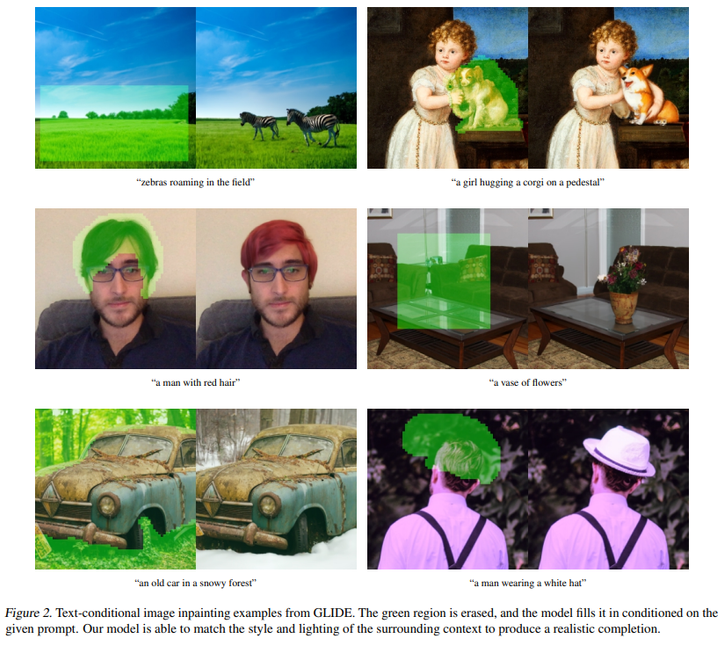
GLIDE By OpenAI
Interactive Exploration of Large Language Models

Wolframalpha
Wolfram|Alpha: Computational Intelligence
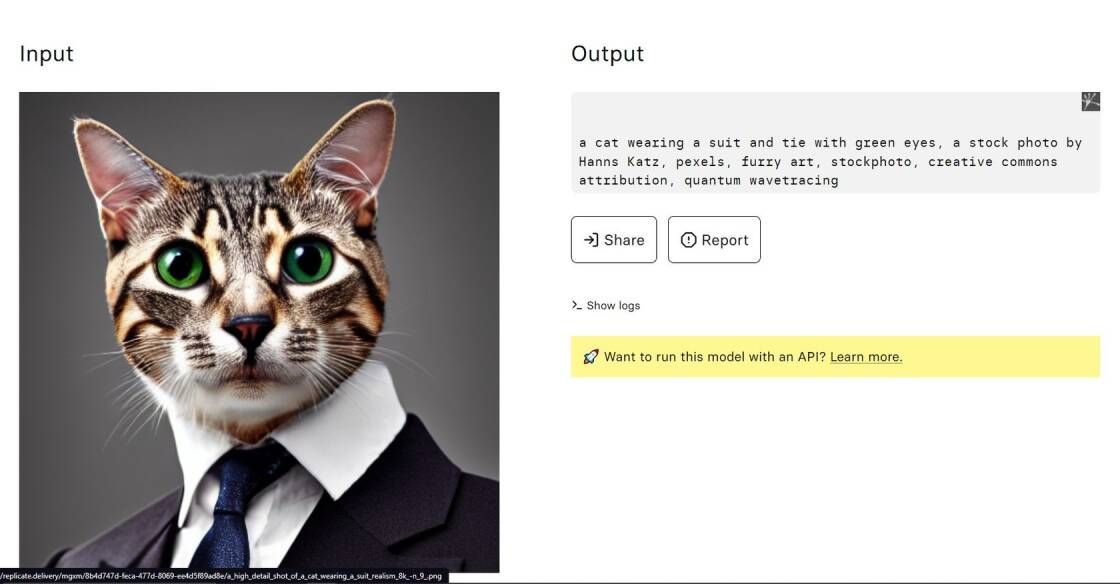
Img2prompt
methexis-inc/img2prompt – Run with an API on Replicate
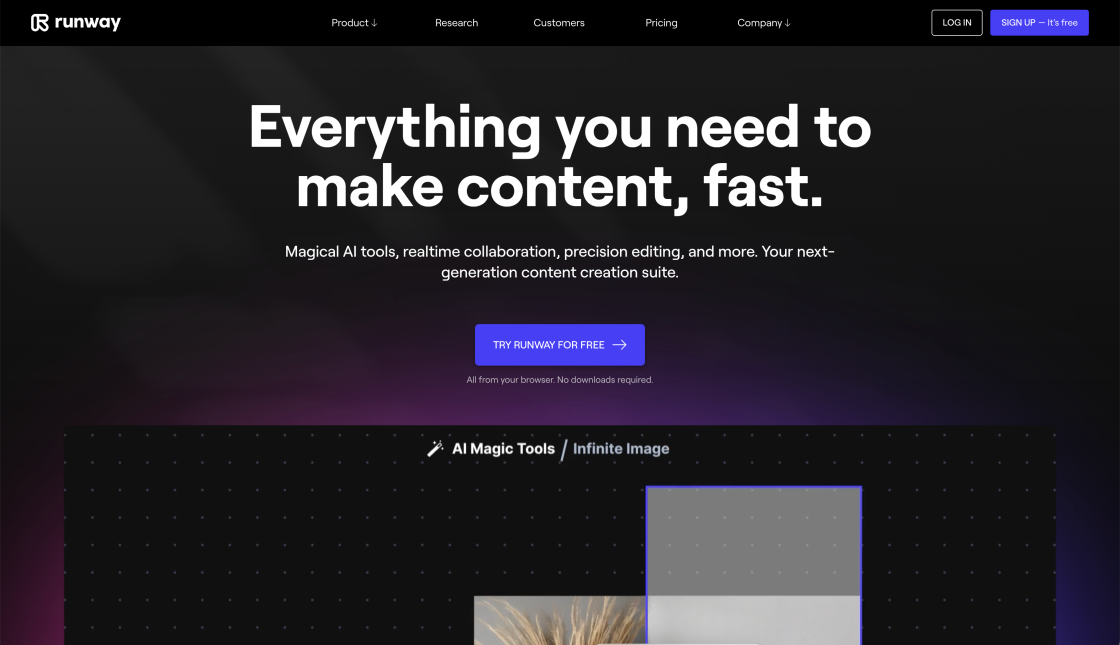
Runway ML
Runway - Everything you need to make anything you want.

Remini
Remini - AI Photo Enhancer

OpenAI For Coda
Automate hours of busywork in seconds with GPT-3 and DALL-E.

Voicemaker
Voicemaker® - Text to Speech Converter

Img Upscaler
AI Image Upscaler - Upscale Photo, Cartoons in Batch Free
Inpainter - Inpainting with Stable Diffusion & Replicate is a powerful software tool that has revolutionized image editing. It is designed to help users fill in missing parts of an image, and restore it to its original state. The tool employs a combination of stable diffusion and replica algorithms to analyze the surrounding area of the missing portion and recreate the image that fills in the gaps seamlessly. With its advanced features and user-friendly interface, Inpainter has become a go-to tool for photographers, graphic designers, and digital artists who require high-quality image manipulation. The software has made it possible to repair old photographs, remove unwanted objects, and enhance images to create stunning visual effects. Inpainter's stable diffusion and replicate algorithms have been praised for their precision and efficiency, allowing users to achieve flawless results with minimal effort. Whether you are a professional or an amateur, Inpainter is an essential tool in your image editing arsenal.
Inpainter is a software tool that enables users to fill in missing parts of an image using stable diffusion and replica algorithms.
Inpainter works by analyzing the surrounding area of the missing portion and then creating a replica of the image that fills in the missing portion.
Yes, Inpainter can be used to restore old photographs by filling in missing parts of the image.
Yes, Inpainter is user-friendly and easy to use, with an intuitive interface that makes it easy for users to navigate and complete their tasks.
Yes, Inpainter can be used to remove unwanted objects from images by filling in the area with a replica of the surrounding area.
Inpainter can be used to edit all types of images, including JPEG, PNG, and BMP formats.
Yes, Inpainter can be used to create digital art by filling in missing parts of images and enhancing the overall visual appeal.
Inpainter is compatible with Windows, Mac, and Linux operating systems.
Inpainter has some limitations, such as not being able to fully restore highly damaged or low-resolution images.
Yes, Inpainter is a paid software tool, but it offers a free trial version that allows users to test its capabilities before purchasing.
| Competitor | Description | Main Features | Price |
|---|---|---|---|
| Adobe Photoshop | A powerful image editing software | Advanced features for image manipulation, layers, filters, and plugins | $20.99/month |
| GIMP | A free and open-source image editor | Supports various file formats, customizable interface, and offers basic retouching tools | Free |
| Corel PaintShop Pro | Professional-grade photo editing software | Supports RAW image format, advanced color correction, and offers various templates and effects | $63.99/year |
| Affinity Photo | A professional photo editing software | Offers advanced retouching tools, HDR merge, batch processing, and supports various file formats | $49.99 one-time purchase |
| Luminar | A professional photo editing software | AI-powered tools, advanced layer support, and 70+ presets and filters | $89 one-time purchase |
Inpainter is a powerful software tool that allows users to restore images by filling in missing parts. This tool uses a combination of stable diffusion and replicate algorithms to analyze the surrounding area of the missing portion and create a replica of the image that fills in the missing part seamlessly.
The stable diffusion algorithm used by Inpainter helps to smooth out the edges of the missing portion, ensuring that the final result blends in perfectly with the original image. The replicate algorithm then creates a replica of the image that matches the surrounding area, resulting in a complete image that looks like it was never damaged.
This tool is perfect for photographers, graphic designers, or anyone who works with images regularly. It can be used to restore old photographs, remove unwanted elements from an image, or simply improve the overall quality of an image.
In addition to its powerful features, Inpainter is also very easy to use. Users simply need to select the area they want to fill in, and the tool will do the rest. The software also includes a range of useful tools and features, such as the ability to adjust the size of the brush and the opacity of the fill.
Overall, Inpainter is an essential tool for anyone who works with images. Its powerful algorithms and user-friendly interface make it a must-have for professionals and amateurs alike. So, if you want to restore an old photograph, remove unwanted elements from an image, or simply improve the quality of your images, be sure to check out Inpainter today!
TOP