

As technology continues to advance by leaps and bounds, it's important for enterprises to keep up with the times. This is especially true in the financial services sector, where mission-critical applications are vital to success. FlowxAI is a cutting-edge platform that leverages the power of AI to help large banks modernize their infrastructure and improve business agility and user experience. By implementing this innovative solution, organizations can transition from outdated legacy systems to state-of-the-art technology that drives growth and profitability. In this article, we'll take a closer look at how FlowxAI is transforming the financial industry and revolutionizing the way we do business.
InsightBase is a powerful tool that allows users to interact with their databases and generate analytics reports. With its easy-to-use interface, InsightBase enables users to access and analyze data in real-time, providing valuable insights into business operations. This innovative platform offers a range of features, including customizable dashboards, automated reporting, and predictive analytics. By leveraging the power of InsightBase, businesses can optimize their decision-making and gain a competitive edge in today's fast-paced marketplace. Whether you're a small business owner or a seasoned executive, InsightBase provides the tools you need to succeed.
BLAZE is a revolutionary platform that enables teams to create custom internal tools, web apps, and automated workflows without the need for coding skills. This no-code platform is designed to supercharge operations, making them more efficient and effective. The platform is not only incredibly powerful, but also secure and HIPAA compliant, ensuring that sensitive data remains confidential. With its easy-to-use interface, BLAZE empowers teams to streamline their operations and improve productivity. Whether you're a small startup or a large corporation, BLAZE is the perfect tool for enhancing your business operations.
CodeWP is a cutting-edge AI-powered WordPress code generator that allows users to create websites faster and with greater efficiency. This innovative tool has been specifically trained for WordPress, WooCommerce, PHP, JS, jQuery, and other popular plugins, providing users with a seamless experience that streamlines the website-building process. By utilizing CodeWP, users can save time and effort while still producing high-quality websites that meet their needs and exceed their expectations.
Safurai is an innovative AI code assistant designed to enhance the productivity of developers by offering a range of features such as bug solving, refactoring, documentation creation, code generation, and more. It is a versatile tool that can be used with various integrated development environments (IDEs) including VS Code, VStudio, Intellij, PyCharm and Rider. With Safurai, developers can streamline their coding process, optimize their workflow, and ultimately create high-quality software products in less time. This technology offers a promising solution for developers looking to improve their coding efficiency and streamline their development process.
Jina AI is an innovative cloud-native technology that allows developers to create multimodal artificial intelligence (AI) services. With its state-of-the-art features, Jina AI makes it easy for developers to build and deploy AI models quickly and efficiently. By combining natural language processing, computer vision, and other technologies, developers can create powerful AI applications that are tailored to their specific needs. With Jina AI, developers can quickly create robust AI solutions that can be easily integrated with existing systems.

Remove.bg
Remove Background from Image for Free – remove.bg

Box
Cloud Content Management Platform

QuickBooks
QuickBooks®: Official Site | Smart Tools. Better Business.

GPT-3 Recipe Builder
Generating Cooking Recipes with OpenAI's GPT-3 and Ruby

Media.io
Media.io - Online Free Video Editor, Converter, Compressor

Picsart
AI Writer - Create premium copy for free | Quicktools by Picsart

Nijijourney
NijiJourney AI for the anime fans. The new niji model is tuned with a fine eye to produce anime and illustrative styles. It has vastly more knowledge of anime, anime styles, and anime aesthetics. It's great at dynamic and action shots, and character-focused compositions in general.
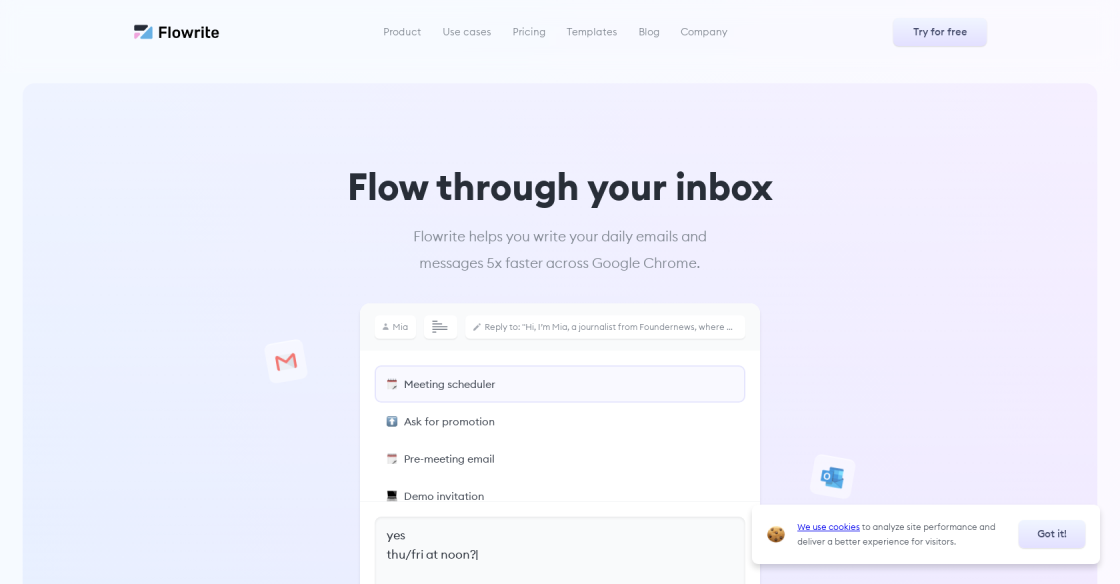
Flowrite
Flowrite - Supercharge your daily communication
IntelliJ IDEA ChatGPT is a revolutionary plugin for the popular IntelliJ IDEA IDE. It is the world’s first plugin to combine the power of natural language processing with the ease of use of development tools. By working together, ChatGPT and IntelliJ IDEA can help developers quickly and efficiently build applications that understand natural language. The plugin is easy to install and configure, providing developers with a powerful and intuitive way to create custom models and applications. With its powerful features, IntelliJ IDEA ChatGPT makes it easier than ever to develop natural language processing applications.
IntelliJ IDEA ChatGPT is a plugin for IntelliJ IDEA that enables you to quickly create chatbots and train them with natural language processing (NLP) technology.
To install the IntelliJ IDEA ChatGPT plugin, open IntelliJ IDEA, go to the Plugins section, search for “ChatGPT”, and then click "Install".
Yes, IntelliJ IDEA ChatGPT can be used to create a chatbot for your website or any other platform.
Yes, IntelliJ IDEA ChatGPT is free and open source.
IntelliJ IDEA ChatGPT provides features such as natural language understanding, sentiment analysis, conversation management, and more.
Yes, IntelliJ IDEA ChatGPT integrates with other products such as Slack, Facebook Messenger, and Telegram.
Yes, IntelliJ IDEA ChatGPT supports multiple languages such as English, Spanish, French, German, Chinese, and more.
IntelliJ IDEA ChatGPT supports web applications, mobile apps, and conversational bots.
No, IntelliJ IDEA ChatGPT does not require coding skills and can be used by anyone with basic computer knowledge.
Yes, IntelliJ IDEA ChatGPT supports voice recognition.
| Competitor | Difference |
|---|---|
| Eclipse | IntelliJ IDEA ChatGPT is a plugin specifically for IntelliJ IDEA, while Eclipse is a more general Java IDE. |
| NetBeans | IntelliJ IDEA ChatGPT is a plugin specifically for IntelliJ IDEA, while NetBeans is a more general Java IDE. |
| Atom | IntelliJ IDEA ChatGPT is a plugin specifically for IntelliJ IDEA, while Atom is a text editor and not a Java IDE. |
| Visual Studio | IntelliJ IDEA ChatGPT is a plugin specifically for IntelliJ IDEA, while Visual Studio is a more general IDE with support for multiple languages. |
IntelliJ IDEA ChatGPT is a powerful plugin for IntelliJ IDEA, the popular Integrated Development Environment (IDE) used by developers globally. It allows users to create custom chatbots using GPT-3, a powerful Natural Language Processing technology developed by OpenAI. With IntelliJ IDEA ChatGPT, developers can easily build their own conversational AI applications in minutes without any coding knowledge.
IntelliJ IDEA ChatGPT’s main features include GPT-3 customization, intelligent response generation, and interactive learning. Users can customize their bots with language-specific attributes like slang, dialect, and even accents. The plugin also offers an interactive learning feature that enables bots to learn from conversations. This helps them improve their accuracy and ability to respond to user queries.
IntelliJ IDEA ChatGPT is easy to install and use. It integrates seamlessly with IntelliJ IDEA and supports all major operating systems, including Windows, Mac, and Linux. It also provides developers with a wide range of templates to choose from, enabling them to quickly create their own custom chatbot.
Overall, IntelliJ IDEA ChatGPT is a great plugin for IntelliJ IDEA that makes it easy for developers to quickly build powerful chatbots. With its intuitive customization options, interactive learning capabilities, and wide range of templates, it makes building custom AI applications fast and simple.
TOP