

Investigate life's important questions.
Introducing Vanna, the AI-powered business intelligence assistant that simplifies data analysis. With Vanna, you can quickly connect to your database and retrieve insights using natural language processing technology. It eliminates the need for SQL or Python queries, allowing you to ask questions in plain English. Whether you use Snowflake, BigQuery, or any other database, Vanna makes understanding your data a breeze. Say goodbye to hours of writing complex queries and say hello to quick and efficient data analysis with Vanna.
Faraday is a game-changing customer prediction platform that uses artificial intelligence to help businesses accelerate growth. Unlike other tools, Faraday doesn't require any coding or data science expertise, making it accessible and user-friendly for all. This innovative platform empowers companies to predict customer behavior, optimize marketing strategies, and make data-driven decisions with ease. Even better, Faraday offers a free starting point for businesses of all sizes to see how AI can transform their operations. With Faraday, organizations can unlock the power of AI and take their growth to new heights.
Real Estate Digital (RED) is a platform that offers data-driven solutions and services to the real estate industry. With RED, businesses in the real estate industry can access comprehensive data insights and analytics, allowing them to make informed decisions that drive growth and profitability. Through its user-friendly interface, RED provides a range of services, including market analysis, property valuation, and real-time data feeds, making it an essential tool for investors, developers, lenders, and other real estate professionals. With its advanced technology and cutting-edge features, RED is revolutionizing the way the real estate industry operates, providing unparalleled access to critical information and empowering businesses to succeed in a highly competitive market.
JSON-CSV.com is a user-friendly and free online tool that simplifies the process of converting JSON data to CSV format. This platform offers an easy-to-use interface that allows users to upload their JSON files and quickly obtain CSV-formatted data. With this tool, users can easily manipulate and analyze their data in spreadsheets or other applications that support CSV format. The website is designed to provide a seamless experience for users with minimal technical expertise, and it offers robust features that make it a must-have tool for data analysts, developers, or anyone who works with JSON and CSV files.
Datadog is an efficient log and metric management service that operates seamlessly across major cloud providers. With its advanced technology and smart features, Datadog simplifies the complex process of monitoring and analyzing logs and metrics. It offers a comprehensive solution to businesses looking for an all-in-one platform to manage their data across multiple cloud environments. Datadog provides real-time insights into system performance, helping businesses proactively identify and resolve issues before they become critical. This article explores the benefits of using Datadog as a log and metric management service and how it can help businesses streamline their operations.

Notion AI
Leverage the limitless power of AI in any Notion page. Write faster, think bigger, and augment creativity. Like magic!

Remove.bg
Remove Background from Image for Free – remove.bg

ControlNet
AI-Powered Industrial IoT Platform
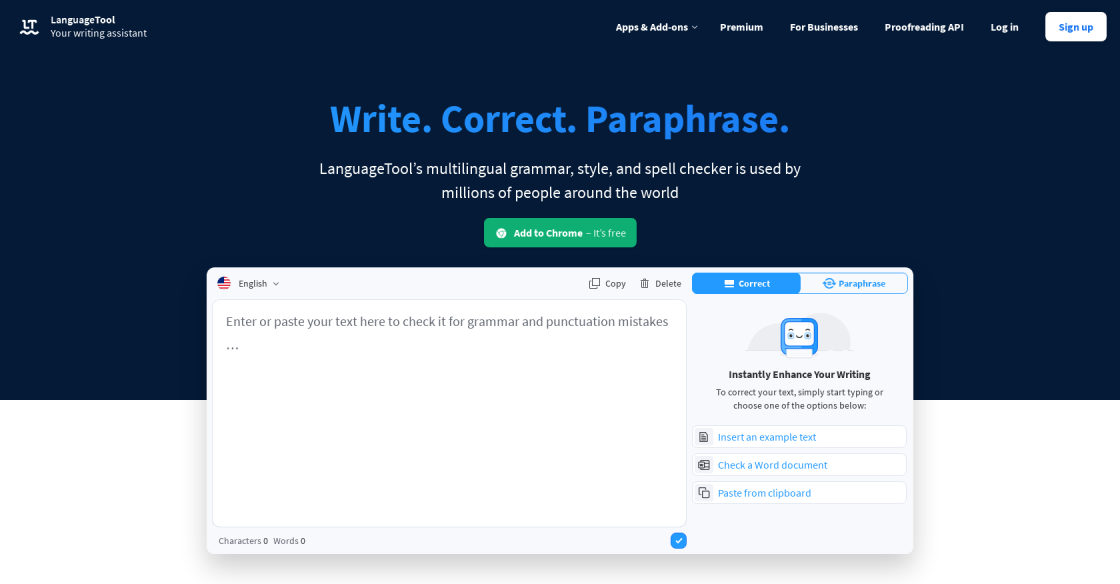
LanguageTool
LanguageTool - Online Grammar, Style & Spell Checker

GPT-3 Recipe Builder
Generating Cooking Recipes with OpenAI's GPT-3 and Ruby

VidIQ
Boost Your Views And Subscribers On YouTube - vidIQ

Chai
AI Writing Assistant

Unscreen
Remove Video Background – Unscreen
JSON2CSV is a free online service that enables users to convert JSON data to CSV format. With the growing popularity of JSON data in web development, the ability to easily convert it to a more widely used format such as CSV is becoming increasingly important. The tool is intuitive and easy to use, with a simple drag-and-drop interface that allows users to upload their JSON files and quickly convert them to a CSV format that can be easily imported into a spreadsheet or database. JSON2CSV supports various data types, including nested and array structures, making it a versatile solution for developers who need to work with JSON data. In addition to being free and easy to use, the service also offers a range of customization options, allowing users to tailor the output CSV file to their specific needs. Overall, JSON2CSV is a valuable tool for anyone working with JSON data who needs a fast and simple way to convert it to a more widely used format.
JSON2CSV is a free online tool that converts JSON data to CSV format.
You can simply copy and paste your JSON data into the input box, configure the settings, and hit the convert button. The tool will generate a CSV file that you can download.
No, JSON2CSV is completely free to use.
Yes, there is no limit on the size of the JSON file that you can convert with JSON2CSV.
You can choose the delimiter, quote character, line ending, and various other options to customize the CSV output.
No, JSON2CSV is a web-based tool and can be accessed directly from your browser without any installation or setup.
Yes, JSON2CSV uses SSL encryption to ensure the security of your data during transmission.
No, JSON2CSV can only convert one JSON file at a time.
Yes, JSON2CSV supports nested JSON structures and can flatten them into a CSV format.
The CSV file can be downloaded in various formats such as Excel, OpenOffice, Google Sheets, etc.
| Competitor | Features | Price | Ease of Use | Speed | Output Formats |
|---|---|---|---|---|---|
| CSVJSON | Converts JSON to CSV and vice versa. | Free | Easy | Fast | CSV, JSON |
| ConvertCSV | Converts JSON, XML, and YAML to CSV. | Free and Paid | Moderate | Moderate | CSV, Excel, HTML, SQL |
| Json-csv.com | Converts JSON to CSV and vice versa with customizable output. | Free | Easy | Moderate | CSV |
| JSON to CSV Converter | Converts JSON to CSV with options for sorting and filtering. | Free | Easy | Fast | CSV |
| Mr. Data Converter | Converts a variety of file formats to CSV, including JSON. | Free | Easy | Fast | CSV, Excel, HTML, LaTeX, SQL, XML |
JSON2CSV is a free online tool that allows users to convert JSON data into CSV format. This tool simplifies the process of transforming JSON data into a format that can be easily used and analyzed by different software applications.
Here are some things you should know about JSON2CSV:
1. Easy to Use: JSON2CSV is a user-friendly tool that requires no technical knowledge to operate. All you have to do is upload your JSON file, set your preferred options, and click on the "Convert" button to get your CSV file.
2. Customizable Output: The tool provides several customization options such as delimiter selection, field selection, and sorting order, which allows you to tailor your CSV output to your specific needs.
3. Supports Large Datasets: JSON2CSV can process large datasets without compromising on speed or accuracy. This makes it an ideal tool for handling large-scale data conversion projects.
4. Free and Online: JSON2CSV is a completely free online tool, with no hidden charges or subscription fees. You can access the tool from anywhere, at any time, as long as you have an internet-connected device.
5. Secure: JSON2CSV uses HTTPS encryption to ensure that all data transfers between your device and the server are secure. Your data is also automatically deleted from the server after 24 hours, ensuring that your privacy is protected.
In conclusion, JSON2CSV is a powerful and easy-to-use tool that simplifies the process of converting JSON data to CSV format. It's free, online, customizable, and secure, making it an excellent choice for anyone looking to streamline their data analysis and management workflows.
TOP