

Deploy on Friday, Ep. 3 (Feb 17, 2023) - lots of blog posts, tools, curl and XML turn 25
YouTubeFlytrap is a replay tool that allows you to replay the bugs encountered by users in your own development environment. Unlike alternatives like Replay.io that require additional tooling to catch replays, Flytrap allows you to replay the bugs of ALL users.
Sribba AI can help you with transcriptions & subtitles in a matter of minutes. Upload your file or link & get your transcript. +65 languages supported. Start free
Learn the vocabulary you actually use daily. 1. Install the extension 2. Set the language you want to learn 3. Set how many words or sentences to translate 4. The extension will do the translation as you browse 5. Optional: skip certain domains
Control your game library, all games cataloger by platform, know when you started a game, how long you are playing, set priorities, wish lists, and you can include more features you need!
BluePear monitors your branded search queries 24 hours a day, automatically, across all device types and regions. Prepares a report for you with the publisher IDs and screenshots of their ads displayed for your branded queries.
Rfrd generates more qualified leads, shortens sales cycles, and improves product adoption by optimizing video across the entire customer journey. Display personalized video playlists to each viewer based on who they are and what they need.

Notion AI
Leverage the limitless power of AI in any Notion page. Write faster, think bigger, and augment creativity. Like magic!

Remove.bg
Remove Background from Image for Free – remove.bg

GPT-3 Road Trip Plans For 2021 By CarMax
AI Plans a Road Trip | CarMax

Zapier
OpenAI (Makers of ChatGPT) Integrations | Connect Your Apps with Zapier
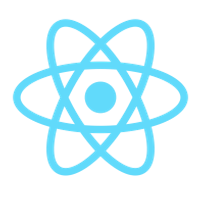
Text To JSX
React – A JavaScript library for building user interfaces

GPT For Sheets
GPT for Sheets™ and Docs™ - Google Workspace Marketplace

Casetext
AI-Powered Legal Research

Remini
Remini - AI Photo Enhancer
KeepHQ is an innovative and open-source alert management tool that offers a unique solution for software developers who need to manage multiple alerts. It is a platform designed to help developers control the alerts that they receive, ensuring that they only get the ones that are relevant to them. KeepHQ allows developers to set up their own alerts within just five minutes using fully open-sourced examples. This user-friendly tool is designed to simplify the management of alerts and enable developers to focus better on critical tasks without losing track of important notifications.
With KeepHQ, developers can easily customize their alerts by filtering options and specifying criticality levels. The platform enables developers to keep track of all alerts in real-time, allowing them to take immediate action where necessary. Furthermore, KeepHQ is cost-effective, as it eliminates the need for a dedicated team of developers to manage alerts, freeing up valuable resources to be allocated to other essential tasks. Therefore, using KeepHQ could potentially increase productivity and efficiency, making it an indispensable tool for software developers who are looking to enhance their alert management capabilities.
KeepHQ is an open-source alert management tool designed for developers to manage multiple alerts.
KeepHQ is specifically tailored for software developers who need to manage multiple alerts.
Developers can set up their own alerts within 5 minutes using fully open-sourced examples.
Yes, developers can customize the examples provided by KeepHQ to fit their specific needs.
Yes, KeepHQ is fully open-sourced, making it easy for developers to modify the code as needed.
Yes, KeepHQ can integrate with multiple tools and platforms, making it a versatile option for developers.
Yes, KeepHQ offers analytics and reporting features to help developers track the performance of their alerts over time.
Yes, KeepHQ is designed to be user-friendly and straightforward, even for beginners.
No, KeepHQ is completely free and open-source for developers to use.
Some benefits of using KeepHQ include easy alert setup, customization options, integration with other tools, and analytics/reporting features.
| Competitor | Description | Key Features |
|---|---|---|
| Pager Duty | PagerDuty is an incident management platform that provides reliable notifications, automatic escalations, and on-call scheduling to help teams detect and fix infrastructure problems quickly. | Real-time alerts, On-call scheduling, Incident tracking |
| VictorOps | VictorOps is a real-time incident management platform that provides centralised visibility into system performance while streamlining workflows and resolving incidents faster. | On-call scheduling, Incident management, ChatOps |
| Opsgenie | Opsgenie is a modern incident management platform that provides full-stack alerting, flexible on-call schedules, and actionable insights for improving system performance. | Customizable alerts, On-call scheduling, Incident reports |
| Datadog | Datadog is a cloud-based monitoring and analytics platform that helps teams identify and troubleshoot issues across multiple systems in real-time. | Infrastructure monitoring, Application performance management, Log management |
| Zabbix | Zabbix is an open-source monitoring platform that provides extensive network and infrastructure monitoring capabilities. | Real-time monitoring, Alerting, Web monitoring |
KeepHQ is an open-source alert management tool that is specifically designed to cater to the needs of software developers. The tool is meant to help developers manage multiple alerts at once, making it easier for them to stay on top of their tasks and ensure that everything is running smoothly.
One of the key benefits of KeepHQ is that it is easy to use. Developers can set up their own alerts in just five minutes using fully open-sourced examples. This means that they don't have to spend a lot of time figuring out how to use the tool before they can start benefiting from it.
Another benefit of KeepHQ is that it is completely open-source. This means that developers can customize and modify the tool as needed to fit their specific needs. They can also contribute to the development of the tool by adding new features or fixing any bugs that they find.
One of the most important things to know about KeepHQ is that it is designed to help developers manage alerts more efficiently. This means that they can quickly identify any issues that arise and take action to resolve them before they become larger problems.
Overall, KeepHQ is an incredibly useful tool for software developers who need to manage multiple alerts. It is easy to use, customizable, and designed to make the lives of developers easier. If you are a software developer who is struggling to manage your alerts, then KeepHQ may be just what you need to get things under control.
TOP