

Ailliot is a SaaS product built with GPT4 Api, aimed at enhancing productivity in the real estate sector. It automates the creation of property listings, allowing businesses to focus on closing deals rather than content generation.
Getaipal, an advanced AI-powered assistant, sets itself apart with its remarkable speed and intelligence. Designed to assist in various aspects of daily life, Getaipal excels at delivering accurate answers, aiding in work emails, and creating captivating social media posts. By harnessing the power of artificial intelligence, this innovative assistant offers a seamless user experience, effortlessly adapting to different tasks. Whether it's solving complex queries, enhancing professional communication, or igniting creativity on social platforms, Getaipal proves to be an indispensable companion for those seeking efficiency and productivity in the digital age.
Ariana is an innovative WhatsApp chatbot designed to handle daily tasks and provide quick answers to users' inquiries. With its advanced features and user-friendly interface, Ariana has become a popular digital assistant for individuals and businesses alike. The chatbot ensures prompt responses and efficient communication, without the need for human intervention. From scheduling appointments to answering frequently asked questions, Ariana offers a range of services that simplify day-to-day activities. This technology has revolutionized the way people interact with their devices, making their lives more convenient and productive than ever before.
As the world becomes more digitized, finding quality articles that cater to our specific needs can be a daunting task. However, Adstra offers a solution to this problem by providing a platform that enables users to find and read only the articles that will solve their problems. With Adstra, users can access a wide range of articles on different topics, from business and finance to health and wellness, all curated to suit their individual needs. This innovative platform thus offers an efficient and convenient way for users to access relevant information without having to sift through irrelevant content.
The demand for personalized obituaries has surged in recent years, leading to the development of an AI obituary writing tool known as the Obituary Writer. This innovative tool aims to assist funeral homes and grieving families in creating heartfelt and accurate obituaries that reflect the life and achievements of their loved one. Unlike traditional obituary writing, the Obituary Writer employs advanced algorithms to generate well-crafted and authentic obituaries in a matter of minutes. This cutting-edge technology has revolutionized the way obituaries are written, providing a faster, more efficient, and cost-effective solution for those who require such services.
Auto Backend is a powerful tool designed to simplify the process of creating a backend platform for web and mobile applications. This innovative solution offers a variety of features, including user management, data storage, and API integration, among others. Auto Backend is perfect for developers who want to focus on creating amazing front-end experiences without having to worry about the complexities of building a backend from scratch. With its user-friendly interface and robust functionality, Auto Backend has become an essential tool for developers of all levels looking to streamline their workflow and create high-quality applications.

You
The AI Powered Language Model

VidIQ
Boost Your Views And Subscribers On YouTube - vidIQ

Neural.Love
Free AI Image Generator & AI Enhance | neural.love

Klaviyo SMS Assistant
SMS Assistant AI Text Messages | Klaviyo Product Features
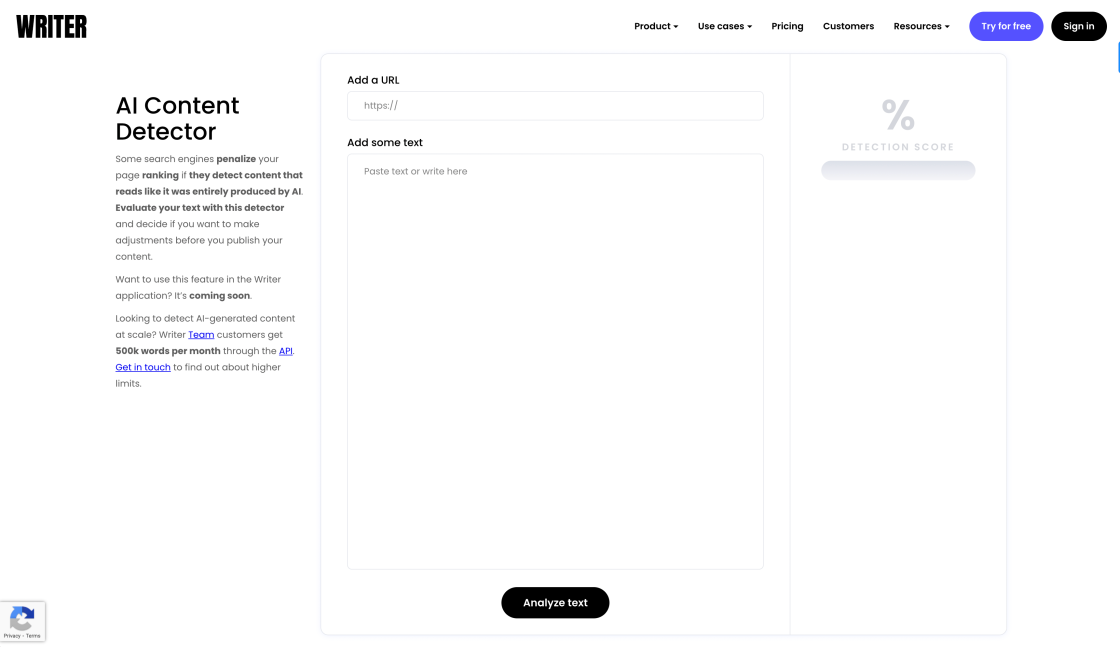
AI Content Detector
AI Content Detector | GPT-3 | ChatGPT - Writer

WatermarkRemover.io
Watermark Remover - Remove Watermarks Online from Images for Free

TwitterBio
AI Twitter Bio Generator – Vercel

Uberduck
Uberduck | Text-to-speech, voice automation, synthetic media
Kome is an innovative browser extension that provides users with a suite of AI-powered tools that make the process of summarizing, bookmarking, and writing from any website more efficient and streamlined. With Kome, users have access to a powerful assistant that can help them quickly extract key information from any webpage and organize it in a clear and concise format. The extension is designed to be easy to use, with a simple and intuitive interface that allows users to save time and stay focused on their work. Whether you are a student, researcher, or professional, Kome is the perfect tool to help you stay on top of your web research and writing tasks. With its advanced features and cutting-edge technology, Kome is revolutionizing the way people interact with the internet and is quickly becoming an essential tool for anyone who wants to be more productive and efficient online.
Kome is a browser extension that serves as an AI assistant to summarize, bookmark, and write from any website.
Kome helps you to easily extract important information from websites and create summaries, bookmarks, or notes based on the content.
To use Kome, simply install the browser extension and activate it on any website. Then, select the text you want to summarize or save as a bookmark or note, and Kome will do the rest.
Yes, Kome is a free browser extension available for download on Chrome and Firefox.
Currently, Kome only works on desktop browsers such as Chrome and Firefox. However, there are plans to expand to mobile devices in the future.
Yes, Kome requires an internet connection to function properly as it uses AI to summarize and analyze the content on web pages.
Yes, Kome is very easy to use. Simply highlight the text you want to interact with and click on the Kome icon on your browser.
Yes, Kome offers the ability to share your summaries, bookmarks, or notes with others through email or social media platforms.
Yes, Kome offers a range of customization options including font size, text color, and highlight color to suit your preferences.
Yes, Kome is safe to use. It does not collect any personal data and all information is stored locally on your device.
| Competitor Name | Features | Price | Difference |
|---|---|---|---|
| Bookmarking, tag organization, save articles and videos to read later | Free and Premium ($4.99/month) | Pocket doesn't offer AI assistance or text summarization features like Kome does | |
| Evernote Web Clipper | Web page clipping, note-taking, organization | Free and Premium ($7.99/month) | Evernote doesn't have AI-powered summarization feature like Kome, and is more focused on note-taking than web browsing |
| Readwise | Save and highlight articles and books, integrate with e-readers and other apps | Free trial and Premium ($7.99/month) | Readwise doesn't have AI-powered summarization and writing features like Kome does |
Kome is a unique browser extension that uses artificial intelligence to help users summarize, bookmark, and write from any website. Here are some things you should know about Kome:
1. Easy to Install - Kome can be easily installed on your preferred browser (Chrome, Firefox, Opera) with just a few clicks.
2. AI Assistance - With its AI assistant, Kome can automatically generate summaries of lengthy articles, saving you time and effort.
3. Bookmarking Made Easy - Kome allows you to save bookmarks with ease and organize them into different folders for easy access.
4. Writing Assistance - Kome's writing feature enables you to compose content straight from the webpage without having to switch back and forth between tabs.
5. Customizable - Kome offers a variety of customization options to suit your preferences, including different themes and font styles.
6. Privacy-Focused - Kome values your privacy. All user data is encrypted and not shared with third parties.
7. Time-Saving - With Kome, you no longer have to spend hours reading and summarizing complex articles. The AI-powered extension does it for you in seconds.
In summary, Kome is an AI-powered browser extension that simplifies your online experience. With features like summarization, bookmarking, and writing assistance, Kome is perfect for individuals who want to maximize their productivity.
TOP