

A free tool for capturing and designing screenshots of your app or PWA for Google Play, the App Store, or Product Hunt. Includes recent smartphone mockups: iPhone 14, iPhone 13, Google Pixel 6, and Samsung Galaxy S22. 100% free. No watermarks. No paywalls.
CoolNotions is a newsletter that provides free and premium Notion templates on a weekly basis. Catering to Notion users at all levels, this weekly service is the perfect tool for organizing both your work and personal life.
Prompt Masters: Discover, store, and share AI prompts. Manage prompts from a single place effortlessly, and make AI more human. Join the revolution!
Daily habit tracker in a google sheet.
Create short videos with audio using state-of-the-art video and audio gen-AI models. Explore and download hundreds of short videos generated using ShortVideoGen for free.
Dog training can be challenging 🐶 But it shouldn't be! With the Strelka app, you get dog training courses personalised to your dog’s age, breed and character❤️ Train your dog in just 10 minutes a day with interactive video lessons & actionable daily tasks

Grammarly
Grammarly: Free Online Writing Assistant
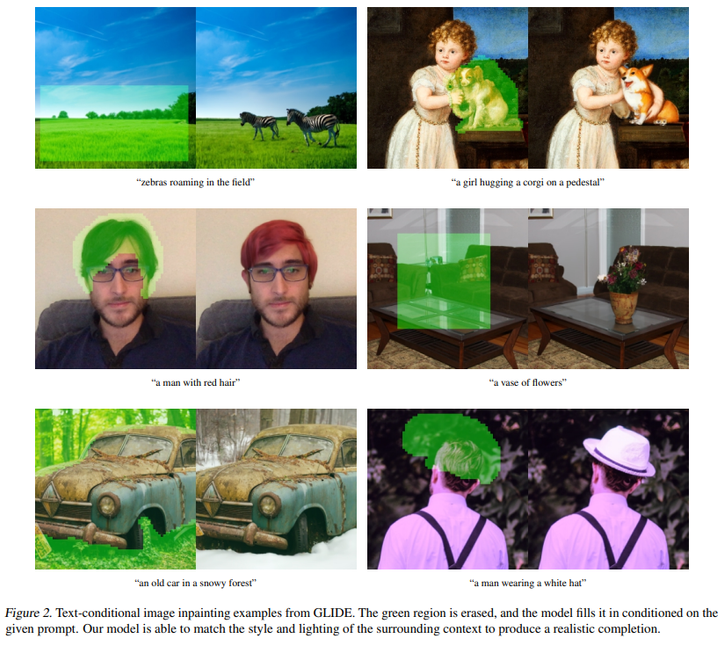
GLIDE By OpenAI
Interactive Exploration of Large Language Models
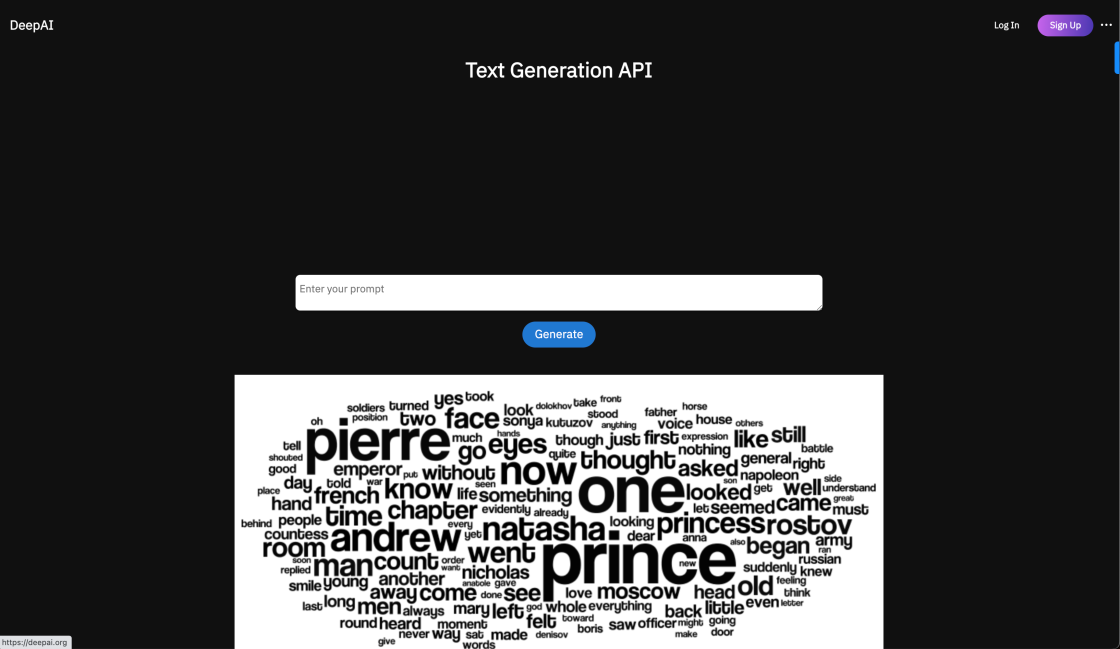
DeepAI Text Generator
Text Generation API | DeepAI

FakeYou
FakeYou. Deep Fake Text to Speech.

TinyWow
Free AI Writing, PDF, Image, and other Online Tools - TinyWow

Civitai
Creating Intelligent and Adaptive AI
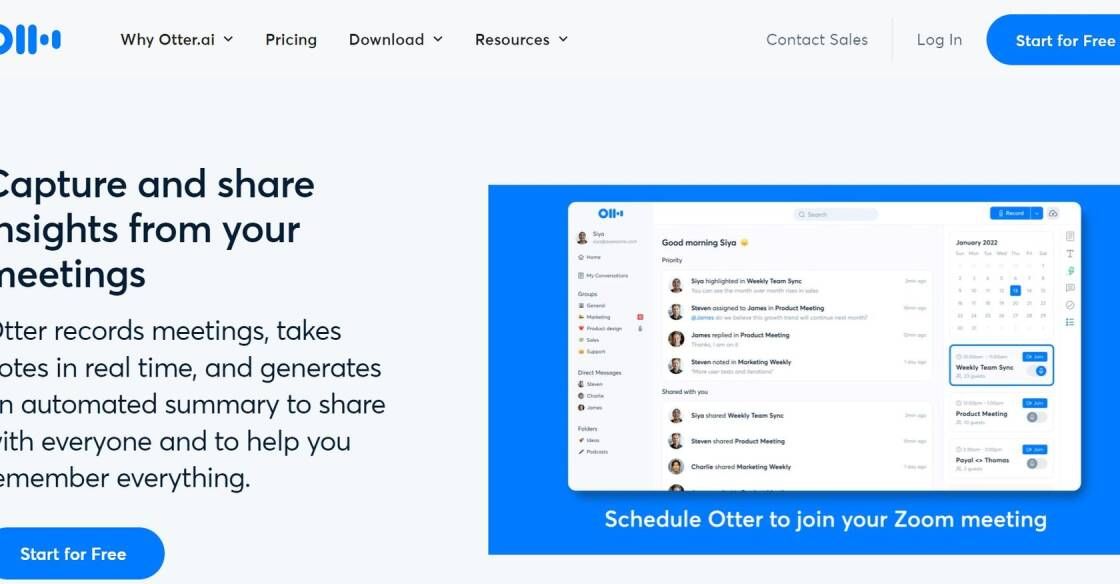
Otter AI
AI-Powered Transcription and Meeting Notes

Dreamstudio AI
Your Personal AI Artist
Kubocreate is an innovative AI tool that has revolutionized the process of UI mockup design. It is a cutting-edge solution that uses generative AI to transform simple text into visually appealing and intuitive user interfaces. The tool offers a range of features that make it much easier for designers to create mockups with ease. Kubocreate is designed to cater to the diverse needs of businesses and organizations in various industries, such as marketing, e-commerce, healthcare, and finance, among others. With Kubocreate, designers can quickly develop prototypes that impress users, improve user experiences, and save valuable time and resources. The AI-powered tool uses advanced algorithms to analyze text inputs and generate high-quality designs, helping users to stay ahead in the highly competitive market. Kubocreate has become the go-to solution for professionals who seek to streamline their workflow and enhance their productivity while retaining clients and customers. In this article, we will review some of the key features and capabilities of Kubocreate and explore how this game-changing tool is transforming UI mockup design.
Kubocreate is an AI tool designed to generate UI mockups from text using generative AI.
Kubocreate assists in generating user interfaces that the users will love.
Kubocreate uses generative AI to generate UI mockups based on the text input provided by the user.
Anyone who requires UI mockups can use Kubocreate, including designers and developers.
Yes, Kubocreate is designed to be user-friendly and easy to use.
Yes, Kubocreate can generate UI mockups for any platform, including mobile, web, and desktop applications.
Yes, you can customize the UI mockups generated by Kubocreate to meet your specific design needs.
The accuracy of the UI mockups generated by Kubocreate depends on the quality of the input text and the complexity of the design requirements.
Kubocreate eliminates the need for tedious and time-consuming manual UI mockup generation, allowing designers and developers to focus on other aspects of their projects.
Yes, Kubocreate is available as a subscription-based service, with pricing plans based on usage and features offered.
| Competitor | Description | Difference from Kubocreate |
|---|---|---|
| Figma | Figma is a cloud-based design and prototyping tool that allows multiple teams to work on a project simultaneously. | Figma offers a more collaborative approach to designing, while Kubocreate focuses solely on generating UI mockups. |
| Sketch | Sketch is a vector graphics editor that is popular among designers for creating user interfaces. | Sketch offers more control over the design process, while Kubocreate automates the process of generating UI mockups. |
| Adobe XD | Adobe XD is a design tool that allows designers to create user interfaces and interactive experiences for web and mobile apps. | Adobe XD offers more advanced features for prototyping and animation, while Kubocreate focuses solely on generating UI mockups. |
| InVision Studio | InVision Studio is a design tool that allows designers to create interactive prototypes and animations for web and mobile apps. | InVision Studio offers more advanced features for prototyping and animation, while Kubocreate focuses solely on generating UI mockups. |
Kubocreate is an innovative AI tool that has revolutionized the process of UI mockup creation. Using the powerful generative AI technology, Kubocreate enables designers to generate user interfaces from text input, making it an extremely efficient and time-saving solution for UX designers.
One of the standout features of Kubocreate is its ability to generate UI mockups that are tailored to suit the preferences and needs of the users. This means that designers can create interfaces that are not only visually appealing but functional and easy to use as well. With Kubocreate, designers can create custom interfaces that cater to a specific target audience, ensuring maximum engagement and satisfaction.
Furthermore, Kubocreate makes the UI mockup creation process much more efficient than traditional methods. By automating the creation process, designers can save valuable time and focus on more important aspects of their work. Additionally, Kubocreate ensures accuracy in UI mockup creation, eliminating the possibility of human error and making the design process much smoother.
Overall, Kubocreate is an exceptional tool that should be a part of every UX designer's toolkit. Its advanced AI technology, customized solutions, and automation make it an ideal choice for anyone looking to create stunning and functional UI mockups quickly and efficiently.
TOP