

Casehopper is an innovative platform designed to enhance the quality and effectiveness of users' documents. It assists individuals by providing a comprehensive set of tools that aid in identifying issues, brainstorming solutions, and accessing a rich legal library. With Casehopper, users can streamline their document creation process and ensure that their work aligns with the highest standards. By leveraging the power of technology, Casehopper empowers individuals to produce well-crafted, reliable documents that meet their unique needs. With its user-friendly interface and vast array of resources, Casehopper revolutionizes the way users approach document creation and elevates their overall productivity.
Baseflow AI is a groundbreaking platform that offers expert legal and tax counsel using advanced artificial intelligence. Powered by ChatGPT, it is the world's premier immigration and tax advisor equipped with state-of-the-art algorithms that deliver accurate and timely advice to its users. With Baseflow AI, you can access legal and tax assistance with ease, taking advantage of the unique blend of cutting-edge technology and legal expertise to navigate complex legal and tax issues effortlessly. Join the thousands of businesses and individuals who trust Baseflow AI for their legal and taxation needs, and experience the next level of legal and tax assistance.
PracticePanther is an all-in-one practice management software platform that simplifies and automates processes in the legal industry. It offers a range of features that allow law firms to manage their cases, clients, documents, and billing in one place. With PracticePanther, lawyers can streamline their workflow, increase efficiency, and improve client communication. This software solution is designed to help law firms save time and money by eliminating the need for multiple tools and manual processes. Whether you are a solo practitioner or a large law firm, PracticePanther can help you stay organized and focused on delivering high-quality legal services.
Ross is an AI-powered legal research platform that uses IBM Watson's cognitive computing technology to provide lawyers with accurate and comprehensive legal research. With Ross, legal professionals can easily access vast amounts of legal information from multiple sources, quickly analyze cases, and find relevant precedents to support their arguments. This innovative technology not only saves lawyers time but also helps them deliver better results for their clients. By leveraging the power of AI, Ross is revolutionizing the legal industry and changing the way lawyers practice law.
Legal Advantage is a cutting-edge legal research platform that provides customized tools and services for professionals in the legal industry. The platform specializes in patent searches, legal research, and other related services to help legal professionals make informed decisions with confidence. With a user-friendly interface and advanced features, Legal Advantage is a one-stop-shop for all your legal research needs. From conducting comprehensive patent searches to finding relevant case law, Legal Advantage offers reliable solutions that are tailored to meet the unique needs of every user.
Ironclad is an AI-powered solution that helps streamline the process of generating redlines in contracts. With its advanced technology, Ironclad can quickly identify areas of discrepancies between two versions of a contract and quickly generate the appropriate redlines. This makes the redlining process faster and more efficient for both parties involved.

ClipClap
[2111.09734] ClipCap: CLIP Prefix for Image Captioning

AI Time Machine
AI Time Machine™ : créez des avatars IA et voyagez dans le temps

DALL·E By OpenAI
GPT-3 Model for Image Generation
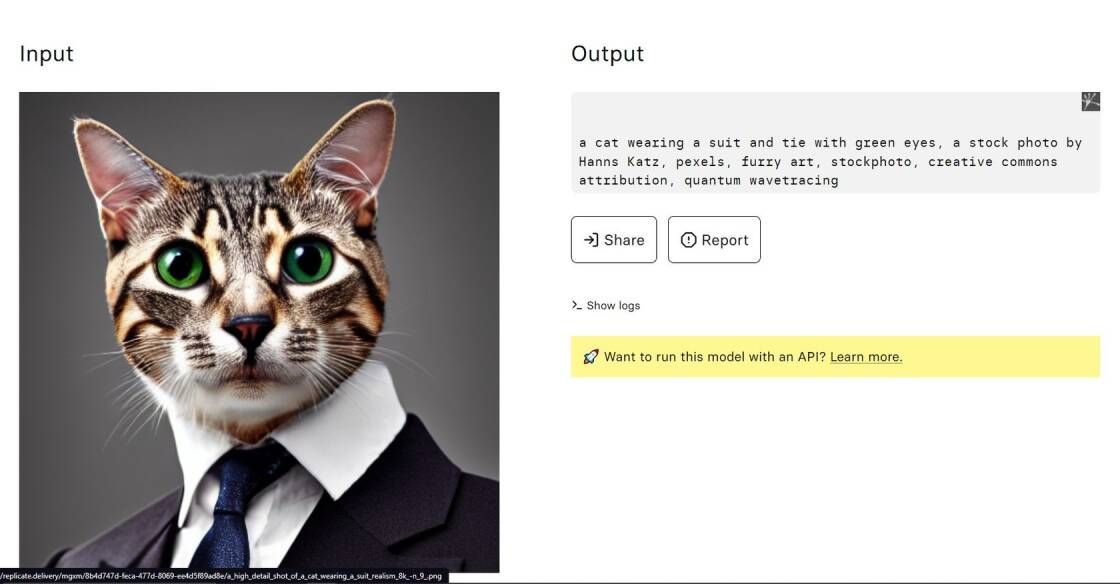
Img2prompt
methexis-inc/img2prompt – Run with an API on Replicate
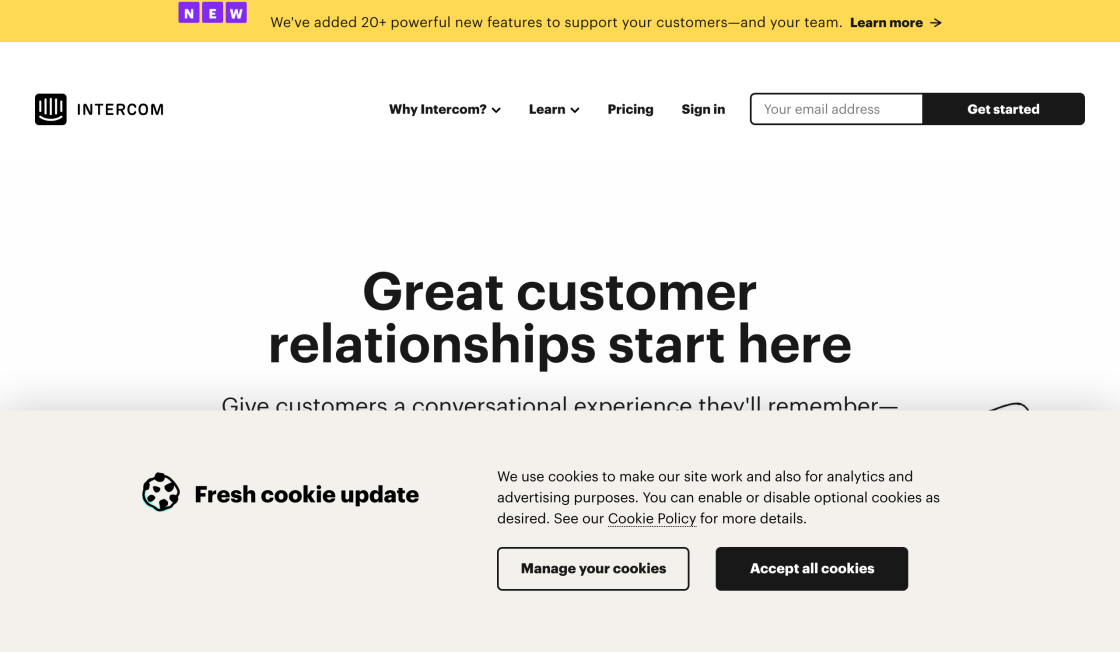
Intercom
Announcing Intercom's New AI Customer Service Features

Perplexity AI
Building Smarter AI

Keeper Tax
Keeper - Taxes made magical
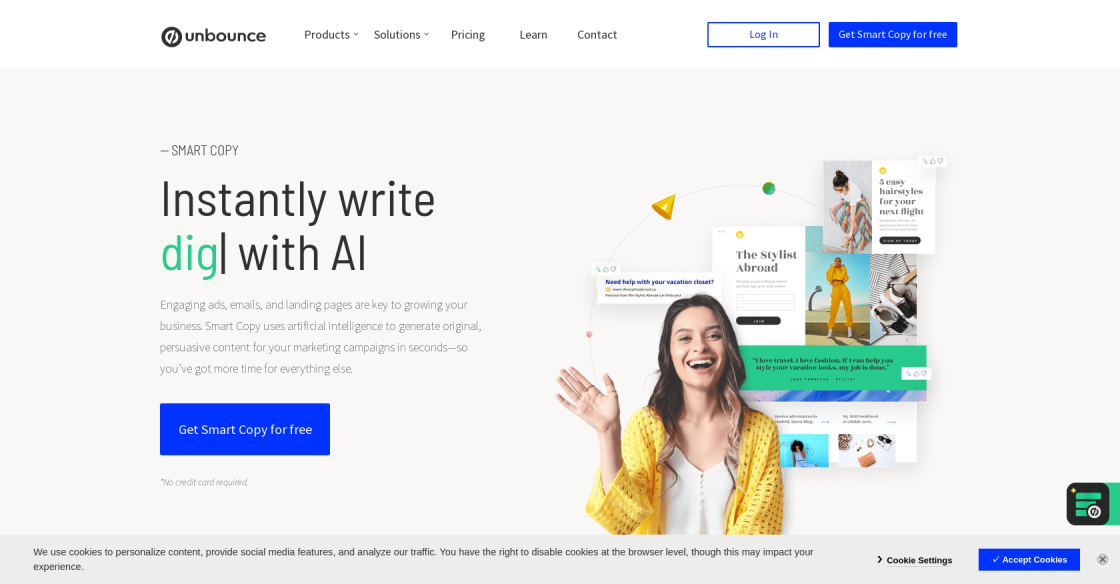
Unbounce
Smart Copy: AI Copywriting & Content Generator Tool | Unbounce
In the world of litigation, deadlines are critical. Failing to meet a filing deadline or missing a court date can be disastrous for both lawyers and clients alike. However, keeping track of all the necessary deadlines can be a daunting task, especially when dealing with multiple cases at once. This is where LawToolBox comes in. LawToolBox is a rules-based litigation deadlines calendar that provides automated filing deadline rules to help lawyers and legal professionals stay on top of their deadlines. With its intuitive interface and customizable features, LawToolBox makes it easy to manage deadlines and ensure compliance with court rules. By streamlining the process of calendar management, LawToolBox helps lawyers save time, increase efficiency, and reduce the risk of errors. Whether you're a solo practitioner or part of a large law firm, LawToolBox can help you stay organized and focused on what matters most: your clients' cases.
LawToolBox is a rules-based litigation deadlines calendar and automated filing deadline rules software.
LawToolBox uses court rules and jurisdictional information to automatically calculate deadlines for litigation events and filings.
The benefits of using LawToolBox include saving time, reducing errors, ensuring compliance with court rules, and improving productivity.
Yes, LawToolBox can be used for all types of litigation, including civil, criminal, and administrative cases.
Yes, LawToolBox is compatible with most case management systems, including Microsoft Office 365 and Google Workspace.
The deadlines in LawToolBox are updated daily to reflect any changes in court rules or jurisdictional requirements.
LawToolBox automatically calculates deadlines based on court rules, which include provisions for holidays and weekends.
Yes, LawToolBox can be customized to reflect specific jurisdictional requirements, including local court rules and procedures.
Yes, LawToolBox provides alerts for upcoming deadlines via email, text message, or through the case management system.
Yes, LawToolBox provides training and support for users to ensure they can use the software effectively.
| Competitor | Description | Key Features | Pricing |
|---|---|---|---|
| Clio | Practice management software that includes calendaring and deadlines | Matter management, time tracking, document management, billing | Starts at $39/user/month |
| MyCase | Legal practice management software with integrated calendar and task management | Case management, time tracking, document management, billing | Starts at $39/user/month |
| CaseFleet | Case management software with integrated calendar and deadlines | Case management, time tracking, document management, billing | Starts at $35/user/month |
| Smokeball | Practice management software with integrated calendar, deadlines, and automated document assembly | Matter management, document management, billing | Starts at $69/user/month |
| Zola Suite | Practice management software with integrated calendar and deadlines | Matter management, time tracking, document management, billing | Starts at $59/user/month |
LawToolBox is a rules-based litigation deadlines calendar and automated filing deadline rules system that helps law firms stay on top of important legal deadlines. It is a cloud-based platform that integrates with Microsoft Office 365, allowing for seamless collaboration and efficient communication between team members.
One of the key features of LawToolBox is its rules-based calendar, which automatically calculates deadlines based on jurisdiction and case type. This ensures that law firms never miss an important deadline, reducing the risk of malpractice claims and keeping clients satisfied.
In addition to the calendar, LawToolBox also includes a suite of automated filing deadline rules. These rules are designed to help law firms meet complex filing requirements, such as those imposed by the Federal Rules of Civil Procedure. By automating these processes, LawToolBox saves time and reduces the risk of errors.
Another benefit of LawToolBox is its integration with Microsoft Office 365. This allows users to access their calendars and deadlines directly from Outlook, Word, Excel, and other Microsoft applications. It also enables seamless collaboration between team members, ensuring that everyone is on the same page and working towards the same goals.
Overall, LawToolBox is a powerful tool for law firms looking to streamline their workflow and stay on top of important legal deadlines. Its rules-based calendar and automated filing deadline rules make it easy to manage complex cases and reduce the risk of errors, while its integration with Microsoft Office 365 ensures seamless collaboration and efficient communication between team members.
TOP