

NeuCore by AIliverse is an innovative AI solution that promises to revolutionize the way businesses develop vision AI models. With its no-code platform, businesses can develop AI models quickly and efficiently without the need for technical expertise. One of the most impressive features of NeuCore is that it requires only 10% of the data points when compared to other frameworks, thus reducing both time and cost. Furthermore, the tool accelerates training by 10X, which means that businesses can launch their AI models in minutes rather than weeks or months. This makes NeuCore a game-changer for businesses looking to leverage the benefits of AI without investing significant resources.
Catbird is a unique tool that allows users to generate multiple images from a single prompt. With its easy-to-use interface, individuals can create numerous variations of an image in just a few clicks. This innovative solution provides designers with limitless options for exploring different styles and ideas without starting from scratch each time. Moreover, Catbird simplifies the creative process by automating the repetitive tasks involved in generating images, thus enabling designers to focus on refining their designs. This tool has revolutionized the way designers approach image creation, making it quicker, more convenient, and more efficient than ever before.
Face Landmark ControlNet is an innovative technology that allows users to upload their face images and generate new ones with similar poses. This software uses advanced algorithms and deep learning techniques to recognize the facial landmarks and adjust them according to the user's input. The resulting images are not only visually appealing but also can be used for various applications such as generating new avatars or creating realistic animations. With its user-friendly interface and high-quality results, Face Landmark ControlNet is undoubtedly a game-changer in the world of image processing and computer vision.
IBM Watson OpenScale is a remarkable AI platform designed to enhance the transparency, security, and accountability of artificial intelligence (AI) systems. The platform enables organizations to monitor, understand, and manage their AI models at scale, ensuring that they operate ethically and deliver reliable and accurate results. With its advanced features, IBM Watson OpenScale allows businesses to deploy AI models with confidence and uncover insights that drive better decision-making. This platform has revolutionized the way businesses approach AI, offering them unprecedented visibility and control over their AI models.
Hanson Robotics Sophia is the epitome of advanced technology, designed to mimic human behavior and emotions. The world's first humanoid robot powered by artificial intelligence and natural learning abilities, Sophia has made waves in the tech industry for its ability to engage in conversations and understand human emotions. Developed by Hanson Robotics, Sophia is a trailblazing innovation that promises to revolutionize the way we interact with machines. With her lifelike appearance and intelligent capabilities, Sophia is a groundbreaking achievement that marks a significant milestone in the field of robotics.
Leap Touch is a revolutionary AI tool that promises to simplify the process of photo editing for users. With its advanced capabilities, this tool can transform images in seconds, enabling users to generate and edit photos with ease. The power of AI behind Leap Touch makes it an essential tool for anyone who wants to enhance their photos quickly and efficiently. Whether you're a professional photographer or just someone who loves taking pictures, Leap Touch has something to offer. Its intuitive interface and user-friendly features make it a must-have in your photo editing toolkit.
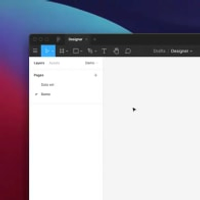
GPT-3 × Figma Plugin
AI Powered Design

Write Stable Diffusion Prompts
How to Write an Awesome Stable Diffusion Prompt

Ghostwriter
Ghostwriter - Code faster with AI - Replit

DALL·E By OpenAI
GPT-3 Model for Image Generation
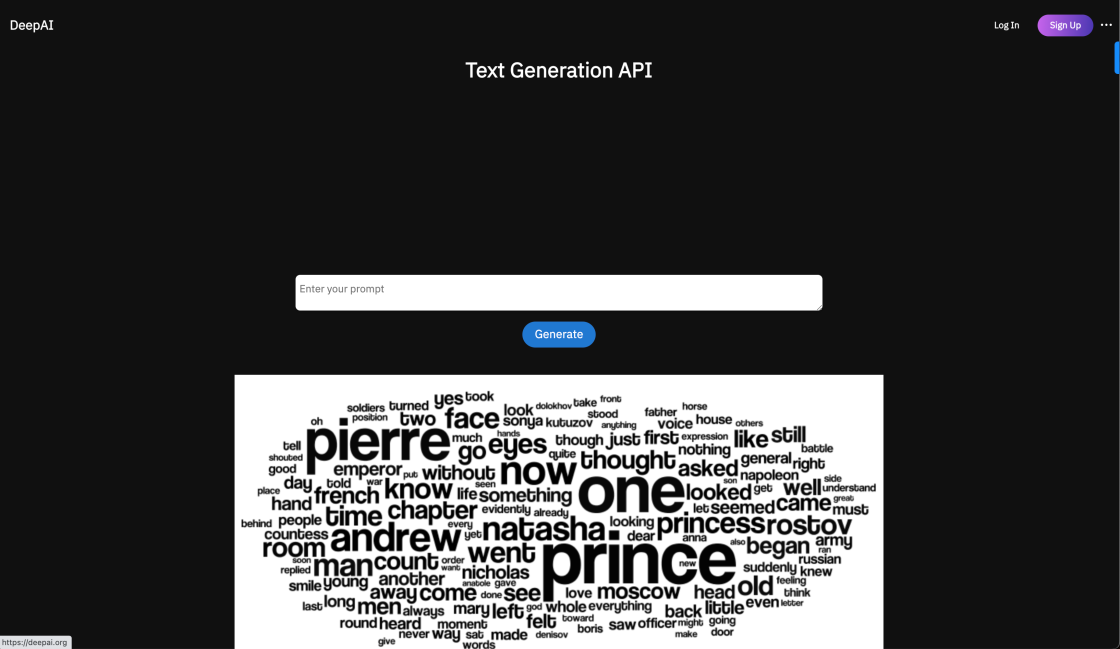
DeepAI Text Generator
Text Generation API | DeepAI

FakeYou
FakeYou. Deep Fake Text to Speech.

Dreamstudio AI
Your Personal AI Artist

Nijijourney
NijiJourney AI for the anime fans. The new niji model is tuned with a fine eye to produce anime and illustrative styles. It has vastly more knowledge of anime, anime styles, and anime aesthetics. It's great at dynamic and action shots, and character-focused compositions in general.
LeiaPix is an innovative online platform that revolutionizes the way we interact with digital images. Offering a unique solution to transform static photos into dynamic 3D animations, LeiaPix enables users to create mesmerizing visual experiences with just a few clicks. With this cutting-edge technology, anyone can upload their favorite images and bring them to life by adding movement, depth, and texture. Whether you want to showcase your products, enhance your social media content, or simply explore your creativity, LeiaPix offers endless possibilities to unleash your imagination. By using advanced algorithms and artificial intelligence, LeiaPix delivers high-quality animations that are both realistic and captivating. The user-friendly interface allows you to customize every aspect of your animation, from the camera angle to the lighting and special effects. Moreover, LeiaPix is compatible with all devices and platforms, making it accessible to everyone, anywhere, and anytime. Join the thousands of satisfied users who have already discovered the magic of LeiaPix and experience the power of 3D animation at your fingertips.
LeiaPix is an online platform that allows users to upload their images and turn them into beautiful 3D animations.
To use LeiaPix, you simply need to upload your image to the platform, and it will then be transformed into a 3D animation using advanced algorithms and technology.
You can use any image you like with LeiaPix, including photos of people, animals, landscapes, buildings, and more.
Yes, you can customize your 3D animation by adjusting the speed, direction, and other settings to create the perfect effect.
Yes, LeiaPix is designed to be user-friendly and intuitive, so even beginners can quickly learn how to use it.
No, you don't need any special software or equipment to use LeiaPix – all you need is an internet connection and a web browser.
Yes, you can easily share your 3D animations on social media platforms like Facebook, Twitter, and Instagram.
No, there is a small fee for using LeiaPix, but it is affordable and worth the investment for the stunning 3D animations you can create.
The time it takes to create a 3D animation with LeiaPix depends on the complexity of the image and the settings you choose, but it typically only takes a few minutes.
Yes, you can use LeiaPix for commercial purposes, but you must purchase a commercial license before doing so.
| Competitor Name | Description | Key Features | Price |
|---|---|---|---|
| Plotagon | Plotagon is an animation software that uses text-to-speech technology to create 3D animated videos. | Text-to-speech technology, pre-built characters and scenes, multiple camera angles | Free with limited features, $9.99/month for Pro version |
| Animaker | Animaker is a cloud-based animation software that allows users to create animated videos, infographics, presentations, and more. | Wide variety of templates, drag-and-drop interface, customizable characters and backgrounds | Free with limited features, $19/month for Starter plan, $39/month for Business plan |
| Blender | Blender is a free and open-source 3D creation software used for making animations, models, and games. | Powerful modeling and animation tools, customizable interface, supports multiple file formats | Free |
| Powtoon | Powtoon is a cloud-based animation software that allows users to create animated videos and presentations. | Large library of pre-built templates, drag-and-drop interface, voiceover recording feature | Free with limited features, $19/month for Pro plan, $59/month for Business plan |
LeiaPix is a cutting-edge image-to-3D animation technology that allows you to transform any two-dimensional image into a three-dimensional animated masterpiece. Here are some things you should know about this innovative tool.
1. How it works: LeiaPix uses sophisticated algorithms to analyze the various elements of your image, such as the colors, textures, and shapes, and then constructs a 3D model based on this information. The software also adds movement and depth to the image, turning it into a lifelike animation.
2. Compatibility: LeiaPix is compatible with a wide range of images, including photographs, illustrations, and graphics. The software supports popular file formats, such as JPEG, PNG, and GIF.
3. Ease of use: You don't need any prior experience or technical expertise to use LeiaPix. Simply upload your image to the platform, and the software does the rest.
4. Customization: LeiaPix allows you to customize your 3D animation by adjusting various parameters such as the camera angle, lighting, and animation speed. You can also add text, music, and other visual effects to enhance the overall look and feel of the animation.
5. Applications: LeiaPix has numerous applications across various industries. For example, businesses can use this technology to create engaging marketing campaigns, while artists can use it to bring their designs to life. Educators can use it to create interactive learning materials, while gamers can use it to develop stunning visuals for their games.
6. Pricing: LeiaPix offers a range of pricing plans to suit different needs and budgets. The basic plan is free, while the premium plans offer more advanced features and customization options.
In conclusion, LeiaPix is a powerful and versatile tool that can help you create stunning 3D animations from any image. Whether you're a marketer, artist, educator, or gamer, this technology can help bring your ideas to life in ways you never thought possible.
TOP