

Annotate DICOM imagery at scale including CT, X-ray, MRI and ultrasound. Encord’s DICOM tool is a truly optimized medical imaging tool built specifically for radiologists, with full 3D views, native windowing functionality and AI-powered automation features.
Automate your Canva designs with variables, generate multiple variants in batches, download them automatically at canva.com.
Zebrium AI Platform is a cloud-based AI platform that has revolutionized the way we detect anomalies, analyze root causes and engineer machine learning features. The platform leverages advanced machine learning algorithms to automate these processes, providing businesses with an efficient and effective solution for improving their operations. With Zebrium's AI platform, it is now possible to quickly identify and resolve issues, optimize performance, and enhance customer satisfaction. This platform is designed to help businesses stay ahead of the curve by providing them with the tools they need to succeed in an ever-evolving technological landscape.
Azure CLI is a command-line tool that enables the management of Azure resources through a simple and intuitive interface. It provides a robust set of commands for automating tasks, managing resources, and deploying applications. Using Azure CLI, developers and administrators can efficiently manage their cloud infrastructure and streamline their workflows. With its cross-platform compatibility and extensive documentation, Azure CLI is a powerful tool for managing cloud resources on any platform. This article will explore the features and benefits of using Azure CLI for managing Azure resources.
Amazon ML is a comprehensive suite of services that offers businesses the ability to create, train and deploy predictive models. These models help customers to make data-driven decisions and improve business performance. With Amazon ML, businesses can leverage machine learning algorithms without the need for extensive knowledge or expertise in this field. This platform enables users to quickly build and deploy models using their own data sets, making it an ideal solution for businesses of all sizes. Whether you are looking to optimize your marketing campaigns, improve product recommendations or enhance customer experiences, Amazon ML has everything you need to get started.
PrometheanAI is revolutionizing the world of art. By introducing a new type of Artificial Intelligence (AI), it allows artists to explore their creative potential and open up a whole new realm of possibilities. PrometheanAI works together with artists, providing assistance in the process of building virtual worlds, as well as suggesting innovative ideas to help them solve creative problems. This AI is the world's first of its kind, providing an invaluable resource to artists everywhere.

DALL·E 2 By OpenAI
DALL-E AI image generator can now edit pictures
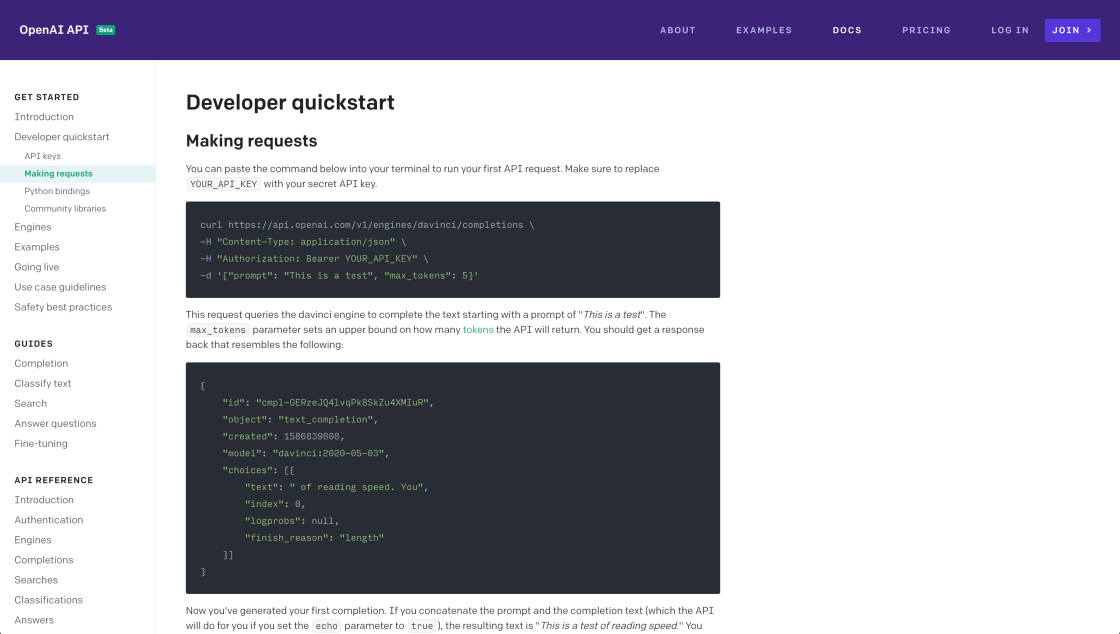
GPT-3 API
An API for accessing new AI models developed by OpenAI.

Alien Genesys
AI Powered DNA Analysis

Grammarly
Grammarly: Free Online Writing Assistant

GPT-3 Recipe Builder
Generating Cooking Recipes with OpenAI's GPT-3 and Ruby

Synthesia
Synthesia | #1 AI Video Generation Platform

VidIQ
Boost Your Views And Subscribers On YouTube - vidIQ

Pictory
AI-Generated Storytelling
Light is a revolutionary AI assistant that is changing the way we interact with computers. Designed to take care of mundane tasks for users, this cutting-edge technology uses artificial intelligence to manage a user's entire computer, from browser to desktop. With Light, users can now focus on more important things while their virtual assistant takes care of all the routine tasks. Whether it's managing files, keeping the desktop organized, or even updating software, Light has got it covered.
The use of AI in Light makes it an intelligent and intuitive assistant that adapts to the user's needs and preferences. It also ensures that the user's data is secure and protected at all times. The advanced algorithms used in Light allow it to learn from its user's behavior and adapt accordingly, making it a personalized experience for each user.
In today's fast-paced world, time is a valuable commodity, and Light helps users save time by taking care of all the mundane tasks. This innovative technology is a game-changer in the world of virtual assistants, and it's not hard to see why.
Light is an AI assistant designed to take care of mundane tasks for users.
Light can manage a user's entire computer, from browser to desktop.
Yes, Light requires installation on the user's computer.
No, Light is a paid service.
Yes, Light can work on both Windows and Mac OS.
Light uses AI to manage a user's entire computer, from browser to desktop.
Yes, Light is safe to use as it is designed to protect the user's privacy and security.
Yes, Light allows users to customize their experience according to their preferences.
Users can visit the Light website and download the installation file to get started.
Yes, Light can help with various work-related tasks, such as scheduling meetings, managing emails, and organizing files.
| Competitor | Description | Difference |
|---|---|---|
| Siri | Apple's virtual assistant for iOS devices | Focuses more on voice commands and mobile devices |
| Alexa | Amazon's virtual assistant for smart home devices | Primarily used for controlling smart home devices and shopping |
| Google Assistant | Google's virtual assistant for Android devices and Google Home | Integrates with Google services and has strong natural language processing |
| Cortana | Microsoft's virtual assistant for Windows devices | Designed for productivity and integrates with Microsoft Office |
Light is an innovative AI assistant that has been designed to make life easier for users. This intelligent assistant is equipped with advanced artificial intelligence that can take care of mundane tasks on your computer, from managing your browser to organizing your desktop. In this article, we鈥檒l discuss the things you should know about Light and how it can benefit you.
1. Light is an AI assistant
Light is an AI assistant that uses machine learning algorithms to understand user behavior and preferences. It is equipped with advanced natural language processing (NLP) technology that allows it to understand complex commands and respond appropriately. With this technology, Light can provide personalized assistance that is tailored to your needs.
2. Light takes care of mundane tasks
One of the main benefits of Light is that it can take care of mundane tasks on your computer. Whether it's managing your browser tabs, organizing your desktop or scheduling your appointments, Light can handle these tasks efficiently, leaving you with more time to focus on what really matters.
3. Light is easy to use
Light is designed to be user-friendly and easy to use. It has a simple and intuitive interface that makes it easy to interact with. You can use voice commands, text commands or even gestures to communicate with Light. This means that you can use Light in any situation, whether you're at home, at work, or on the go.
4. Light is customizable
Light is customizable, which means you can tailor it to suit your needs. You can choose which tasks you want Light to perform and how you want it to respond to different situations. This makes Light a highly personalized assistant that can adapt to your unique requirements.
5. Light is always learning
One of the most impressive features of Light is that it is always learning. As you use it, Light gathers data about your behavior and preferences, which it uses to improve its performance. This means that over time, Light becomes more intelligent and more efficient at handling tasks on your computer.
In conclusion, Light is an innovative AI assistant that can take care of mundane tasks on your computer. It is equipped with advanced artificial intelligence that allows it to understand complex commands and provide personalized assistance. With Light, you can save time and focus on what really matters.
TOP