

Stripe is a technology company that builds economic infrastructure for the internet. Businesses of every size—from new startups to public companies—use our software to accept payments and manage their businesses online.
After learning lots of important career lessons the hard way, we're launching academy for on-demand learning for all backgrounds and levels of experience. Show up with confidence to every work scenario, as a boss, as an interviewee, as an ally.
German designer & architect Stephan Henrich created a fully 3D printed shoe called “The Cryptide”. The creature-like footwear is specifically designed to be laser sintered on the Sintratec S2 System with flexible TPE material.
Have a large image dataset and struggling to find similarities or gaining a semantic understanding of the images? Machine Perception's product allows you to search by text or image query to find similar images, anomalies, or outliers in your dataset.
Year Progress - is a little helper for you. It will give you an understanding of how many days have gone and how many are left. It will show you that a year is not as big as you thought and you should act right here and right now.
Keep everyone engaged and focused on one window and one outcome. 🔥 Prep your agenda ahead of time with expert-created templates, engage participants with delightful tools, and collaborate effectively without having to juggle multiple tabs and windows!

Box
Cloud Content Management Platform

ControlNet
AI-Powered Industrial IoT Platform

Repl.it
Replit: the collaborative browser based IDE - Replit

QuickBooks
QuickBooks®: Official Site | Smart Tools. Better Business.

Voicemod
Free Real Time Voice Changer & Modulator - Voicemod

Media.io
Media.io - Online Free Video Editor, Converter, Compressor

Caktus
AI solutions for students to write essays, discuss questions, general coding help and professional job application help.
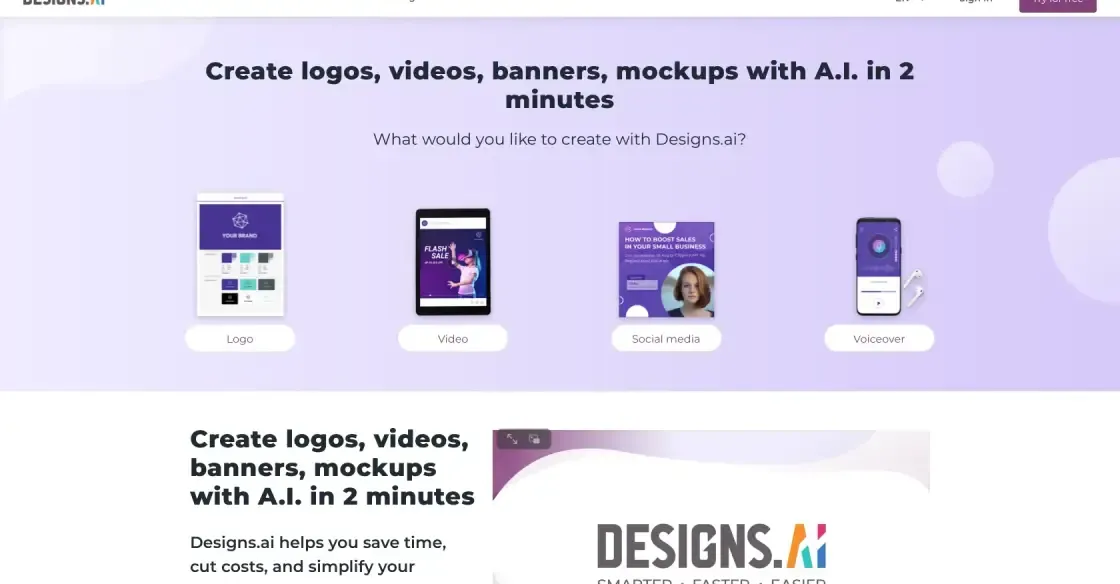
Designs AI
AI-Generated Graphics
Lightly is a state-of-the-art cloud-based Integrated Development Environment (IDE) that offers a comprehensive suite of features, enabling developers to code, host, collaborate, and debug projects seamlessly. With Lightly, the process of software development becomes more efficient, convenient, and accessible.
As a cloud-based IDE, Lightly provides developers with the flexibility to work on their projects from anywhere, anytime. Whether it's coding, hosting, or collaborating with team members, developers can easily access their projects through a web browser, eliminating the need for complex software installations or hardware dependencies.
One of the standout features of Lightly is its robust collaborative capabilities. With real-time collaboration tools, multiple developers can work simultaneously on the same project, making it effortless to share ideas, review code, and offer feedback in a synchronized environment. This fosters effective teamwork and enhances productivity, as developers can resolve issues quickly and efficiently.
Lightly also boasts a powerful debugging system, enabling developers to identify and rectify errors swiftly. With its intuitive interface and advanced debugging tools, developers can accurately diagnose and troubleshoot issues, ensuring smooth and error-free code execution.
Furthermore, Lightly supports a wide range of programming languages and frameworks, making it suitable for diverse projects. From web development to mobile app development and everything in between, developers can choose the language that best suits their needs and leverage Lightly's extensive range of features and integrations.
In conclusion, Lightly revolutionizes the way developers approach coding, hosting, collaboration, and debugging. With its cloud-based functionality, collaborative features, and powerful debugging system, Lightly empowers developers to streamline their workflows and produce high-quality code effortlessly.
Lightly is a cloud-based Integrated Development Environment (IDE) that allows you to code, host, collaborate, and debug projects.
Lightly provides a web-based platform where you can write, edit, and run your code directly in the browser. It also offers features for hosting projects, collaboration with team members, and debugging capabilities.
Yes, Lightly supports multiple programming languages, including but not limited to Python, JavaScript, Java, C++, and Ruby.
Absolutely! Lightly caters to both solo developers and teams by providing collaboration features. You can invite team members to work on projects together, share code, and manage different roles and permissions.
Yes, Lightly prioritizes the security of your projects. The cloud-based environment is designed with industry-standard security measures to protect your code and data.
Yes, since Lightly is cloud-based, you can access your projects from any device with an internet connection. You can seamlessly switch between devices without losing your progress.
Yes, Lightly integrates with popular version control systems like Git. It allows you to manage different versions of your code, track changes, and collaborate efficiently with others.
Absolutely! Lightly offers deployment options that allow you to easily launch your projects. You can deploy web applications, APIs, or other types of projects with just a few clicks.
Yes, Lightly offers a free plan with limited features and resources. You can get started without any cost and upgrade to a paid plan later if you need additional benefits and functionalities.
Lightly provides comprehensive support for its users. You can find documentation, tutorials, FAQs, and contact their customer support team through their website or platform.
| Competitor | Differences |
|---|---|
| 1. Visual Studio Code (VS Code) | Local installation required Extensive customization options Rich ecosystem of extensions and plugins Supports multiple programming languages |
| 2. Codeanywhere | Focused on remote development Supports collaboration features Offers built-in containerization Supports multiple programming languages |
| 3. AWS Cloud9 | Tightly integrated with Amazon Web Services Offers serverless development environment Full-featured terminal access Supports collaboration and sharing |
| 4. Gitpod | Designed for GitHub-powered projects Automated dev environments in the cloud Instant setup and reproducibility Supports collaborative coding |
| 5. Coder | Focused on remote development and collaboration Offers scalable dev environments Works with Kubernetes and Docker Supports multiple programming languages |
Lightly is a cloud-based Integrated Development Environment (IDE) that offers a range of features to code, host, collaborate, and debug projects. This innovative platform provides a seamless coding experience for developers of all levels. With Lightly, you don't need to worry about installing software on your local machine or managing infrastructure. Here are some key things you should know about Lightly:
1. Coding in the Cloud: Lightly allows you to write code directly in your web browser, eliminating the need for complex local setups. Its cloud-based environment ensures that your projects are accessible from anywhere with an internet connection.
2. Easy Collaboration: One of Lightly's standout features is its collaboration capabilities. It enables multiple developers to work on the same project simultaneously. Real-time updates and a built-in chat feature streamline communication, making it easy to collaborate and discuss code changes with team members.
3. Built-in Hosting: Lightly takes care of hosting your projects, so you can focus on coding. It provides a secure environment to deploy and test applications without the hassle of configuring servers or managing infrastructure. With just a few clicks, you can publish your project and make it accessible to the world.
4. Debugging Made Simple: Lightly simplifies the debugging process with its intuitive interface. You can set breakpoints, step through your code, and inspect variables in real-time, helping you identify and fix issues efficiently. The platform also supports seamless integration with popular debugging tools, enhancing your debugging experience.
5. Versatile Language Support: Lightly supports a wide range of programming languages, including popular ones like Python, JavaScript, Java, C++, and more. Whether you're working on web development, machine learning, or mobile app development, you'll find the necessary tools and language support within Lightly.
6. Version Control Integration: Lightly seamlessly integrates with popular version control systems like Git, enabling you to track changes, manage branches, and collaborate on code with ease. This feature ensures that your project's codebase remains organized and allows for efficient teamwork.
7. Security and Privacy: Lightly takes data security seriously. Your code and project files are encrypted and stored securely in the cloud. The platform also provides role-based access control, allowing you to define who can view, edit, or contribute to your projects.
8. Scalability and Flexibility: Lightly provides the flexibility to scale your projects as needed. Whether you're working on a personal side project or collaborating on a large-scale application, the platform can accommodate your requirements. It offers various pricing plans and deployment options to match your project's size and complexity.
In conclusion, Lightly's cloud-based IDE offers a comprehensive suite of features for coding, hosting, collaborating, and debugging projects. Its user-friendly interface, collaboration capabilities, and integrated tools make it an excellent choice for developers looking for a hassle-free coding experience.
TOP