

Hello there! This is Voty - an anonymous polls app. 1. Create questions anonymously 2. Vote anonymously 3. See who votes for you 4. React and share funny moments Ready? Hit the download button and try it out. :)
Analyse, understand, (and even follow up) on user problems. Align everyone on the plan of action. Improve feature awareness and adoption with an announcements hub. Everything. Integrated in your workflow. Free to get started with.
Video conferencing for seamless multitasking and collaboration - bring audio and video, screensharing, chat windows to the screen in small, free-form, floating pieces.
Transferty is a software engineering company supplying payment processing solution for online businesses and white-label payment solution for PSPs, ISOs, ISVs, billing companies
A daily game that challenges players to navigate through Wikipedia articles by following links. It is available in 62 languages, each with its own unique daily challenge. Players can also create and share custom challenges.
Movie Tracker is a privacy focus app to search and organize Movies and TV Shows to watch and find where to watch them. Quickly save items in the Backlog or create customized Spaces to save Movies or TV Shows that have been recommended by friends for example.

Shutterstock.AI (Upcoming)
AI Image Generator | Instant Text to Image | Shutterstock

Remove.bg
Remove Background from Image for Free – remove.bg

Notes For ChatGPT
Notebook Web Clipper

Alien Genesys
AI Powered DNA Analysis

Wolframalpha
Wolfram|Alpha: Computational Intelligence

QuickTools By Picsart
Comprehensive Online Image Tools | Quicktools by Picsart
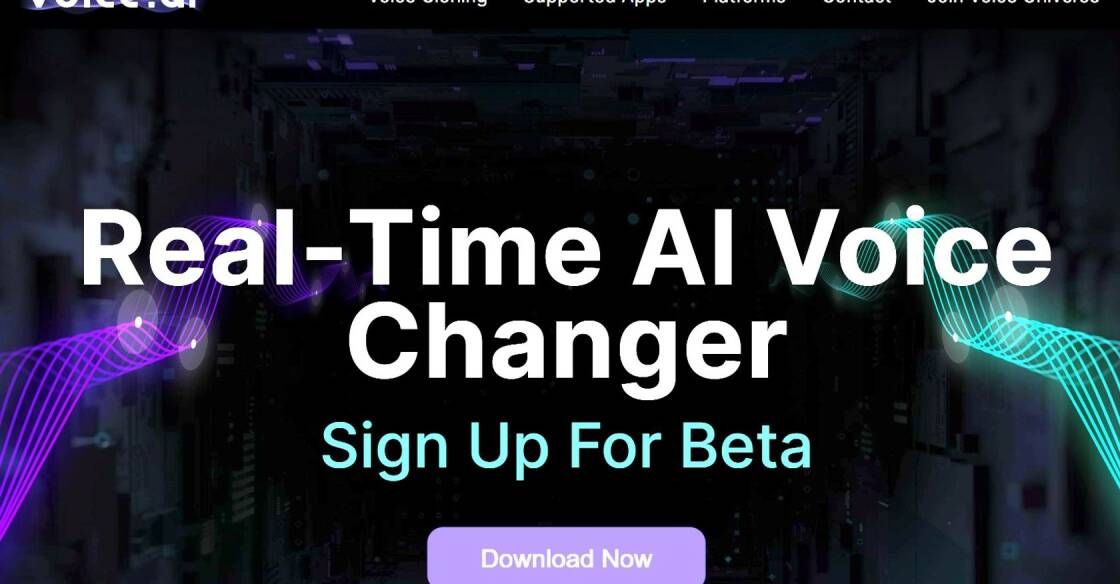
Voice-AI
Voice Analysis and Optimization

Img Upscaler
AI Image Upscaler - Upscale Photo, Cartoons in Batch Free
In today's digital age, social media platforms have become an essential tool for professionals to connect with their colleagues and potential employers. LinkedIn, in particular, has emerged as the go-to platform for professionals seeking to build their network and advance their careers. However, crafting the perfect message to reach out to someone on LinkedIn can be a daunting task, especially for those new to the platform. That's where LinkOut comes in.
LinkOut is a cutting-edge tool designed to help users create LinkedIn messages quickly and efficiently. With LinkOut, users can choose from a variety of pre-written message templates that are tailored to different scenarios, such as job inquiries or networking requests. Additionally, users can customize these templates to fit their personal style and voice, ensuring that each message is unique and engaging.
LinkOut also offers a range of features that make it easy to manage and track your LinkedIn outreach efforts. Users can view their message history, track response rates, and even schedule follow-up messages to keep their connections engaged. Whether you're a seasoned LinkedIn user or just starting out, LinkOut is the perfect tool to streamline your outreach efforts and help you connect with the right people in your industry.
LinkOut is a tool that helps users create LinkedIn messages quickly and easily.
Using LinkOut will save you time and effort by streamlining the process of creating LinkedIn messages.
LinkOut works by providing users with pre-written message templates that they can customize and send to their LinkedIn connections.
Yes, LinkOut is completely free to use and can be accessed through a web browser.
Yes, LinkOut is mobile-friendly and can be used on any device with an internet connection.
LinkOut offers a variety of message templates for different occasions, such as job inquiries, networking requests, and follow-up messages.
Yes, you can customize the message templates by adding your own personal touch and adjusting the wording to fit your needs.
Yes, LinkOut uses secure encryption protocols to protect user data and account information.
To get started with LinkOut, simply visit the website and create a free account.
Yes, you can share LinkOut with anyone who might find it useful by sending them the website link or sharing it on social media.
| Competitor | Features | Price | Difference |
|---|---|---|---|
| Dux-Soup | Automated LinkedIn outreach, personalized messaging, lead generation | Starts at $11.25/month | Offers automated outreach and lead generation capabilities in addition to personalized messaging |
| Expandi | Automated LinkedIn outreach, personalized messaging, lead generation, analytics | Starts at $99/month | Offers more advanced analytics and reporting capabilities in addition to automated outreach and lead generation |
| Sales Navigator | Advanced search filters, lead recommendations, personalized messaging, CRM integration | Starts at $79.99/month | Offers more advanced search capabilities and CRM integration in addition to personalized messaging |
LinkOut is a tool that enables users to create LinkedIn messages quickly and efficiently. By using this tool, users can easily share information and connect with their professional network on LinkedIn.
One of the key benefits of using LinkOut is its ease of use. The tool is designed to be user-friendly and intuitive, allowing even those who are not tech-savvy to use it without any hassle. To use LinkOut, all you need to do is select the text or content you want to share on LinkedIn, click the LinkOut button, and voila! Your message is ready to go.
Another advantage of LinkOut is its flexibility. You can use it to share a wide range of content, including articles, blog posts, and images. This means that no matter what type of content you want to share with your network, you can do so easily and quickly using LinkOut.
Additionally, LinkOut offers a number of customization options that allow you to tailor your messages to your audience. For example, you can customize the message text and add your own commentary to make your message more personal and engaging. You can also choose to include hashtags or tags to make it easier for people to find your content on LinkedIn.
Finally, LinkOut is a great tool for anyone who wants to grow their professional network on LinkedIn. By sharing valuable and relevant content with your network, you can establish yourself as an expert in your field and build relationships with other professionals in your industry. This can lead to new opportunities, partnerships, and collaborations that can help you advance your career or business.
In conclusion, if you want to make the most of your LinkedIn profile and grow your professional network, LinkOut is a must-have tool. With its ease of use, flexibility, and customization options, it can help you create compelling LinkedIn messages that will engage your audience and help you achieve your goals.
TOP