

MagicMic is an innovative tool that caters to the needs of online gamers, live streamers, and chat enthusiasts. With its real-time AI voice changer, generator, and modulator capabilities, it transforms ordinary communication experiences into extraordinary ones. This powerful software boasts a collection of over 600 AI voices and sound effects, granting users the ability to alter their voices effortlessly. Whether it's for enhancing the gaming experience, creating entertaining content, or simply having fun conversations on platforms like Discord and Fortnite, MagicMic provides a unique and immersive audio experience unlike any other.
"Imagetomp3 is a powerful tool that has revolutionized the way people convert images into audio files. The software enables users to transform any image file, such as png, jpg, and jpeg, into an mp3 format with ease. This innovative tool employs neural voice technology to accurately convert image files into high-quality audio files with just a single click. By eliminating the need for complex and time-consuming conversion processes, Imagetomp3 has become an efficient and convenient solution for creating audio files from images quickly. Let's dive deeper into how this amazing tool works."
Simplecast is a podcast hosting and analytics platform designed to support podcasters with powerful tools for publishing, distribution, and audience growth. The platform offers a user-friendly interface and advanced features that make it easy to upload and manage podcast episodes, customize your show's branding, and track listener engagement. With Simplecast, podcasters can access detailed analytics and insights to measure the success of their shows, as well as monetization tools to earn revenue from sponsorships and advertising. Whether you're just starting out or looking to take your podcasting to the next level, Simplecast has everything you need to create, share, and grow your audience.
Soundtrap is an innovative online streaming recording studio that offers audio mixing, podcast editing, and collaboration tools for creative professionals. This platform provides a seamless experience for musicians, podcasters, and other creatives to collaborate with others worldwide. Its user-friendly interface and advanced features make recording music or podcasts an effortless task, even for beginners. Soundtrap's unique features make it stand out from the crowd of online recording platforms, making it an excellent choice for anyone looking to create high-quality audio content.
PodSqueeze is a revolutionary AI-powered tool that has made creating podcasts easier and more efficient than ever before. With just a few clicks, podcast creators can select an episode from their RSS feed and allow the powerful AI system to generate show notes, timestamps, newsletters, and other content. This innovative tool has completely transformed the podcasting landscape, enabling creators to generate high-quality content quickly and easily, without sacrificing quality or accuracy. Whether you're a seasoned podcaster or just starting out, PodSqueeze is the perfect tool to help you take your podcast to the next level.
Podcasting has become increasingly popular over the years, allowing people to share their stories, experiences, and knowledge with a larger audience. However, creating transcripts, highlights, and chapters for podcasts can be a daunting task for many podcasters. This is where Podium comes in. With its easy-to-use drag-n-drop interface, Podium makes it possible for anyone to quickly and easily generate transcripts, chapters, shownotes, clips, and more. Now, podcast transcripts, highlights, and chapters are available to everyone - not just the big podcasts.
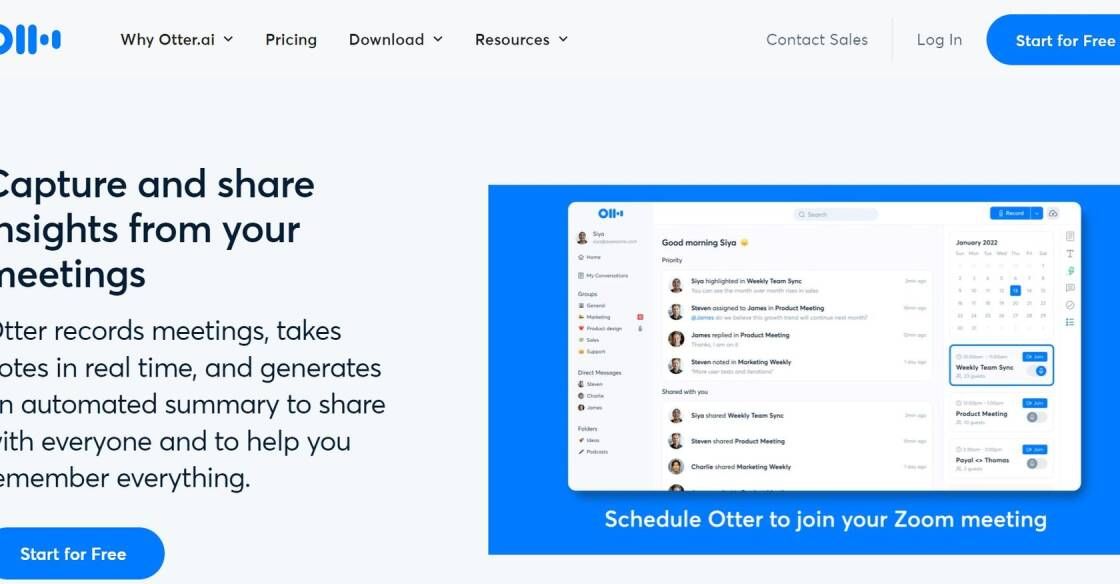
Otter AI
AI-Powered Transcription and Meeting Notes

Speechify
Best Free Text To Speech Voice Reader | Speechify
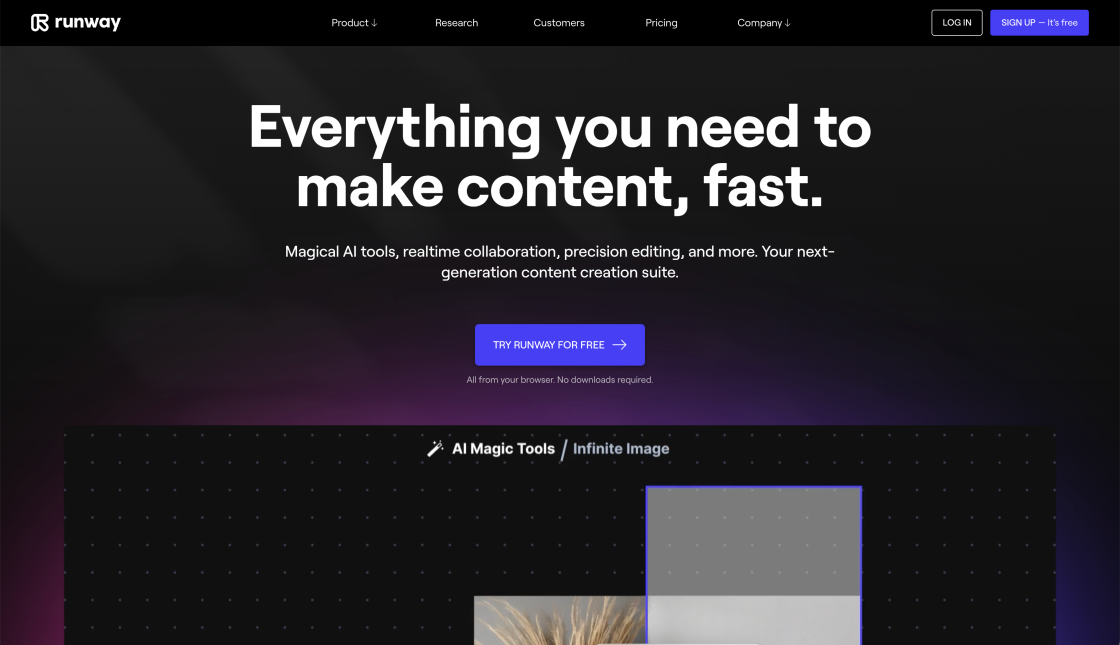
Runway ML
Runway - Everything you need to make anything you want.

WatermarkRemover.io
Watermark Remover - Remove Watermarks Online from Images for Free
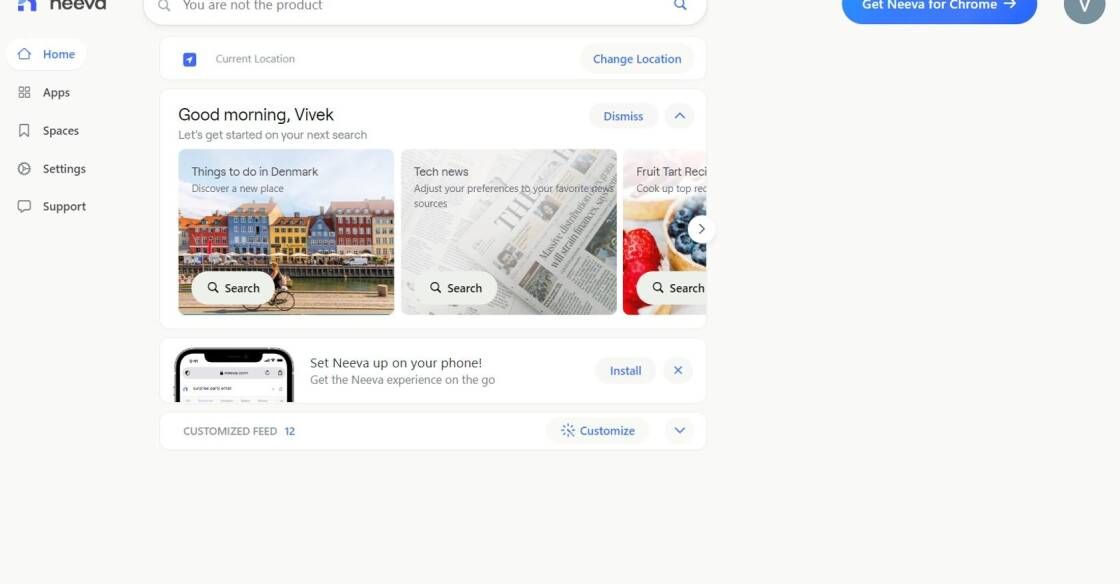
NeevaAI
The Future of Search

Deepfake AI Negotiation With DoNotPay
Negotiate with scammers and spammers on your behalf

Dreamstudio AI
Your Personal AI Artist

Uberduck
Uberduck | Text-to-speech, voice automation, synthetic media
In recent years, there has been an explosion in the popularity of podcasts. As a result, the demand for tools and services to help podcasters produce high-quality content has grown significantly. One such tool that is gaining a lot of attention is Listener.fm. Listener.fm is a post-production platform designed specifically for podcasters. This exciting platform provides users with a range of features to help them elevate their podcast production process. From automated audio optimization to real-time collaboration, Listener.fm aims to streamline the post-production process and save podcasters time and effort. Additionally, this platform offers podcasters the ability to easily publish and distribute their content to major platforms like Apple Podcasts and Spotify. With a highly intuitive user interface and robust functionality, Listener.fm is quickly becoming the go-to tool for podcasters looking to take their productions to the next level. Whether you are just starting your podcasting journey or looking to improve your existing production, Listener.fm is definitely worth checking out.
Listener.fm is an online platform that helps podcasters to elevate their post-production process with its advanced editing tools and features.
Yes, Listener.fm is designed to cater to the needs of both beginners and professionals. Its user-friendly interface makes it easy for anyone to use.
Listener.fm offers a range of features such as automatic audio enhancing, sound balancing, and chapter tagging that can help you save time and make your podcast sound more professional.
Listener.fm offers two pricing plans, Basic and Pro. The Basic plan is free, while the Pro plan costs $15 per month.
Yes, you can edit your podcast regardless of the quality of your recording. Listener.fm's audio enhancing feature can help to improve the overall sound quality of your podcast.
Yes, Listener.fm allows you to customize your podcast by adding intro/outro music, sponsor messages, and creating custom tags.
Yes, Listener.fm works with all major podcast hosting platforms, including Apple Podcasts, Google Podcasts, and Spotify.
No, Listener.fm does not offer promotion services. However, it can help to enhance the quality of your podcast, which may attract more listeners.
Yes, Listener.fm uses SSL encryption to ensure the security of your data. Additionally, it does not share or sell your personal information with third parties.
To get started with Listener.fm, you can sign up for a free Basic account or upgrade to the Pro plan for more advanced features. Simply visit the Listener.fm website to create an account and start elevating your podcast post-production process.
| Competitor | Key Features | Price | Difference from Listener.fm |
|---|---|---|---|
| Hindenburg Journalist | Audio restoration, EQ & compression, automatic leveling, and noise reduction | $95 (one-time fee) | No cloud-based storage, limited editing options |
| Descript | Transcription, AI voice editing, collaboration tools | Starting at $12/month (billed annually) | No audio enhancing tools, limited export options |
| Auphonic | Audio leveling, noise reduction, cross-platform support, API integration | Starting at €11/month | No advanced editing features, less intuitive UI |
Listener.fm is a podcast editing service that offers a range of post-production solutions for podcasters looking to elevate their production quality. With its user-friendly interface and advanced editing capabilities, Listener.fm provides an end-to-end solution for the post-production process.
One of the biggest advantages of using Listener.fm is its ease of use. The platform's intuitive interface allows users to easily upload, edit and publish their podcast episodes without any prior experience in audio editing. The platform also offers a wide range of features such as noise reduction, auto-leveling, and compression, making it easy to transform any recording into a polished and professional-sounding episode.
Another key benefit of the Listener.fm platform is its affordability. Unlike traditional audio editing software, which can be prohibitively expensive, Listener.fm offers a range of pricing plans to suit different budgets. This makes it an ideal option for up-and-coming podcasters who want to take their production quality to the next level without breaking the bank.
In addition to its user-friendly interface and affordability, Listener.fm also offers a range of advanced editing features that allow users to customize their episodes to suit their unique needs. For example, the platform offers advanced equalization controls, allowing users to fine-tune their episodes to achieve the perfect sound. It also allows users to add music, sound effects, and other creative elements to their podcasts, giving them greater control over the final product.
Ultimately, whether you are a seasoned podcaster or just starting out, Listener.fm offers a range of tools and features to help you take your post-production process to the next level. With its user-friendly interface, affordability, and advanced editing capabilities, Listener.fm is a powerful tool for anyone looking to create high-quality, professional-sounding podcasts.
TOP