

WhisperTranscribe offers a reliable and affordable solution for transcription needs. With a focus on accuracy and cost-effectiveness, our transcription services cater to individuals and businesses alike. We understand the importance of quality in transcribing audio files, which is why we utilize advanced technology and a team of skilled professionals to ensure precise and error-free results. Our streamlined process guarantees swift turnaround times without compromising on accuracy. Whether it's for academic purposes, legal proceedings, or business meetings, WhisperTranscribe is committed to providing top-notch transcription services that meet your specific requirements.
SpeechText is an innovative tool that transforms speech into text with remarkable accuracy and speed. Powered by cutting-edge artificial intelligence, SpeechText.AI is a game-changer for professionals seeking to transcribe audio and video recordings, meetings, webinars, or lectures. This tool streamlines the transcription process, making it more efficient and reliable. The software's advanced features allow users to edit the text, search keywords and phrases in the document, and even translate the transcription into multiple languages. With SpeechText, businesses, educators, journalists, and researchers can save time and effort while producing high-quality transcriptions.
Wudpecker is a revolutionary meeting management tool designed to help professionals end their meetings with perfect notes and share them with every stakeholder seamlessly. With its simple interface, users can easily create agendas, take notes, assign tasks, and track deadlines during the meeting. Moreover, Wudpecker allows participants to collaborate on these notes in real-time, ensuring that everyone is on the same page. At the end of the meeting, the notes can be easily exported and shared with attendees and stakeholders, eliminating the need for manual note-taking and ensuring that important information is not lost.
Aiko is an innovative solution that utilizes artificial intelligence to provide high-quality, on-device transcription services for Apple devices. This cutting-edge technology offers users the ability to transcribe audio files with remarkable accuracy and efficiency, without the need for an internet connection. Aiko provides a convenient and user-friendly platform that makes it easy to transcribe lectures, interviews, podcasts, and other audio files with incredible speed and accuracy. With its advanced features and intuitive interface, Aiko is poised to revolutionize the way people transcribe audio files on their Apple devices.
Castmagic is an innovative AI-powered tool designed to help podcasters streamline their post-production workflow and produce better audio content. With its automation capabilities, Castmagic takes care of the tedious tasks that would typically take hours to complete, allowing podcasters to focus on creating high-quality audio content. The tool serves as a game-changer in the podcast industry, significantly reducing time spent on post-production and ensuring that podcasters deliver top-notch audio quality to their listeners.
Papercup is revolutionizing the way content owners and creators can translate their videos into multiple languages. With the help of expressive AI voices, Papercup allows any video to be watched in any language faster and more affordably than ever before. Through the use of AI dubbing, localization is no longer a time-consuming and expensive process, allowing content owners and creators to reach large audiences without stretching their budgets. Clients like Bloomberg, Insider, Jamie Oliver, BBC and Sky News have already seen the impressive results of using Papercup's AI technology.

Notes For ChatGPT
Notebook Web Clipper

GPT-3 Recipe Builder
Generating Cooking Recipes with OpenAI's GPT-3 and Ruby

Socratic By Google
Get unstuck. Learn better. | Socratic

Neural.Love
Free AI Image Generator & AI Enhance | neural.love

Clippy AI
AI-Powered Writing Assistant

Perplexity AI
Building Smarter AI

Resume Worded
Resume Worded - Free instant feedback on your resume and LinkedIn profile
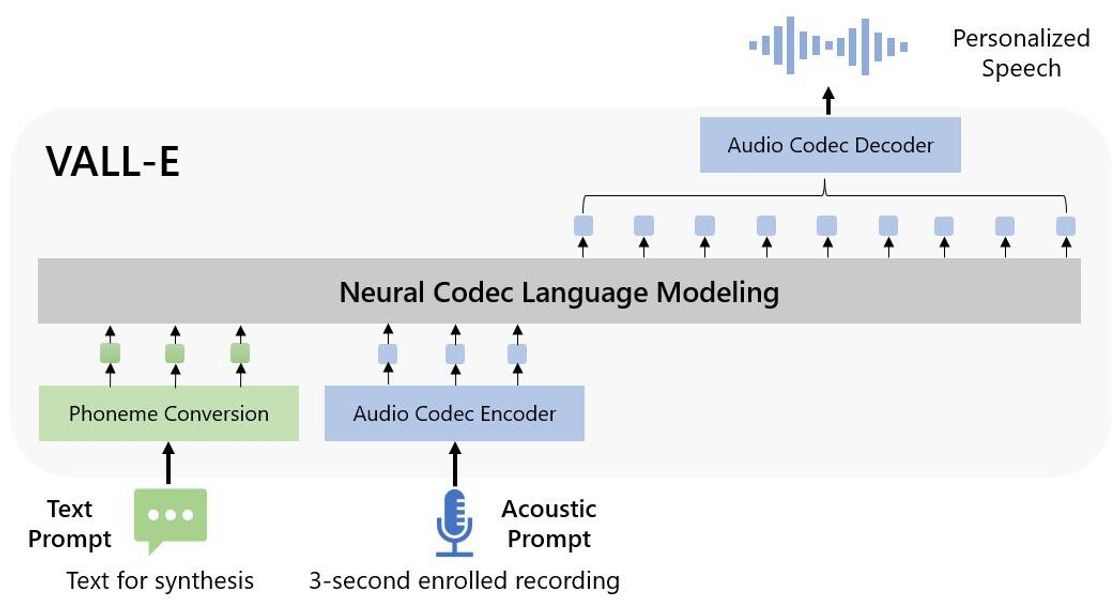
VALL-E
Robotics and AI for Manufacturing
Looseleaf is an innovative document chat tool that has revolutionized the way users interact with their documents. Powered by artificial intelligence, this cutting-edge technology allows users to engage in a conversational manner with their documents. It provides a hassle-free experience, enabling users to access and modify their documents in a seamless manner without the need for any complex software or understanding of sophisticated commands. With Looseleaf, users can easily make changes, add comments, highlight text, and collaborate with others in real-time, simplifying the whole process of document editing. This unique tool is designed to cater to the needs of people from different fields, whether it be business executives, students, or researchers who need to work on documents every day. Looseleaf's intuitive interface is easy to use and adapts to the user's specific needs, making it a highly customizable and personalized document editing experience. With its unparalleled features, Looseleaf is a game-changer in the world of document editing, promising to make the task more straightforward and enjoyable than ever before.
Looseleaf is a document chat tool powered by AI that allows users to interact with their documents conversationally.
Looseleaf uses AI to understand user input and responds in a conversational manner. Users can ask questions, make edits, and get feedback on their documents using natural language.
Looseleaf works with a variety of document types including Word, PDF, and Google Docs.
Yes, you can share your documents with others through Looseleaf. You can also collaborate in real-time with others on the same document.
Yes, your data is safe with Looseleaf. The platform uses advanced security measures to protect user data.
Yes, Looseleaf supports multiple languages. Users can communicate with the AI-powered tool in their preferred language.
Yes, Looseleaf offers integration with other productivity tools such as Slack and Microsoft Teams.
Yes, you can use Looseleaf on your mobile device. The platform is optimized for both desktop and mobile devices.
Looseleaf offers a range of pricing plans to fit the needs of different users. There is a free version as well as premium plans with additional features.
No, there is no limit to the number of documents you can use with Looseleaf. Users can upload and access as many documents as they need.
| Competitor | Description | Key Features |
|---|---|---|
| Docugami | AI-powered document analysis | Natural language processing, data extraction, document classification |
| Grammarly | Writing assistant software | Grammar checker, spell checker, writing style improvements |
| Tessian | Email security and compliance platform | Automated email protection, data loss prevention, threat detection |
| Trint | AI-driven transcription and captioning tool | Speech-to-text technology, editing tools, transcription templates |
Looseleaf is a cutting-edge document chat tool that utilizes AI technology to revolutionize the way users interact with their documents. With Looseleaf, users can converse with their documents in a natural, conversational manner that makes document management more intuitive and streamlined.
One of the most impressive features of Looseleaf is its artificial intelligence capabilities. The tool has been designed to understand natural language processing, allowing users to type or speak queries in plain English. Looseleaf can then parse through the text and provide relevant information, insights, and suggestions based on the context of the document.
In addition to its AI technology, Looseleaf also offers a range of other features that make it an essential tool for document management. For example, users can collaborate with others in real-time, making it ideal for team projects or group discussion. It also provides version control, so users can track changes and see what has been added or removed from the document.
With Looseleaf, users can use a range of commands to manage their documents, from deleting sentences to querying about specific topics. The tool even offers suggestions on how to improve the language used in the document, making it ideal for individuals looking to improve their writing skills.
Overall, Looseleaf is a game-changing tool that offers a revolutionary approach to document management. With its powerful AI technology and intuitive interface, it's a must-use tool for anyone who wants to streamline their document workflows and enhance their productivity.
TOP