

We curated a FigJam file that contains an extensive selection of product management books, newsletters, influencers, and communities. Get your free FigJam file to stay on top of the best resources!
Freshflows is the dream product for product managers & makers in general. Freshflows is organised around walls & workspaces. The goal of FF is to democratize product management & make it available to everyone including a solopreneur. Get our Public Beta Now!
Open Text AI is revolutionizing the way product titles and descriptions are created for e-commerce platforms. This cutting-edge AI-driven content writer utilizes advanced algorithms to ensure optimized and engaging content. By leveraging its powerful keyword analysis capability, Open Text AI identifies high-performing and relevant keywords, resulting in content that effortlessly captures the attention of potential customers. With its ability to generate captivating product titles and descriptions, Open Text AI enhances the visibility and competitiveness of businesses in the ever-evolving digital marketplace. Experience the power of AI technology and unlock new possibilities with Open Text AI.
Mockey is an innovative online AI tool that has revolutionized the way product mockups are created. With its vast range of over 1000 product templates, users can easily generate professional-looking and high-quality mockups for various types of products such as apparel, accessories, home and living, and more. The best part about Mockey is that it's free to use and accessible to everyone, making it an essential tool for entrepreneurs, designers, and marketers looking to showcase their products in the most appealing manner possible. In this article, we will explore the features and benefits of this exceptional tool and how it can transform your business.
The PWI AI-generated New Product Ideas Service offers a cutting-edge solution for hardware startups and scaleups looking to stay ahead of the competition. With its innovative AI-powered technology, PWI generates comprehensive product ideas that include user problems, product solutions, and product idea illustrations. This free service offers a valuable resource for those seeking fresh and innovative ideas to bring to market. By leveraging the power of AI, PWI offers a unique way to create new and exciting products that meet the needs and desires of today's consumers.
Adad is a revolutionary tool that harnesses the power of AI to generate product descriptions and ad copies with ease. Designed specifically for Hindi-speaking audiences, Adad provides quick and accurate descriptions that are sure to capture the attention of potential customers. By utilizing generative AI technology, this innovative product description generator has the ability to create unique and engaging descriptions that are tailored to the needs of your business. Whether you're looking to save time or improve the quality of your product descriptions, Adad is the perfect solution for any business looking to enhance their marketing efforts.

Media.io
Media.io - Online Free Video Editor, Converter, Compressor

Neural.Love
Free AI Image Generator & AI Enhance | neural.love

GPT-3 Alzheimer
Predicting dementia from spontaneous speech using large language models | PLOS Digital Health

Writer
Writer - Generative AI your people will love
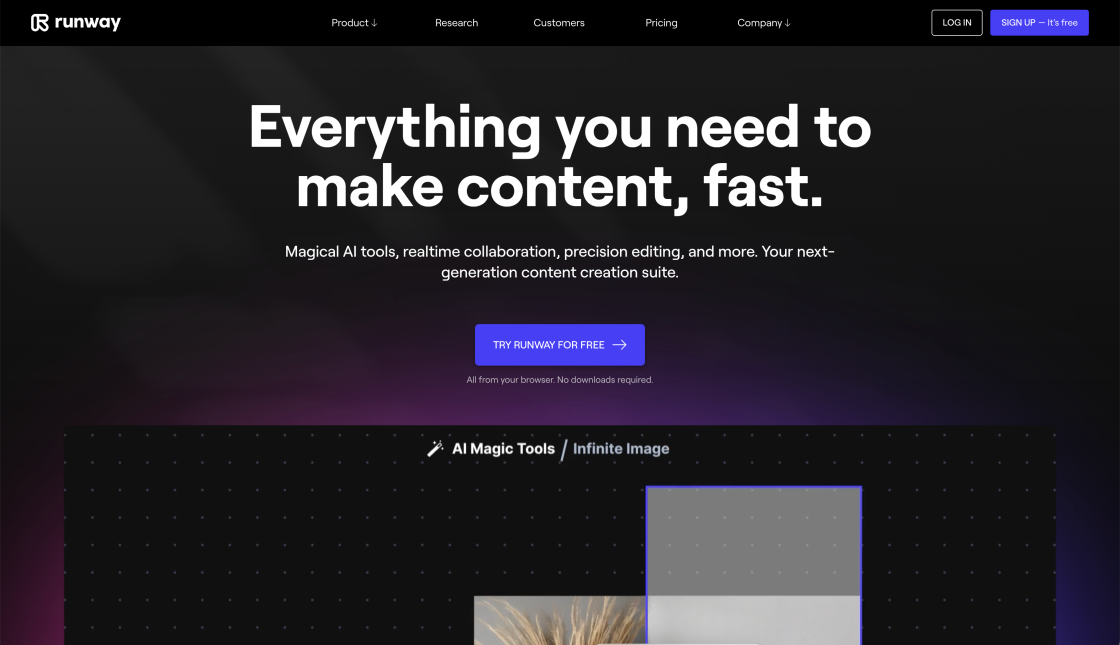
Runway ML
Runway - Everything you need to make anything you want.

Resume Worded
Resume Worded - Free instant feedback on your resume and LinkedIn profile

Topaz Video AI
Unlimited access to the world’s leading production-grade neural networks for video upscaling, deinterlacing, motion interpolation, and shake stabilization - all optimized for your local workstation.

Simplified
Free AI Writer - Text Generator & AI Copywriting Assistant
Lumise is a revolutionary product design tool that is changing the way businesses create and customize their products. With its intuitive user interface and powerful features, Lumise has quickly become the go-to solution for businesses looking to enhance their product design capabilities. This innovative tool offers a seamless experience for users, allowing them to easily create and customize designs with ease. Whether you're looking to create custom t-shirts, mugs, or even phone cases, Lumise has everything you need to bring your ideas to life. What sets Lumise apart is its focus on simplicity, making it accessible to everyone regardless of their design expertise. With Lumise, you can create professional-quality designs without the need for expensive software or hiring a designer. It's no wonder why Lumise has become a must-have tool for businesses of all sizes looking to take their product design to the next level.
Lumise is a powerful product designer tool that allows you to create and customize designs for various products such as t-shirts, mugs, and phone cases.
Anyone can use Lumise, from professional designers to beginners looking to create their own custom designs.
Yes, Lumise has a simple user interface, making it easy for anyone to use, regardless of their skill level.
You can design a variety of products using Lumise, including t-shirts, business cards, flyers, mugs, phone cases, and more.
Yes, Lumise allows you to upload your own images and graphics to use in your designs.
Yes, Lumise includes a range of font options that you can use to add text to your designs.
Yes, Lumise allows you to easily share your designs on social media platforms like Facebook, Twitter, and Instagram.
Yes, Lumise includes a library of pre-made designs and templates that you can use as a starting point for your own custom designs.
Yes, Lumise includes a save feature that allows you to save your designs and come back to them later.
Yes, Lumise offers both free and paid plans, depending on the features you need and the volume of designs you plan to create.
| Competitor Name | Key Features | User Interface | Price |
|---|---|---|---|
| Canva | Multiple design templates, drag-and-drop interface, access to stock images | Simple and intuitive | Free with limited features, paid plans start at $9.95/month |
| Figma | Collaborative design platform, vector editing tools, prototyping | Modern and sleek | Free with limited features, paid plans start at $12/month |
| Adobe XD | Vector design and wireframing, prototyping, integration with other Adobe products | Professional and feature-rich | Free with limited features, paid plans start at $9.99/month |
| Sketch | Vector editing, prototyping, plugin support | Clean and customizable | $99/year per user |
| Gravit Designer | Vector design, multiple export options, cloud storage | Simplified and user-friendly | Free with limited features, paid plans start at $49/year |
Lumise is a powerful product designer tool that has become increasingly popular among designers and businesses. It offers a simple user interface that allows users to create stunning designs for their products without any hassle.
One of the most striking features of Lumise is its versatility. It can be used to design a wide range of products, including t-shirts, business cards, flyers, and even car wraps. The tool comes with a range of templates that can be customized to fit your specific needs.
Another advantage of Lumise is its ease of use. The user interface is intuitive, making it easy for even novice designers to get started. The tool also offers a drag-and-drop feature, which simplifies the design process further.
In addition to its user-friendly interface, Lumise boasts an extensive library of design elements, including fonts, icons, and images. This makes it possible for users to create unique designs that stand out from the crowd.
Another significant benefit of using Lumise is its affordability. The tool is priced reasonably, making it accessible to small businesses and startups. Moreover, it is web-based, meaning you don't need to install any software on your computer, saving you time and money.
Finally, Lumise comes with excellent customer support. The team behind the tool is responsive and helpful, providing assistance whenever necessary.
In summary, Lumise is a powerful product designer tool that offers a simple user interface, a range of design elements, affordability, and excellent customer support. Whether you're a professional designer or a small business owner, Lumise is an excellent choice for designing stunning products quickly and easily.
TOP