

Magic Studio - Magically Remove Unwanted Things from your Image
YouTubeRe.Art is an advanced AI image generator that leverages the power of Stable Diffusion technology to produce exceptional quality images. With its cutting-edge algorithms, Re.Art pushes the boundaries of creativity and realism, offering a unique platform for artists, designers, and enthusiasts alike. By harnessing the capabilities of artificial intelligence, this innovative tool opens up new possibilities in the realm of digital art. Re.Art's commitment to excellence and its ability to seamlessly blend technology and artistic expression make it a standout choice for anyone seeking to explore the limitless potential of AI-generated imagery.
Breeze.ai is an innovative artificial intelligence platform designed to help marketing and content teams create stunning product images for e-commerce stores, social media, and advertising in a matter of seconds. This platform provides a cost-effective solution to traditional photoshoots, allowing users to modify backgrounds and ambiance with ease. The flexibility to download images in any size or resolution and quickly share them across various platforms makes this tool a game-changer for businesses looking to enhance their visual branding. Breeze.ai ensures that the process of creating exceptional product images is effortless, efficient, and affordable.
An exciting development in the world of digital art, Anime-AI-Generator - Art-Maker is an AI-powered tool that is making waves in the anime community. This cutting-edge technology, now available for download on Apple's App Store, uses advanced artificial intelligence algorithms to generate stunning anime-style artwork that is both unique and breathtaking. With Anime-AI-Generator - Art-Maker, users can explore a whole new dimension of creativity and expressiveness, unlocking new possibilities and pushing the boundaries of what is possible in the world of anime art.
Adobe Lightroom is a powerful image editing software that has revolutionized the way photographers work. Its AI-based functions, particularly object recognition, have made it easier for users to edit and enhance their images. With Lightroom, photographers can quickly and easily adjust exposure, colors, and other critical elements of their images. The software's object recognition technology also allows users to identify and edit specific objects within an image, making it an indispensable tool for professional photographers and amateurs alike. In this article, we will explore the many features and benefits of Adobe Lightroom and how users can leverage them to create stunning images.
Imagecolorizer is an innovative application that uses state-of-the-art artificial intelligence (AI) to accurately colourise black and white photos. By simply uploading an old photo, the site can analyse the image and apply the right colour to each part of it with amazing precision and clarity. This revolutionary technology promises to bring life back to old memories and enable users to experience them in a new way.
Airbrush is a revolutionary AI-powered tool that allows you to create high-quality images in just one click. With its advanced technology, you can easily generate original stock photos, digital art, NFTs and much more in a matter of seconds. Whether you're a designer, photographer, or a digital artist, Airbrush is the perfect tool for creating stunning visuals quickly and easily.

Remove.bg
Remove Background from Image for Free – remove.bg

Jasper Chat
Jasper Chat | AI Chat for Content Creators

QuickBooks
QuickBooks®: Official Site | Smart Tools. Better Business.

VidIQ
Boost Your Views And Subscribers On YouTube - vidIQ

Chai
AI Writing Assistant
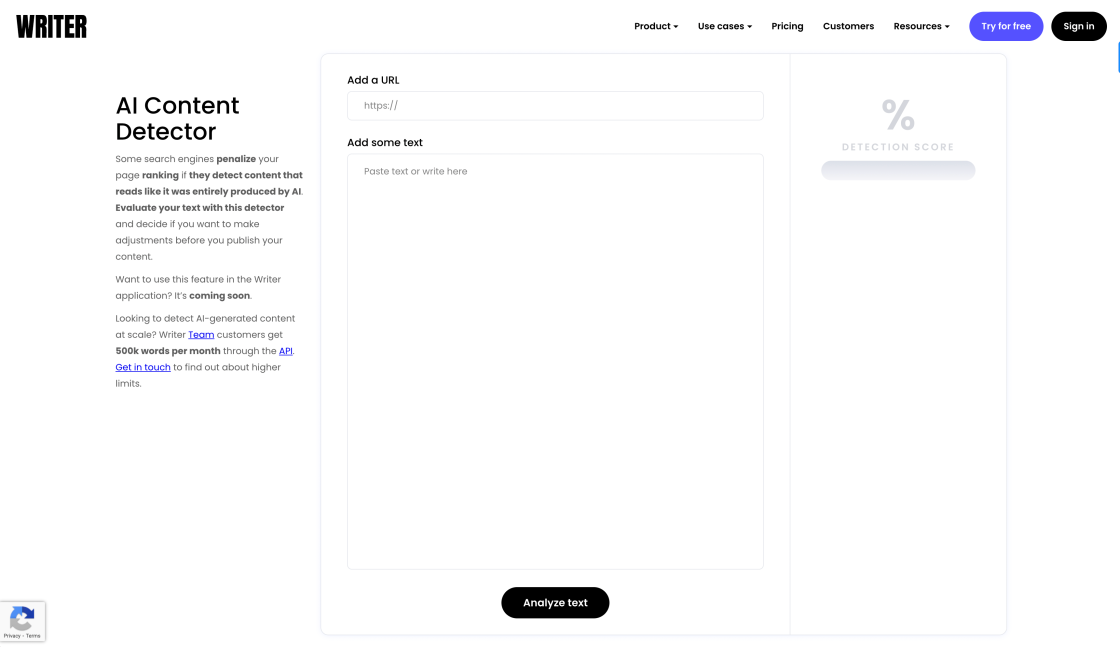
AI Content Detector
AI Content Detector | GPT-3 | ChatGPT - Writer

WatermarkRemover.io
Watermark Remover - Remove Watermarks Online from Images for Free

Voice.ai
Custom Voice Solutions
In today's fast-paced digital world, businesses are seeking ever more creative ways to showcase their products and services to potential customers. One such tool for this purpose is the Magic Studio by PhotoRoom. It is a professional photo editing app designed for iPhone, iPad, and iPod touch users, available on Apple's App Store. With its advanced features, users can easily create, edit, and organize high-quality product images that are perfect for e-commerce marketplaces, marketing materials, profile pictures, and social media stories. The app provides a wide range of editing tools, including background removal, color correction, image resizing, and much more. Whether you're an entrepreneur starting a new online store or a marketer looking to improve your company's brand image, the Magic Studio by PhotoRoom can help you achieve your goals. This innovative app is a must-have for anyone who wants to create professional-looking product images without any prior experience in photo editing.
Magic Studio by PhotoRoom is an app that is designed to help users create, edit, and organize professional product images for e-commerce marketplaces, marketing materials, profile pictures, stories, and more.
No, currently Magic Studio by PhotoRoom is only available on Apple’s App Store for iPhone, iPad, and iPod touch.
Yes, you can edit and enhance your photos using the app's features. It allows you to adjust brightness, contrast, saturation, and other settings.
Yes, the app is specifically designed for e-commerce businesses to create professional product images to showcase their products online.
Yes, you can use Magic Studio by PhotoRoom to create professional quality images for your social media platforms such as Instagram, Facebook, and Twitter.
Yes, the app is designed to be user-friendly and intuitive, making it easy for beginners to use.
Yes, the app includes an organizer feature that allows you to sort and group your photos, making it easier to find and access them.
Yes, the app includes a built-in text editor that allows you to add text to your images.
Yes, the app includes additional features such as background removal, color correction, and an image resizer to optimize your images for different platforms.
The app is available for free with limited features, but you can purchase a subscription to unlock all the features and tools. Prices vary depending on the subscription plan you choose.
| Competitor | Difference |
|---|---|
| Canva | Offers a wider range of design tools and templates for creating various types of graphics, including social media posts, flyers, and presentations. Canva also offers a web-based platform in addition to its mobile app. |
| PicsArt | Focuses on providing creative photo editing tools and effects for enhancing photos and creating collages. Offers a community feature where users can share their creations and discover new inspiration. |
| Adobe Lightroom | Provides professional-grade photo editing tools, presets, and filters for more advanced users. Also offers cloud storage and sync options for accessing and organizing photos across devices. |
| BeFunky | Offers a wide range of photo editing tools, filters, and effects, as well as graphic design tools for creating posters, invitations, and other visuals. Also provides a web-based platform in addition to its mobile app. |
| Fotor | Provides basic photo editing tools and a variety of preset filters and effects, as well as templates for creating collages and designs. Offers a web-based platform in addition to its mobile app. |
Magic Studio by PhotoRoom: The Ultimate Tool for Professional Product Photography
Magic Studio by PhotoRoom is a powerful photo editing app that enables users to create stunning product images for e-commerce marketplaces, social media, advertising materials, and more. Available on Apple鈥檚 App Store for iPhone, iPad, and iPod touch, the app offers a range of advanced features that make it easy to create professional-looking photos with just a few taps.
Whether you鈥檙e a small business owner, a freelance photographer, or a social media influencer, Magic Studio by PhotoRoom can help you take your product photography to the next level. Here are some things you should know about this innovative app:
1. Easy-to-Use Interface
One of the best things about Magic Studio by PhotoRoom is its user-friendly interface. The app is designed to be intuitive and easy to navigate, even for those who have no prior experience with photo editing software. With just a few taps, you can create high-quality images that are sure to impress.
2. Advanced Editing Tools
Magic Studio by PhotoRoom offers a range of powerful editing tools that enable users to fine-tune their photos and create the perfect image. These tools include background removal, color correction, brightness and contrast adjustments, and much more. With these advanced features, you can transform your product images into true works of art.
3. Customizable Templates
Another great feature of Magic Studio by PhotoRoom is its customizable templates. The app offers a wide range of pre-designed templates that you can use as a starting point for your own images. You can customize these templates to suit your needs, adding your own text, graphics, and other design elements to create a truly unique image.
4. Cloud-Based Storage
Magic Studio by PhotoRoom also offers cloud-based storage, which means that you can access your photos from anywhere, at any time. This feature is particularly useful for those who need to work on multiple devices or collaborate with others on a project.
5. Affordable Pricing
Finally, one of the best things about Magic Studio by PhotoRoom is its affordable pricing. The app is available for download on the App Store for free, and users can purchase additional features and templates as needed. This makes it an excellent choice for those who want professional-quality product photography without breaking the bank.
In conclusion, if you鈥檙e looking for an easy-to-use, feature-rich photo editing app that can help you create stunning product images, look no further than Magic Studio by PhotoRoom. With its advanced editing tools, customizable templates, cloud-based storage, and affordable pricing, it鈥檚 the ultimate tool for professional product photography.
TOP