

EZ Notes is a feature-rich, easy-to-use, and niche organizer for Ultimate Mobility notes. The ever-increasing pace of life implies that users need the fastest voice notes organizer; EZ Notes provides Ultimate Mobility & many custom features not found elsewhere
Context switching is poison for productivity. When you get that brilliant idea or see something inspiring, you should be able to take smart notes without switching app or tabs. That’s Lazy. One ⌘ shortcut to capture anywhere. Sign up to our waitlist at lazy.so!
Fireflies.ai is an innovative AI-powered tool that revolutionizes the way teams record, transcribe, search, and analyze voice conversations. With its advanced conversation intelligence and notetaking capabilities, Fireflies.ai helps businesses streamline their communication processes and enhance their productivity. This powerful tool leverages cutting-edge technology to provide accurate and reliable transcription services, enabling teams to access important information anytime, anywhere. Whether you're a small business owner or a large enterprise, Fireflies.ai is a must-have tool for improving your team's communication and collaboration.
Notability is a new telegrambot that facilitates note-taking and organization in Notion. With its user-friendly interface, this bot allows users to seamlessly create and categorize notes within Notion, eliminating the need for separate note-taking applications. Whether you're a student, professional, or simply someone who values organization, Notability can help streamline your workflow and enhance your productivity. By automating note-taking and organization, this innovative bot is revolutionizing the way we manage our digital lives.
Cogram is an innovative software that utilizes artificial intelligence to optimize virtual meetings. This cutting-edge tool simplifies the process of taking notes and assigning action items for professionals. The software works by transcribing meetings in real-time, summarizing conversations and identifying action items, all while ensuring the utmost security of users' data. Cogram's AI-driven approach makes it a powerful tool for streamlining virtual meetings, increasing productivity, and reducing stress for professionals.
MeetGeek is the perfect tool to help maximize the value of your meetings. It offers a comprehensive suite of features such as real-time transcription and closed-captioning, recordings, transcripts, keyword searches, tailored tips, and AI-based notes. With MeetGeek, you can ensure that all key highlights are automatically recorded, summarized, and shared with your team. Make sure that no important detail is forgotten and that everyone is on the same page.

DALL·E 2 By OpenAI
DALL-E AI image generator can now edit pictures

You
The AI Powered Language Model
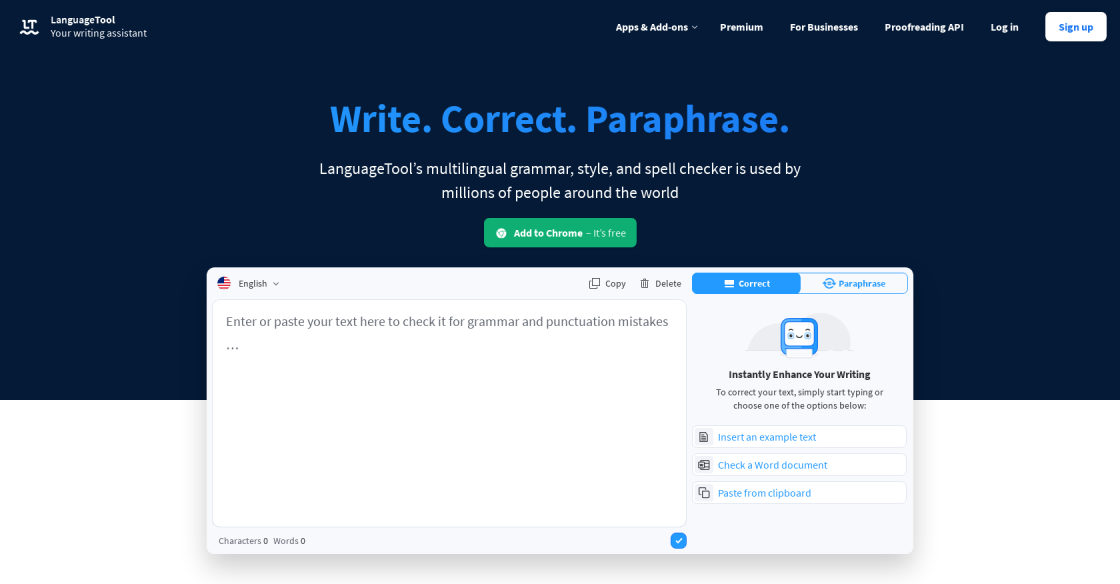
LanguageTool
LanguageTool - Online Grammar, Style & Spell Checker

Clippy AI
AI-Powered Writing Assistant

Resume Worded
Resume Worded - Free instant feedback on your resume and LinkedIn profile

Venngage
Valentine’s Day Card Maker

Psychedelic Visual Interpretations Of Famous Poems
This bizarro AI creates psychedelic visual interpretations of famous poems

GPT-3 Google
GPT-3 Is Quietly Damaging Google Search
Magical is a cutting-edge AI-powered tool that is revolutionizing the way busy professionals manage their meetings and schedules. This platform offers a unique solution for individuals who struggle to stay on top of their daily agendas, notes, and appointments. With Magical, users can easily turn their calendar invitations into a collaborative workspace, streamlining the process of scheduling, coordinating, and automating meetings. The platform boasts a range of features designed to make meeting management a breeze, including note-taking capabilities, customizable templates, and the ability to integrate with various other productivity tools. As a result, users can enjoy more efficient and productive meetings, freeing up valuable time in their busy schedules. Whether you are managing a team or simply juggling multiple commitments, Magical provides a powerful tool for staying organized and on track. So why waste time struggling with your schedule? Try Magical today and discover the magic of effortless meeting management.
Magical is an AI-powered tool that turns calendar invitations into a collaborative workspace for scheduling, coordinating, and automating meetings. It can help busy professionals manage their meetings, agendas, and notes directly from their browser tabs.
Magical works by integrating with your existing calendar, such as Google Calendar or Outlook, and automatically creating a workspace for each meeting. It then allows you to collaborate with other attendees, send automated reminders, and take notes directly within the platform.
Magical can integrate with most calendar systems, including Google Calendar, Outlook, and Apple Calendar, among others.
Magical takes security seriously and uses industry-standard encryption to protect your data. Your information is never shared with third parties without your consent.
Yes, you can access your Magical workspace from any device with an internet connection, including your desktop computer, laptop, tablet, or smartphone.
Yes, you can customize your Magical workspace by adjusting the settings and adding your own branding elements, such as logos and colors.
Magical offers both free and paid plans. The free plan includes basic features, while the paid plan offers additional functionality, such as advanced scheduling options and integrations with other tools.
Yes, you can use Magical for both personal and professional meetings. It is designed to be flexible and adaptable to a variety of use cases.
Yes, Magical offers customer support via email and chat. You can also access its knowledge base and help center to find answers to common questions.
To get started with Magical, simply sign up for an account on its website and connect your calendar. Once you have done this, you can begin using it to manage your meetings and collaborate with others.
| Competitor | Description | Difference |
|---|---|---|
| Calendly | A scheduling software that allows users to easily schedule and manage appointments | Calendly is focused more on scheduling appointments rather than collaborative workspace for meetings |
| Doodle | A scheduling software that helps users find a suitable time to meet with multiple participants | Doodle does not have the same level of automation and AI capabilities as Magical |
| X.ai | An AI-powered personal assistant that schedules meetings for users | X.ai is focused more on the personal assistant aspect of scheduling, while Magical emphasizes collaboration and note-taking during meetings |
| Zoom.ai | A meeting assistant that automates tasks such as scheduling, note-taking, and follow-ups | Zoom.ai has similar features to Magical, but may be geared more towards larger companies and teams |
Magical is a revolutionary AI-powered tool that makes scheduling, coordinating, and automating meetings easier than ever before. The platform offers a collaborative workspace that transforms calendar invitations into a hub for managing your meetings, notes, and agendas.
With Magical, you can seamlessly manage your daily schedule from your browser tab, without the need for any additional software or tools. The platform provides a smooth and intuitive user experience, making it easy to organize your meetings and collaborate with your team members effortlessly.
One of the key benefits of Magical is its ability to automate certain tasks, such as sending reminders to attendees or creating follow-up tasks after a meeting. This saves you time and ensures that all necessary actions are taken promptly.
Magical's AI-powered technology also makes it easy to find available times for meetings, eliminating the need for back-and-forth emails or phone calls. The platform integrates with your calendar, allowing you to see your availability and suggest potential meeting times to others.
In addition to its scheduling capabilities, Magical also offers a range of other useful features. For example, you can use the platform to take notes during meetings and share them with attendees afterward. You can also create and assign action items, ensuring that everyone is clear on what needs to be done following a meeting.
Overall, Magical is a powerful tool that streamlines the meeting process and helps busy professionals manage their time more effectively. Whether you're scheduling a one-on-one meeting or coordinating a team-wide conference call, Magical makes it easy to stay organized and productive.
TOP