

Shortmake revolutionizes video creation by harnessing the power of artificial intelligence (AI) to effortlessly produce captivating and viral videos. This cutting-edge tool streamlines and simplifies the often daunting task of video editing, enabling users to easily generate professional-quality content. With Shortmake's intuitive interface and advanced algorithms, users can convert their ideas into engaging visual stories with minimal effort. By leveraging AI technology, this innovative platform saves valuable time and resources, allowing individuals and businesses to focus on delivering impactful content that resonates with their target audience. Experience the future of video creation with Shortmake and unlock unlimited creative possibilities.
Infinit Backgrounds presents an innovative solution for video creators seeking distinctive and high-quality backgrounds. By leveraging the power of artificial intelligence, this cutting-edge tool generates a wide array of unique and professional backgrounds. With Infinit Backgrounds, content creators can unlock endless possibilities to enhance their videos and captivate their audiences. This AI-powered system eliminates the need for time-consuming manual background creation, providing convenience and efficiency. Whether it's for personal projects or professional endeavors, Infinit Backgrounds empowers video creators to access a vast collection of visually stunning backgrounds, allowing them to focus on delivering remarkable content without compromising on visual appeal.
Submagic is an innovative tool that has revolutionized the way social media videos are captioned. This AI-powered tool uses natural language processing algorithms to transcribe audio into accurate written text in over 37 languages. With its ability to generate captions for platforms such as TikTok, Submagic has become a game-changer for content creators who are looking to enhance accessibility and streamline their video editing process. Through this technology-driven tool, users can save time and focus on creating engaging content while Submagic takes care of captioning, making it a must-have for anyone looking to take their social media presence to the next level.
Deepshot AI is a game-changing software that takes video reshooting to the next level. By leveraging the power of AI, this program enables users to generate and customize dialogue with ease, thereby transforming the way reshoots are performed. With Deepshot AI, video creators can fine-tune and replace dialogue in an efficient and cost-effective manner, while still maintaining the desired level of quality. Whether you're a filmmaker, marketer or content creator, Deepshot AI is a must-have tool that offers unparalleled convenience and versatility for reshooting projects.
XSplit VCam is a revolutionary virtual camera tool that uses cutting-edge AI technology to remove or replace backgrounds without the need for green screens. This versatile software is perfect for streamers, video producers, and content creators who want to enhance their live streams, video calls, and recordings with a professional look. With XSplit VCam, users can easily blur, replace, or remove backgrounds while maintaining high-quality video output. This powerful tool has quickly become a game-changer in the world of online content creation, providing an easy and affordable solution for achieving high-quality video production.
Windsor is a revolutionary tool that allows businesses to reach their customers in a more personal way than ever before. With Windsor, businesses can record one video and have it sent out millions of times as personalized messages to each individual customer. This innovative technology helps ensure your customers never forget your brand and lets them know you care.

DALL·E 2 By OpenAI
DALL-E AI image generator can now edit pictures
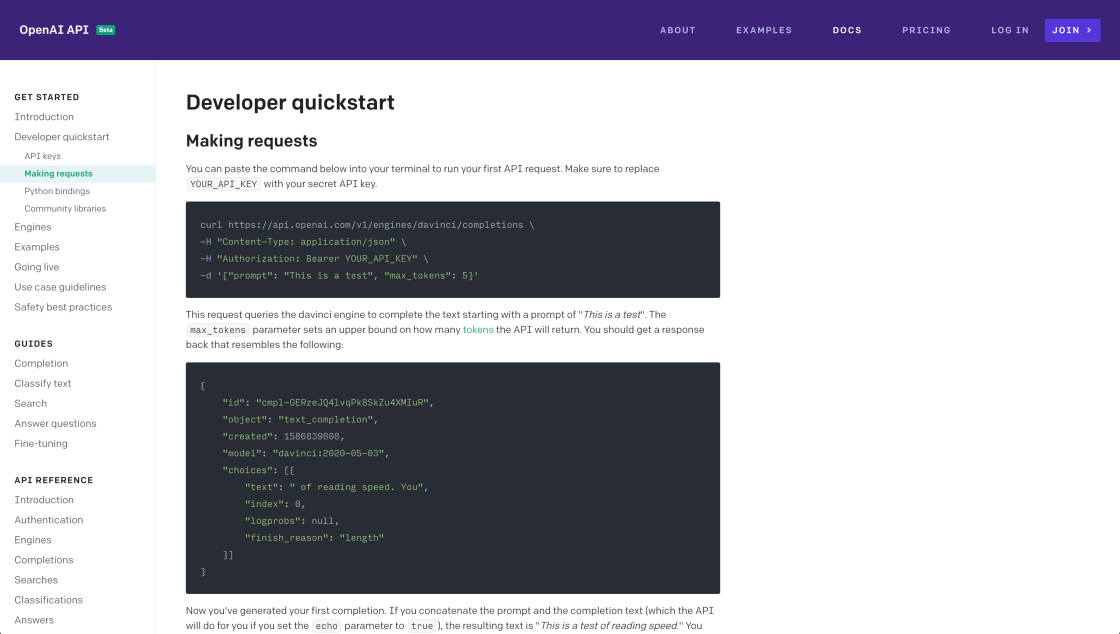
GPT-3 API
An API for accessing new AI models developed by OpenAI.

Write Stable Diffusion Prompts
How to Write an Awesome Stable Diffusion Prompt

AI Time Machine
AI Time Machine™ : créez des avatars IA et voyagez dans le temps

RestorePhotos
Face Photo Restorer

Neural.Love
Free AI Image Generator & AI Enhance | neural.love

GPT-3 Alzheimer
Predicting dementia from spontaneous speech using large language models | PLOS Digital Health

Let’s Enhance
Let’s Enhance - Image Quality Online App & Free Photo Enlarger
In recent years, video editing has become an essential part of the entertainment industry. With the rise of social media platforms and the increasing demand for high-quality content, video editing tools have become crucial to producing engaging videos. One such tool is Magisto, a video editing platform powered by artificial intelligence (AI). Magisto's AI technology automates the color correction and sound design process, making it easier for users to create professional-looking videos without the need for extensive technical knowledge. The platform is designed to be user-friendly and accessible to everyone, regardless of their experience level. With Magisto, users can create videos for personal or professional use, including marketing materials, social media content, and family videos. The platform's advanced features allow users to customize their videos further, adding text, music, and other effects. As a result, Magisto has become a go-to tool for those looking to create high-quality videos quickly and easily.
Magisto is a video editing tool powered by artificial intelligence that automates color correction and sound design.
Magisto offers both free and paid plans. The free plan comes with limited features, while the paid plan offers more advanced features.
Yes, Magisto offers a variety of templates that users can choose from to create their videos.
Yes, Magisto can be used for professional video editing. However, it may not offer all the advanced features that a professional video editor may require.
No, Magisto does not offer any collaboration features.
Yes, Magisto offers a mobile app for both iOS and Android devices.
Yes, Magisto is designed to be user-friendly and easy to use for beginners.
Yes, Magisto offers tutorials and support to help users get started and make the most out of the tool.
Yes, Magisto offers social media integration, allowing users to directly share their videos on various social media platforms.
Yes, Magisto can be used for editing long videos, but the length of the video may depend on the plan chosen by the user.
| Competitor | Description | Key Features | Price |
|---|---|---|---|
| Adobe Premiere Pro | Professional video editing software | Advanced color correction and audio editing tools, support for multiple camera angles, VR editing capabilities | Starts at $20.99/month |
| Final Cut Pro X | Professional video editing software for Mac | 360-degree video editing, HDR support, advanced color grading tools | $299.99 one-time purchase |
| iMovie | Basic video editing software for Mac and iOS devices | Easy-to-use interface, basic audio and color editing tools | Free with Apple devices |
| Filmora | Video editing software for beginners and professionals | Advanced audio and color editing tools, support for 4K resolution videos | Starts at $39.99/year |
| Pinnacle Studio | Video editing software for beginners and professionals | Multi-camera editing, advanced audio and color editing tools, support for 4K resolution videos | Starts at $59.95 one-time purchase |
Magisto is a video editing tool that leverages the power of artificial intelligence to automate color correction and sound design. It is a cloud-based platform that allows users to create professional-grade videos without any prior video editing experience.
Magisto uses AI algorithms to analyze the user's footage and automatically apply corrections to the color and sound. This means that even novice video editors can produce high-quality videos with minimal effort. The platform also provides a range of templates and styles to choose from, making it easy for users to create engaging videos for social media, marketing campaigns or personal use.
One of the key features of Magisto is its ability to add music and sound effects to videos. The platform has a vast library of licensed music tracks that users can choose from. Magisto's AI analyzes the video content and selects the best music and sound effects to match the mood and tone of the video.
Another advantage of using Magisto is its simplicity. The platform's user-friendly interface makes it easy to navigate and create videos in minutes. Users can upload their footage, select a template, and let the AI do the rest. The platform also offers a mobile app, which allows users to edit videos on the go.
Magisto is a versatile tool that can be used for a variety of purposes. It is ideal for creating promotional videos, social media posts, and even personal videos for special occasions. The platform is available in different pricing plans, including a free trial, which allows users to test out the platform's features before committing to a subscription.
In conclusion, Magisto is a powerful video editing tool that leverages the power of AI to automate the editing process. It is an ideal solution for those who want to create professional-grade videos without any prior video editing experience. With its user-friendly interface and range of features, Magisto is a must-have tool for anyone looking to create engaging videos for social media or marketing campaigns.
TOP