

Aldea is a powerful tool designed to simplify email marketing for businesses of all sizes. Built with artificial intelligence, this innovative auto-generator creates and tests successful email campaigns in an efficient manner. By gathering data from the entire community, Aldea provides insights that help companies create targeted campaigns that resonate with their audience. Its user-friendly interface enables users to create various experiments that are based on the campaign they have created. With Aldea, businesses can quickly and easily optimize their email marketing strategy to achieve maximum ROI.
Tugan - Tugan.ai is an innovative AI-powered solution that simplifies the task of generating marketing emails for businesses. With its advanced algorithms and language models, Tugan can quickly and easily create high-quality email content, helping companies save time and boost their engagement rates. This tool offers a range of customization options, allowing users to tailor their messages to specific audiences and marketing goals. With Tugan's intuitive interface and intelligent features, businesses of all sizes can streamline their email marketing campaigns and stay ahead of the competition.
The emergence of Artificial Intelligence (AI) has transformed the way businesses communicate with their clients. With the introduction of AI Mailer, companies can generate high-quality emails using GPT technology. This innovative tool allows businesses to tailor emails based on specific topics or subjects, providing a personalized experience for recipients. The use of GPT technology ensures that the content produced is unique, relevant and engaging, ultimately leading to increased customer satisfaction and retention. AI Mailer appears to be the future of email marketing, and its benefits are undeniable.
Professionalize It To Me is a revolutionary AI-based tool that takes the hassle out of transforming informal messages into professional ones. With just one click, this tool leverages the ChatGPT API to generate formal messages within seconds, making it the perfect solution for individuals who lack the skills to create professional correspondence. Whether you're sending an email to your boss, drafting a cover letter, or communicating with potential clients, Professionalize It To Me can help ensure that your message is delivered in a polished and professional manner. Say goodbye to awkward phrasing and unprofessional language - Professionalize It To Me has got you covered.
EffortlessEmail is a revolutionary tool that has been designed to help Gmail users save time and increase productivity. By leveraging the power of artificial intelligence, EffortlessEmail can transform simple bullet points into fully formulated emails, making it easier for users to communicate effectively while saving them up to 70% of their daily email time. This innovative tool seamlessly integrates into the Gmail User Interface, allowing users to quickly compose and send emails or replies without any hassle. With EffortlessEmail, users can focus on more important tasks while staying on top of their inbox.
Buzz Mail is an innovative AI email assistant that helps users to manage their inbox efficiently. With its advanced features, Buzz Mail can sort and prioritize emails based on importance, respond to emails automatically, and even schedule emails for later. This smart email tool saves time and energy, allowing users to focus on other important tasks. Its intuitive interface and user-friendly design make it easy to use for everyone. In this digital age where emails have become a crucial part of communication, Buzz Mail has emerged as a game-changer.
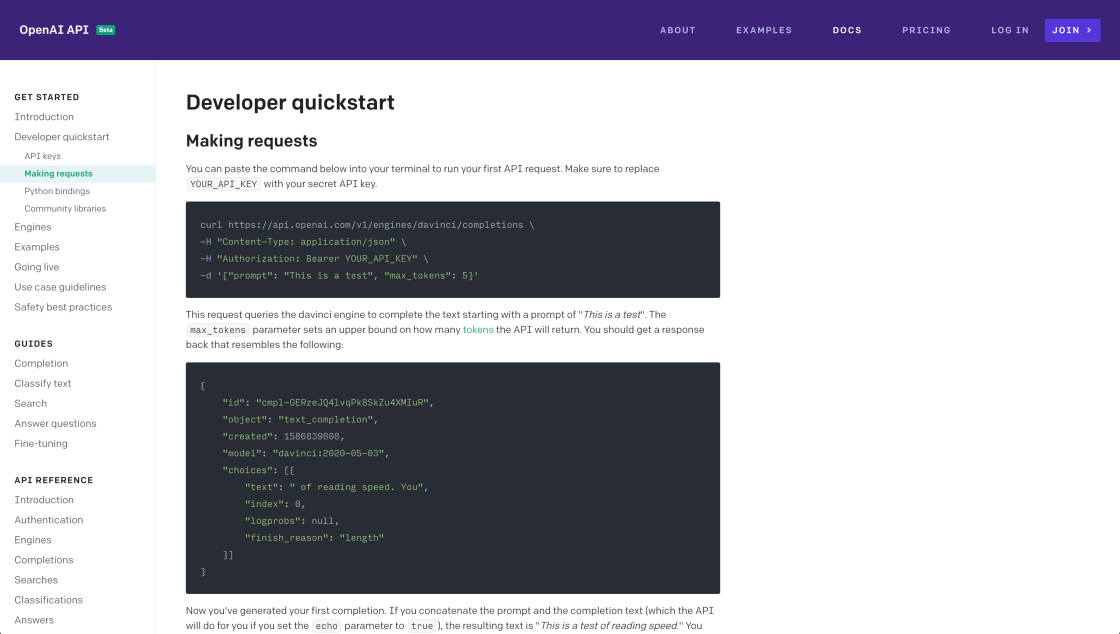
GPT-3 API
An API for accessing new AI models developed by OpenAI.

YouChat
AI Chatbot Builder

Repl.it
Replit: the collaborative browser based IDE - Replit

GPT-3 Recipe Builder
Generating Cooking Recipes with OpenAI's GPT-3 and Ruby

FakeYou
FakeYou. Deep Fake Text to Speech.
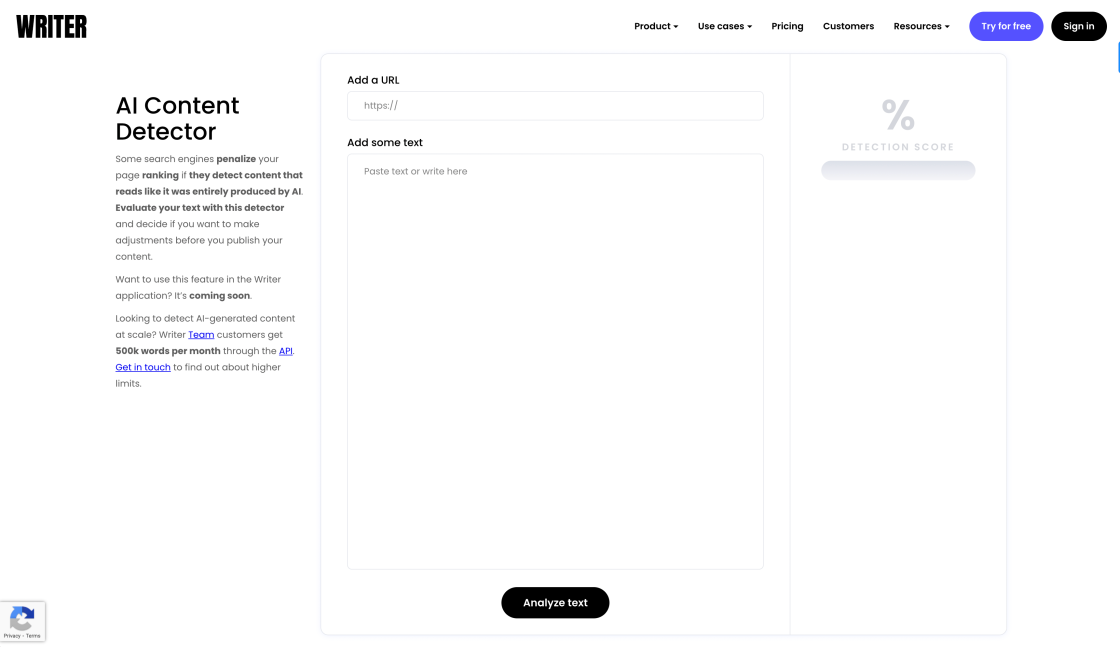
AI Content Detector
AI Content Detector | GPT-3 | ChatGPT - Writer

Clippy AI
AI-Powered Writing Assistant

Unscreen
Remove Video Background – Unscreen
The increasing popularity and accessibility of smartphones have revolutionized the way we communicate, with email being a fundamental part of our daily lives. In this digital era, where efficiency and convenience are paramount, the demand for user-friendly email applications has grown significantly. With this in mind, one name that stands out is MAILE. Developed specifically for iPhone users, MAILE brings a whole new level of convenience to email drafting on the go.
Gone are the days of cumbersome typing experiences and frustrating navigation through complex interfaces. MAILE provides a seamless and intuitive email drafting experience, allowing iPhone users to compose messages effortlessly. Its sleek and user-friendly design ensures that both tech-savvy individuals and novices can easily navigate and utilize its various features.
MAILE incorporates advanced functionalities that cater to the diverse needs of modern-day email users. From smart suggestions that predict the next word you are about to type, to auto-correct mechanisms that ensure flawless communication, MAILE ensures professional-quality emails are drafted quickly and efficiently. Additionally, the application supports multiple email accounts, making it an ideal choice for business professionals managing various work and personal email addresses.
With MAILE, the ability to draft compelling and articulate emails is literally at your fingertips. Whether you are a busy professional or a casual user, MAILE's innovative features and seamless integration with iPhone's native functionalities make it the perfect companion for all your emailing needs. Experience the convenience and efficiency of MAILE and redefine the way you draft emails on your iPhone.
Maile is an email drafting application specifically designed for iPhone users.
Yes, Maile is compatible with all iPhone models running iOS software version 10.0 and above.
Yes, Maile allows you to draft emails even when you don't have an internet connection. You can simply save the drafts and send them later when you are connected.
Yes, Maile supports multiple email accounts. You can easily switch between different accounts and draft emails from any of them.
Yes, Maile provides the option to attach files and photos directly from your iPhone's storage or gallery while drafting an email.
Yes, Maile allows you to personalize your email signature. You can create a custom signature for each of your email accounts.
Yes, Maile offers the feature to schedule emails. You can compose an email and set a specific date and time for it to be sent.
Yes, Maile provides various formatting options for text in email drafts, such as bold, italics, underline, and font customization.
Yes, Maile seamlessly integrates with other iPhone applications, making it easy to attach files, photos, or contacts while drafting emails.
Yes, Maile automatically saves your email drafts, ensuring that you never lose your progress. You can easily access and continue editing your drafts at any time.
| Competitor | Description | Key Differences |
|---|---|---|
| Spark | A smart email client app for iPhone with advanced features like smart search, email scheduling, and team collaboration. | - Offers email delegation feature - Provides built-in email templates - Supports integrations with third-party apps |
| Newton | A powerful email app known for its clean interface and productivity features such as read receipts, snooze, and sender profiles. | - Offers advanced email tracking and analytics - Integrates with various popular productivity tools - Provides cross-platform syncing |
| Edison Mail | A feature-rich email app that focuses on security and organization with perks like unsubscribe suggestions, bulk email categorization, and AI-powered assistant. | - Offers a unique block sender feature - Provides detailed analytics on email usage - Includes travel and package tracking features |
When drafting emails on an iPhone, it is important to keep some key points in mind. Firstly, familiarize yourself with the features and functionality of the email app you are using. Make sure you understand how to compose, send, and manage your emails effectively.
Secondly, prioritize clarity and professionalism in your email drafts. Be concise and articulate, providing all necessary information while avoiding unnecessary details. Remember to use proper grammar, spelling, and punctuation to convey your message in a clear and professional manner.
Additionally, consider the context and purpose of your email before drafting it. Tailor your language and tone accordingly, whether you are writing a formal business email, a casual communication with friends, or a personal message to a loved one. Adapting your style appropriately can ensure effective communication.
Furthermore, take advantage of the convenience and efficiency offered by iPhone email drafting. Utilize features such as email templates, auto-fill options, and predictive text to save time and streamline your writing process. However, be mindful of over-reliance on these tools and make sure to review and edit your email drafts before sending them.
Lastly, remember to proofread your email thoroughly before hitting the send button. Check for any mistakes, typos, or formatting issues that might affect the clarity or professionalism of your message. Taking a moment to review and revise your draft can help you present yourself in the best possible light.
In conclusion, when drafting emails on an iPhone, understanding the email app's features, prioritizing clarity and professionalism, adapting your style to the context, utilizing the device's efficiency, and proofreading thoroughly are crucial factors to keep in mind. By following these guidelines, you can ensure effective communication through email.
TOP