

You control your working life with only the phone in your hands! Loud-PC is a remote cloud computer application installed on your Android device. Any intense software is possible to operate. Increase your productivity and reach high performance in your career.
Productivity increases by over 70% when meetings are reduced by 40%. Share work with clarity, exchange thoughtful feedback, and get work done - all without meetings using async video. 🚀 Move your projects forward faster than your competitors.
Tomat.AI is an innovative and user-friendly tool that facilitates CSV files data tasks and analysis. It allows users to conveniently manipulate and analyze large datasets in CSV format without any technical expertise. With Tomat.AI, users can perform a range of operations on their CSV files, including filtering, sorting, and visualizing data, to name a few. The platform offers a simple and intuitive interface that enables users to carry out data tasks with ease. Whether you are an experienced data analyst or a novice user, Tomat.AI simplifies the process of CSV data manipulation and analysis.
DashAI is a user-friendly and innovative Chrome extension that provides users with instantaneous access to ChatGPT, an AI language model. With DashAI, users can effortlessly obtain quick responses to their inquiries and explore a vast amount of data on every webpage. This extension's unique features make it an invaluable tool for individuals who require instant access to reliable information in various contexts. Thanks to DashAI, users can seamlessly communicate with an AI language model to obtain precise knowledge within seconds, making it an indispensable tool for productivity and efficiency.
The GPT Quickbar is a simple yet powerful tool that offers quick access to an AI desktop assistant. With just a keystroke, the user can access a wealth of resources and solutions to help solve any problem they may encounter. The Quickbar's AI technology provides instant answers to questions, suggests relevant content, and even completes tasks on behalf of the user. Intuitive and easy to use, the GPT Quickbar is the ultimate desktop assistant for anyone who wants to streamline their workflow and increase productivity.
Eightify is a revolutionary AI-powered platform designed to make summarizing videos easier and more efficient. It utilizes advanced machine learning algorithms to identify the most relevant content in YouTube videos and provides concise summaries of those videos. As a result, users can save time while still getting the essential information they need from the videos. Eightify is an innovative way to quickly and accurately get the key points from any video.

Midjourney
AI art generator based on Stable Diffusion. Their website describes them as "an independent research lab exploring new mediums of thought and expanding the imaginative powers of the human species."

Opera
Browser with Built-in VPN

GPT-3 Road Trip Plans For 2021 By CarMax
AI Plans a Road Trip | CarMax

Jasper Chat
Jasper Chat | AI Chat for Content Creators

GPT For Sheets
GPT for Sheets™ and Docs™ - Google Workspace Marketplace
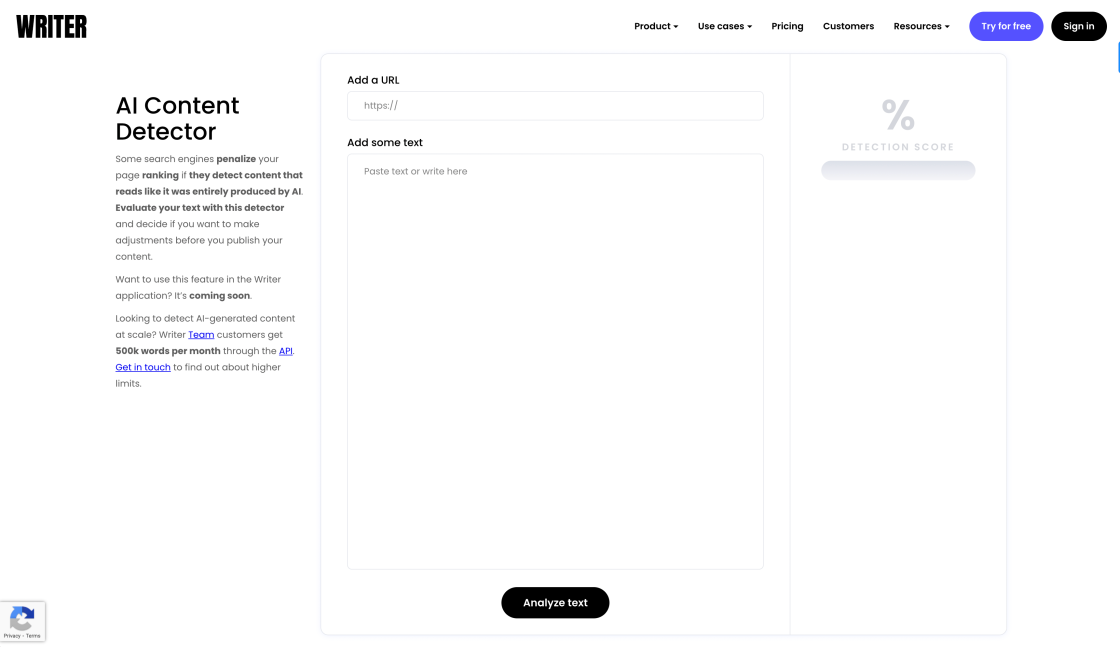
AI Content Detector
AI Content Detector | GPT-3 | ChatGPT - Writer

Let’s Enhance
Let’s Enhance - Image Quality Online App & Free Photo Enlarger

Donotpay
DoNotPay - The World's First Robot Lawyer
Make is a powerful visual platform designed to help individuals and teams build and automate anything across tasks, workflows, apps, and systems. This innovative tool streamlines the process of building custom applications by providing users with an intuitive drag-and-drop interface that eliminates the need for extensive coding knowledge. Make offers a variety of pre-built blocks and features that can be easily combined and customized to create truly unique solutions. With Make, users can streamline their workflows, automate repetitive tasks, and integrate with existing systems seamlessly.
One of the most significant advantages of Make is its versatility. Users can create custom applications for a wide range of purposes, from data management to marketing automation. Make's visual interface and pre-built blocks make it easy to design and deploy custom applications without requiring extensive coding knowledge, allowing users to focus on their core business objectives.
Make's automation capabilities can also help organizations save time and reduce the risk of human error. By automating repetitive and time-consuming tasks, users can free up time to focus on more critical projects. Overall, Make is an excellent choice for anyone looking to streamline their workflows, automate tasks, and create custom applications without requiring extensive technical expertise.
Make is a visual platform that allows you to build and automate anything across tasks, workflows, apps, and systems. With Make, you can manage processes and create custom workflows that streamline your work.
Yes, Make is designed to be user-friendly and easy to learn, even for those who are new to automation or programming.
Yes, with its extensive integration options, you can connect Make to a wide range of popular applications and systems, including email, messaging, and project management tools.
Absolutely. Make allows you to automate tasks of any complexity, from simple data entry to multi-step processes with conditional logic.
No, Make offers a visual design interface that lets you create and customize your workflows with minimal or no coding required.
Yes, Make supports team collaboration and allows you to share workflows and projects with other members of your team.
Make employs advanced security measures, including data encryption, secure access controls, and regular security audits, to ensure the safety and privacy of your data.
Yes, Make offers a free trial that lets you explore its features and capabilities before making a purchase.
Yes, Make can be used by businesses of any size, from startups to large enterprises, to streamline their operations and improve productivity.
Yes, Make provides dedicated customer support to help you get the most out of its platform, including email and chat support, as well as comprehensive documentation and tutorials.
Make is a powerful visual platform that enables individuals to build and automate tasks, workflows, apps, and systems with ease. With Make, users can create custom automation solutions that cater to their specific needs, without the need for extensive coding or technical skills.
One of the standout features of Make is its drag-and-drop interface, which allows users to easily create workflows by dragging various components and connecting them together. This makes the process of automation much simpler and more accessible to users of all skill levels.
Make also comes equipped with a wide range of pre-built integrations, allowing users to seamlessly connect with popular apps and systems, such as Slack, Trello, and Google Sheets. These integrations make it easy to incorporate Make into existing workflows and processes, without the need for major overhauls or changes.
In addition to its user-friendly interface and integrations, Make also offers advanced features such as conditional logic, custom scripting, and error handling. These features allow users to create complex automation solutions tailored to their unique business needs, even if they don't have a strong background in coding or software development.
Overall, Make is a versatile and powerful platform that has the potential to revolutionize the way businesses and individuals approach automation. Its intuitive interface, comprehensive integrations, and advanced features make it an ideal choice for anyone looking to streamline their workflow and increase productivity.
TOP