

Kuart is an AI-driven tool that presents an innovative solution to users by providing them with a highly efficient QR code generator. With the rapid advancement of technology, businesses and individuals alike are constantly seeking ways to streamline their processes and enhance connectivity. Kuart addresses this need, offering a seamless and user-friendly experience for generating QR codes that can be utilized for various purposes. By leveraging artificial intelligence, Kuart optimizes the creation of QR codes, enabling users to effortlessly incorporate this valuable tool into their everyday operations. Discover how Kuart revolutionizes QR code generation and unlocks new possibilities in the digital realm.
Interior AI is a revolutionary design tool that utilizes Artificial Intelligence to provide users with a unique and intuitive way to create beautiful interior spaces. Available for download on the App Store, the software application can be accessed from any iPhone, iPad, or iPod touch. This cutting-edge technology takes traditional interior design to the next level by allowing users to visualize their ideas and bring them to life in a matter of minutes. With Interior AI, anyone can become a professional interior designer and transform any space into a stunning masterpiece.
ConceptMap.AI is a cutting-edge platform for individuals and groups to create interactive concept maps. The tool employs the latest artificial intelligence (AI) technology to enhance the brainstorming and learning process. With ConceptMap.AI, users can easily develop innovative and dynamic mind maps that foster creative thinking, problem-solving, and collaborative learning. This state-of-the-art platform offers users countless possibilities to explore and visualize ideas, concepts, and relationships, making it an indispensable tool for educators, professionals, students, and anyone seeking to improve their critical thinking skills.
Autodesk Graphic is a vector illustration application that is designed for iPad and Android tablets. This app provides a seamless experience for graphic designers to create vector designs on-the-go. With its user-friendly interface and comprehensive tools, Autodesk Graphic has become a popular choice among artists and designers who work with vector graphics. In this article, we will explore the features of Autodesk Graphic and discuss how it can be used to create stunning vector illustrations.
InVision is a powerful platform that facilitates prototyping, collaboration, and workflow in the design process. It offers a wide range of tools that enable designers to create interactive and dynamic prototypes, share their work with team members, and receive feedback to improve their designs. With InVision, designers can streamline their workflows, reduce errors, and boost productivity. This platform has become an essential tool for many designers and design teams who want to create high-quality designs that meet the needs of their clients and users.
Coolors is a powerful tool that allows users to generate countless customized color palettes by using the color wheel and the golden ratio. With its real-time visualization feature, Coolors makes it easy for designers and artists to create stunning color schemes that suit their needs. The platform also enables users to share their creations with friends, making it an ideal solution for collaborative projects. By revolutionizing the way we approach color design, Coolors has become an essential tool for anyone seeking to create striking visuals.

AI Roguelite
AI Roguelite on Steam

TinyWow
Free AI Writing, PDF, Image, and other Online Tools - TinyWow

GPT For Sheets
GPT for Sheets™ and Docs™ - Google Workspace Marketplace

Writer
Writer - Generative AI your people will love

Perplexity AI
Building Smarter AI

Picsart
AI Writer - Create premium copy for free | Quicktools by Picsart
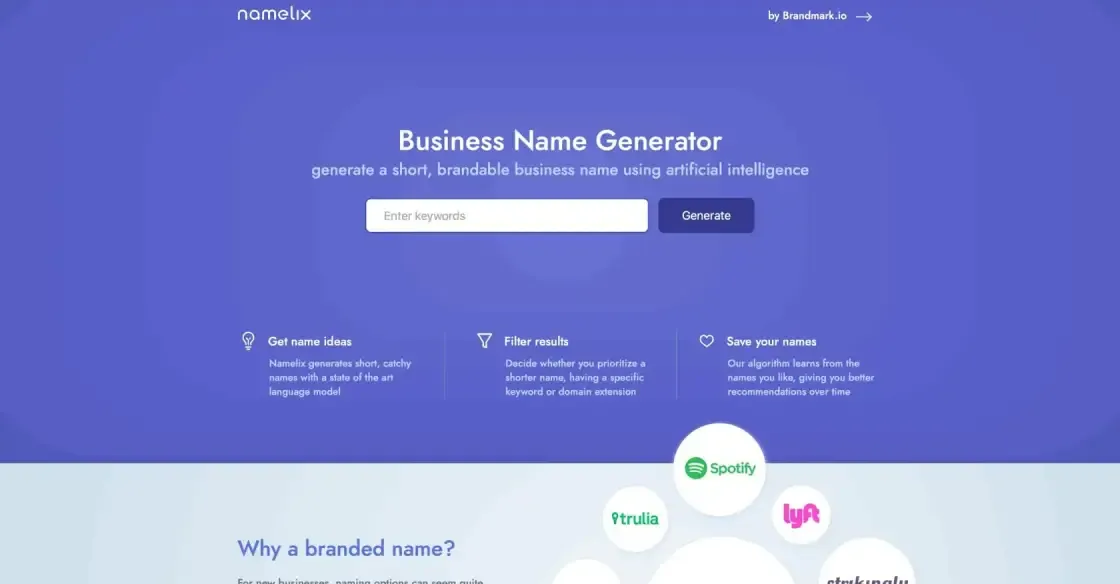
Namelix
Business Name Generator - free AI-powered naming tool - Namelix

Keeper Tax
Keeper - Taxes made magical
The demand for visually appealing and user-friendly web and mobile applications has increased significantly in recent times. To cater to this need, designers often rely on color palettes that are in line with the latest design trends. Material Design is a popular design language developed by Google, which emphasizes on using bold colors, clean lines, and intuitive interactions. Material Palette is a software tool that generates a range of color palettes based on Material Design guidelines. This tool provides designers with a quick and easy way to select harmonizing colors for their projects. With Material Palette, designers can choose from a vast selection of color combinations that are optimized for web and mobile applications. This software tool is an invaluable asset for designers who want to create visually stunning apps that are also functional and user-friendly. By using Material Palette, designers can ensure that their color choices align with the latest design trends, which can help to improve the overall experience for users.
Material Palette is a tool that generates a range of color palettes based on material design guidelines.
Material design guidelines are a set of principles developed by Google for creating consistent, intuitive, and visually appealing user interfaces across devices.
You can use Material Palette to choose colors for your web or mobile application's user interface.
Yes, you can customize the primary and accent colors of the palettes to fit your specific needs.
Yes, Material Palette is a free tool that anyone can use to generate color palettes.
Yes, you can save the color palettes as a PNG image or copy the hex codes of each color to use in your design work.
No, Material Palette can generate color palettes for both web and mobile applications.
Yes, you can use the color palettes generated by Material Palette in commercial projects without any restrictions.
Yes, Material Palette is very user-friendly and easy to use, even for beginners.
No, Material Palette only generates color palettes based on material design guidelines.
| Competitor Name | Description | Difference from Material Palette |
|---|---|---|
| Coolors | Generates color palettes through user input or random selection. Can be used for web and graphic design. | Material Palette is focused on generating color palettes based on material design guidelines, while Coolors allows for more flexibility in palette creation. |
| Color Hunt | Curated collection of color palettes created by designers. Can be used for web and graphic design. | Material Palette generates palettes based on a specific design style, while Color Hunt offers a wider range of styles to choose from. |
| Adobe Color | Allows users to create custom color palettes or explore pre-made ones. Can be used for web and graphic design. | Material Palette is more specialized in its focus on material design guidelines, while Adobe Color offers more versatility in creating custom palettes. |
| Paletton | Generates color palettes based on user input or predefined schemes. Can be used for web and graphic design. | Material Palette's focus on material design guidelines sets it apart from Paletton's more generalized palette creation. |
| Colormind | Uses artificial intelligence to generate color palettes based on user input or random selection. Can be used for web and graphic design. | Material Palette's focus on material design guidelines sets it apart from Colormind's more experimental approach to palette creation. |
Material Palette is a powerful tool that generates color palettes based on material design guidelines. It is widely used by web and mobile application designers to create visually appealing interfaces. In this article, we will discuss some important things you should know about Material Palette.
1. What is Material Design?
Material Design is a design language developed by Google. It is a set of guidelines for creating user interfaces that are intuitive, accessible, and visually appealing. Material Design emphasizes the use of grid-based layouts, bold typography, and a consistent color scheme to create a cohesive user experience.
2. How does Material Palette work?
Material Palette generates color palettes based on Material Design guidelines. It allows users to select a primary color and automatically generates a range of complementary colors. The generated colors can be used for text, background, buttons, icons, and other UI elements.
3. What are the benefits of using Material Palette?
Using Material Palette offers several benefits. Firstly, it simplifies the process of selecting colors for your UI. Secondly, it ensures that the colors you choose are consistent with Material Design guidelines, which enhances the user experience. Finally, it saves time and effort by automating the color selection process.
4. How to use Material Palette?
Using Material Palette is easy. Simply visit the Material Palette website and select a primary color. The tool will generate a range of complementary colors based on Material Design guidelines. You can then download the color palette as a PNG, SVG, or CSS file and start using it in your designs.
5. Can Material Palette be customized?
Yes, Material Palette can be customized. Users can adjust the lightness and saturation of the generated colors to match their specific design needs. They can also create custom color palettes by manually selecting colors or importing them from other sources.
In conclusion, Material Palette is a powerful tool that simplifies the process of selecting colors for web and mobile applications. By generating color palettes based on Material Design guidelines, it ensures that the colors you choose are consistent with industry standards and enhance the user experience. So, if you're a designer looking for an easy and efficient way to select colors, give Material Palette a try!
TOP