

The integration of artificial intelligence in everyday tasks has become increasingly popular over the years. ChatGPT4.0 + Google Sheet is a unique tool that allows users to harness the power of ChatGPT without relying on OpenAI API. This innovative system offers a variety of features and capabilities that enable users to increase their productivity and efficiency within Google Sheets. Without the need for additional technology, ChatGPT4.0 + Google Sheet is a valuable asset for both individuals and businesses looking to make the most out of their data management strategies.
Apache OpenOffice Calc is a free and open-source spreadsheet software that is maintained by the Apache Software Foundation. It is one of the most popular alternatives to Microsoft Excel and has a wide range of features for managing and analyzing data. Apache OpenOffice Calc is designed to be easy to use, with a user-friendly interface and a variety of customization options. It is available on multiple platforms, including Windows, macOS, and Linux, making it accessible to users around the world. This powerful spreadsheet software is an essential tool for businesses and individuals who need to manage complex data sets efficiently.
EasyXLS is a high-performance Excel spreadsheet library that offers exceptional support for manipulating formulas within XLS files. This efficient tool makes it easy to handle complex calculations, data analysis, and other Excel-related tasks. With its user-friendly interface and vast array of features, EasyXLS is the perfect solution for businesses and individuals seeking to streamline their data management processes. Whether you are looking to perform advanced calculations or simply organize your data more effectively, EasyXLS is the ideal choice for all your Excel needs.
SheetAI is an innovative Google Sheets add-on that harnesses the power of Artificial Intelligence (AI) to revolutionize data analysis, text generation, value prediction, and visual creation. This cutting-edge tool makes it possible for users to achieve all these tasks without prior coding knowledge, thereby simplifying complex spreadsheet tasks. With SheetAI, users can experience a seamless workflow, automate tedious tasks, and enhance their productivity, all while maximizing the potential of their data. The app is an all-in-one solution for anyone looking to streamline their spreadsheet work and reap the benefits of AI technology.
Flowshot is a revolutionary AI toolkit that aims to simplify and automate the workflow of Google Sheets users. It offers a multitude of features, including Autocomplete, AI-powered formulas, and image generation, that can help streamline the entire process. With Flowshot, users can now accomplish tasks more efficiently and accurately, freeing up more time for other important matters. This all-in-one tool is designed to cater to the needs of professionals who rely heavily on spreadsheets to manage their work, making it an indispensable asset in any workplace.
Excel (OpenAI Tabulate) is an OpenAI API integration that allows users to access AI-driven insights from Excel. This integration will enable users to easily and quickly create reports, analyze data and visualize information in Excel, allowing businesses to make decisions quickly and efficiently. With the OpenAI Tabulate integration, users will be able to access powerful data analysis features without sacrificing ease of use or flexibility.

Box
Cloud Content Management Platform
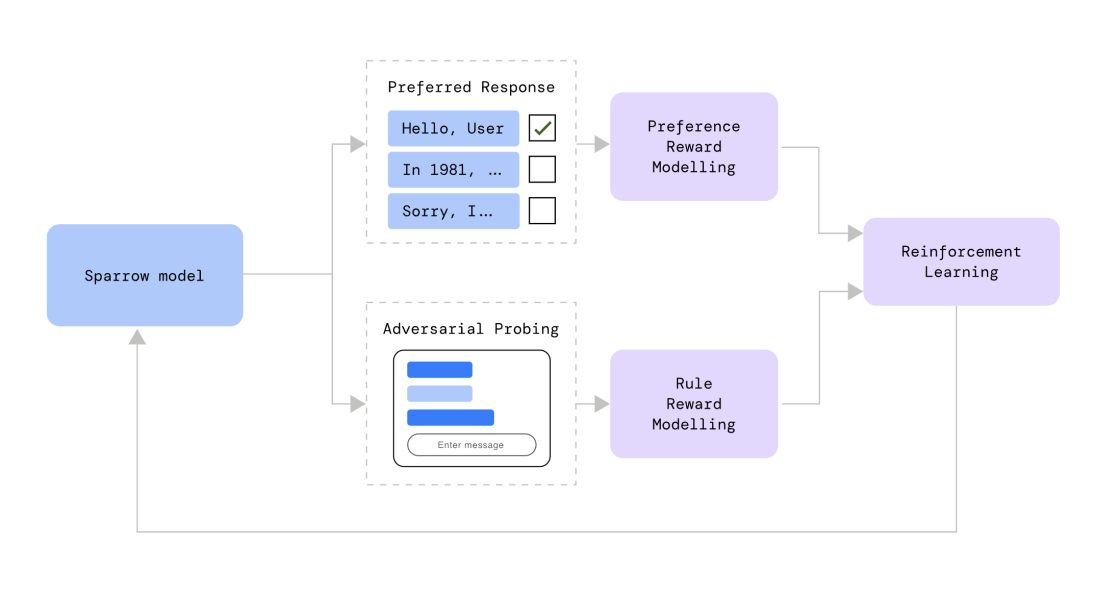
Deepmind Sparrow AI
[2209.14375] Improving alignment of dialogue agents via targeted human judgements

Neural.Love
Free AI Image Generator & AI Enhance | neural.love

Nvidia Omniverse Avatar
Omniverse Avatar Cloud Engine (ACE) | NVIDIA Developer

Writer
Writer - Generative AI your people will love

Caktus
AI solutions for students to write essays, discuss questions, general coding help and professional job application help.

Date Night Short Film
AI Generated Script: How We Made a Movie With AI | Built In
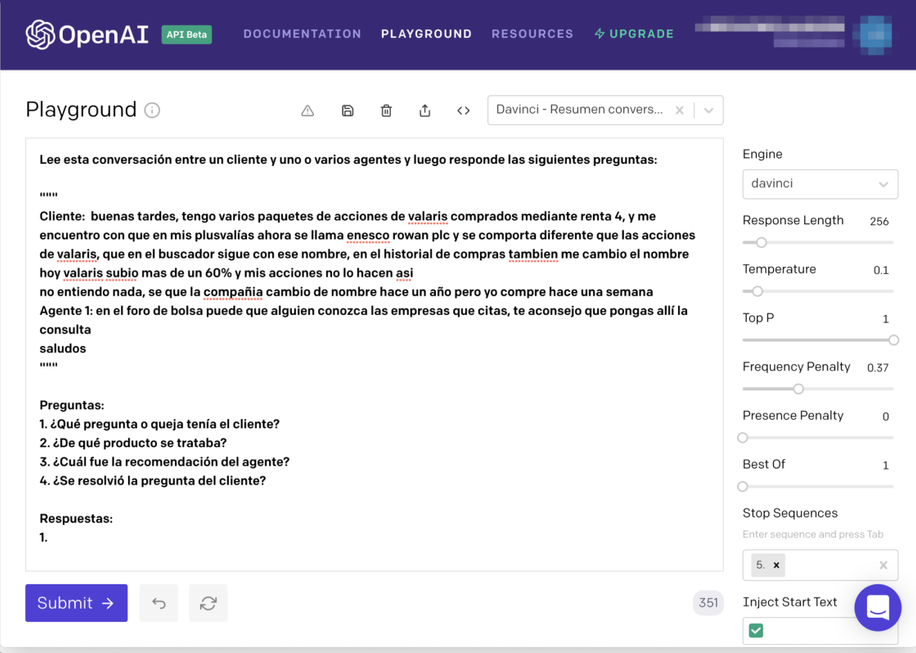
Spanish-speaking Banking Agent
Can GPT-3 help during conversations with our Spanish-speaking customers?
Microsoft Excel is a powerful spreadsheet program that has revolutionized the way data is processed and analyzed in the modern world. Developed by Microsoft, it has become an indispensable tool for businesses, organizations, and individuals worldwide. With its user-friendly interface and numerous features, it enables users to store, organize, and analyze data with ease.
Excel is widely used for creating financial statements, budgeting, forecasting, statistical analysis, and much more. One of the key features of Excel is its ability to perform complex calculations and data analysis, making it an ideal tool for professionals in finance, accounting, and data science.
Moreover, Excel also allows users to create custom charts, graphs, and pivot tables, making it easy to visualize data and gain insights quickly. Its flexible formatting options and customizable templates enable users to create professional-looking reports and presentations effortlessly.
In conclusion, Microsoft Excel is a powerful, versatile, and invaluable tool for anyone who deals with data. Its comprehensive features and ease of use make it a go-to software for professionals and students alike.
Microsoft Excel is a powerful spreadsheet program developed by Microsoft that allows users to create, manipulate and analyze data using a grid of cells arranged in rows and columns.
Excel offers a wide range of benefits such as the ability to manage large amounts of data, perform complex calculations, create charts and graphs, and automate repetitive tasks.
Yes, you can use Microsoft Excel on your mobile device by downloading the app from the App Store or Google Play.
To create a new spreadsheet, open Microsoft Excel and click on the "New" button. You can then choose from a variety of templates or start with a blank spreadsheet.
To format cells in Microsoft Excel, select the cells you want to format and click on the "Format Cells" option. From there, you can change the font, color, alignment, and other formatting options.
Yes, you can import data from other sources such as text files, CSV files, and databases into Microsoft Excel using the "Import Data" feature.
To create a chart or graph in Microsoft Excel, select the data you want to graph and click on the "Insert" tab. From there, you can choose from a variety of chart types and customize the chart to fit your needs.
Yes, Microsoft Excel is designed to be user-friendly for beginners. It offers a variety of templates and guides to help users get started, and the interface is intuitive and easy to navigate.
Yes, you can collaborate with others on a Microsoft Excel document by sharing the document through OneDrive or SharePoint. Multiple people can edit the document at the same time and see each other's changes in real-time.
To protect your Microsoft Excel document, you can set a password to prevent unauthorized access, restrict editing permissions, and encrypt the file to prevent it from being copied or modified without permission.
| Spreadsheet Program | Developer | Price | Key Features |
|---|---|---|---|
| Google Sheets | Free | Real-time collaboration, cloud-based, easy sharing, add-ons | |
| Apple Numbers | Apple | Free (with Apple devices) | Intuitive interface, seamless integration with other Apple apps, iCloud syncing |
| LibreOffice Calc | The Document Foundation | Free | Open-source, cross-platform, supports a wide range of file formats |
| Zoho Sheet | Zoho | Free (basic plan), paid plans available | Cloud-based, real-time collaboration, import/export to various file formats |
Microsoft Excel is a powerful spreadsheet program developed by Microsoft. It is widely used for data analysis, financial modeling, and other tasks that require the manipulation of large amounts of data. This software is part of the Microsoft Office suite and is available for Windows and Mac operating systems.
Excel has a wide range of features that make it a versatile tool for data analysis. It offers a variety of formulas and functions that can be used to perform complex calculations. It also allows users to create charts and graphs, which can be used to visualize data in a more understandable way.
One of the most important features of Excel is its ability to handle large amounts of data. Excel can support millions of rows and columns, making it an ideal tool for managing and analyzing large datasets. Additionally, Excel offers advanced filtering and sorting options that allow users to quickly find specific data within a large dataset.
Excel also offers a range of formatting options that can be used to customize the appearance of data. Users can change the font, color, and style of text, as well as adjust the size and position of cells. Excel also offers a range of conditional formatting options that can be used to highlight specific data based on certain criteria.
Another key feature of Excel is its ability to collaborate with others. Excel allows users to share spreadsheets with others and work together in real-time. This makes it ideal for team projects or for sharing data with others.
In conclusion, Microsoft Excel is a powerful and versatile spreadsheet program that offers a range of features for data analysis and management. Its ability to handle large amounts of data, advanced filtering and sorting options, and collaboration features make it an essential tool for businesses and individuals alike.
TOP