

Machine learning based employee productivity, distraction & time tracking software. Saves 95% of managers' time to go thru 1000s of screenshots. Employees' privacy is protected by tracking fewer data.
AI Automation At Its Best Create custom AI Content Workflows, run through Imports, or simply use our AI Writer.
Databricks has introduced a new project, Dolly, that aims to democratize the magic of ChatGPT through open models. This innovative platform provides the opportunity to explore the power of natural language processing (NLP) without the need for extensive technical expertise. With Dolly, users can easily create their own NLP models using pre-trained versions or customize their own. This breakthrough provides access to cutting-edge technology that was previously only available to experts in the field. The potential applications for Dolly are virtually limitless and promise to revolutionize the way we interact with technology.
BloombergGPT is a financial large language model designed and built entirely from scratch by Bloomberg. With 50-billion parameters, it's one of the largest models in the industry and specifically tailored for financial applications. The model integrates top-of-the-line machine learning technologies, making it capable of providing sophisticated predictions and recommendations for investors and traders. Bloomberg has developed this model to enhance the accuracy and efficiency of its finance-related tasks such as sentiment analysis, news summarization, and trading signal generation. Overall, BloombergGPT promises to unlock new potentials for financial data analysis, giving investors and traders a powerful tool for making informed decisions.
Kaizena is a cloud-based tool designed to enhance language learning by providing audio feedback. It is an innovative approach to language learning that allows teachers and students to collaborate and engage in a more effective and personalized manner. With Kaizena, teachers can easily provide audio feedback on student work, while students can access the feedback at any time and from anywhere. This tool is especially useful for language learners who need more than just written feedback to improve their skills. It is an excellent resource for anyone looking to improve their language skills and achieve their goals.
Muse is an exciting and powerful API that brings the power of language models to your fingertips. With Muse, you can access VLM-4, a set of natively trained large Language Models in French, Italian, Spanish, German and English. This provides an unprecedented level of versatility and accuracy for natural language processing tasks, allowing you to process large amounts of data quickly and effectively. With Muse, you can gain insight into complex linguistic phenomena, better understand how languages differ, and more accurately interpret and generate text.

Box
Cloud Content Management Platform
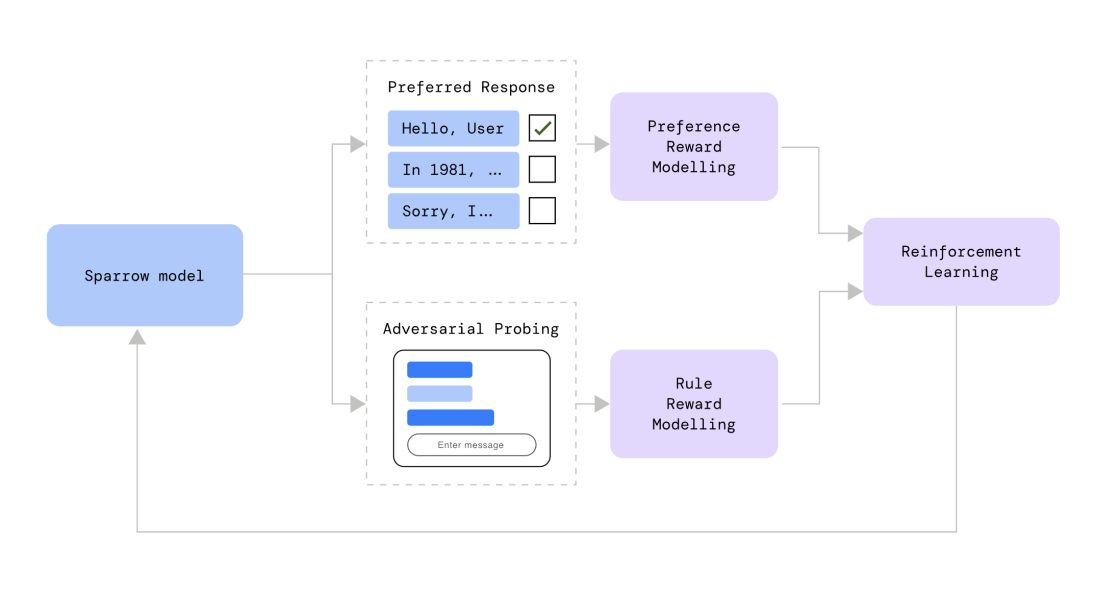
Deepmind Sparrow AI
[2209.14375] Improving alignment of dialogue agents via targeted human judgements
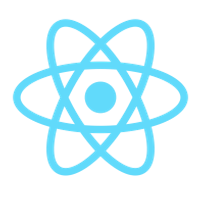
Text To JSX
React – A JavaScript library for building user interfaces
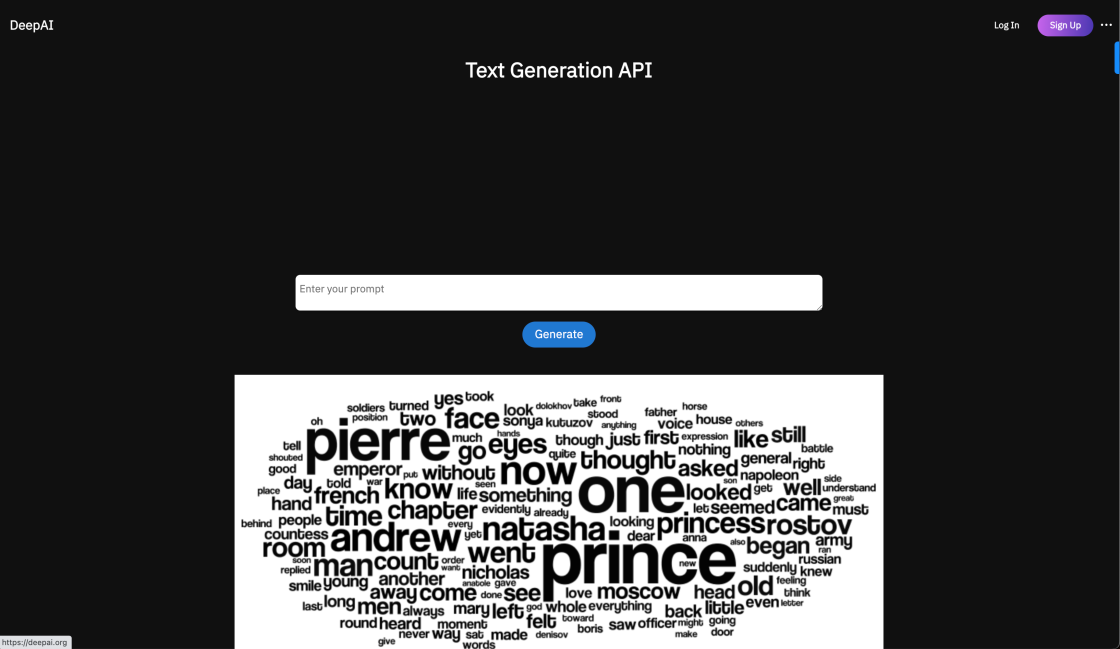
DeepAI Text Generator
Text Generation API | DeepAI
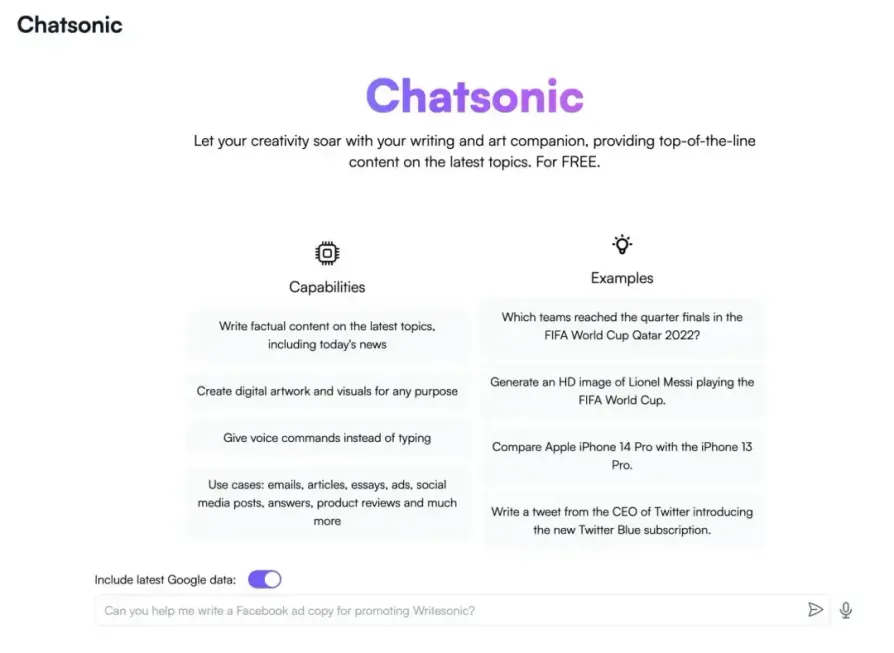
Chatsonic
ChatSonic - A ChatGPT alternative with superpowers

Socratic By Google
Get unstuck. Learn better. | Socratic
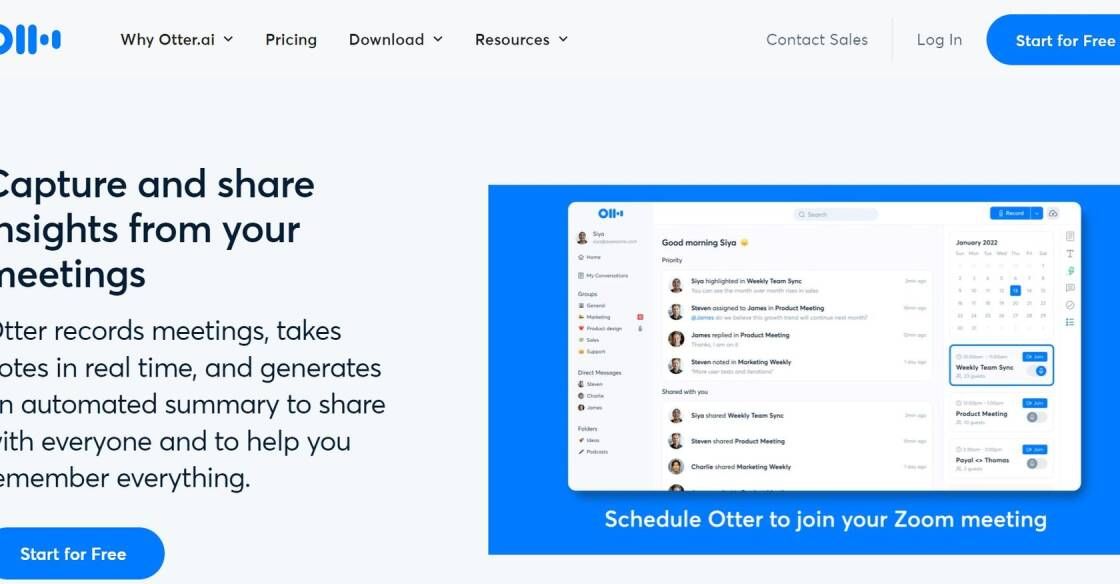
Otter AI
AI-Powered Transcription and Meeting Notes

Perplexity AI: Bird SQL
A Twitter search interface that is powered by Perplexity’s structured search engine
Microsoft Translator is an online translation tool that has revolutionized the way we communicate across the globe. Developed and powered by Microsoft, this advanced technology supports over 60 languages, making it an indispensable tool for individuals and businesses alike. Whether you are a student studying a foreign language, a traveler exploring new cultures, or a company expanding its reach in international markets, Microsoft Translator offers a simple and efficient way to break down language barriers. With its user-friendly interface, you can easily translate text, speech, and even images in real-time with high accuracy. The service also offers a range of features such as voice recognition, text-to-speech, and a multi-device support system, making it ideal for on-the-go translation needs. Microsoft Translator is the go-to solution for those looking for a reliable and efficient translation tool that delivers fast and accurate results.
Microsoft Translator is an online translation tool that supports over 60 languages and is powered by Microsoft Translator.
Microsoft Translator uses artificial intelligence and machine learning algorithms to analyze text and provide accurate translations.
Yes, Microsoft Translator offers offline translation capabilities for select languages on its mobile app.
Yes, Microsoft Translator is a free tool available for anyone to use.
Yes, Microsoft Translator offers document translation services for Word, PowerPoint, and PDF files.
Yes, Microsoft Translator supports voice translation for select languages on its mobile app.
Yes, Microsoft Translator allows users to customize translations and save them for future use.
Microsoft Translator uses advanced algorithms to provide accurate translations, but the accuracy may vary depending on the language and context.
Microsoft Translator supports over 60 languages, including popular languages like Spanish, French, Chinese, and Arabic.
Yes, Microsoft Translator is available on desktop and mobile devices, including iOS and Android.
| Competitor | Supported Languages | Features | Price |
|---|---|---|---|
| Google Translate | 109 languages | Text, speech, handwriting input; Phrasebook; Conversation mode; Auto-detect language | Free |
| DeepL Translator | 26 languages | Neural network technology for more accurate translations; API integration for businesses; Desktop and mobile apps | Free for limited use; paid plans start at $6.99/month |
| Babylon Translator | 77 languages | Text, speech, and image translation; Dictionary and thesaurus; Human translation services available | Free trial; subscription plans start at $9.99/month |
| SDL FreeTranslation | 40 languages | Text and document translation; Human translation services available; Integrates with SDL Trados Studio for businesses | Free for limited use; paid plans start at $0.05/word |
Microsoft Translator is an online translator that enables users to translate text, voice, images, and web pages into over 60 languages. It is powered by Microsoft Translator, which uses advanced machine learning algorithms to provide accurate translations.
One of the key benefits of Microsoft Translator is its versatility. It can be used across a wide range of platforms, including desktops, mobile devices, and even smartwatches. This makes it an excellent choice for people who need to communicate with others in different languages on-the-go.
Microsoft Translator also offers a number of advanced features that make it stand out from other online translators. For example, it supports speech translation, so users can speak into their device and see their words translated in real-time. It also has a conversation mode, which allows two people to have a conversation in different languages using the same device.
Another advantage of Microsoft Translator is its ability to translate images. Users can simply take a picture of text they need translated, and the app will automatically recognize the text and provide a translation.
In addition to these features, Microsoft Translator also provides users with the ability to customize their translations. This means they can choose the dialect or accent they prefer, and even adjust the tone and style of the translation to suit their needs.
Overall, Microsoft Translator is an excellent online translator that is perfect for anyone who needs to communicate in different languages. Its powerful features and support for over 60 languages make it a top choice for both personal and professional use.
TOP