

ImageUpscalerAi, available at ImageUpscalerAI.com, is an innovative and user-friendly AI-powered image upscaling tool. Designed to cater to the needs of individuals and professionals alike, it offers a seamless way to enhance the quality and resolution of various visual content. This versatile platform supports the upscaling of images, photos, cartoons, and other graphics effortlessly. With its advanced artificial intelligence technology, users can conveniently upscale their images to achieve enhanced details and clarity. The simplicity and efficiency of ImageUpscalerAi make it a valuable resource for anyone seeking high-quality image upscaling without the need for complicated software or technical expertise.
ImageCreator is an exceptional Photoshop plug-in that harnesses the power of artificial intelligence (AI) to revolutionize image editing. This professional-grade tool seamlessly integrates with Adobe Photoshop, enabling users to effortlessly enhance and transform their images like never before. By leveraging cutting-edge AI algorithms, ImageCreator empowers artists, designers, and photographers to achieve stunning results in a fraction of the time. With its wide range of advanced features and intuitive interface, this plug-in is set to become an indispensable asset for all creative professionals seeking to elevate their visual creations to new heights. Experience the future of image editing with ImageCreator - where AI meets artistry.
Resize.ly is a powerful image resizing and optimization tool that enables users to resize their images without compromising their quality. The tool provides a user-friendly interface that allows users to upload images and choose the desired size and format. With Resize.ly, users can optimize their images for web or print, making it easier to share and publish them online. Additionally, this tool offers a range of features such as batch resizing, which saves time and effort. Overall, Resize.ly is a must-have tool for anyone who wants to resize images quickly and efficiently.
Anonymizer - Generate Look-a-like Photos to Protect Your Identity is a cutting-edge technology that uses AI to generate synthetic images that resemble users' faces. With this tool, users can upload their photo and select from a range of AI-generated faces that look like them. The primary objective of Anonymizer is to safeguard users' identity online by providing them with a completely synthetic image that gives others an idea of their appearance without revealing their actual identity. This AI-powered tool has become increasingly popular among individuals who wish to maintain their anonymity while still being active on various online platforms.
Cartoonize.net is an online platform that offers a user-friendly image editing service for converting your photos into cartoons. The website provides a free and easy-to-use tool to create stunning cartoon images with just a few clicks. Cartoonize.net is an excellent resource for individuals who want to add a fun twist to their photographs or create personalized gifts. The website's simple interface makes it accessible for all, regardless of technical expertise or experience in photo editing. With Cartoonize.net, anyone can turn their ordinary pictures into unique and playful cartoons in no time.
Imagen AI is revolutionizing the way digital photos are edited and enhanced. This AI-powered photo editing solution for Adobe Lightroom Classic allows users to quickly and easily create professional quality images with just a few clicks. With its advanced features, users can make adjustments to their images without any manual intervention. Imagen AI provides users with access to a powerful set of tools to enhance their photos, making it an ideal choice for both professional photographers and casual users alike.

Duolingo
Duolingo: Learn Spanish, French and other languages for free
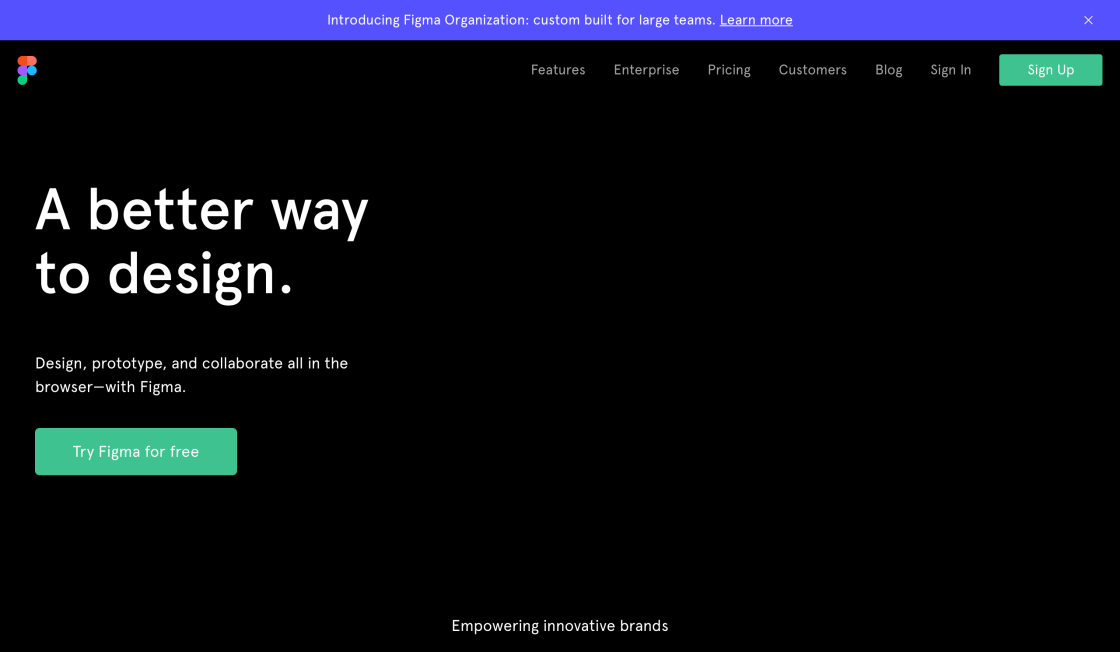
ChatGPT SVG Icon To Figma
AI Powered Design

Remove.bg
Remove Background from Image for Free – remove.bg

GPT-3 Paper
Language Models for AI Research

GPT-3 Recipe Builder
Generating Cooking Recipes with OpenAI's GPT-3 and Ruby
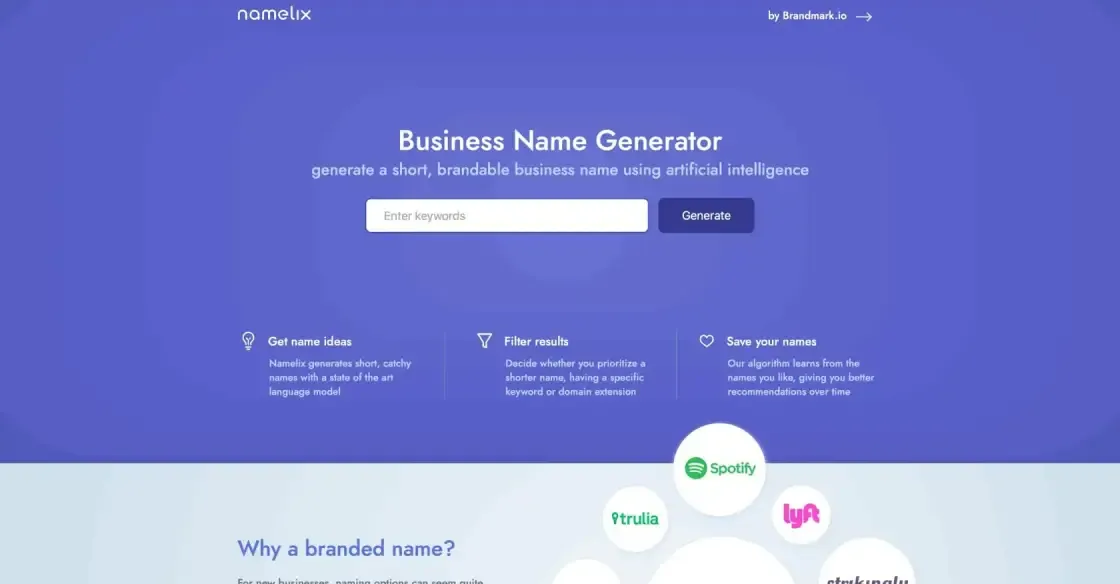
Namelix
Business Name Generator - free AI-powered naming tool - Namelix
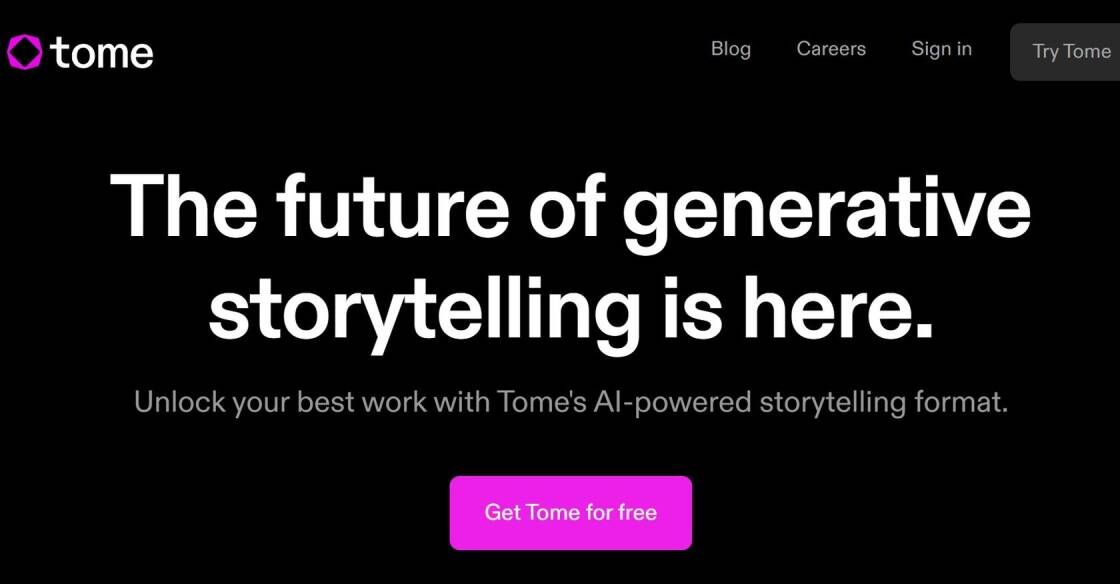
Tome
The Future of Content Management

Soundraw
AI Music Generator - SOUNDRAW
Midjourney Photo Blender is a revolutionary photo editing application that allows users to seamlessly blend two or more photos together to create stunning artwork. Available on the App Store, this app is designed for both novice and experienced photographers who want to take their photography skills to the next level. With its easy-to-use interface, users can simply import their desired photos, adjust the blending mode and opacity, and create a unique and visually appealing image in minutes.
This app is perfect for those who want to experiment with different photo editing techniques and express their creativity without the need for complex software programs. Whether you're looking to create a dreamy landscape, a surreal portrait, or a whimsical composition, Midjourney Photo Blender has a wide range of features to experiment with. It also includes various filters, effects, and adjustment tools, which allow users to fine-tune their images to achieve the desired result. So if you are an aspiring photographer or a seasoned pro, Midjourney Photo Blender is the perfect tool for you to unleash your artistic potential.
Midjourney Photo Blender is an iOS app that allows you to overlay and blend two or more photos to create stunning composite images.
Yes, the app is designed with a user-friendly interface, making it easy for both beginners and advanced users to operate.
Yes, you can blend up to six different photos using the app. You can also choose from several blending modes to achieve the desired effect.
While the app is free to download, some of its features require in-app purchases.
The app is compatible with iPhone, iPad, and iPod touch with iOS 10.0 or later.
Yes, you can share your creations directly from the app to your preferred social media platforms such as Instagram, Facebook, and Twitter.
Yes, the developers provide customer support through in-app messaging, email, and social media channels.
Yes, the app has size restrictions on imported photos. The maximum resolution allowed is 4K (3840x2160 pixels).
Yes, you can adjust and fine-tune the opacity and saturation of each layer of your blended photos to achieve the desired result.
While the app is primarily designed for consumers, professional photographers and graphic designers can also benefit from its features, especially for quick and efficient photo blending tasks.
Midjourney Photo Blender is an amazingly powerful image editing app that allows you to combine and blend images in unique ways. This app has become increasingly popular among amateur and professional photographers alike because it simplifies the process of layering and blending photos to create stunning visuals.
One of the most significant advantages of Midjourney Photo Blender is its easy-to-use interface. Users can effortlessly navigate the app's features and tools, making it simple for even beginners to use the app with no prior experience. This app is perfect for anyone looking to experiment with creative image compositions or blend multiple photos into one stunning image.
Additionally, this app comes equipped with a variety of features and tools that allow users to adjust brightness, contrast, saturation, and other image attributes. The app also supports various file types, including JPEG, PNG, and RAW files, ensuring compatibility with a wide range of devices.
Another noteworthy feature of Midjourney Photo Blender is its ability to save and share edited images on social media platforms like Facebook, Instagram, and TikTok. Furthermore, with this app, users can access a vast collection of filters, textures, and overlays to add a touch of creativity and uniqueness to their images.
In conclusion, whether you're a novice or a seasoned photographer, Midjourney Photo Blender is an excellent app for anyone looking to add some creative flair to their images. It's easy-to-use, feature-packed, and lets users share their work with the world. So, go ahead and download Midjourney Photo Blender today and start creating stunning visuals.
TOP