

Translate your videos seamlessly with one click, using a natural voice clone and authentic speaking style!
YogaGlo is a revolutionary online streaming service that offers its users access to an extensive library of yoga classes, workshops, and lectures. It is a comprehensive platform that caters to the needs of every level of practitioner, from beginners to advanced yogis. With YogaGlo, you can experience the benefits of yoga in the comfort of your own home or on the go, via any device, without the need for a gym membership or studio fees. This innovative platform has transformed the way people practice yoga and has become the go-to destination for anyone looking to deepen their practice.
AI Studios is a revolutionary platform designed by Deepbrain AI that enables users to generate high-quality AI videos within minutes. The platform harnesses the power of advanced text-to-speech technology and AI avatar technology to produce realistic videos based on the given script. With AI Studios, users can efficiently produce videos for various purposes such as marketing campaigns, educational materials, or entertainment content. The platform is easy to use, cost-effective, and offers unparalleled convenience in video production.
Picsart is an innovative platform that allows users to create stunning visuals with Artificial Intelligence (AI). With Picsart, users can generate images and text with AI-powered tools and features. From editing photos to creating personalized artwork, Picsart provides a comprehensive suite of tools to help users unlock their creative potential. Whether you're a beginner or experienced artist, Picsart has something for everyone.
Video is an essential tool for creating engaging content that captures the attention of viewers, and InVideo offers a powerful and easy way to create great-looking professional videos. With InVideo, everyone can create videos quickly and efficiently, and our library of 5000+ templates, transitions, and effects ensure that you have access to the resources you need to make your video stand out. No download is required - everything you need to create amazing videos is right at your fingertips.
Introducing Astria, an AI image generation platform that allows users to create tailor-made images. Using advanced neural networks and cutting-edge computer vision algorithms, Astria can generate images from a variety of sources - from text, sketches, and photographs - with remarkable accuracy. Astria's customizable features make it the perfect tool for businesses, designers, and photographers looking to create stunning visuals in no time.

Shutterstock.AI (Upcoming)
AI Image Generator | Instant Text to Image | Shutterstock

AI Time Machine
AI Time Machine™ : créez des avatars IA et voyagez dans le temps

Zapier
OpenAI (Makers of ChatGPT) Integrations | Connect Your Apps with Zapier
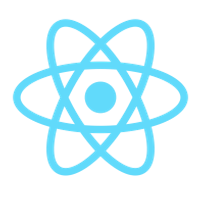
Text To JSX
React – A JavaScript library for building user interfaces

Civitai
Creating Intelligent and Adaptive AI

Clippy AI
AI-Powered Writing Assistant

Date Night Short Film
AI Generated Script: How We Made a Movie With AI | Built In

Topaz Video AI
Unlimited access to the world’s leading production-grade neural networks for video upscaling, deinterlacing, motion interpolation, and shake stabilization - all optimized for your local workstation.
Motionbear is an AI-powered tool that helps video creators save time and effort in creating subtitles for their videos. This innovative tool has the ability to automatically generate subtitles with impressive accuracy, making it an ideal solution for content creators who are looking for an efficient way to add captions to their videos. With Motionbear, users can easily embed subtitles directly onto their videos, or export them in different file formats such as SRT, VTT, or TXT to use with different video players. The tool is designed to transcribe audio content effortlessly, which means users no longer have to spend hours manually typing out subtitles for their videos. This advanced technology simplifies the process of adding subtitles to videos, making it more accessible to a wider range of people. Motionbear's automatic transcription feature is a game-changer for content creators who want to improve the accessibility and inclusivity of their videos. Overall, Motionbear is an excellent tool that simplifies the process of creating subtitles and makes it more accessible to content creators around the world.
Motionbear is an AI-powered tool that can automatically generate subtitles for videos and accurately transcribe audio content.
Motionbear has a high level of accuracy in its transcription, making it reliable for users who need closed captions or subtitles.
Yes, users can embed the generated subtitles directly onto the video with Motionbear, using various video editing software.
Motionbear supports SRT, VTT, and TXT file formats, which makes it compatible with various video players such as YouTube or VLC.
No, Motionbear can transcribe and generate subtitles for any language, making it useful for individuals or businesses working with international content.
No, users can transcribe unlimited videos with Motionbear and can use the platform for any volume of transcription needs.
Yes, users can edit the generated subtitles in case they need to make any changes before embedding them onto the video or exporting them.
The main benefits of using Motionbear include saving time and effort in generating subtitles and transcribing audio content, as well as ensuring higher accuracy rates.
Yes, users can try out Motionbear for free for a limited period before subscribing to its services and features.
To get started with Motionbear, users need to sign up for an account on the platform, upload their video or audio content, and either embed or export the generated subtitles.
| Competitor Name | Description | Features | Price |
|---|---|---|---|
| Rev.com | Offers transcription, captioning, and subtitling services for various types of content including audio and video files. | Human-powered transcription, timestamping, captioning, and subtitles in multiple languages. | Starts at $1.25 per minute of audio or video content for transcription, and $1.25/min for captions or subtitles. |
| Happy Scribe | Provides transcription and subtitling services for audio and video content in multiple languages using AI technology. | Automated transcription and subtitle generation, customizable fonts and styling, and integration with various video platforms. | Starts at $12 per hour of audio or video content for transcription, and $15 per hour for subtitles. |
| Otter.ai | Uses AI-powered transcription to convert audio and video content into searchable text. | Advanced speech recognition, editing and collaboration tools, and integration with various productivity apps. | Free to use up to 600 minutes of transcription per month, with paid plans starting at $8.33 per month for unlimited transcription. |
| Kapwing | A creative platform offering various video and image editing tools, including a subtitling feature. | Customizable subtitle styles and placement, easy-to-use video editor, and automatic subtitling. | Offers a free plan with limited features, and paid plans starting at $20 per month with additional features. |
Motionbear is a cutting-edge tool that utilizes AI technology to create subtitles for videos and transcribe audio content with impressive accuracy. With its efficient interface, users can easily embed the generated subtitles onto the video or export them in SRT, VTT, or TXT file formats, ready to be used with popular video players such as YouTube or VLC. The software is a game-changer that streamlines the process of adding captions to media files, saving users precious time and effort. Thanks to Motionbear's advanced algorithms, the outputed text is precise and error-free, making it ideal for professional use. So, if you're looking for a reliable and user-friendly tool to add captions to your videos or transcribe your audio, look no further than Motionbear.
TOP