

SocialBook PhotoStudio provides a wide range of powerful AI design tools with advanced photo editing and creative effects for stunning visuals. All-in-one AI solutions for easy and professional design.
Glucomate is the perfect companion app for people who record, track, and monitor their blood glucose. With nice charts, a detailed history view, sleep and workout comparisons, and Apple Watch app for quick-entry.
It doesn’t matter how much you love to cook, deciding what to stuff in your face every day can feel like a chore. So, take that weight off your hungry shoulders and let us make the decisions for you!
Snipwhale helps you create audiogram highlights for your podcast with AI. Hand off the creation of your social media trailer to us, so you could focus more on what matters the most.
BlablaBlock is a decentralized crypto mutual fund. Managers are chosen by users. We allow traders to collectively make investment decisions efficiently, powered by our application and tokenomics.
A subscription design agency for your websites, MVPs, Prototypes, Webflow/ framer development, branding, pitch decks and any social media content. Pause or cancel anytime. Request unlimited designs and revisions. It's like Netflix for outstanding designs.
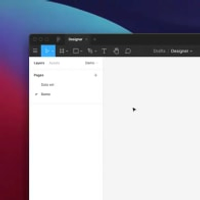
GPT-3 × Figma Plugin
AI Powered Design

Grammarly
Grammarly: Free Online Writing Assistant

Write Stable Diffusion Prompts
How to Write an Awesome Stable Diffusion Prompt

MarioGPT
AI-generated Super Mario Levels

AI Time Machine
AI Time Machine™ : créez des avatars IA et voyagez dans le temps

GPT For Sheets
GPT for Sheets™ and Docs™ - Google Workspace Marketplace

Deepfake AI Negotiation With DoNotPay
Negotiate with scammers and spammers on your behalf

LALAL.AI
LALAL.AI: 100% AI-Powered Vocal and Instrumental Tracks Remover
Mozilla Hubs is a revolutionary social platform that has been developed to connect people from different parts of the world in a virtual space. Built on the WebXR standard, this immersive platform allows users to explore, collaborate and socialize with each other, as though they are in the same physical space. Mozilla Hubs is an excellent solution for people who want to experience social interaction without being physically present. It offers a range of features that make it possible for users to customize their virtual spaces, interact with others in real-time, and create collaborative projects. As a result, the platform has gained popularity among educators, businesses, and individuals seeking to connect with others in a meaningful way. This innovative platform is changing the way we interact with each other, and its potential for growth and development is limitless.
Mozilla Hubs is an immersive social platform built on the WebXR standard that allows users to meet up in virtual spaces to explore, collaborate, and socialize.
The WebXR standard is a set of APIs that enable developers to create immersive experiences for the web.
You can access Mozilla Hubs through your web browser, without the need for any additional software or hardware.
Yes, you can access Mozilla Hubs on your mobile device through your web browser.
You can create a wide range of virtual spaces on Mozilla Hubs, including classrooms, meeting rooms, art galleries, and more.
Mozilla Hubs supports up to 25 people in a single virtual space.
Yes, you can customize your avatar on Mozilla Hubs to reflect your personality and style.
Yes, you can share files and collaborate with others on Mozilla Hubs using built-in tools like whiteboards and document sharing.
Yes, Mozilla Hubs is free to use and open source.
Yes, Mozilla Hubs is designed with user privacy and security in mind, and employs industry-standard encryption to protect user data.
| Competitor Name | Description | Similarities | Differences |
|---|---|---|---|
| AltspaceVR | AltspaceVR is a social VR platform that allows users to meet and interact in virtual spaces. | Both platforms allow users to collaborate, socialize and explore in virtual spaces. | Mozilla Hubs has more customization options for virtual spaces while AltspaceVR offers more interactive games and experiences. AltspaceVR also has a larger user base and supports more devices such as Oculus Quest. |
| VRChat | VRChat is a social VR platform that allows users to create, share and participate in virtual worlds. | Both platforms allow users to create and share virtual worlds, and interact with other users in real-time. | VRChat has a larger user base and supports more devices such as Oculus Rift and HTC Vive. VRChat also offers more avatar customization options and supports user-generated content. |
| Rec Room | Rec Room is a social VR platform that offers a variety of multiplayer games and activities. | Both platforms offer multiplayer capabilities and social features such as voice chat and friend lists. | Rec Room focuses more on offering games and activities, while Mozilla Hubs focuses more on creating collaborative and immersive virtual spaces. Rec Room also has a larger user base and supports more devices such as Oculus Quest. |
Mozilla Hubs is a revolutionary social platform that brings people together in virtual spaces. It relies on the WebXR standard, which ensures seamless compatibility across various devices and browsers. By creating an immersive environment, Mozilla Hubs offers users the opportunity to explore, collaborate, and socialize like never before.
One of the most significant benefits of Mozilla Hubs is its accessibility. Unlike other virtual reality platforms that require expensive hardware, Mozilla Hubs can be accessed from any device with a compatible browser. This makes it easy for people to connect regardless of their location or financial means.
Another standout feature of Mozilla Hubs is its collaborative tools. Users can easily share files, co-create 3D objects, and even code together in real-time. This makes it an excellent tool for remote teams or classrooms that need to work together on projects.
Mozilla Hubs also offers an unparalleled level of customization. Users can create their own virtual spaces using customizable templates or create entirely unique environments. This allows them to tailor the experience to their specific needs, whether they're hosting a virtual event or simply having a casual conversation with friends.
Overall, Mozilla Hubs is an exciting development in the world of virtual social interaction. Its accessibility, collaborative tools, and customization options make it a powerful platform for connecting with others in new and innovative ways.
TOP